Write an iOS network request library yourself - reduce coupling
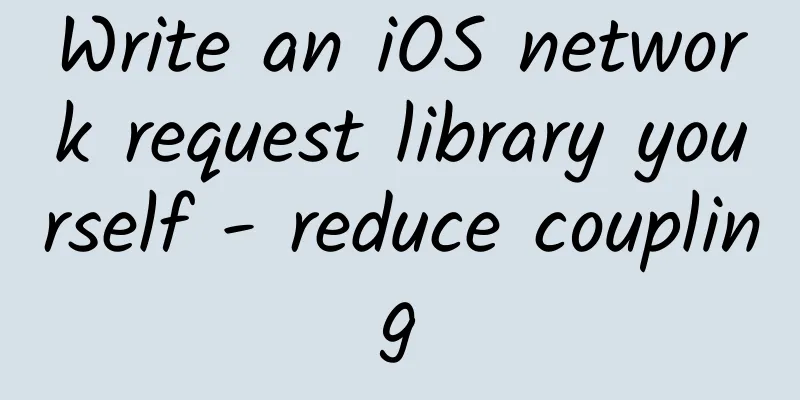
|
Open source project: Pitaya, an HTTP request library suitable for uploading large files: https://github.com/johnlui/Pitaya In this article, we will work together to reduce the coupling of the previous code and use the adapter pattern to implement a network API independent of the underlying structure to create a real network request "library". Reduce coupling How to reduce coupling The current clear soup noodle style code is easy to understand, but the function is single and the code is messy. Let's analyze the use process of NSURLSession: Constructing NSURLRequest Determine the URL Determine the HTTP method (GET, POST, etc.) Adding specific HTTP headers Filling HTTP Body Drive the session.dataTaskWithRequest method to start the request Specific implementation Create another NetworkManager class under Network, set URL, params, files, etc. as member variables, and initialize them in the constructor:
Afterwards, the above analysis 1. Determine the URL 2. Determine the HTTP method (GET, POST, etc.) 3. Add specific HTTP headers 4. Fill in the HTTP Body Encapsulate the first three steps into one function, encapsulate the last step into one function, and then encapsulate the code that drives session.dataTaskWithRequest into one function:
Then use a unified method to drive the above three functions to complete the request:
At the same time, don't forget the three parse params functions stolen from Alamofire, and put them in this class. So far, the work of reducing coupling is basically completed, and then we start to encapsulate the "network API". Encapsulating "network API" using the adapter pattern Understanding the Adapter Pattern The adapter pattern is a design pattern that is easy to understand: my app needs a function to get the string returned by a URL. I currently choose Alamofire, but the developing Pitaya looks good. I want to replace it with Pitaya in the future, so I encapsulate a layer of my own network interface to shield the underlying details. When the time comes, I only need to modify this class, and there is no need to go deeper into the project to change so many interface calls. The adapter pattern sounds high-sounding, but it is actually a design pattern that we use very commonly in daily coding. Do it! Modify the code of the Network class to:
Done! Encapsulating multi-level interfaces Interface without params:
Two get interfaces (with and without params):
Two post interfaces (with and without params):
Test interface Modify the calling code in ViewController to test the multi-level API:
Run the project and click the button to see the effect: Multi-level API encapsulation is successful! |
<<: Write an iOS network request library by yourself - encapsulation interface
>>: Software Engineer Entrepreneurship Trap - Taking Private Jobs
Recommend
Internet TV is the mainstream and traditional strategies have no future
In the past, the development of the entire color ...
Secret War of Information Flow: In-depth Analysis of the Trading Model that Earns 10 Million Yuan Annually!
In the information flow industry, there are too m...
Sony was fined 1 million yuan. These advertising laws should be remembered.
Do you still remember that Sony was unanimously b...
Marketing Planning: How do users make choices?
The greatest value of this article is to establis...
Exynos 7420/A8/Snapdragon 810 actual test: Qualcomm can't raise its head!
Snapdragon 810 is Qualcomm's pain point. Alth...
What kind of marketing tactics does Okamoto’s Double Eleven contain?
It’s Double Eleven again this year, and the trans...
How to open a store through WeChat Mini Program? What are the steps?
When smartphones appeared, few people thought tha...
Practical Guide: How to promote second-tier e-commerce?
Today I will share with you a practical guide for...
New traffic diversion methods in 2020 and 6 implementation steps!
Behind every search action and every click is a l...
Social media acquisition: How to achieve an average of 17,000+ new customers per day at zero cost?
The article revolves around social media to attra...
How to calculate the cost of renting a server data center rack?
IDC data center business is flourishing all over ...
ChatGPT is popular. If you want to avoid being replaced by AI, you need to have the ability of "meta-learning"
A while ago, ChatGPT became popular all over the ...
Marketing promotion planning: 80% of event planning mistakes are easy to make!
Every marketing planner hopes that his or her act...
How to use funnel analysis correctly to improve conversion?
Simple funnel tools can only tell you at which st...
A perfect event planning plan cannot be without these elements!
Do you hope that the event will become a hit? Tha...

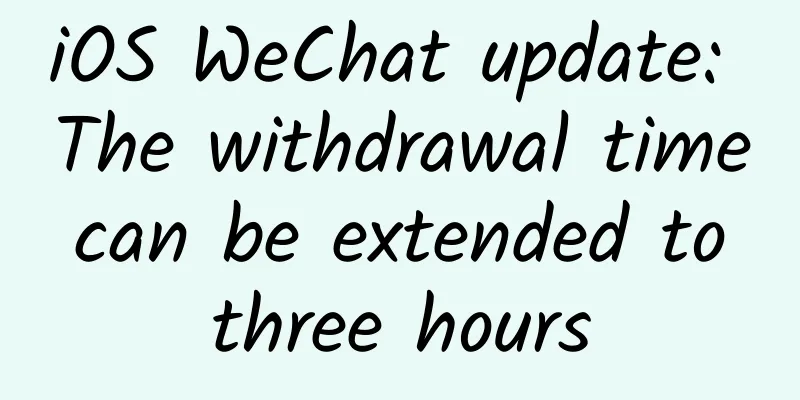
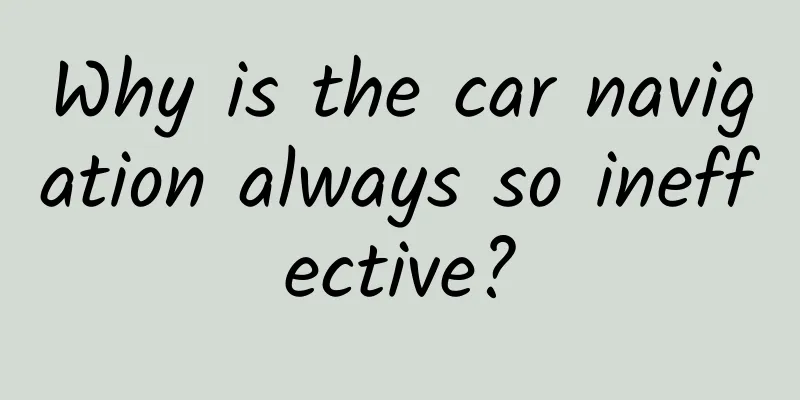

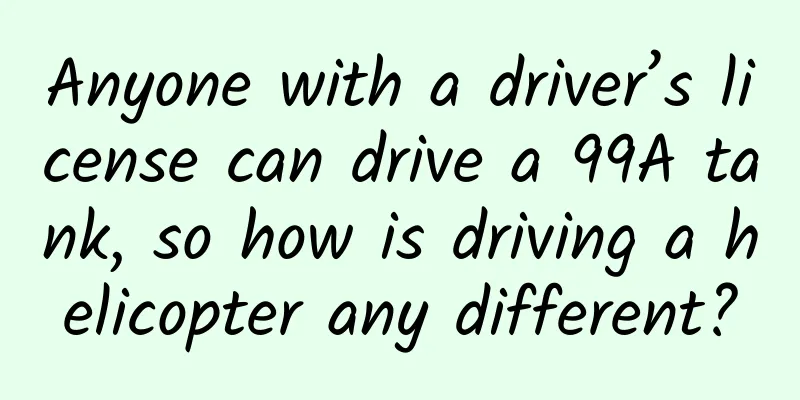

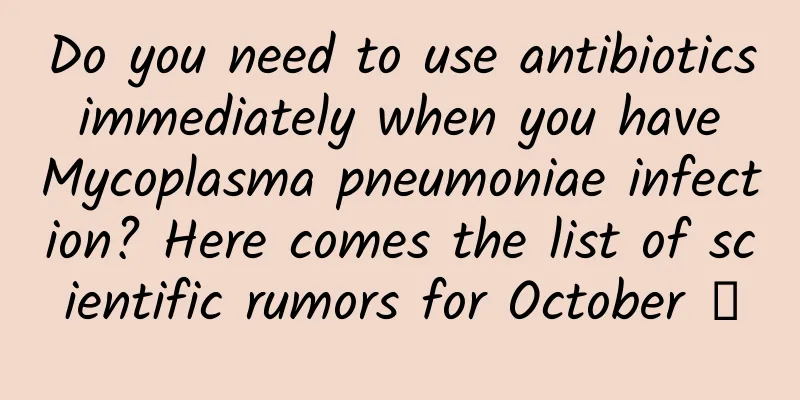

![Complete set of phpstudy basic tutorials [Table of Contents] What is phpstudy used for?](/upload/images/67cc4fd096fa0.webp)
