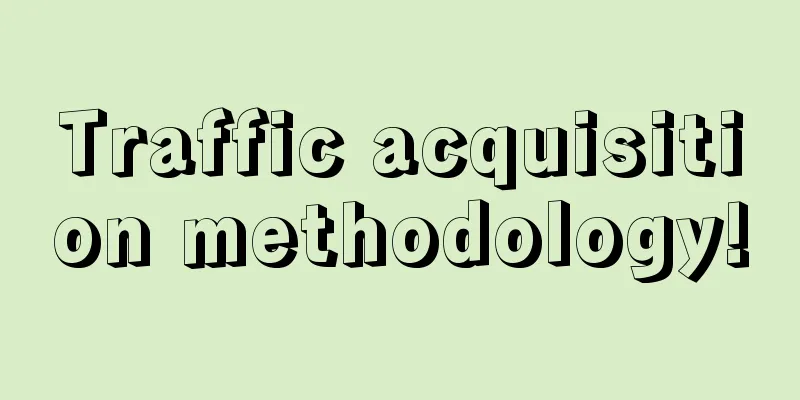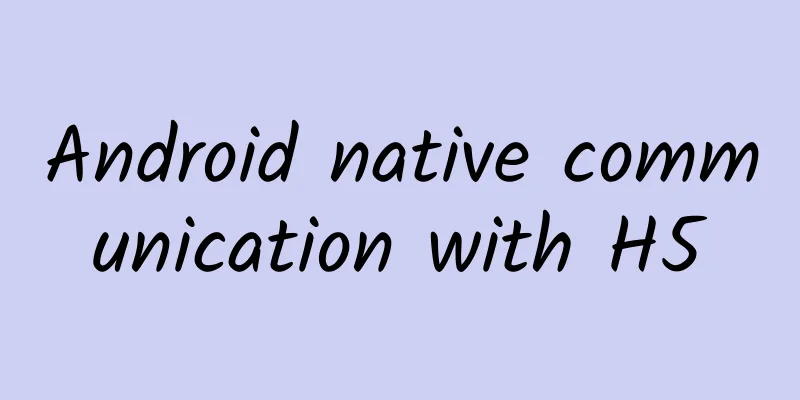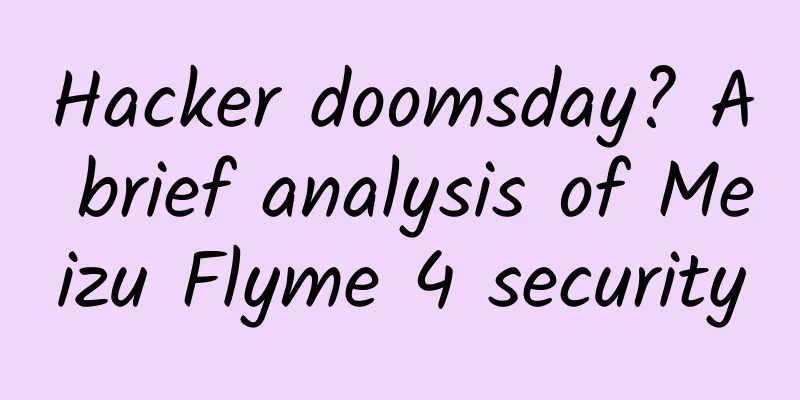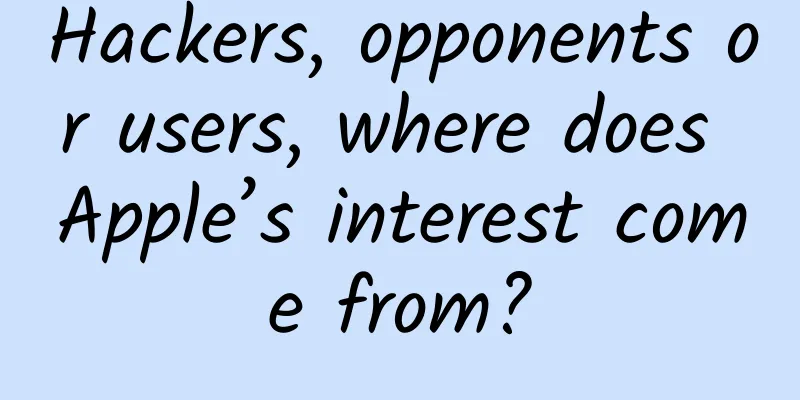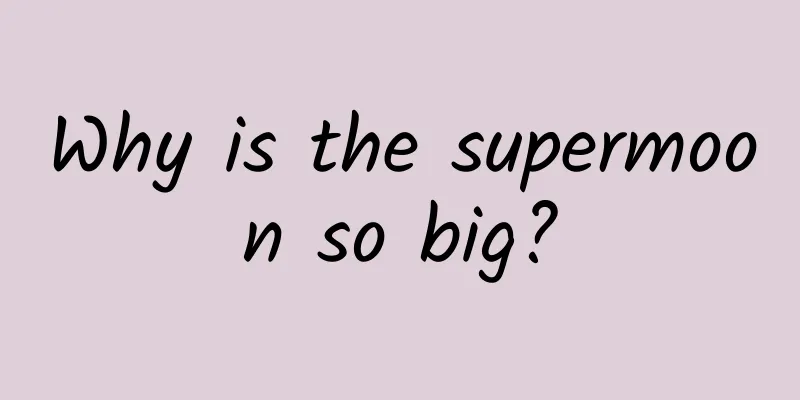Android 9 Pie gesture operation test: Apple iPhone X is still better
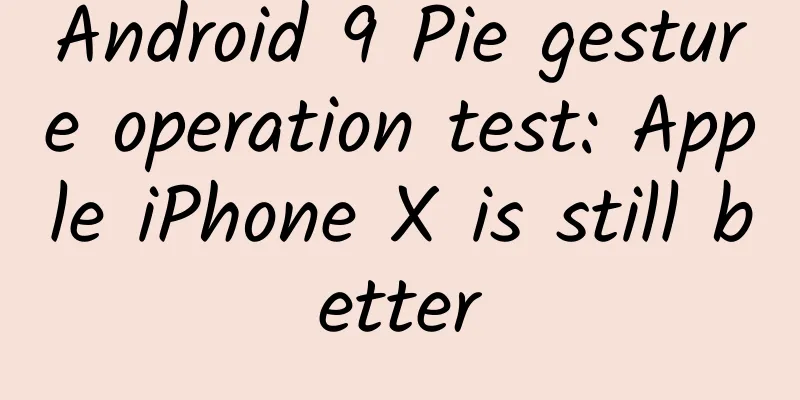
|
I enabled Android's gesture navigation as a beta feature on my Pixel 2 XL smartphone back in May, and now that it's been tested alongside the rest of Android 9.0 Pie, I'm turning it off again. Compared to the gesture navigation feature on the iPhone X, Google's version of gesture navigation is relatively less intuitive, for example, users need to swipe up from the bottom to return to the home screen, and there is no dedicated button like on the iPhone X. Users of the Google version can't even free up extra space on the screen. If you have a Google Pixel or another phone running Android Pie, you should turn off gesture navigation. While it's easy to blame the feature's shortcomings on poor design, the real problem with Android's gesture navigation is much deeper than that. That's because a lot of Android's core functionality still revolves around a dedicated back button. While this is sometimes derided by those in the know, it's actually arguably the best thing about Android. But its downside is that it also prevents the creation of a full refresh-based system, making it more difficult to keep up with the iPhone X. Why is Android gesture navigation not working well? For most of its life, Android relied on three buttons to function. But nowadays, these buttons are usually virtual buttons on the screen. The Home button takes the user back to the home screen, the Recents button allows the user to switch back to previously used apps, and the Back button's main function is to take the user back to the previous menu of an app. On Android Pie phones, you can activate gesture navigation by visiting Settings > System > Gestures > Swipe up on Home button. Gesture navigation replaces the Recents button with a swipe gesture system. Swipe up from the bottom of the screen to see recent apps, suggested apps, and a search bar; tap the right Home button to reload the last app you were using; swipe the Home button slowly to the right to switch to a list of recently used apps. Most of these gestures are harder to use than they were on the old system. Scrolling through apps with the Home button requires a lot of precision, and it's easy to overshoot your target. Swiping up to switch to the recent apps menu takes more effort than pressing a key to get to the recent apps menu, and tapping the Home button isn't faster than the old method of double-tapping the Recents button. The bigger problem, though, is that you can never completely get rid of button-pressing and rely solely on swiping. You still have to tap the Home button to get back to the Home screen, and more importantly, the Back button is still irreplaceable in Android apps. So you still have a wide navigation bar at the bottom of the screen, and now you have to both tap buttons and swipe to move around. Not only is this disorienting, but it doesn't save you screen real estate like the iPhone X's system does. There is no replacement for the back button? While Google could eliminate the home button by replacing it with a swipe gesture, getting rid of the back button will be more challenging. Some apps still don't offer their own back buttons for exiting menus, and those that do tend to place them in the top left corner, making them hard to find if the phone screen is extra large. Furthermore, despite being maligned, the back button is a genuinely useful and defining feature of Android. The main attack leveled at the back button by critics is that it is just a form of navigation. When you press it, you are never sure whether it will take you back one menu layer, take you straight back to the app's main menu, or exit the app entirely. This criticism, while valid, ignores the purpose of the back button. Press the back button while scrolling through a Facebook post, and you're back to your feed. In Chrome, if you press the back button, you're back to the previous webpage. Press the back button on an email, and you're back to your inbox. In a Spotify playlist, it takes you to the app's home screen. The home button is as important a way to exit apps as a get-out-of-jail-free pass. Likewise, the back button is a universal, convenient way to quickly and easily exit a program's menu. To get rid of the back button, Google would have to replace it with something else, like swiping from the left side of the screen. However, this would certainly break existing functionality in apps. Many people already use edge swipes to open their own menus. Because most Android phones don't run the latest version of Google's software, getting developers to rewrite the code for gesture navigation would be a difficult task. All of these reasons could explain why Android Pie's gesture navigation feature is buried deep in the settings menu on Pixel phones and isn't enabled by default. While the feature isn't explicitly marked as an experimental feature, it may as well be just that, an experimental feature. |
<<: What features did iOS 12 and Android 9.0 learn from each other?
>>: 9 hidden features in Android Pie: some great tricks you might have missed
Recommend
How can Kugou improve the conversion rate of paid members?
The author is a karaoke enthusiast. When using th...
Datong Volcano Group has a group of "volcano babies"? If you don't believe it, take a look →
The Datong Volcano Group is located in Yunzhou Di...
New media operations content competitor analysis skills!
In ancient times, when marching and fighting, the...
Three management tricks: Alibaba's magic tool for cultivating cadres
Three Management Axes - Introduction to Alibaba&#...
Galanz sues Tmall for alleged abuse of market dominance
On November 5, 2019, Galanz released an announcem...
The Queen's Low-Absorption Popularity Leader "Queen's Trading System Course" Fourth Issue
To win this protracted battle, you will use a min...
Video websites have entered the era of competition among fathers, but profitability is still the top problem
With Xiaomi's entry into iQiyi and Youku Tudo...
World-class open source project: How TiDB redefines the next generation of relational databases
[51CTO.com original article] Huang Dongxu, the au...
3 loops that Tik Tok uses to retain users!
This article divides the operation of Douyin into...
Which will give you a greater radiation dose: smoking a pack of cigarettes, eating a banana, or working in a nuclear power plant for a year?
Let me first tell you the conclusion. Cigarettes ...
Can long periods of sitting and falling lead to death? Huaxi doctors: Beware of the silent killer of the body - pulmonary embolism
Is this also the case with you in life? =========...
From Facebook to Google and Microsoft, why are everyone investing in artificial intelligence technology?
Techcrunch recently published an article titled &...
How can SEM managers perform data analysis and SEM management?
For KA accounts with annual consumption of more t...