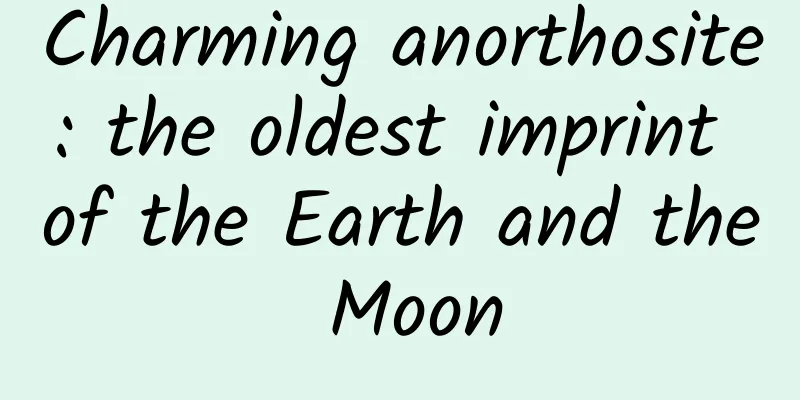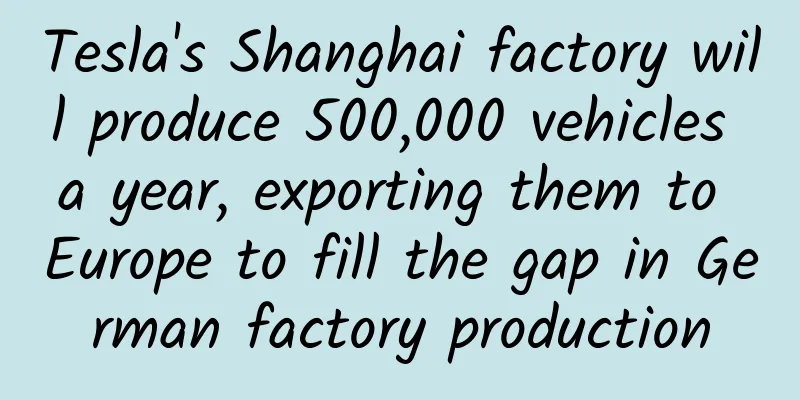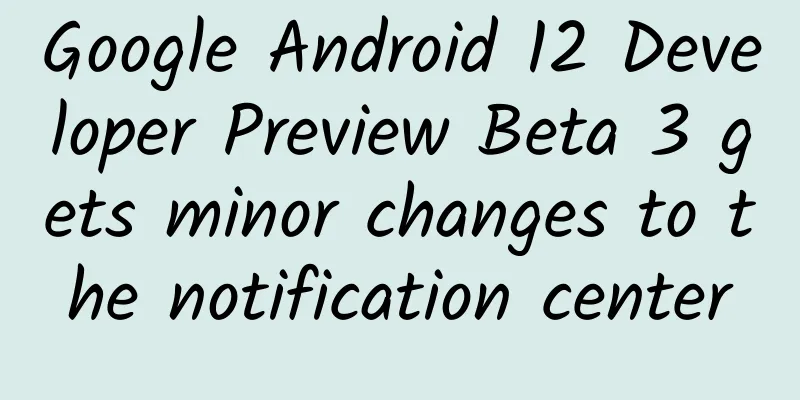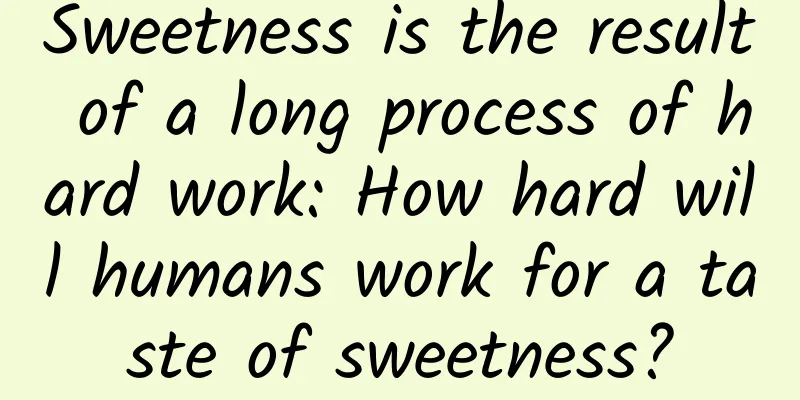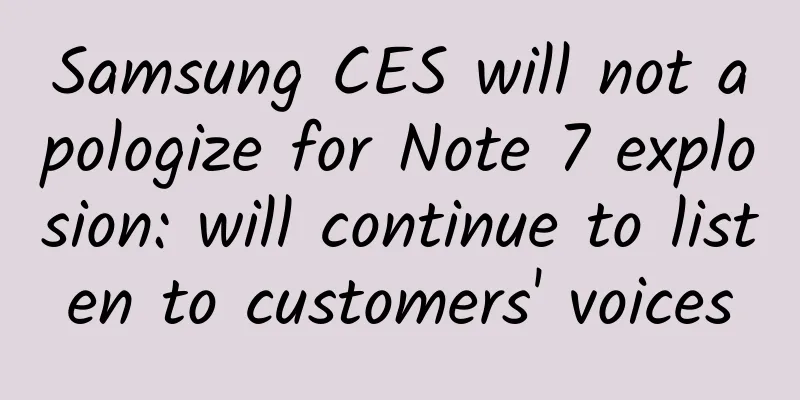How to use WeChat to remotely control your computer
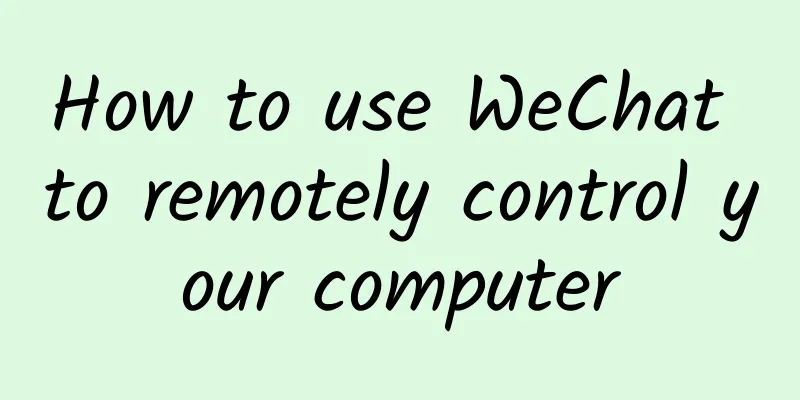
|
I believe many people have experienced using mobile phones to control computers, but they all require the installation of an APP on the mobile phone. Next, let’s take a look at a magical software that allows you to remotely control your computer using WeChat mini-programs without installing an APP. This software is called "HiPC". Although there is no need to install the APP on the mobile phone, you still need to install the "HiPC Mobile Assistant" controlled terminal on the computer. After installation, opening HiPC Mobile Assistant will automatically generate a QR code. Scan the QR code with WeChat on your mobile phone to enter the HiPC applet and bind the computer. Enter the HiPC applet. If you have successfully bound the computer, the basic information of the computer, as well as the CPU and memory information, will be displayed in the HiPC applet. What HiPC can do: File management So what can the HiPC applet do? Let's continue reading. HiPC applet can manage computer files, support viewing files in the computer, and support saving and sharing files after opening them. It should be noted that it does not support sharing of files larger than 10M. What is not so convenient is that the HiPC applet does not support batch operations, nor can you directly select files to save or share on the file management page. Some files in formats that cannot be opened cannot be saved locally. On the file management page, the HiPC applet supports transferring files from the mobile phone to the computer, but only one file can be selected at a time, which is very inconvenient. It is worth mentioning that the HiPC applet supports uploading files in the WeChat chat list directly to the computer. I hope HiPC can strengthen file management operations, support batch selection and save to computer without opening files. What can HiPC do: running computer software The HiPC applet can run software on the computer, but in the HiPC applet, software management is called "application management", and currently it seems that only software with shortcuts created on the desktop can be obtained. The operation only supports running and closing, and other operations are not supported. It supports software list editing operations, so users who have many software on their computers can block some infrequently used software. What can HiPC do? Change the wallpaper The HiPC applet can help users quickly change computer wallpapers, and comes with multiple types of wallpapers. It's a pity that you can't set the pictures in your phone as your computer wallpaper directly, otherwise it would be much more fun. For example, you can set the wonderful photos you took today as your computer wallpaper directly. What can HiPC do? Take screenshots of your computer The HiPC applet can take screenshots of your computer and display them in the personalized My Desktop of the HiPC applet. Summarize At present, the functions of the HiPC applet are relatively weak, but it does not require installation and has simple settings, allowing users to respond to emergencies. Users in need can try it out. |
<<: 9 Interaction Differences Between iOS and Android That Even Experts Can Easily Overlook
>>: Here are the eight most criticized designs of WeChat. Which one can you tolerate?
Recommend
Specific virtual project disassembly, playing with short video materials, single store monthly income of tens of thousands + [Video Course]
Specific virtual project disassembly, playing wit...
HTC: It doesn’t have Apple’s fate, but it has Apple’s diseases!
As a manufacturer in the mobile phone circle, it ...
Analysis of marketing and promotion of memes, emoticons, and interesting content
Introduction: In the process of spreading interes...
Two more primary school students won awards for their research on drinking tea to fight cancer, one in the third and one in the fifth grade! Are there more medical prodigies?
Recently, a sixth-grade primary school student in...
Let iPhone connect to the Internet? iOS 10.2 hidden function exposed
OS has always been able to adapt to Ethernet conne...
The sleep bug used by Sun Wukong, you have actually seen it! 丨Bolan Daily
Hard drive full again? This "super CD" ...
Will the smallest robot be smaller than an ant?
In Journey to the West, in order to force Princes...
2016 e-commerce Double Eleven tutorial | The most comprehensive prepaid deposit promotion strategy in history
Soon to come is China’s annual e-commerce shoppin...
Google Glass will stop taking orders and move from Google X to a new division
Google said it will stop taking orders for Google ...
The media reported that India's unemployment rate is high and young people are keen on starting their own businesses. Netizens complained that this is following China's footsteps.
In January 2017, the number of employed people in...
Scientists have found the largest galaxy. How big is it? It will subvert your imagination
Recently, scientists discovered a giant galaxy in...
Where did the ancient forests that did not turn into coal eventually go?
In the heavy rain, a group of Placerias slowly wa...
The void is calling you! This strange feeling actually exists!
Audit expert: Taozi National Psychological Counse...
The "anti-gravity waterfall" flows backwards and rushes straight to the cliff! How beautiful is the rising air flow?
In May 1954, a well-known American actor was prep...
It’s a matter of personal safety: How dangerous is it to push too hard when going to the toilet?
One minute with the doctor, the postures are cons...