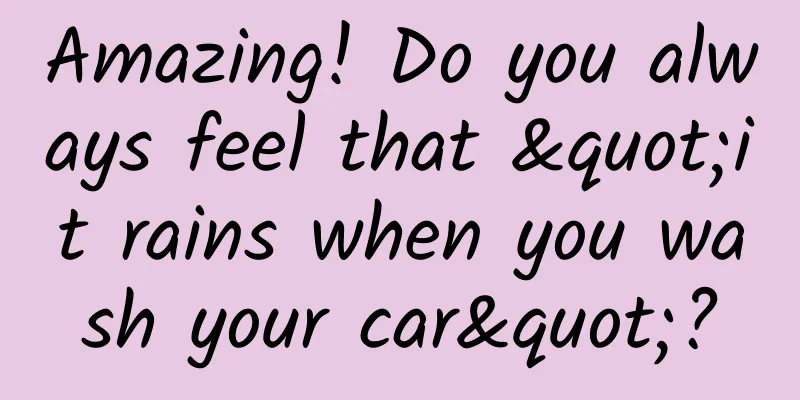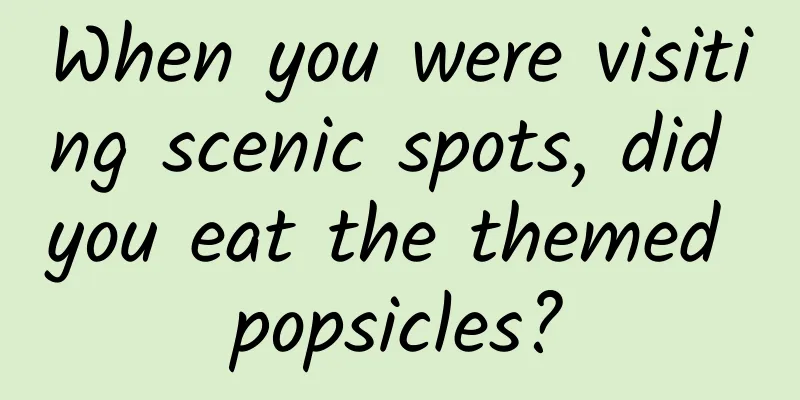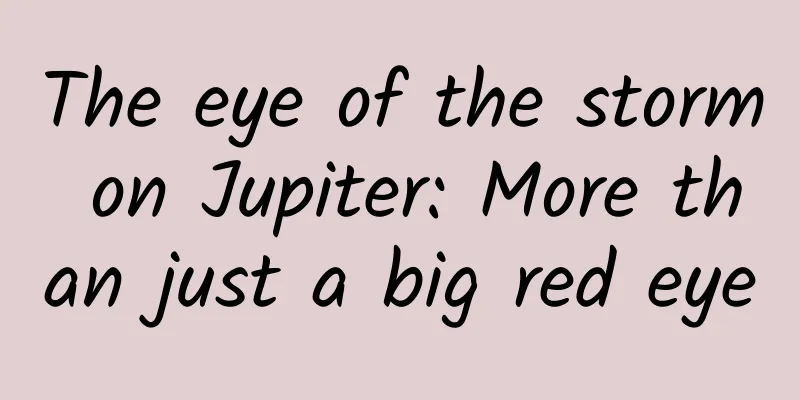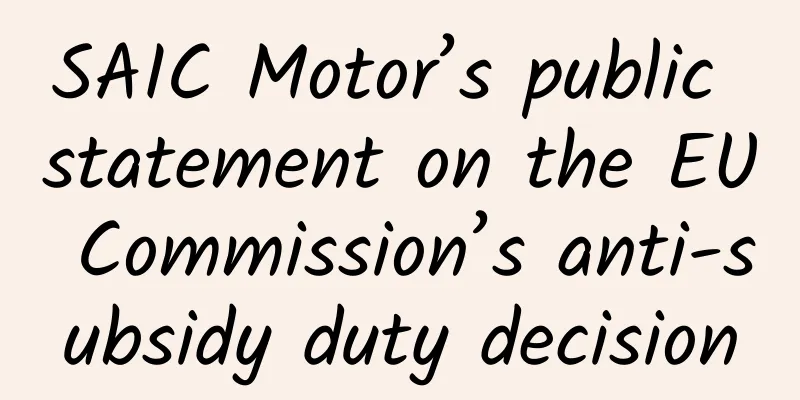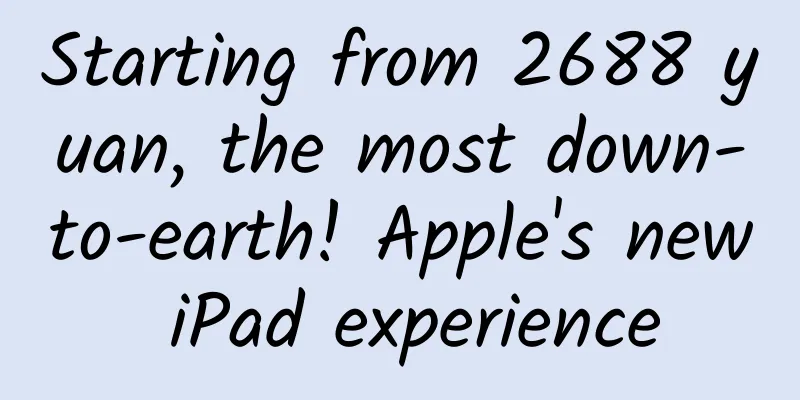Very down-to-earth! Android 10 gets new features

|
According to foreign media reports, developers recently discovered from the second Feature Drop obtained by Google Pixel that users can now pin applications in the sharing menu. The specific steps are: select the file you want to share - click the Share button - long press the application you want to pin to the share menu - click the Pin option in the pop-up window. Google first introduced the ability to pin apps to the share menu in Android 7 Nougat, which was a great way to quickly find apps you want to share, but later removed the feature. Google has re-added the app pinning feature in Android 11. To pin an app on the share menu, just long-press the app you want to pin on the share page and select the "Pin" option. Currently, up to 4 apps can be pinned. However, pinned apps will not appear at the top of the share menu, that space is reserved for direct share suggestions. Instead, pinned apps will be located in a row below the "Direct Share" panel. |
>>: A brief discussion on the principle of WeChat QR code scanning login
Recommend
What happens from URL input to page display?
Preface What exactly happens when you open a brow...
How many mini-programs can be managed by one mobile phone number? WeChat Mini Program Phone Number
Q: How many mini-apps can be managed with one mob...
The latest App Store review standards for 2015 are announced
Introduction: Apple recently updated the relevant...
Be the best or nothing: Touchscreen CEO Chen Haozhi's ambition
On the morning of October 28, the 9th Cocos Devel...
A cluster outbreak occurred among bus crew members! Will there be a large-scale COVID-19 outbreak in Beijing?
From 15:00 on May 12 to 15:00 on May 13, Beijing ...
New media operation user growth skills!
The importance of platform selection All commerci...
Anchang Liu Xin: How to solve the problem of overseas game operation
On April 14-15, 2016, the WOT2016 Internet Operat...
IE is dying slowly: Win 10 default browser is not it
Microsoft's development of the Spartan browse...
Scientists discover ancient dinosaur "belly button" fossils! Where is the dinosaur belly button and what does it look like?
According to a paper published in the journal BMC...
“My users are like this” - User behavior analysis
If you ask “What is the hottest keyword on the In...
How much does it cost to customize the Korla wood mini program?
The mini program provides convenience for publici...
Mid-Autumn Festival Special: I want to go home and see ____!
Traveling across the world See the vast world But...
Watermelon or grapes? No, it's gooseberries!
"He couldn't imagine a manor, a place of...
BlackBerry Classic, a nostalgic phone that bids farewell to an era
10 months ago, when BlackBerry released Passport,...