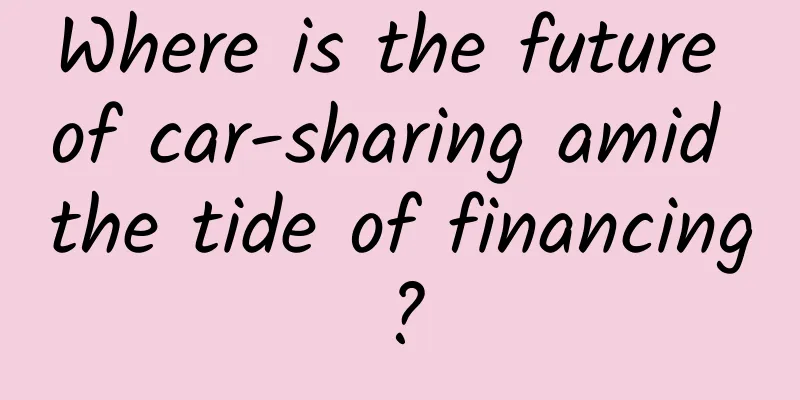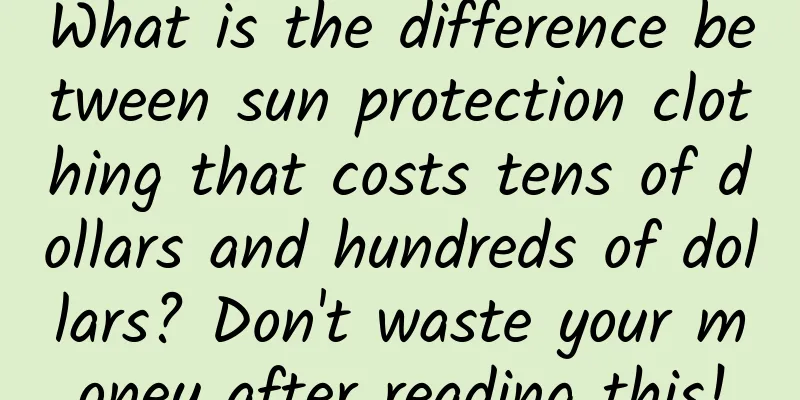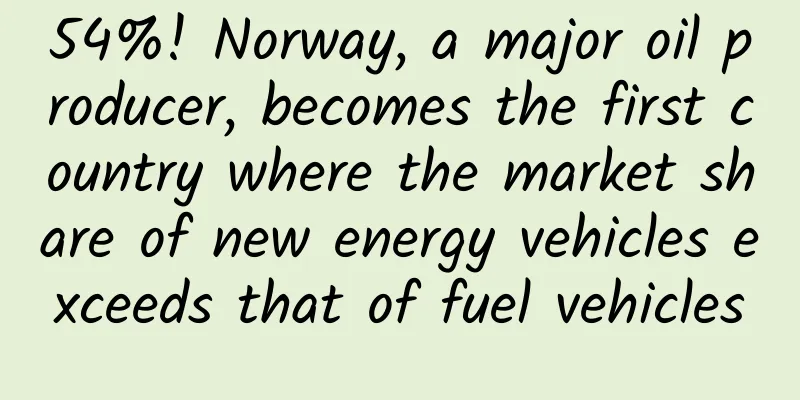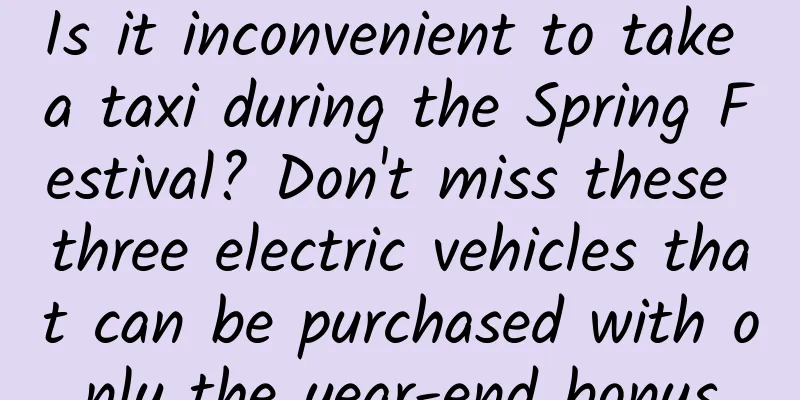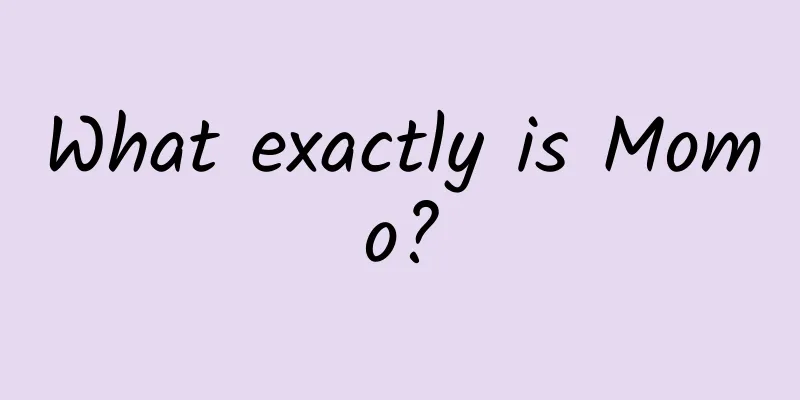What happens from URL input to page display?
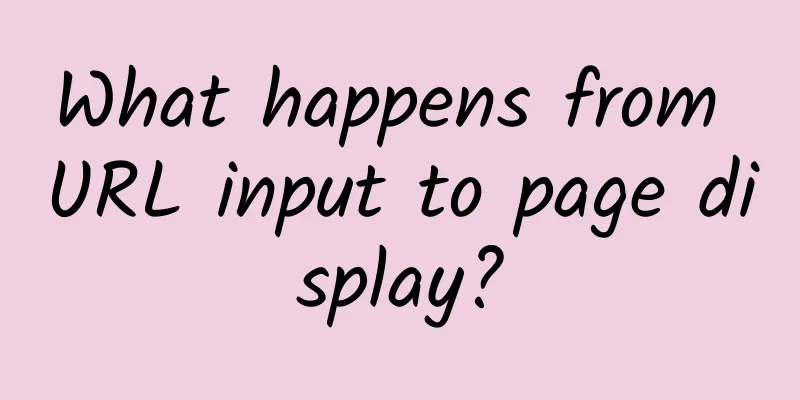
|
Preface What exactly happens when you open a browser, input a URL, and then the web page appears in front of you? What kind of process does it go through? This is the question this article will explore! 1. What is URL? URL (Uniform Resource Locator), a uniform resource locator, is used to locate resources on the Internet, commonly known as the URL. For example, http://www.w3school.com.cn/html/index.asp follows the following syntax rules: scheme://host.domain:port/path/filename explain:
2. Domain Name Resolution (DNS) After entering the URL in the browser, it must first go through domain name resolution. Because the browser cannot recognize the domain name, it is necessary to directly find the corresponding IP address through the domain name. You may have a question here - why do we need to set a domain name? It is better to give an IP address from the beginning, which can save a lot of trouble. Let's first understand what an IP address is. IP address refers to Internet Protocol address, which is the abbreviation of IP Address. IP address is a unified address format provided by IP protocol. It assigns a logical address to each network and each host on the Internet to shield the difference of physical address. IP address is a 32-bit binary number, such as 127.0.0.1 is the local IP; if each URL is a string of numbers, it will be difficult to remember! A domain name is like an IP address in disguise, wearing a mask. Its function is to make a group of server addresses easier to remember and communicate. But this sometimes brings a risk - DNS hijacking, which means that the domain name no longer corresponds to the original IP address. The result is that a specific network cannot be accessed or the accessed URL is a fake URL, which is difficult for users to detect. It has caused nearly 1% of the customers of Brazil's largest bank, Banco do Brasil, to be attacked and their accounts stolen. Domain name resolution process
After finding the corresponding IP address through domain name resolution, the corresponding server is found through the IP address, and the browser sends the http request initiated by the user to the server. The next step is the server processing stage. 3. Server processing response request server A server is a high-performance computer in a network environment. It listens to service requests submitted by other computers (clients) on the network and provides corresponding services, such as web page services, file download services, mail services, and video services. The main functions of the client are to browse web pages, watch videos, listen to music, etc. The two are completely different. An application that processes requests, the web server, is installed on each server. Common web server products include apache, nginx, IIS, or Lighttpd. The web server plays a management and control role. For requests sent by different users, it will combine the configuration files and delegate different requests to the programs on the server that handle the corresponding requests for processing (such as CGI scripts, JSP scripts, servlets, ASP scripts, server-side JavaScript, or some other server-side technologies, etc.), and then return the results generated by the background program processing as a response.
4. Website processing stage Website processing is the actual backend processing work. There are many frameworks for backend development now, but most of them are still built according to the MVC design pattern. MVC is a design pattern that divides an application into three core components: model - view - controller, which each handles its own tasks to achieve the separation of input, processing and output. 1. View The view is the interface that the user sees and interacts with. 2. Model Models represent enterprise data and business rules. Among the three components of MVC, models have the most processing tasks. A model can provide data for multiple views. 3. Controller
The controller accepts user input and calls the model and view to meet the user's needs. The controller belongs to the manager role, receives requests from the view and decides which model component to call to process the request, and then determines which view to use to display the data returned by the model processing. In summary, first the controller receives the user's request and decides which model should be called for processing. Then the model uses business logic to process the user's request and returns data. Finally, the controller uses the corresponding view to format the model and returns an HTML string to the browser, which presents the web page to the user. Therefore, the next step is the browser processing stage. 5. Browser Processing After the browser gets the response text HTML, take the Chrome browser as an example to introduce the browser rendering mechanism Chrome browser rendering mechanism
6. Draw a web page After the browser calculates the rendering tree based on HTML and CSS, it displays the rendered page image, that is, draws the web page, and begins to respond to user operations. |
<<: HTTP2 summary and simple practice summary
>>: Uncovering the mystery of CDN optimization—Tech Neo’s 15th Technical Salon
Recommend
What does the bank do when you withdraw money from an ATM?
If you take an ICBC card to a CCB ATM and withdraw...
Still can’t write copy? Here’s a collection of Tmall advertising copy for 2017!
2017 is coming to an end. How much money have you...
Product operation tips: What are the methods to improve product conversion rate?
When we start promoting a product, the first thing...
3 cents for a Tik Tok follower? In the age of 15 seconds of fame, how can you monetize through TikTok?
Pop art master Andy Warhol said that everyone can...
How can we encourage users to actively share and attract traffic?
01 Since the Internet traffic dividend began to g...
Will encountering rove beetles disfigure you? In fact, you should be more careful about these insects!
Recently, the hot topic #My face was disfigured b...
Naked shopping has triggered a new shopping trend. Is the “unpackaged” shopping method reliable?
The piles of paper boxes, tapes, and fillers afte...
Is it a gimmick or a trend for color TV manufacturers to engage in online education?
On Internet TV, following videos, games, and shop...
Science poster: How does an infrared forehead thermometer measure body temperature?
Science poster: How does an infrared forehead the...
Let’s remember Qian Xuesen together today. This is the best way to commemorate him!
Beijing Time October 31, 2023 at 8:11 The return ...
Google and Apple both failed! Talk about the bugs in Android 8 and iOS 11
With WP officially announcing its defeat, Android...
The cheap 618 and fake orgasm
A brain teaser, what ads have you seen the most r...
Jack Ma's speech in London: China will have 500 million middle class people in 10 years
[[152882]] According to foreign media reports, Al...
IQIYI-QILIN SUAN Promotion Platform Product Manual!
"Qilin Shensuan - iQiyi Effectiveness Promot...
Fan fission growth: How to successfully conduct a fan event that increases fans by over 10,000 per day?
Every once in a while, there will be some success...