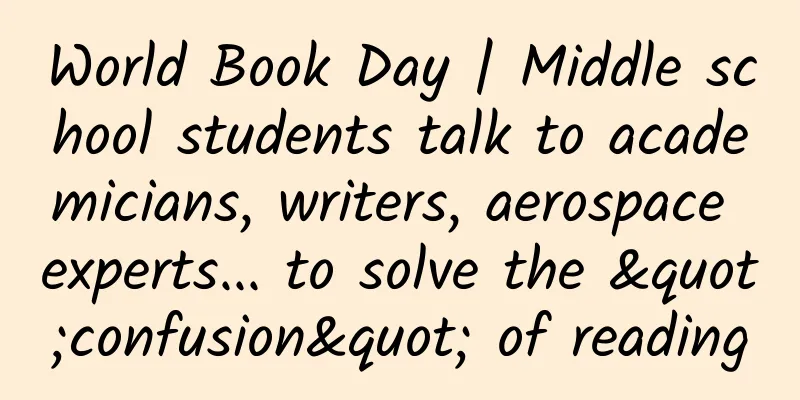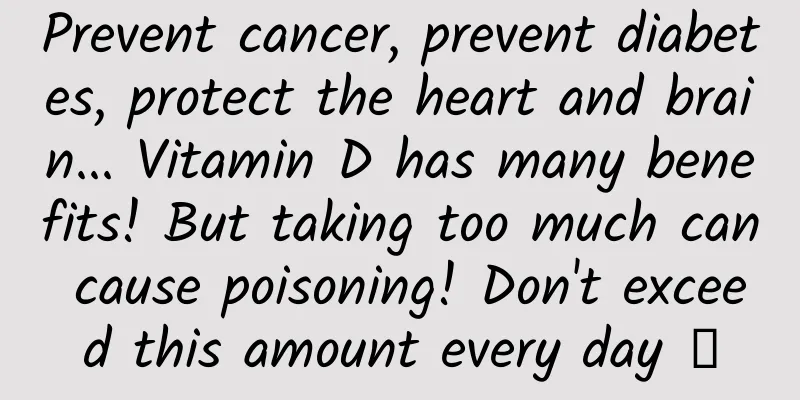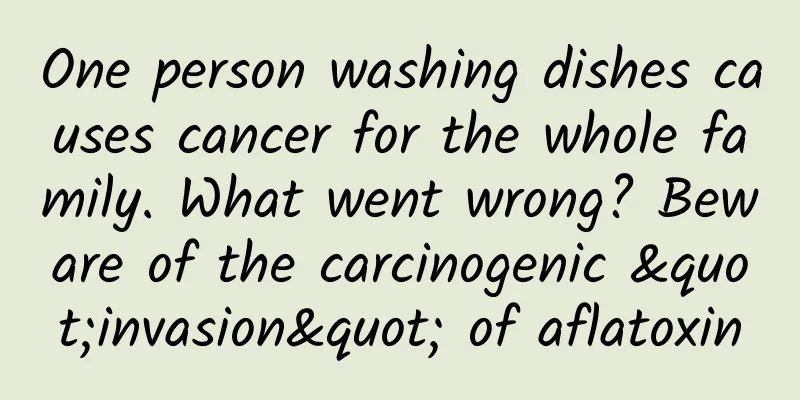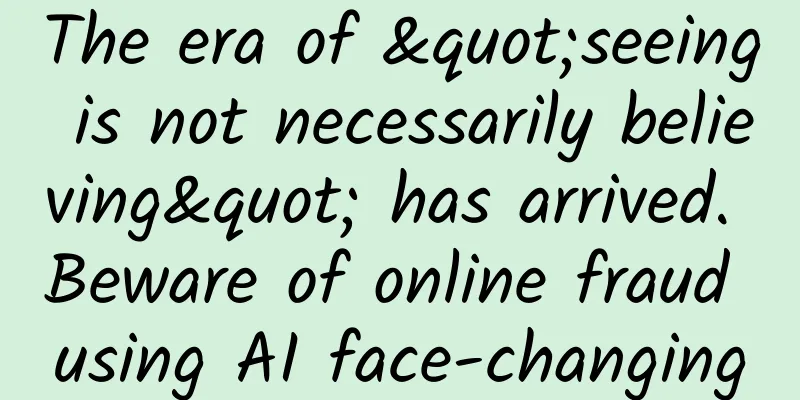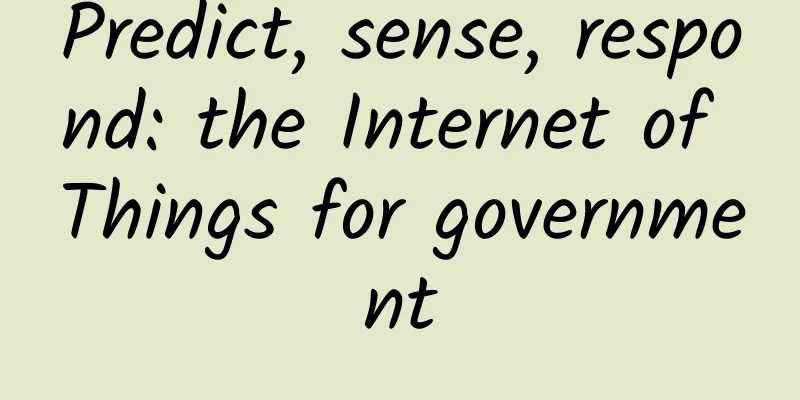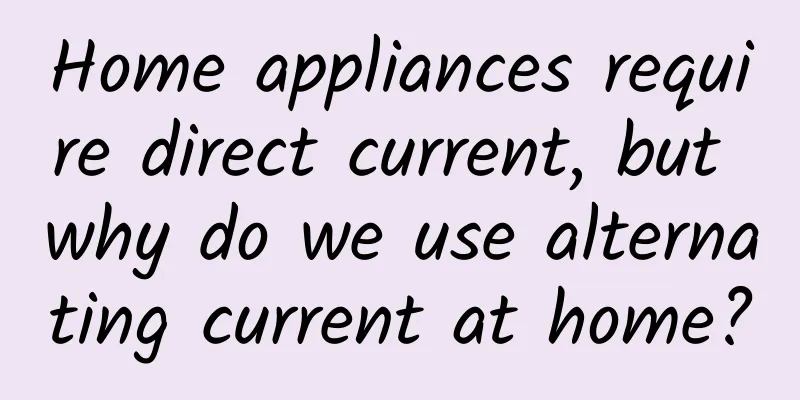Even old users may not know! WeChat actually has so many practical tips
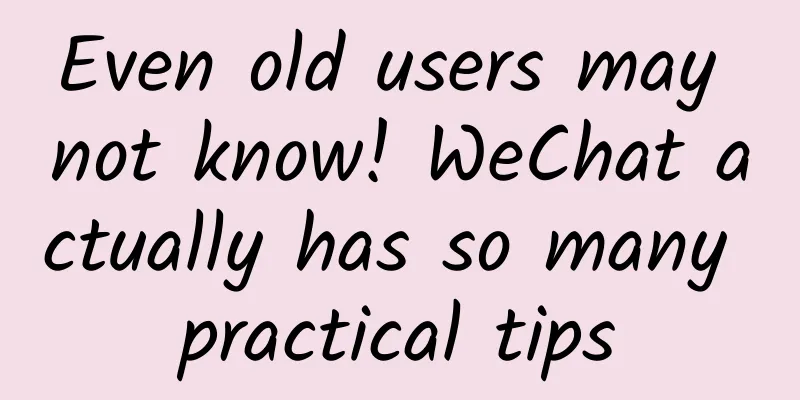
|
WeChat is powerful and everyone has seen it. In addition to its huge user base, there is another highlight that I think is also very important, that is, it often finds some unknown tips. In addition to being simple and practical, these tips have one common feature, that is, they will never be written in the update list!
Tip 1. Create a single-person group chat A group chat requires at least two people, but did you know that WeChat can create a single-person group chat? The method is to click the "+" button in the upper right corner of WeChat, then select "Start a group chat-Create a face-to-face group", then enter a four-digit number at random, and then click "Enter the group" below.
Tip 2. Check the missed red envelopes Grabbing red envelopes has always been a fun activity, especially during holidays. You can make a lot of money by joining several groups! However, it is not easy to grab red envelopes. In most cases, you have to "climb stairs". Firstly, it is not efficient, and secondly, it is easy to miss red envelopes.
In fact, WeChat has a built-in red envelope screening function. Just open the "..." button in the upper right corner of the group, then click "Search Chat History", and then click "Transaction" to filter out the red envelopes directly. The red envelopes that have been grabbed will be displayed as "Received", and the red envelopes that have not been grabbed will not be displayed. In this way, you can quickly locate the red envelopes you missed. Tip 3. Translate the "secret language" of confession Have you ever received strange texts like "sme", "ohh", "ilu" on WeChat? Of course, you don't have to worry about PUAs, but most straight men will probably skip these messages.
Wait wait..., this isn't just a mistake from the girl's shaking hands, it's exactly the news you've been dreaming of! The easiest way to decipher these "secret codes" is to long-press the message and click "Translate". Tip 4. Quickly search Moments How to quickly find a message sent by a friend in the circle of friends? Of course, you can click on his/her Moments and scroll through them one by one. But a more scientific method is to click on "Search Box-Moments", then enter "Friends Nickname" and click, then enter the keyword to search. See if that Moments has appeared in front of you.
Tip 5. Fast voice typing Typing is not fast enough? You can try voice input! Voice input is very fast and has a high recognition rate. Just click "Voice Input" in the function panel to instantly convert your words into text. In addition, you can also drag to the right when sending a voice message, and the voice message can also be converted into text and sent out. Speech to Text
Tip 6. Set a timed reminder I received a message, but it is not something I need to deal with right now. How can I set up a scheduled reminder? There is a very simple trick in WeChat. Just long press on the message you want to be reminded of, click the "Remind" button, and then set a time for the reminder. When the time comes, WeChat will automatically pop up the message, even if the original message is deleted. The reminder menu is set every 1 hour, and the longest can be set to the next year, which is enough for use. Set up timed reminders Tip 7. Scan and translate directly If you come across a word you don't understand, you can open WeChat's "Scan" function. This interface contains a "Translate" tab. After switching to it, take a photo of the word and the result will appear automatically.
Tip 8. Group Chain Everyone is familiar with group relay. Traditional relay has many disadvantages. It is not only troublesome but also prone to errors. In fact, the new version of WeChat has built-in a group relay function. Just slide the function panel to the second page and click "Relay" to create a group relay information. Compared with traditional chain games, group chain games not only allow users to automatically enter the chain game interface (with the current user nickname automatically filled in), but also have built-in deduplication and merging functions, effectively avoiding the problems of missed messages and duplication that were often encountered before.
Tip 9. Stop automatic downloading When using WeChat, it will automatically download photos and videos in the chat history. Over time, WeChat will become more and more bloated. In fact, we can click WeChat-"Me-Settings-General-Photos, Videos and Files" and turn off the checkbox in front of "Automatic Download". In this way, WeChat will not retain the pictures and videos in the chat history, especially for those friends who often join groups. After setting this function, it can greatly reduce the space occupied by WeChat.
Tip 10. What groups do I join? When using WeChat, I always like to join various groups, especially some units like to communicate in groups, so WeChat has left many groups of all sizes. However, some groups are not very active, and they disappear after a long time, becoming veritable "zombie groups". These "zombie groups" stay in your WeChat in vain, and it is almost difficult to find them if no other members are talking. If you want to quickly find and clean up the "zombie group", the easiest way is to click "Address Book-Group Chat". All the groups you have joined before will be displayed here. After finding them, you can clean them up one by one.
Tip 11. Scan the car to identify it Do you see a car you like on the road but don't know its name? You can try the "Recognize Objects" function in WeChat Scan. To put it simply, this function is to scan objects to identify objects and cars to identify cars. Open "Scan", switch the tab to the "Recognize Objects" mode in the middle, and then aim at the vehicle you want to identify. The effect is immediate, and it also comes with its own price. How considerate!
Final Thoughts The functions mentioned above are all very useful. As a flagship product of Tencent, WeChat is really impressive. Of course, in addition to these, WeChat also has many unknown little secrets that no one knows. If you feel that today's tips are helpful to you, please give the editor a thumbs up! |
Recommend
World Book Day丨I know you’ve read history books, but what about “shitty books”?
Produced by: Science Popularization China Author:...
Coocaa's Wang Zhiguo talks about Internet TV: The industry is still in the exploratory stage and needs more innovative spirit
The three-day third China Internet Audiovisual Co...
Follow these 5 steps to run your event, and you won’t go wrong!
If you can’t even grasp the complete process of an...
Practical tips for app promotion! App Marketing Strategy
1. Overall Logic There is only one logic in runni...
Zheng Xiangzhou Business model + capital operation, look at other people's models to find your own opportunities
Zheng Xiangzhou Business model + capital operatio...
A strange star bridge! Is this a galaxy on one side and a black hole escaping on the other?
Bumper ball game between black holes Scientists d...
Short video operation data analysis method!
In the previous sharing, we focused on the produc...
Why was the brightest "star" in the night sky regarded as a "disaster star" by ancient people?
Author | Wang Siliang Review | Dong Chenhui Edito...
Product Analysis | How does iQiyi perform operations and product optimization?
With the improvement of material level, people ha...
The human brain has billions of neurons, so why does it only run at 10 bits per second?
Produced by: Science Popularization China Author:...
Breaking news! A 6.1-magnitude earthquake occurred in Shaya County, Aksu Prefecture, Xinjiang! Strong earthquakes were felt in many places →
The China Earthquake Networks Center officially d...
How to play information flow advertising? It took 300,000 yuan to summarize the experience!
Industry Overview: According to incomplete statis...
This article will guide you from 0 to 1 to build an overseas operation and promotion system!
How to build an overseas operation and promotion ...
Spring is here, and Cold Food Festival is here again: What you don’t know about Cold Food Festival
"Spring City has flying flowers everywhere, ...
Software is eating the world, and the Internet is eating media
The success of technology and media products depe...