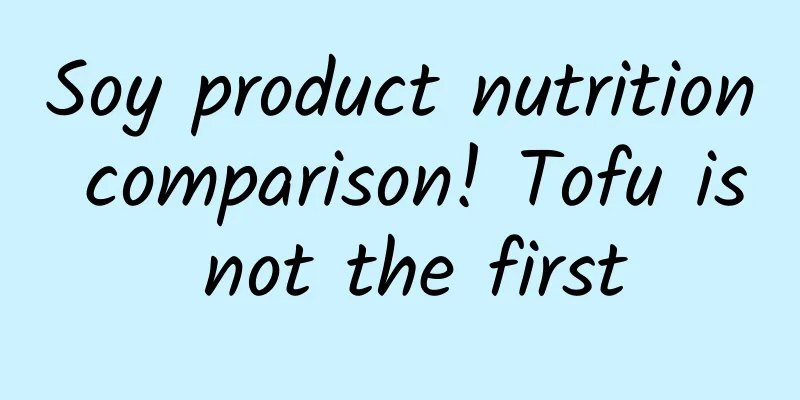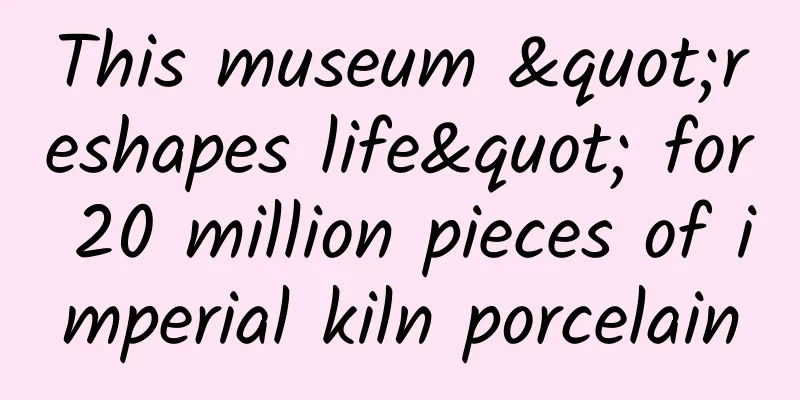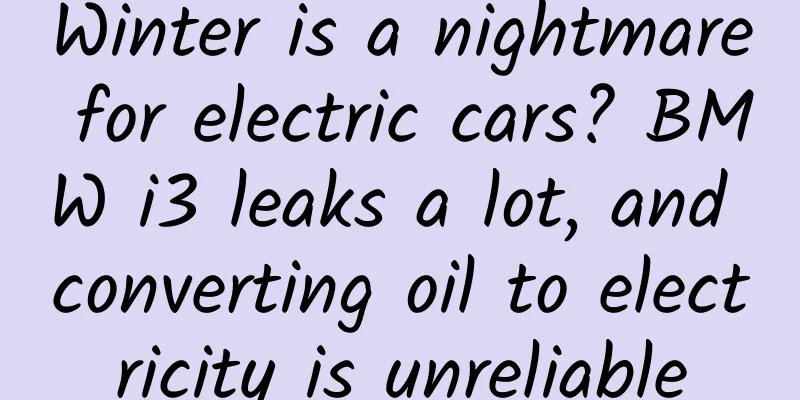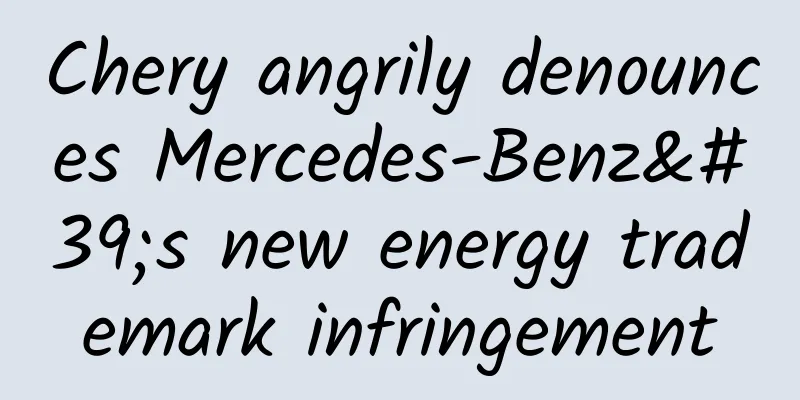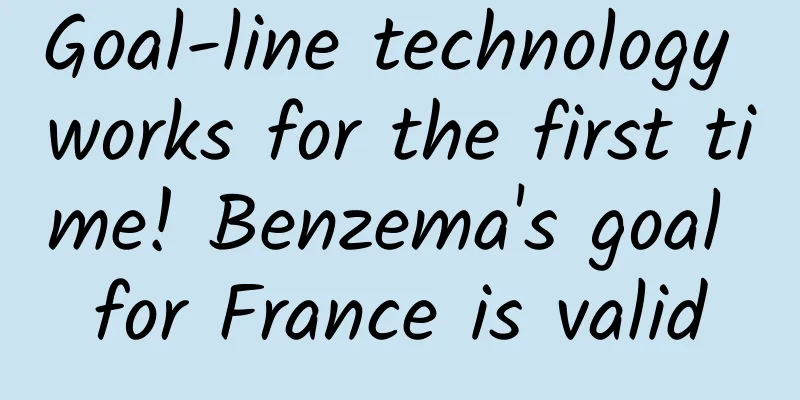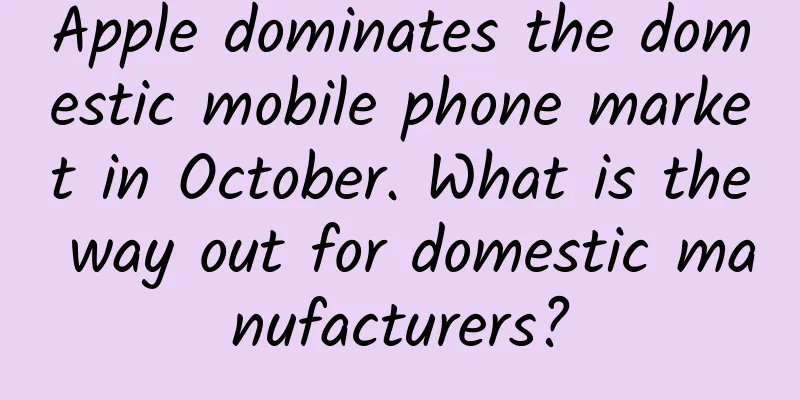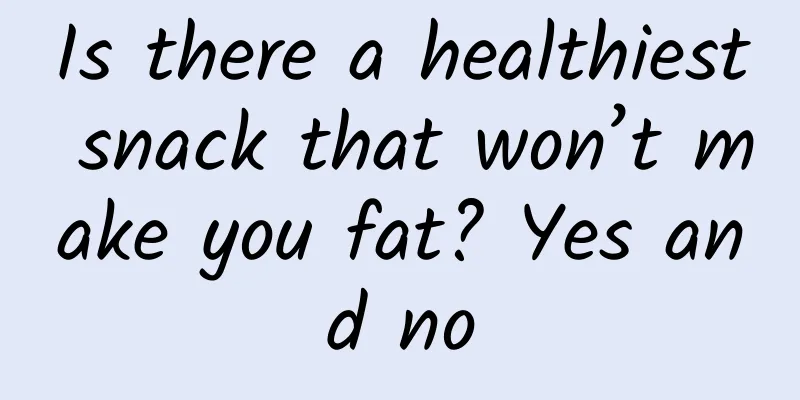How does iOS obtain the cache path of the night mode launch image?
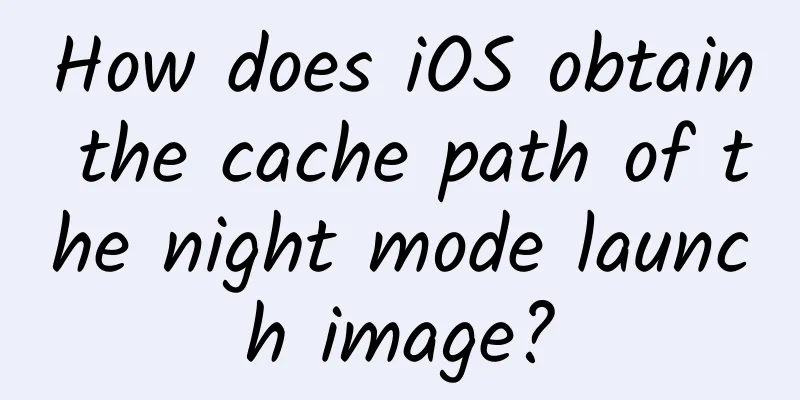
|
Do you know how iOS gets the cache path of the night mode launch image? Baidu APP technical team once published a late-night hidden trap - iOS startup image abnormality repair solution. The article shares some research on the startup image, but through the content of the article, we still cannot solve this problem: How does iOS obtain the cache path of the night mode startup image?
After a series of studies, the author obtained a solution for the simulator scenario and now shares the author's research records. Solution 1: Try to determine whether the cached image belongs to night mode by the startup image file nameWe first refine the information provided by Deep Night Pit - iOS startup image abnormality repair solution. The original text provides the following two pieces of information:
Through the four file names, we can find that the naming of the four pictures conforms to the following rules:
Combined with the content of Apple's official document NSUUID:
We can draw the following conclusions:
Solution 2: Analyze through system filesAfter solution 1 failed, we speculated that iOS saved the cache path information of the night mode startup image in other ways. After a series of tests, the author discovered the applicationState.db file. applicationState.db The system will save various information such as program status through applicationState.db, of course, it will also include the cache path information of the night mode startup image. The file analyzed in this article is located at ~/Library/Developer/CoreSimulator/Devices/1F9B22C5-E446-4881-AFE4-3373E3513C59/data/Library/FrontBoard/applicationState.db Among them, 1F9B22C5-E446-4881-AFE4-3373E3513C59 represents the device ID of the iOS simulator. The complete list of simulator IDs can be viewed using the command plutil -p ~/Library/Developer/CoreSimulator/Devices/device_set.plist Test environmentIn order to facilitate the analysis of system files, this article takes the iOS 14 simulator as the target for analysis. The version information is as follows:
In addition, the subsequent code will assume that the Bundle identifier is test.SplashTest Parsing applicationState.dbFirst try to get the applicationState.db file type through the file command:
Output:
The test is successful, and the output of the file command shows that the file type is SQLite 3.x. db structureNext, dump the file using SQLite-related tools, and we can get the following information:
application_identifier_tab saves the list of applications installed on the device (id is the primary key, application_identifier is the Bundle identifier of the APP) key_tab is responsible for recording constant strings. After testing, the path of the night mode startup map cache path belongs to XBApplicationSnapshotManifest.
kvs_debug is responsible for connecting the three tables above in series:
Through test.SplashTest, you can get 4 results, of which the second one is responsible for saving snapshot related information
Export XBApplicationSnapshotManifestAfter some research, we found that the value corresponding to XBApplicationSnapshotManifest is the persistence result of the XBApplicationSnapshotManifestImpl class in the SplashBoard library. Therefore, we can dump the contents of value through the following code.
Dump results:
Partial class diagram of SplashBoardThrough the class information, it is organized as follows (only key attributes are included): Get the cache path of the night mode startup imageGenerally speaking, based on the above content, we can make a reasonable guess about the process of iOS obtaining the cache path of the night mode startup image. When starting up, the startup image list of test.SplashTest - {DEFAULT GROUP} will be obtained through the identifier of XBApplicationSnapshotGroup. Then use the information such as userInterfaceStyle = Dark; and interfaceOrientation = Portrait; of XBApplicationSnapshot to determine which interface should be used at startup.
Finally, use XBApplicationSnapshot's _relativePath to splice the real path of the startup image
Summarize This article conducts a series of analyses on applicationState.db and finally realizes the demand of obtaining the cache path of the night mode startup image under the simulator. |
<<: Apple iOS 14 downgrade released
>>: Google tests end-to-end encryption for Android Messages app
Recommend
Dongfanghong Chen Chen's Quantitative Sharing-Advanced Online Training Course 2022
Dongfanghong Chen Chen's Quantitative Sharing...
Twinkle, twinkle little star, the sky is full of "little" stars
"Twinkle, twinkle little star, the sky is fu...
My practical experience in Android development
I have always wanted to write an article summariz...
What would the world be like without Android?
A piece of news that Kodak will join hands with a...
Please be kind to your programmers, otherwise hum!
[[127840]] Yan, a programmer born in the 1990s, w...
Looking back again, the two years stolen by the epidemic
One minute with the doctor, the postures are cons...
Some iPhone 6 cases reportedly failed Apple inspection, which may affect shipments
According to Taiwan's Economic Daily, there ha...
Do you feel dizzy when using virtual reality glasses? Try adding a virtual nose
Virtual reality (VR) technology is becoming more ...
After the fall of the Ruifeng S3 legend, JAC's sales volume can no longer catch up with Zotye
The most glorious time for JAC was when the Ruife...
Short video advertising materials and shooting techniques!
1. A huge material consumption machine In early 2...
How much is the monthly subsidy for veterans in 2022? Will subsidies for rural veterans increase after the Two Sessions? Attached with the latest standards
Every year, a group of soldiers choose to retire,...
How to cook dog meat, how to make crispy dog meat in Yulin, how to make dog meat hotpot
Here I will introduce to you how to make Yulin cr...
Carrageenan is actually a "good glue"
Have you heard about the news in the food industr...
Pay attention! To promote your product, you need to have these 5 product selection ideas
A cosmetic product costs a lot of money in every ...