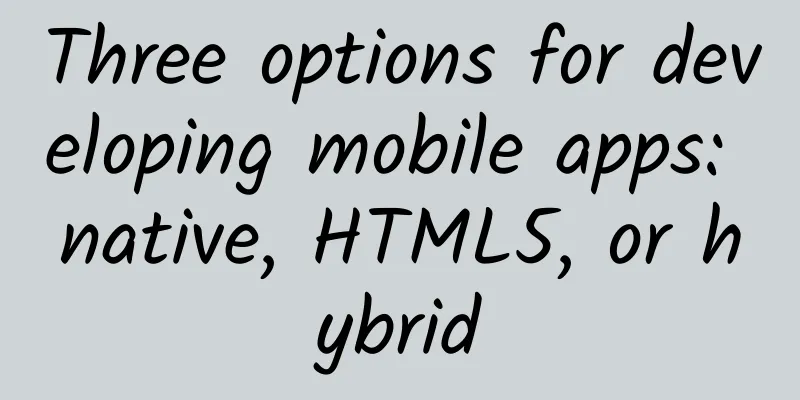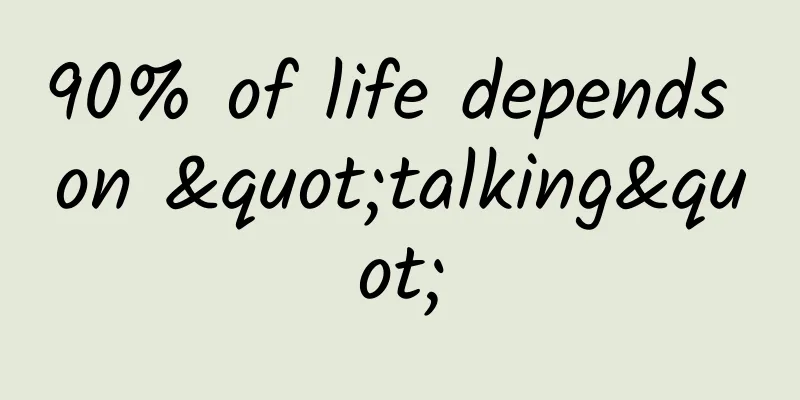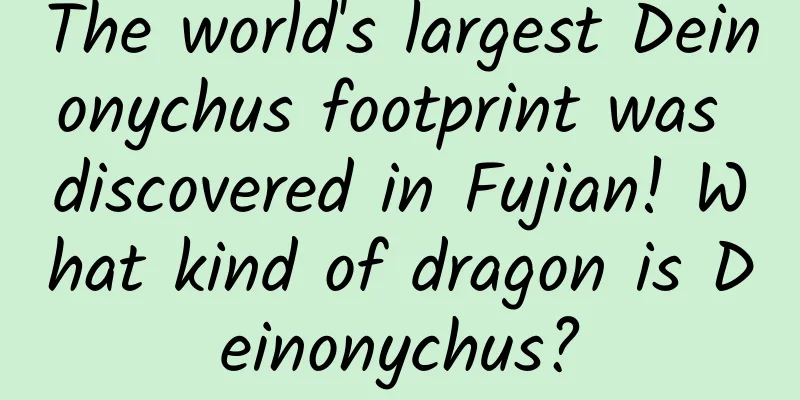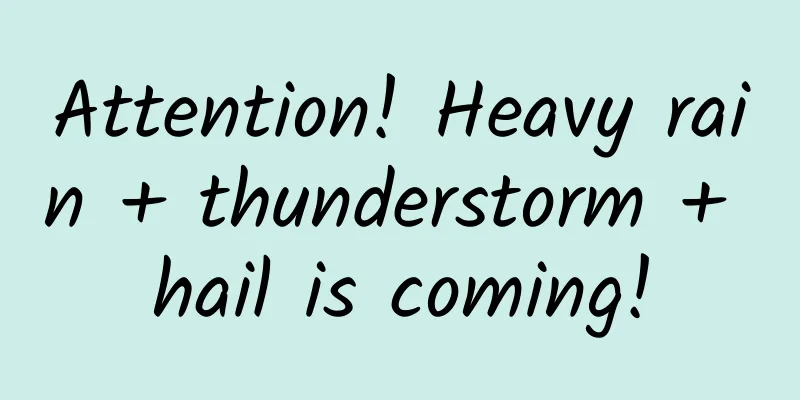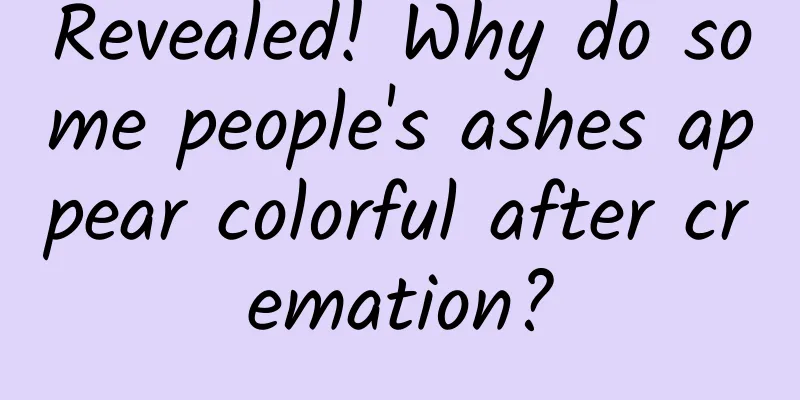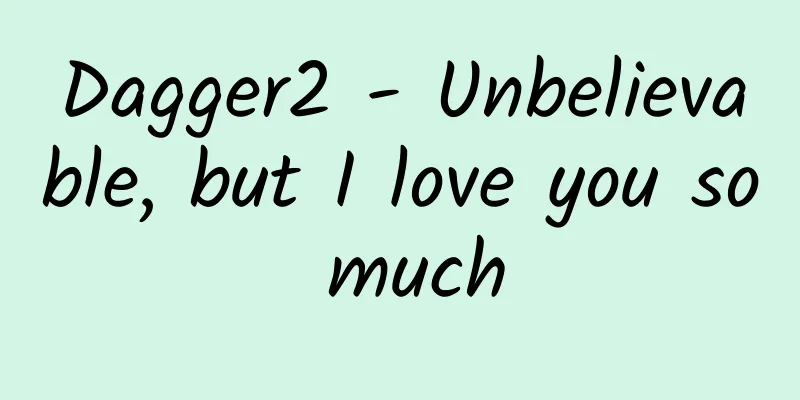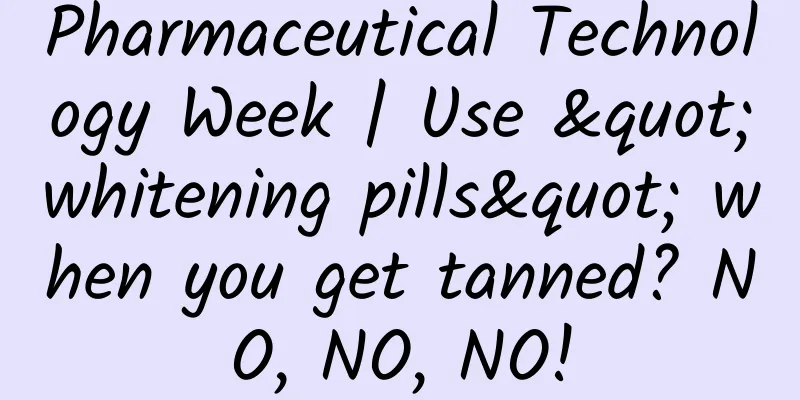WeChat releases version 8.0.5: Freeze friends’ WeChat accounts with one click, no longer worried about losing your phone
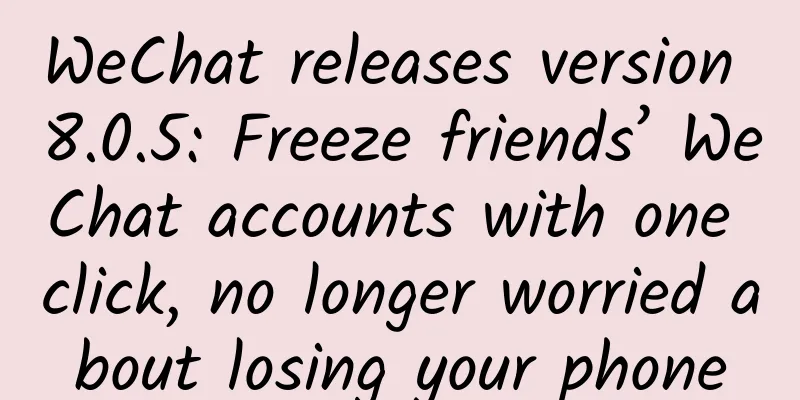
|
WeChat has not been a perfect application since its birth. But as one of the earliest "old users" of WeChat, Xiaoqu has watched WeChat grow step by step to what it is today. Now, WeChat has released the latest iOS version 8.0.5. This update has a major upgrade in security. Let Xiaoqu take you to have a look! In the QQ era, there was the phenomenon of "account hacking". On WeChat, although the phenomenon of account hacking has obviously decreased a lot, it still happens occasionally. In addition, sometimes if you accidentally lose your phone, it will be a big trouble if you don't log out of WeChat. In this WeChat 8.0.5 update, the "freeze friends' WeChat with one click" function was launched, which can greatly reduce our losses when such incidents occur. If we want to help a friend freeze WeChat, we first need to find "Me - Settings - Account and Security" in the WeChat main interface and find the option "Help a friend freeze WeChat". After that, we can choose to help freeze the WeChat account of friends, and then directly freeze WeChat through the bound mobile phone number, QQ number or face recognition. If these conditions are not met, you can also freeze it through the bank card bound to WeChat. There is always a method that suits you. Of course, if the above freezing methods are not possible, there is one last safeguard, which is to call WeChat customer service directly to manually freeze the account. Once the account is frozen, it can prevent the hacker/the person who stole the phone from using the friend's WeChat to commit fraud or steal money. After you get your phone back, you can unfreeze the account in the WeChat Security Center and continue to use it normally. Of course, in addition to this, WeChat can also check how many WeChat accounts are bound to your ID card, which Xiaoqu has introduced before; however, considering that this function is relatively hidden and many friends don’t know much about it, here I will introduce to you how to check how many WeChat accounts are bound to your ID card. Generally speaking, we bind our ID cards to WeChat in order to use WeChat payment, so when checking, we also need to click "Me - Payment - Wallet". The following operation is more secretive, Xiaoqu will only teach it once, so everyone should pay attention! Scroll down to the bottom of the page and click "Help Center - Consult Customer Service". Next is the moment to witness the miracle. In the customer service dialog box, enter "Query the WeChat account bound to your ID card", follow the prompts, enter your name and ID number, and after completing the face recognition, you can find the WeChat account bound to your ID card! Xiaoqu has bound 5 WeChat accounts for work reasons, which is also the upper limit of the number of WeChat accounts that can be bound to the same WeChat account. If the content you find contains WeChat accounts that you have never seen before, you should be careful. Recently, there have been a lot of information about identity theft, and even some illegal activities after opening WeChat payment! In this case, you can first use the clear button to clear the unknown WeChat accounts, and then confirm whether your personal information has been leaked to avoid illegal infringement of your interests. Finally, although the online world is virtual, it is closely intertwined with real life. Therefore, when surfing the Internet, we must raise our safety awareness to prevent being deceived. If you encounter online fraud, you can report it in time on the "National Anti-Fraud Center" APP. You can also learn anti-fraud knowledge through this APP to improve your anti-fraud awareness and skills! Toutiao account @ Fun and Good Tools, reply [National Anti-Fraud Center] to get the app. |
>>: iOS 14.5 official version is here: 13 new features updated, 12 bugs fixed
Recommend
WeChat Reading APP Product Analysis
With the rise of national reading, WeChat has als...
Operation and promotion plan after the event goes online!
First look at this picture: I divided the operati...
100 days, 1000 meters, a new starting point
Today marks the 13th month that Tianwen-1 has bee...
3 interactive skills for novices to avoid dull moments in live streaming, essential tips for live streaming
Live streaming selling means chatting with custom...
Download Tang Xiaoxiao's Story Writing Class on Baidu Cloud
Tang Xiaoxiao's Story Writing Class Resource ...
Five tools to help you speed up application development
【51CTO.com Quick Translation】Generally speaking, ...
How much does it cost to develop a cosmetics mini app in Yichun?
Why join the WeChat Mini Program Development Comp...
Some basic techniques for operation, promotion and attracting new customers!
Operations is a very complex business system. Gen...
Ten thousand words of useful information! Core user acquisition and operation strategies (including Xiaohongshu and Zaixing cases)
Introduction: This article is the second 10,000-w...
The latest flood forecast for 2020: the water level in the middle reaches of the Yangtze River is expected to rise again, and the water level of Poyang Lake is still above the warning level!
According to news around 22:00 on July 15, the wa...
How to optimize the fission process? Let the traffic burst
Recently some friends asked me how to do fission ...
Why is the conversion rate so low?
"What would you like to drink? I want Coca-C...
10 strategies to reduce user churn rate in APP!
Many companies have not developed specific plans ...
Taking medicine on time is more important than you think! Don't ignore these situations
When doctors prescribe medicine, they sometimes r...