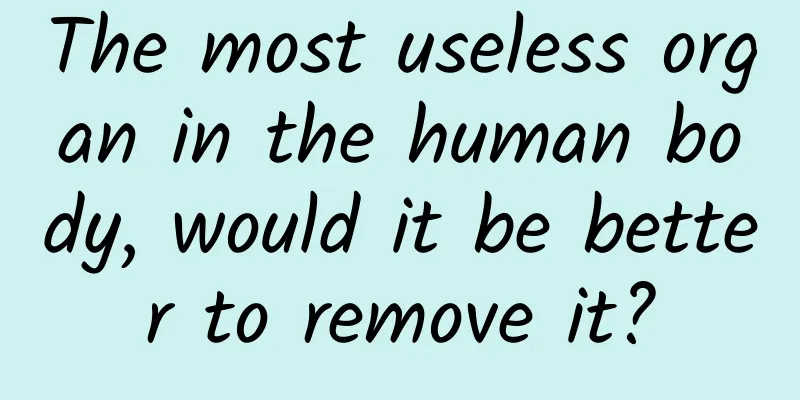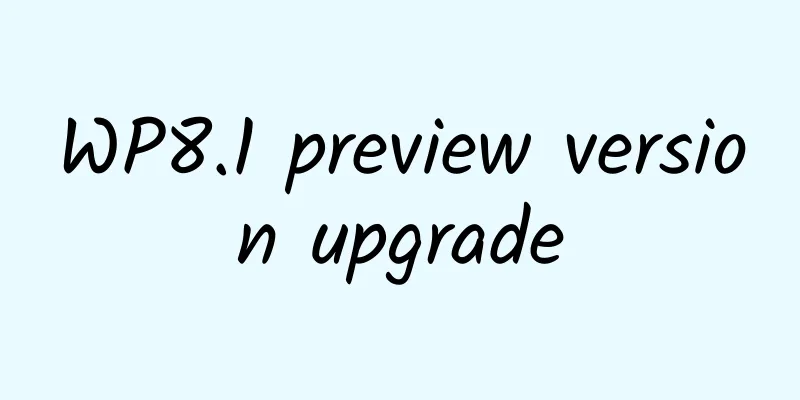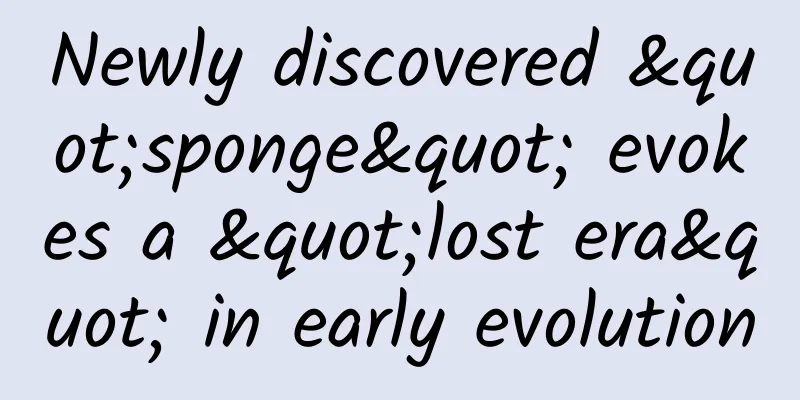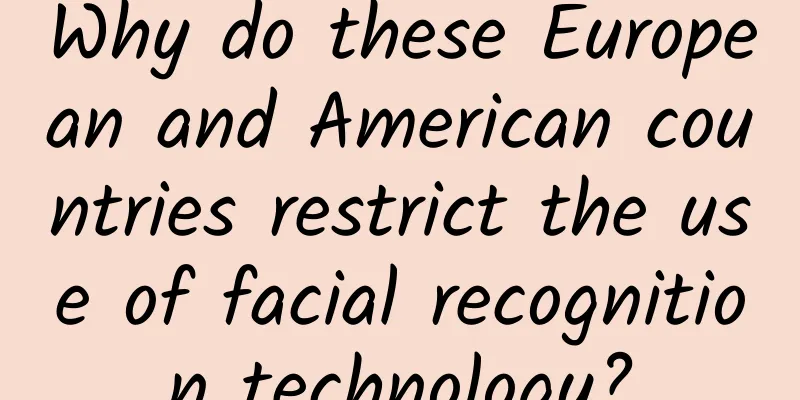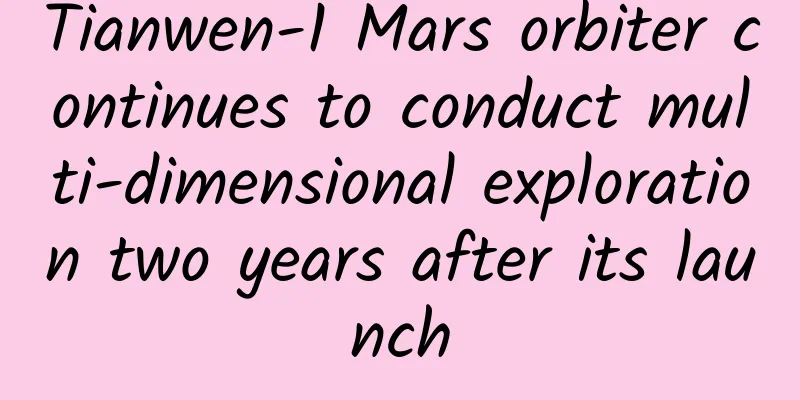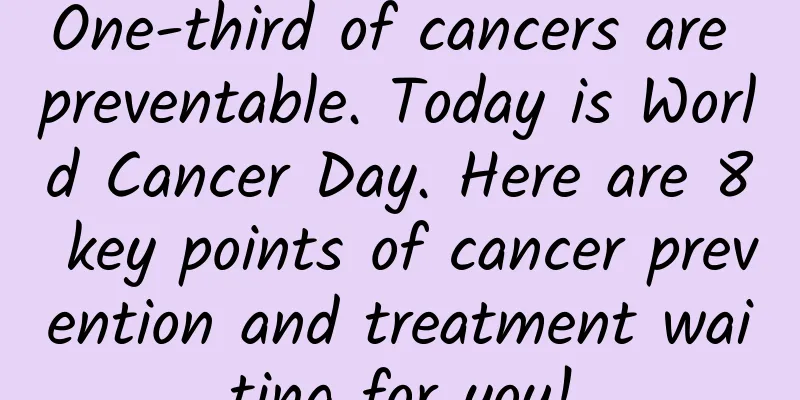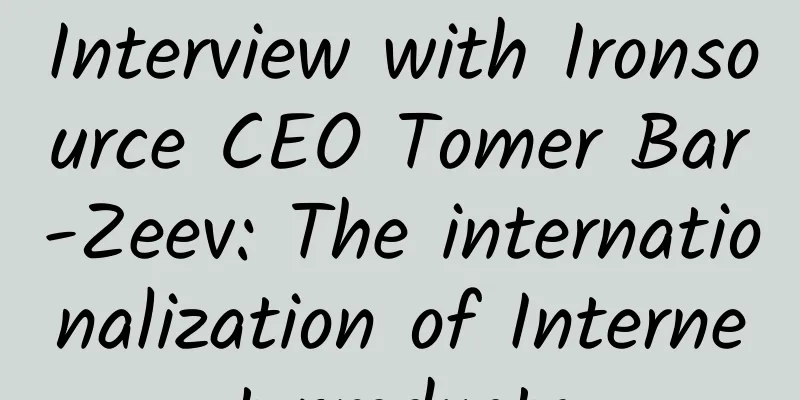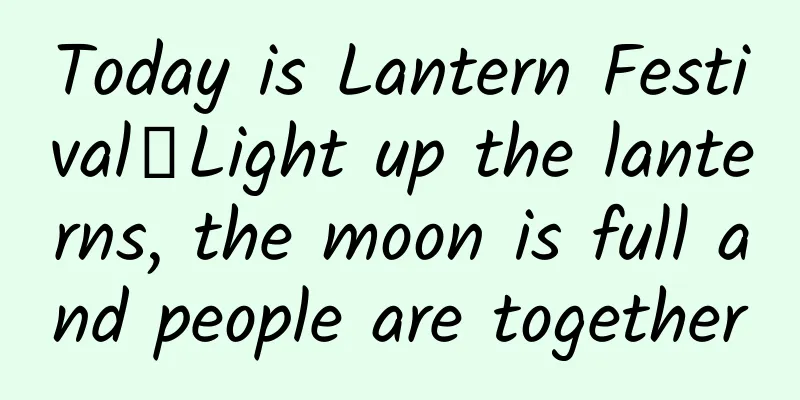Apple iOS 14.5/iPadOS 14.5 official version released: iPhone 12 5G optimization, AirTag "Find", App tracking transparency, iPhone 11

|
IT Home reported on April 27 that one week after Apple’s spring new product launch conference, Apple began pushing the latest Apple iOS 14.5/iPadOS 14.5 official version early this morning. The version number is 18E199, which is the same as last week’s iOS 14.5 RC preview version. Apple introduced that iOS 14.5 includes the option to unlock the iPhone with Apple Watch while wearing a mask, adds support for AirTag, supports selecting different skin colors for couple emojis, and App Tracking Transparency allows you to control which apps can track your activities in other companies' apps and websites. Here are the updates:Unlock iPhone with Apple Watch
AirTags and Find My
Emoticons
Siri
privacy
Apple Music
podcast
5G Improvements
map
Reminders
translate
Play games
CarPlay
This update also fixes the following issues:
For information on the security content of Apple software updates, please visit this website: https://support.apple.com/kb/HT201222 1. iOS 14/iPadOS 14 developer preview beta description file: click here to download 2. iOS 14/iPadOS 14 public beta description file: click here to download WeChat readers please note: After following the official WeChat public account of [IT Home], reply with the keyword "description file" or "Apple" to obtain the latest version of the description file and guide in the most convenient way! 3. Description file, complete manual required for iOS firmware download: 《Apple iOS description file download & complete usage guide: play beta version/limited upgrade... essential》 《IT Home Highlights: Apple iOS System Release/Firmware Download/Upgrade Update List》 |
Recommend
Zheng Duoyan's 6-week aerobics weight loss plan
Zheng Duoyan's 6-week aerobics weight loss pl...
Marine Science Cartoon丨This long picture tells you how wonderful the world 8,000 meters below the sea is!
In addition to the world where humans and many ot...
Why QQ secretly reads browser records? Officials have fixed it
[[376860]] Recently, some netizens discovered tha...
Get the most out of these 3 types of users and solve your promotion problems!
The categories of operations include data operati...
Ranking optimization analysis of the 6 major Android markets!
We are always talking about the ranking mechanism...
What do you need to know to ensure mobile app quality?
This article is the on-site dry goods of WOT2016 ...
5 years of practical experience in self-media, sharing the secret of earning millions a year: the discount is only for these 2 days!
Hello everyone, I’m Guangsen. In the recent round...
From the perspective of TikTok: How to make a product that makes users "addicted"?
Short videos are really popular. Once upon a time...
The "small guy" among the great power equipment of a great country - the mobile nuclear power bank "Linglong No. 1" is here!
The world's first commercial modular small re...
iOS 9 beta 3 released, full of new features
Two weeks after the release of iOS9 beta 2, Apple ...
What celestial bodies can be seen through a telescope? What do they look like?
Once upon a time, looking up at the stars was one...
What does aerosol transmission mean? How many meters is the range? What are the differences from droplet transmission?
Droplet transmission, contact transmission, and ae...
Microsoft's new plan: developing games for augmented reality device HoloLens
Phil Spencer, head of Microsoft's Xbox divisi...