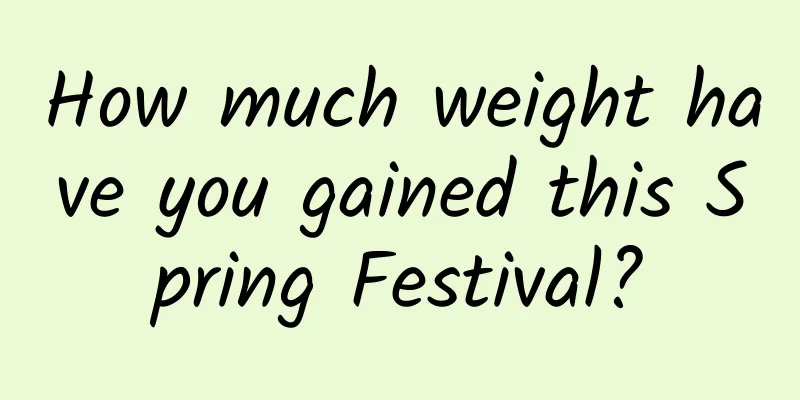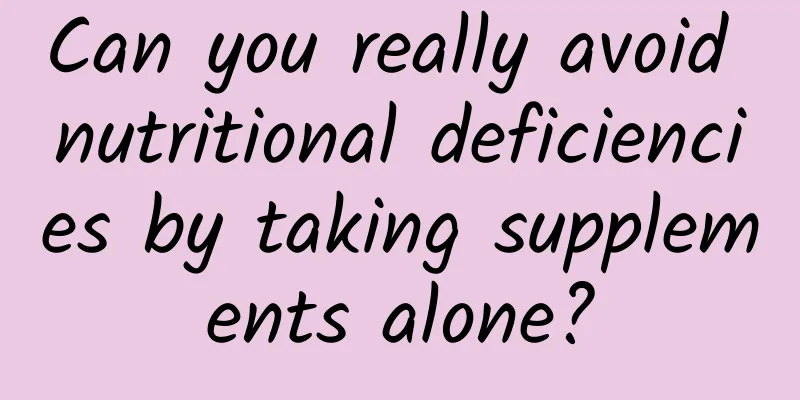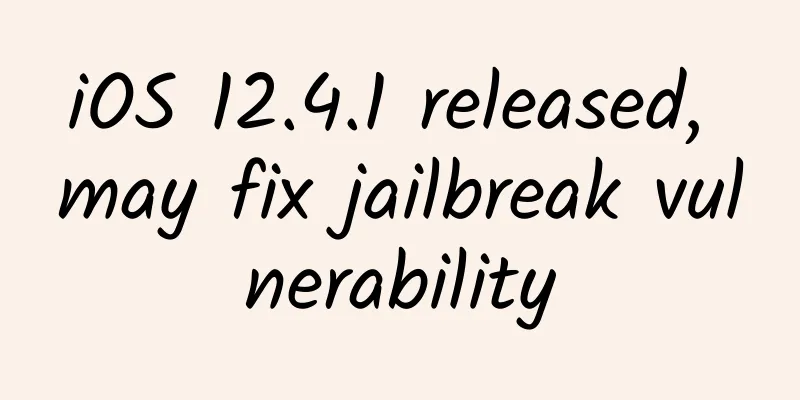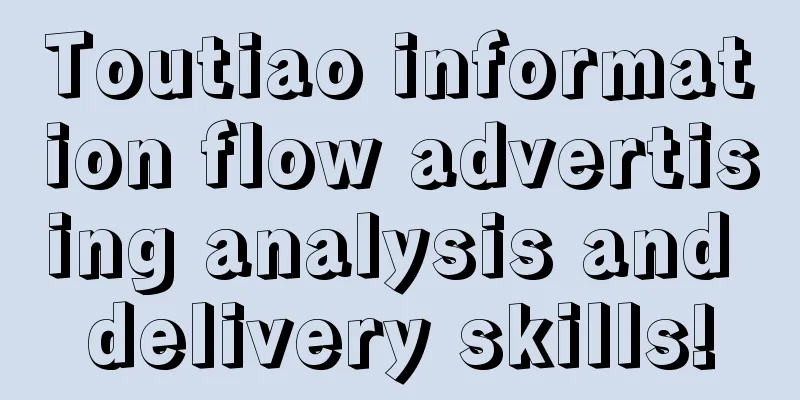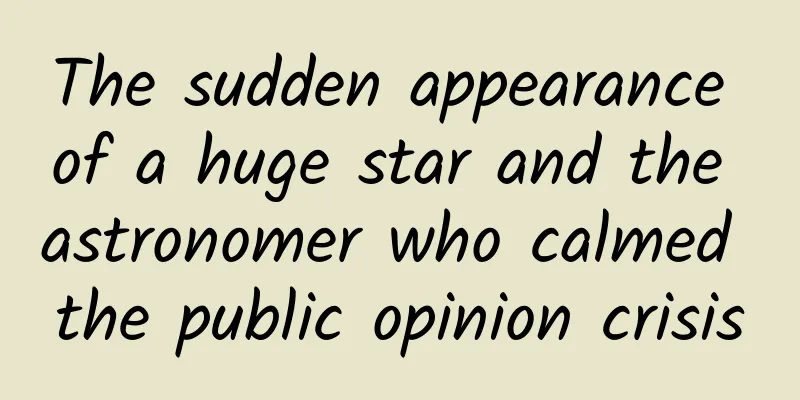Five tools to help you speed up application development
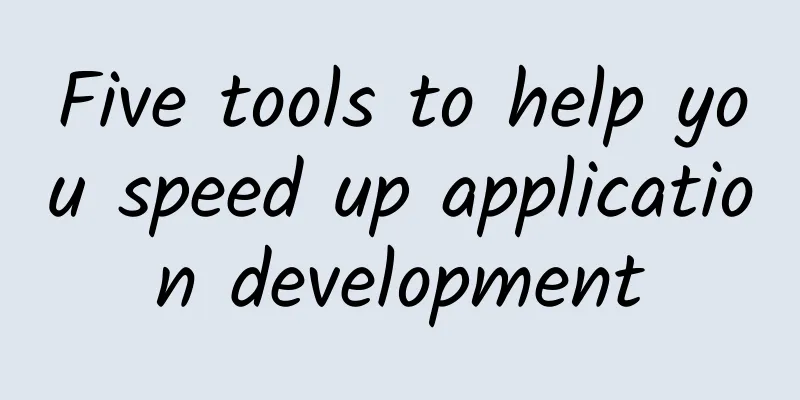
|
【51CTO.com Quick Translation】Generally speaking, building an app is a time-consuming and laborious process, and often you need to launch the "expensive" app into the market as quickly as possible without sufficient budget to seize business opportunities. So, will you "cut off" some functions of the application or look for "secrets" to speed up the app development process? In this article, let’s look at five different tools you can use to speed up your app development process in two main ways: reducing the cost of building your app and accelerating the release of your app. At the same time, most of the following tools can also help you speed up project iterations. For example, Fastlane can automate the original manual application deployment process, so you can shorten the release cycle and spend more time fixing bugs and implementing features. Let’s get started! 1. Parse Server
The first tool is Parse Server. It has an open source backend cloud and provides value-added services such as database, push notifications, file storage, and user management. Its working principle is:
Parse Server is the reincarnation of parse.com, which was shut down in early 2017. Unlike the off-the-shelf services provided by parse.com, Parse Server allows you to customize your own cloud-based backend services. Since it’s open source, you can provision your own Parse Server instance on many infrastructure providers including: AWS, Heroku, Google App Engine, Azure, and Digital Ocean. Parse Server can also connect to various backend tools such as push notifications and file storage, which is very useful for application developers. Of course, you may need each service to connect to another service provider, such as Amazon S3 or OneSignal. So, while these tools may be cool, you need to do relatively complex installation and maintenance for multiple service providers. After all, Parse Server is not as "big and complete" as other platforms. Parse Server's various cloud-related features are particularly eye-catching. Through JavaScript, you can simply code tasks to trigger and execute an event on Parse Server, such as uploading a file or storing a database object. For example, if you have a movie recommendation application, such as IMDB, then when a user generates a movie review, you can "hook" the event through a server-side script and push notifications to other members who have followed the user to inform them of the new review. With Parse Server, application developers will save time on building backend services and maintaining web servers, so they can focus more on the application itself and its functions. Its features also include: scalable, affordable, easy to maintain, customizable, and equipped with a large number of practical built-in tools. Advantages:
Disadvantages:
Pricing: Open source and free, but you need infrastructure like Heroku to run Parse Server. Of course, some simple entry-level setups cost $20/month. platform: iOS, MacOS, tvOS, Android, JavaScript, React, .NET, Unity, PHP, Arduino and Embedded C 2. Fastlane Fastlane is a tool that is primarily used for continuous integration and continuous deployment (CI/CD). That is, when you create a new version of an application, it is automatically pushed or released to end users or beta testers. Fastlane can support your various automation tools and workflows. Let's say you create an app and release version 1.0 on the App Store. A few weeks later, you find and fix some bugs and implement a new app feature. You want to release the improved version 1.1 to beta testers and then roll it out to everyone. You can do the following:
For individual developers, the above process is completely controllable. But if you are in a distributed team and developing multiple versions of the application at the same time, the situation is different. You need to push and release certain fixes and new features to its 2.0 version every one to two weeks. It can be seen that some manual tasks in your application deployment process are quite time-consuming. Therefore, we need to speed up the process and implement automated methods. Fastlane was born. Let’s see how it accelerates the process and release of applications:
In fact, Fastlane consists of a series of "actions", including uploading applications that need to be compiled and associating different workflows with various operations. For these actions, you can completely implement them through custom scripts. At the same time, Fastlane integrates popular CI/CD tools, including CircleCI, Jenkins, and Travis CI. And it is open source, which means that developers can contribute their own tools, define their own actions and plug-ins. At the same time, each tool of Fastlane has a matching online documentation, including: various examples and best practices, which are essential tools for application developers. Advantages:
Disadvantages:
Pricing: Free and open source! platform: iOS and Android 3. App Design Templates Nowadays, users are more concerned about whether the application can bring them a good user experience. After all, it takes less time to install the applications we are familiar with. Therefore, on the one hand, users are unwilling to take the risk of installing applications they are not familiar with; on the other hand, application developers hope to "stand out" through novel and impeccable UI/UX design. Generally speaking, designing an app from scratch often requires a lot of time, money, and resources. Maybe your designer doesn’t have much experience in mobile apps, or your budget is not enough to support a lean app prototype, but only enough to design a plain product surface. In fact, we need to use a design template to prepare a finished graphical interface for your application in advance. You can either select your favorite components and styles, or directly copy and paste the entire graphic design. Here are some of my favorite design templates:
Many of these templates are designed specifically for application types, such as social, productivity, and e-commerce, but you can also use them to create your own application mockups. For example, you can use Facebook's iOS GUI template to create your own app based on the default layout and components of iOS. And Apply Pixels' various templates can also help you design the app's icons and screenshots, as well as achieve the display effect of the App Store. It is important to note that when you use a design template, be sure to check its license and terms of use. Although they can be obtained for free, it does not mean that you can use, change or use them for profit. Their copyright always belongs to the creator of the template. If in doubt, do not use it without permission. Advantages:
Disadvantages:
Pricing: Free/Paid platform: Any 4. PaintCode PaintCode is a simple and efficient tool that is best at generating program code for visually designed UI components. Here’s how it works:
In the past, the traditional way was that developers manually wrote code to create a button in the application, including its color, text, border settings, and button display. As UI components become more and more complex, the time consumption is also increasing. Designers can use PaintCode to create the most advanced UI components and vivid applications. At the same time, developers will no longer complain that they "can't do it". PaintCode can export its "sketch" as a file, so that you can reload it directly when the UI component is updated. Of course, you can also use various parameter variables and expressions, for example: update a certain color shade to a new color scheme. In addition, PaintCode also has a plug-in for Sketch (a UI design tool). With this plug-in, you can directly export Sketch sketches to Swift or Objective-C. So you don’t have to recreate the sketch in PaintCode, just export it directly from Sketch! PaintCode has extensive tutorials, excellent online documentation, and responsive support. Advantages:
Disadvantages:
Pricing: Free trial, $99/year for teams of 1–3 people platform: iOS, MacOS, Android, and Web 5. Awesome iOS and Android To be precise, Awesome is not a tool, but a resource, and a resource worth sharing! Awesome is a list of resources, including frameworks, libraries, courses, books, blogs, podcasts, application development tools and templates. If you do a simple search on GitHub, such as: https://github.com/search?q=awesome, you can find lists of almost all resources from iOS to Swift, to Android, to JavaScript. Here are some of my favorites:
Further reading By standing on the shoulders of giants, you can build better and more beneficial applications faster. So, with ready-made tools, do we still need to "reinvent the wheel"? Although it is convenient to build applications based on backend cloud services, there are still some cases where you should build web services yourself. Therefore, smart developers will know when to use which tools in their toolkit. Of course, no matter what, a fast and smart development process will always benefit you! Original title: 5 Tools to Speed Up Your App Development, author: Reinder de Vries [Translated by 51CTO. Please indicate the original translator and source as 51CTO.com when reprinting on partner sites] |
<<: Research shows more than two dozen popular iOS apps send user data to third parties
>>: WeChat Mini Programs Major Upgrade: Open Cloud Development
Recommend
Advertising trends for entertainment apps in Q1 2019!
As the global demographic dividend wave rapidly d...
How to transfer Zhihu content to Douyin, a project where novices can also earn hundreds of dollars a day
Zhihu content transfer Douyin gameplay, novices c...
With only 20 people, how did they manage 20,000,000+ users?
In this article, Pocket founder Nate Weiner share...
Special Edition of Electric Three Ways: Ariel Lin's Interesting Review of Wang Feng's FIIL Headphones
It is really not easy to be a celebrity nowadays....
Insiders revealed that Tesla is developing a new battery pack with a maximum range of 640 kilometers
Due to the objective reality of battery capacity,...
Is eating too much pork bad for you? Which is healthier, red meat or white meat? Huaxi doctors: Remember these 3 points when eating meat!
Meat-loving friends Have you heard of red meat an...
Twitter lays off 336 employees, with engineering department making the biggest changes
[[152058]] According to the online version of the...
What are the specific customs of the Dragon Raising its Head on February 2? Do you know when to get a haircut? Detailed explanation in one article!
Tomorrow is the second day of the second month of...
Ideal Auto listed on the Hong Kong Stock Exchange, with monthly sales exceeding 8,000 vehicles, but still unable to stop the first day of trading below the issue price
Following in the footsteps of Xpeng Motors, domes...
Three comparative data tell you why the elderly should get the new coronavirus vaccine?
On May 8, Beijing reported a critically ill patie...
Community Operation Guide: How to double the activity?
Community is as important as socializing . People...
Turning on the air conditioner in midsummer, does it save lives or kill them?
It's not even the beginning of the dog days y...
Tips to improve landing page registration conversion rate!
Without further ado, here is a picture. This is t...
Which part of our body is the "itchy spot"? Why did evolution leave this human weakness?
Perhaps, people in the world can be classified li...
The romantic rise and fall of WeChat public accounts
[[247951]] Prequel On July 21, 2012, Beijing, whi...