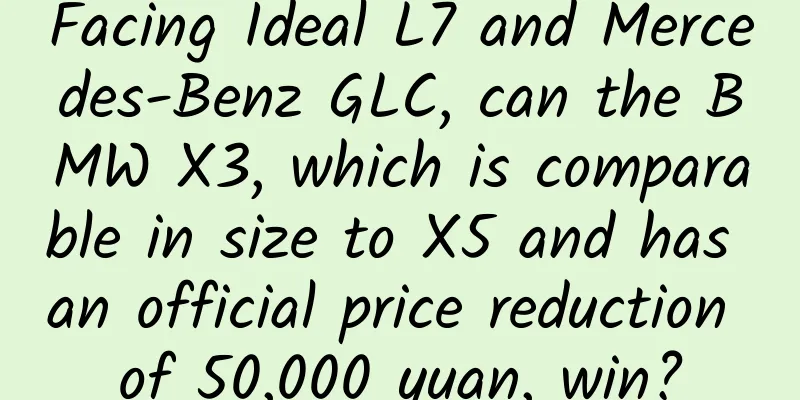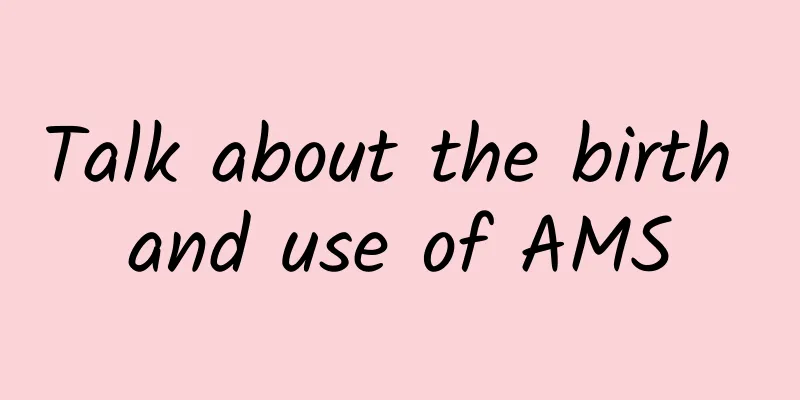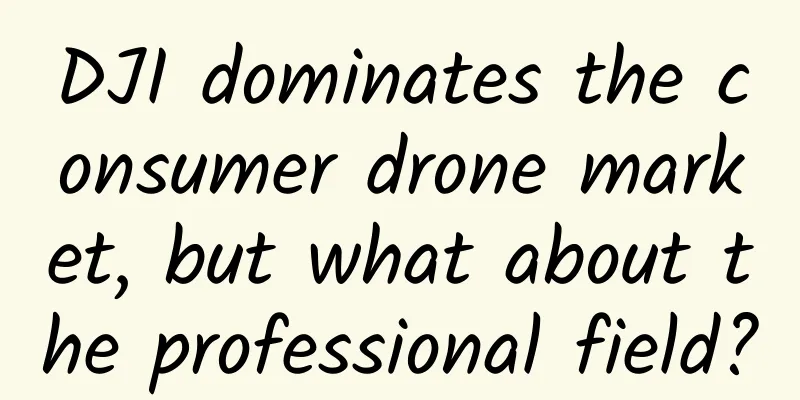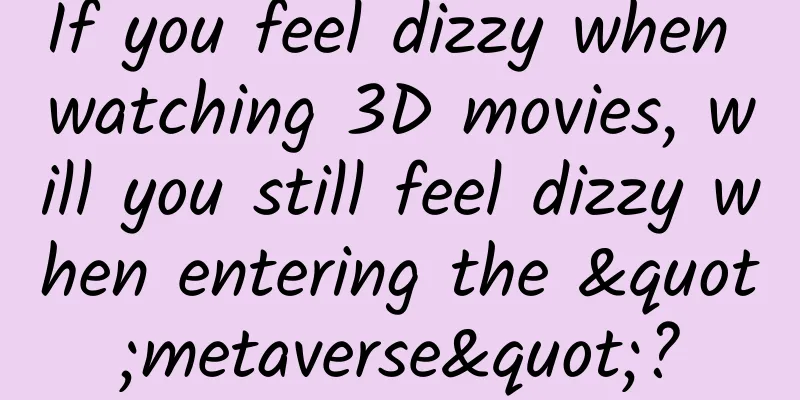The new version of QQ Mobile 8.8.0 is here! Are the emoticons more fun than WeChat?
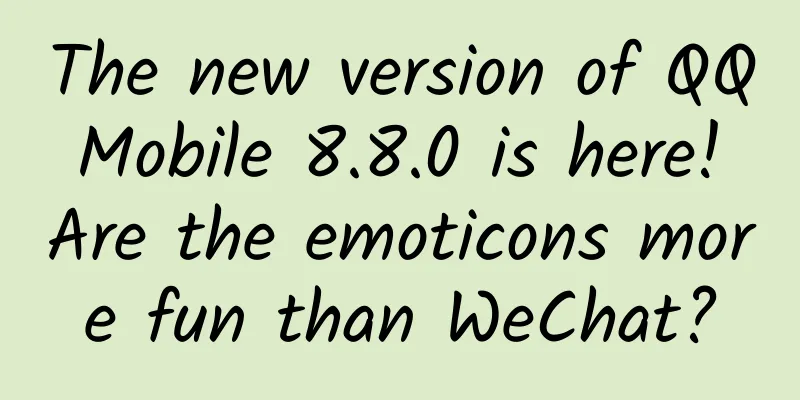
|
The update of mobile QQ has ushered in an auspicious version number 8.8.0. So what interesting features does this update bring us? Let’s take a look. There is also this new way to play with full screen emoji bombingRecently, both QQ and WeChat have been thinking about chat emoticons and have come up with new ideas. Dynamic emoticons, interactive emoticons, and the "shit explosion" that everyone has been having fun with on WeChat recently. Now it's the turn of mobile QQ. This mobile QQ update brings users a fun new feature - emoticon ejection. Users can fire a bunch of ejectable emoticons to friends, letting them fully feel your enthusiasm. How to play emoticon ejection? Open the chat dialog box of the new version of QQ mobile phone, then open the emoticon selection box, select any emoticon in the classic emoticon category (emoji emoticons are not supported) → then long press the emoticon to activate the emoticon ejection output box → press and hold the required emoticon and drag it to the emoticon ejection output box → wait, you can see that the number on the screen keeps increasing, release it when it reaches the number of emoticons you want to send, and you can eject the corresponding number of emoticons to the other party (maximum 999). The number of emoticons changes quickly, so you need to be quick to follow the auspicious numbers. Figure 1 Activate the expression ejection output frame Figure 2 Eject 999 expressions to the other party When the other party receives the emoji ejection, as long as the mobile QQ client is not too old, the emoji ejection effect will appear. It seems that a transmission black hole appears in the middle of the chat dialog box, and emojis are ejected continuously. After hitting the wall, the ejected emojis will bounce, become larger, and finally gather at the bottom. It's so funny. At the same time, a prompt of the number of emojis X will appear in the chat dialog box. Figure 3 The effect received by the other party It should be noted that not only the little yellow face series of emoticons support the emoticon ejection effect, but also commonly used emoticons such as good, heart, rose, etc. can be ejected, that is, most of the built-in emoticons support the emoticon ejection effect. Figure 4: Received a full screen of hearts Figure 5: Received a full screen of indescribable However, if the other party is using the PC version of QQ, you will only receive a prompt "[Emoji ejection] Please use the latest version of mobile QQ to experience the new function." If the PC version of QQ also supports the full-screen emoji ejection function, it will be even more fun, but if it does, be sure to add a switch for this function. It should also be noted that the ejected emoticons currently do not support the recall function, so please use them with caution. Don't worry if your documents or photos are crooked. File Enhancement can help you correct them.You received a photo of a document, but the other party took a crooked or even blurry photo of the document. Not only is it hard to read, but the printed photo is also blurry. What should you do? Asking the other party to take another photo is sometimes inconvenient. It doesn't matter. The new version of mobile QQ has added a "File Enhancement" function to help you save these "bad" document photos. You just need to open the text picture sent by the other party in QQ on your mobile phone, and then enter the editing mode. You will see a file enhancement button. Click it to enter the text enhancement editing mode. After entering the text enhancement editing mode, users can easily straighten the crooked text images, and can also make the text clearer so that you don't get tired of reading it, and can also make the printing effect better and clearer. The editor tried it out, and overall, the effect after correction is quite good. Figure 6 File Enhancement Function Figure 7 Select the border correction image Figure 8 Correction effect Figure 9 Text clarity effect Make your photos more beautiful Smart filters are onlineIn addition to the file enhancement function, the new version of mobile QQ also enhances the photo beautification function. In the expression photo function, a new "smart filter" has been added, which can help users adjust the color of pictures with one click, making your photos more beautiful. Figure 10 Original image Figure 11 Smart filter effect Quickly apply online statusI don't know what your online status is. Since the launch of multiple online statuses on mobile QQ, it is better to express your current status. In the new version of mobile QQ, when chatting with friends, click on the other party's online status, and the online status details box will appear. Here users can quickly call up the friend's online status, or tap the other party. Figure 12 Online status details box In addition, the new version of mobile QQ supports OPPO Push service, which means that phones using ColorOS can receive QQ messages without running QQ in the background. SummarizeHave you tried the Ejection Emoticons? Are you ready to be bombarded with emoticons? Update to the latest version and have some fun. |
>>: WeChat iOS 8.0.7 official version update: new creator center, video account fine-tuning
Recommend
Imitation iPhone password lock effect
Source code introduction An iPhone-like password ...
Is growing taller painful? Uncovering the "little episodes" in the process of children growing taller →
Spring is the season of revival and the "gol...
When doing promotion, how can we achieve systematic thinking and rhythmic control?
This article will explain from the thinking level...
First in China: Google Glass live broadcast surgery
The first Google Glass surgery teaching live broad...
Revealed: The memory of the mobile phone is gone while it is in use? A deep dive into the shady operations of domestic software manufacturers
First, let me ask a question: How much memory do ...
How much basic knowledge do you know about our home planet?
This article is based on answering similar questi...
Across 4,600 kilometers! Space-ground integrated quantum communication
The space-ground integrated quantum communication...
One Psychology Reading Club Baidu Cloud Download
Yixinli Reading Club Resource Introduction: 17 ex...
Foreigners' View on China's Mobile App UI Design Trends
This summer, due to work reasons, I moved from Sa...
2020 Tesla Impact Report
Tesla's 2020 Annual Impact Report shows that ...
A piece of sugar cane was eaten and sent to the ICU! Don't eat this kind of sugar cane, it can cause death
In winter, bundles of sugar cane are often seen i...
Simple and practical! The linear iteration method created by three Germans surpassed an era
December 26th this year marks the 200th anniversa...
This may be the most rigorous "full body checkup" in the world...
In the space launch mission, there is an extremel...
What impact will Android 5.0 bring to Android Wear?
[[121924]] Google has just announced its latest A...
Have you ever been deceived by "survivor bias"?
Survivorship bias in all areas of life Abound &qu...