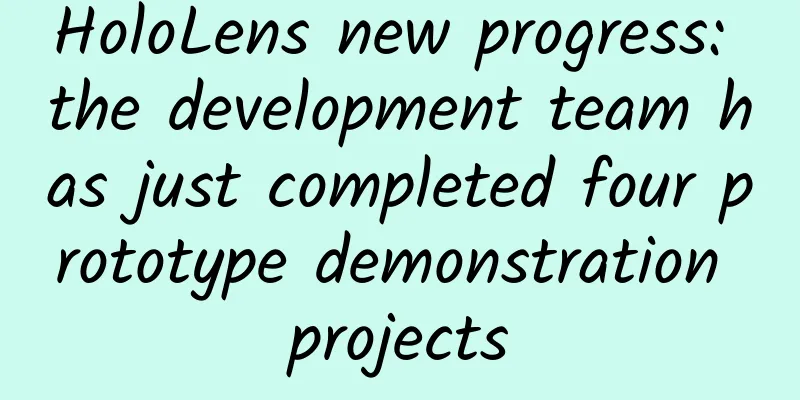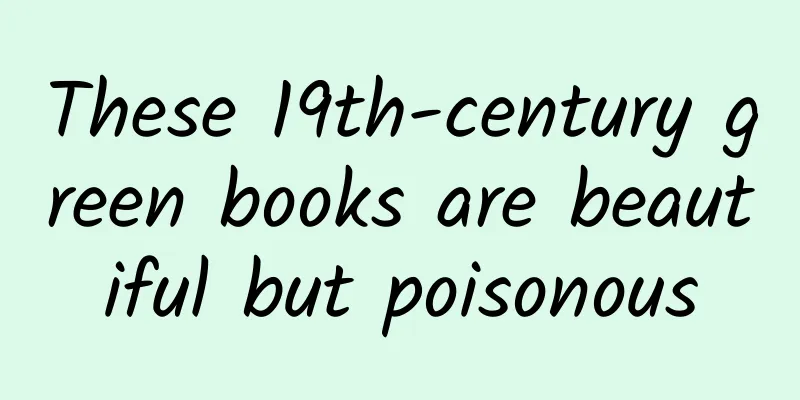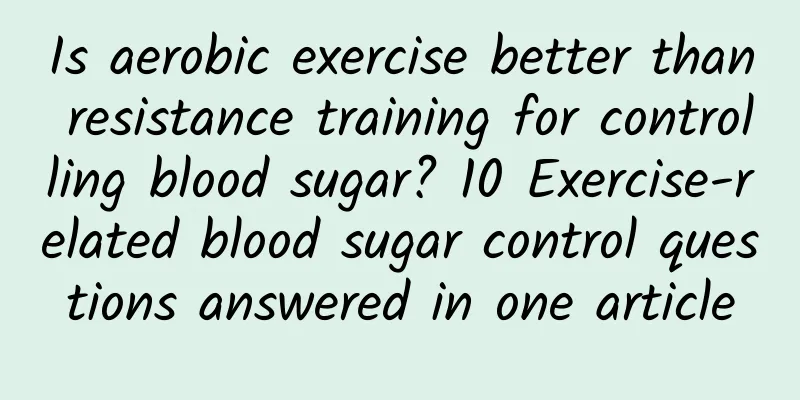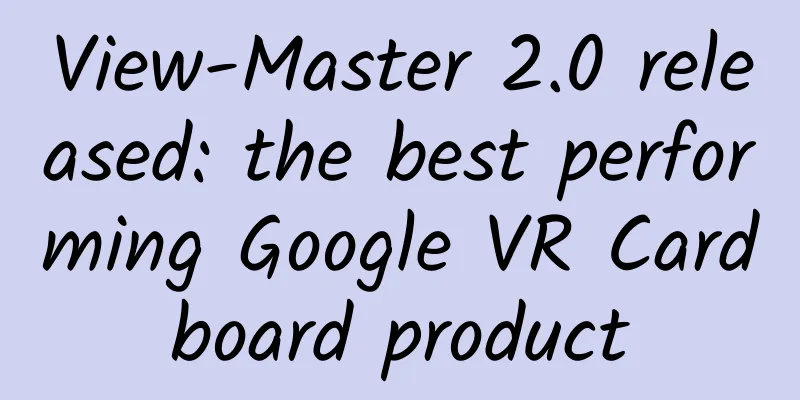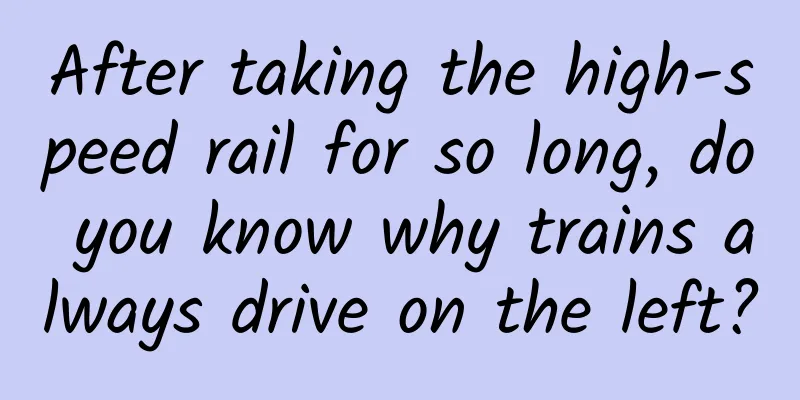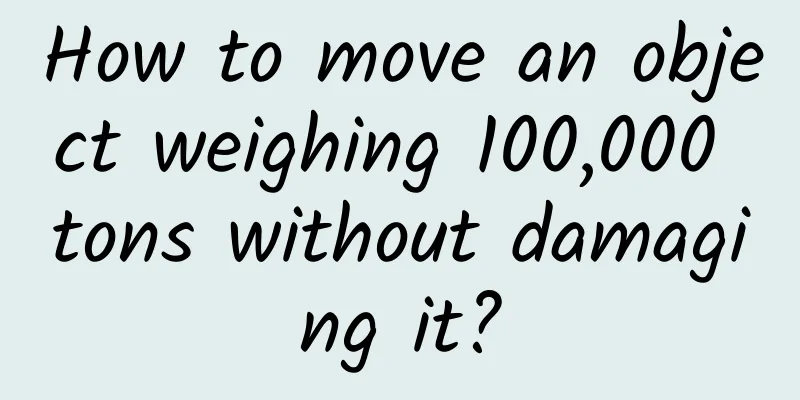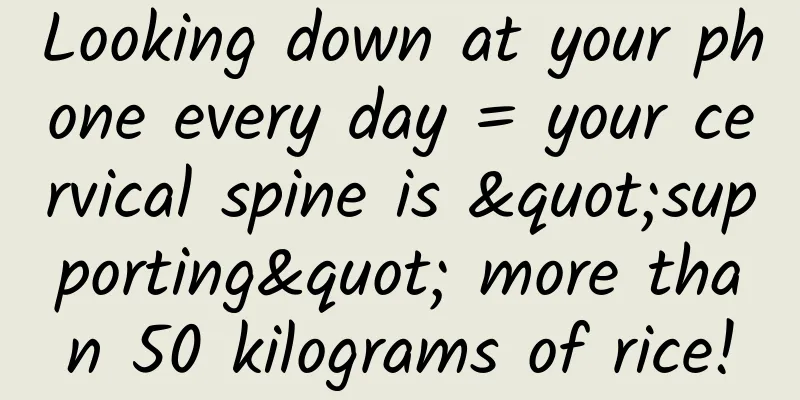Will iPad and Mac merge in the future?
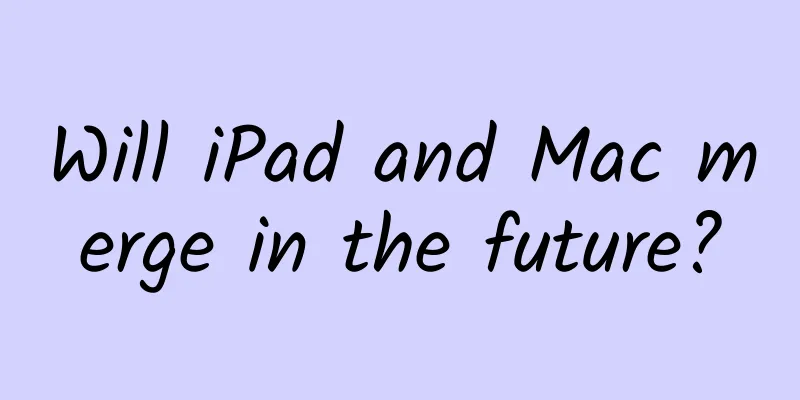
|
We know that Apple has already used the desktop-level M1 chip in the iPad Pro, and the iPad and the new generation of MacBook have the same hardware platform; Earlier, Apple unified the development kits for Mac and iPad, using Mac Catalyst to develop applications for both macOS and iPadOS that are compatible with both platforms. The new M1 version of the MacBook can even run iPad Apps... It can be said that Apple has built a bridge between the software and hardware for Mac and iPad. Speculations about whether Apple will unify the two platforms have been heard in the industry. And in the recent WWDC 2021, Apple made another big news - Apple added a linkage control function called "Universal Control" in macOS Monterey and iPadOS 15. Users can freely drag the mouse on Mac and iPad to perform operations such as dragging and dropping file transfers. Mac and iPad have taken a big step forward in integration and linkage. So, as hardware platforms and development kits become increasingly aligned, is it possible for Apple to merge its Macbook and iPad product lines? Let's talk about this briefly.
Are Mac and iPad already interoperable?Let’s first take a brief look at the extent to which Mac and iPad are integrated and interconnected today. First is the hardware foundationCurrently, the new iPad Pro, MacBook, iMac, and Mac mini all use the M1 chip based on the ARM architecture. According to Apple’s product plan, more Mac computers will join the M series ARM chip camp in the future. It can be said that the hardware foundation of iPad and Mac has become consistent. Next is the development kitIn the past two years, Apple has launched SwiftUI and Mac Catalyst to integrate the software ecosystems of iPad and Mac. Developers can use these kits to make the appearance and internal structure of the same application compatible with both iPad and Mac. In the future, there will be more and more software applications that will be compatible with both iPad and Mac. Next is ecological compatibilityThe M1 version of the MacBook is compatible with some iPad applications, which allows the Mac platform, which has a poor gaming and entertainment ecosystem, to be watered by the iPad ecosystem. However, there are currently some problems in this area, which will be mentioned below. Finally, further integration of experienceMany people have heard about the seamless integration of the Apple ecosystem. Different devices can share data through iCloud and transfer files through AirDrop... These experiences are praised. After this WWDC, the many aspects of the iPad and Mac experience have become increasingly similar and seamlessly connected, including the following aspects.
It can be said that Apple has opened up the underlying layers of the iPad and Mac platforms, and has also done a lot of work on mutual integration and interoperability at the upper layer. Under this premise, Apple has already launched the slogan "Why should the next computer be a computer" for iPad Pro. Is it possible for iPad to be transformed into a desktop-level product and usher in the real liberation of productivity? Is it possible for the iPad and Mac to completely merge?From what we have observed so far, although Apple intends to remove the obstacles between iPad and Mac, the iPad is still far from being a "touch-screen version of Mac" and the Mac is still far from being a "desktop version of iPad." First of all, iPadOS is still not as good as macOS in many aspects. Although the iPad has a desktop-level chip, iPadOS is still a mobile operating system. Compared with a real desktop system, it still has many limitations.
At this WWDC conference, Apple's improvements to iPadOS are still basically superficial, such as adding desktop controls, optimizing split-screen applications, improving the usability of memos, and so on. But Apple has not made any improvements to the mechanisms mentioned above that prevent the iPad from becoming a reliable productivity factor.
Secondly, on the Mac platform, Apple has imposed stricter restrictions on the integration of the iPad ecosystem. Since the release of the M1 version of MacBook, not only has the number of iPad apps that can be run not increased, but some previously compatible iPad apps can no longer be installed and run. Previously, users could install IPA applications in macOS through some means, but after macOS was updated to 11.3, this method was restricted and users could only install compatible iPad applications specified in the App Store. Perhaps Apple has considerations such as stability and complete experience, but for users, the most intuitive feeling is that MacBook cannot run many iPad applications. In short, iPadOS is still far from being desktop-level, and macOS' compatibility with iPad apps is not unconditional. Obviously, at this stage, Apple has no plans to completely integrate iPad and Mac. SummarizeIn general, although Apple has connected the iPad and Mac at the underlying level and in terms of ecology, Apple currently has no plans to make the iPad another form of Mac. Judging from the current product positioning, the iPad is still just a production auxiliary tool and it cannot independently undertake heavy productivity tasks. Using iPad as a secondary screen for Mac, or letting it handle some light preliminary work when it is inconvenient to carry Mac, is a more accurate positioning for iPad. In the short term, Apple will not make the iPad into a desktop-level product like Microsoft Surface. So, in addition to using desktop-level chips, what will the iPad "Pro" have in the future? This platform has a promising future. The current iPadOS and Apple ecosystem are still far from realizing their full potential. Let us look forward to Apple’s next move. |
<<: 32-bit ARM will be phased out in 2023 and will fully switch to 64-bit CPU architecture
>>: Google adds new call status bar indicator to Android 12
Recommend
iOS 15 "Find My Location" new feature supports real-time location tracking even when the iPhone is turned off
On the morning of August 2, Apple has been improv...
What's the matter with Buffett donating $2.9 billion? How does Buffett rank on the 2020 Global Rich List?
On July 8, local time, 89-year-old Warren Buffett...
Digging up the roots | Is the gastrointestinal tract an emotional organ? Will not eating well make you "stupid"? The answer is beyond many people's expectations!
gossip We all know the importance of the stomach ...
Warning: Never put frozen food back into the refrigerator after thawing!
During the Spring Festival holiday, you may have ...
How can e-commerce companies operate Douyin private domain well?
With the rise of live streaming platforms and sho...
New brand Xiaohongshu content marketing? 28 suggestions!
Is there any shortcut to marketing on Xiaohongshu...
It’s so cold! You have long johns and down jackets, but what about the plants?
Winter is here, but fortunately the author (Yimu ...
Is your phone always running out of memory? It turns out that you didn’t do this step well. No wonder deleting files doesn’t work.
For those who love to record their lives, it is c...
Save your life! What should I do if I get frostbite in Harbin?
Review expert: Zhang Yuhong, chief physician of t...
What mobile developers need to know about pixels
[[124454]] Pixels are very familiar to web develo...
Jack Trading Academy JTA: Principles of Institutional Orders
Jack Trading Academy JTA: Introduction to the res...
Qatar World Cup: Is installing air conditioners outdoors just a way of being rich? It's not that simple!
The quadrennial World Cup is being held in the Mi...
The light "shines" and the wind "blows" and the "crackling" sound! Don't you want to know how to play with energy in the future?
Children in the future may see snow in winter, bu...
Tesla Model Y red version real shot exposed, the trunk is narrower and more integrated
Recently, Tesla's latest Model Y crossover ve...
I can't write MVP architecture after reading it. I'm kneeling on the washboard
In order to earn a monthly salary of 18,000 yuan,...