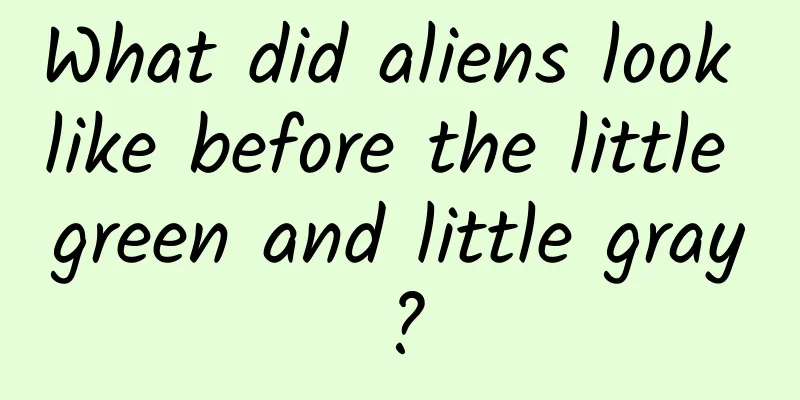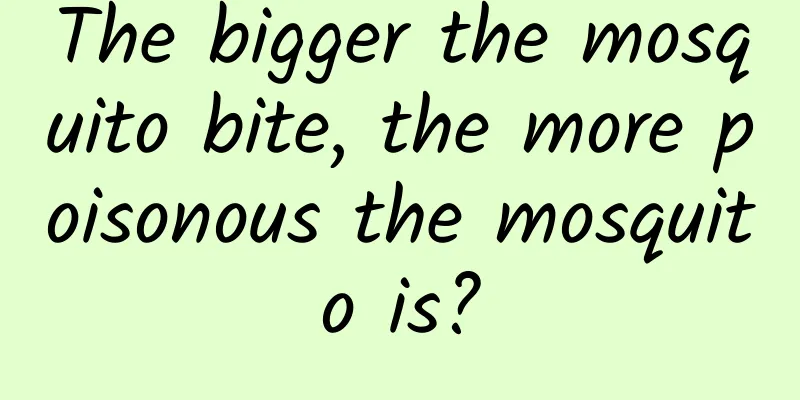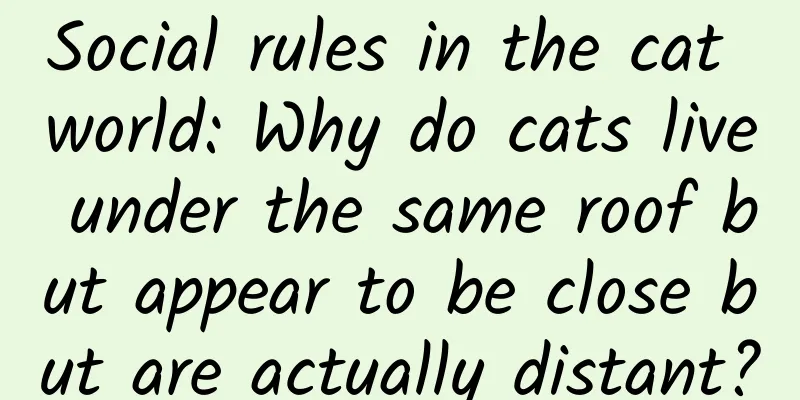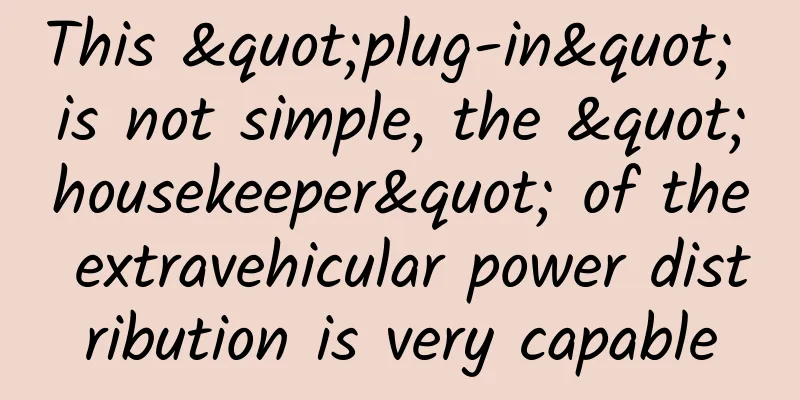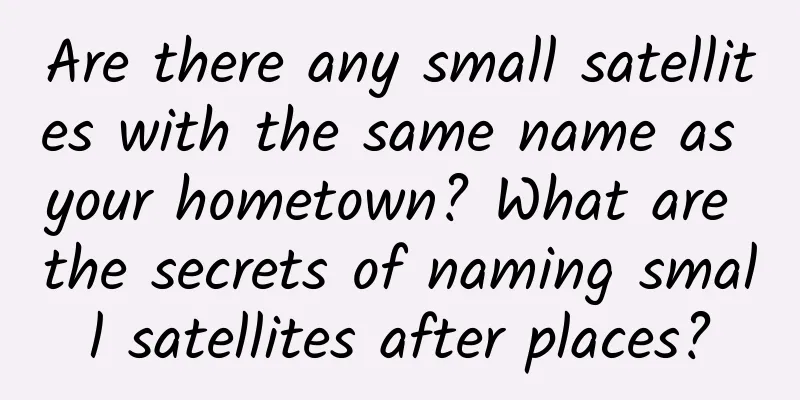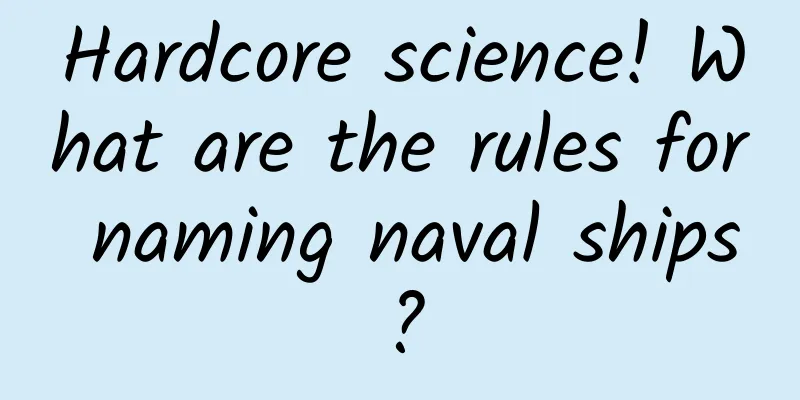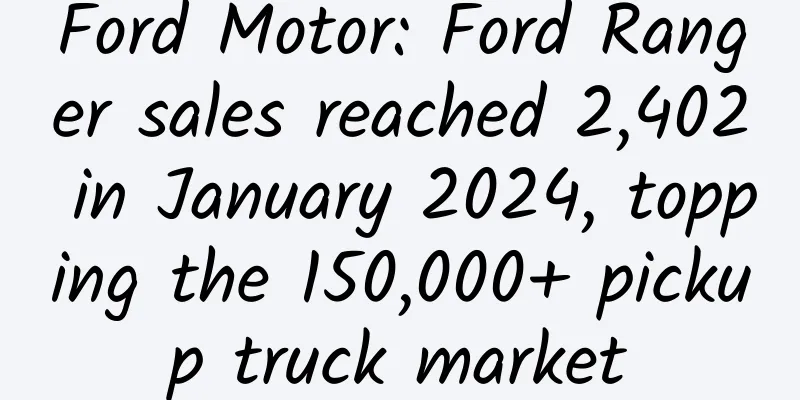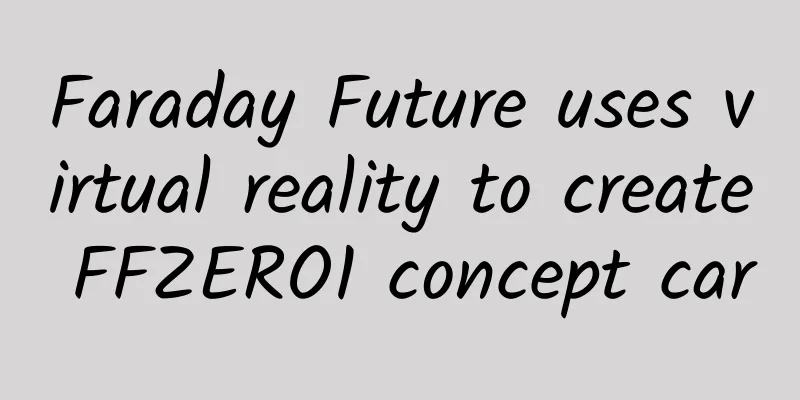Is your phone always running out of memory? It turns out that you didn’t do this step well. No wonder deleting files doesn’t work.
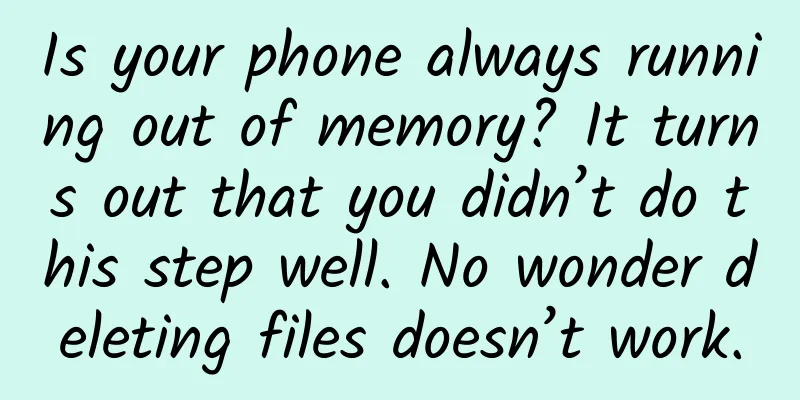
|
For those who love to record their lives, it is common to take pictures of the gentle sky and record fun videos. However, within half a year, the mobile phone will start to notify you that the memory space is running low! Even though you have uninstalled some infrequently used apps and deleted some videos and photos, you still can't see how much space is freed up. The system still reminds you that your phone memory is insufficient. Why is this? Maybe your cleaning method is incorrect, for example, the software is not completely uninstalled, and the photos and videos are only deleted but not completely cleaned up. Here is the correct cleaning method! 1. Completely uninstall the softwareMany people usually uninstall software by long pressing the application icon on the desktop, and then selecting [Uninstall] when the option pops up. In fact, this is not a clean uninstallation, and the deleted applications still leave a lot of garbage in the phone. If you want to uninstall completely, you need to open your phone's [Settings] - [Apps and Services] - [App Management]. Here you can see all the apps on your phone, find the app you want to uninstall, and click to enter. Select [Force Stop], which can stop the program from running and prevent more cache garbage from being generated. Next, go to [Storage] and click [Clear cache] and [Clear data]. Then return to the previous page and click [Uninstall] - [OK]. Then the app will be completely uninstalled, freeing up space on your phone! 2. Completely delete photos and videosNext is to clean up your phone photos and videos. Here is a warm reminder that photos and videos that you are reluctant to delete can be backed up in advance to appropriate places such as Baidu Netdisk, QQ space, etc., so that you don’t have to reluctantly give up the photos and videos. So after the photos and videos are backed up, you can boldly delete the photos on your phone. Generally, after we delete photos on our mobile phone and then check the space, we will find that the album still occupies a large part of the space because the photos have not been actually deleted. All deleted photos and videos will be temporarily moved to the "Recently Deleted" in the mobile phone album to prevent accidental deletion. Therefore, after deleting photos, if you want to free up storage memory in your phone, you need to click on the "Recently Deleted" in the album again to completely delete the photos. |
<<: WeChat 8.0.15 for iOS officially released, adding 1 new feature and solving major problems
Recommend
Foshan WeChat Mini Program Mall Ranking, What are the factors that affect the ranking of mini programs?
Open the APP on your phone, no matter which e-com...
Kuaishou operation guide for the clothing industry!
Physical clothing is not easy to make, I believe ...
The sunset is so beautiful! But when I took the photo with my phone, it felt wrong...
Recently, breathtaking sunsets have appeared freq...
Do conscripts have preferential cards? What benefits do you enjoy? How to apply and what are the requirements?
The Veterans' Benefit Card is a red business ...
The chicle tree is in bloom, and the smell is intoxicating!
There is a kind of green tree on the streets of H...
Why are mechanical keyboards more popular than soft girls in the world of programmers?
I remember a girl complained online: she was the ...
Traffic, winners, paid future... this year of content entrepreneurship!
The top picture of this article is Luo Zhenyu, th...
Notice to smart hardware makers: The road conditions ahead are complicated, please travel with caution
Data from a certain technology media showed that ...
3 tips to help operators write copy that attracts readers
Regarding copywriting , as an operator , I come i...
UC Shenma Wolong Promotion Tutorial (82 video lessons in total)
Chapter 0: UC Shenma Wolong Advertising Course Pr...
Experts: Windows Phone is the most secure mobile system
[[155337]] Although Microsoft's Windows Phone...
The secret to healthy running: How to take every right step?
Review expert: Peng Guoqiu, deputy chief physicia...
Several common misunderstandings and prevention knowledge about respiratory infectious diseases in autumn and winter
Expert Profile: Zhu Shuyi, chief physician of pub...
The tool that connects the world - the mystery of the hand
Leviathan Press: A healthy human hand has 10 fing...