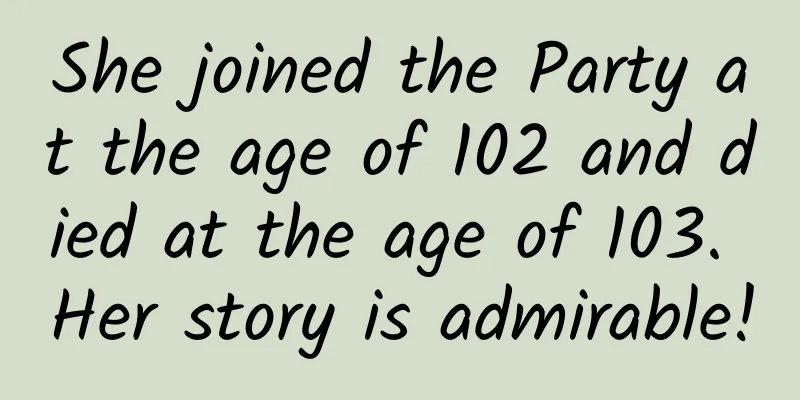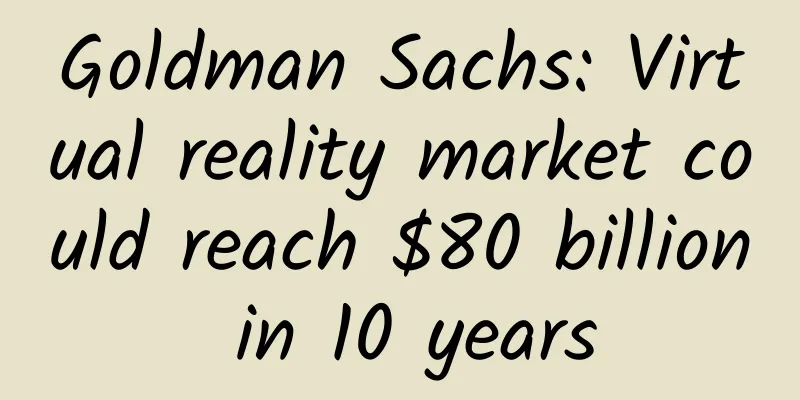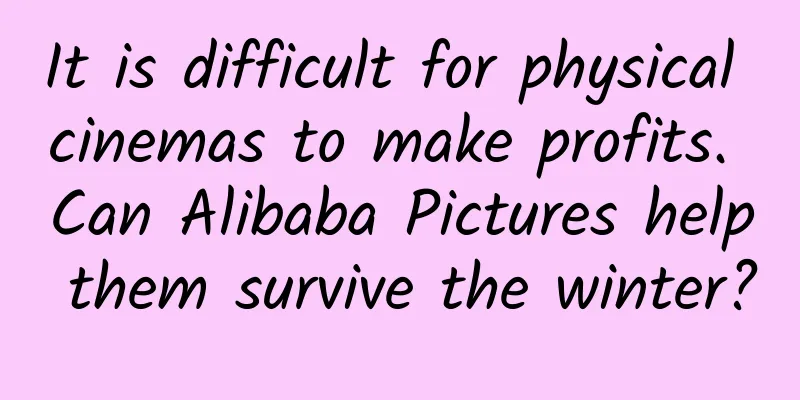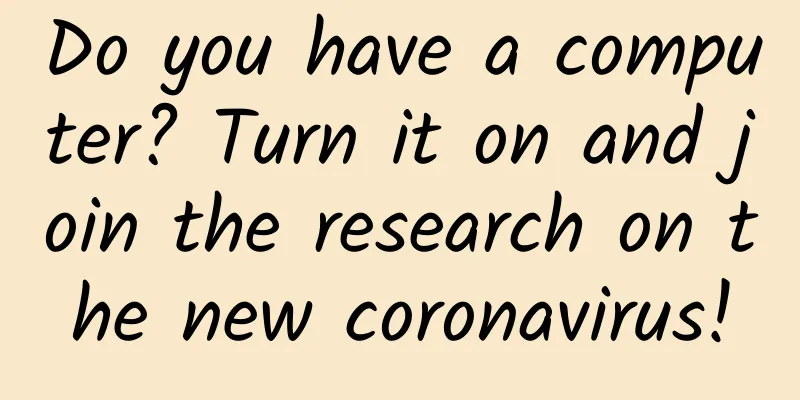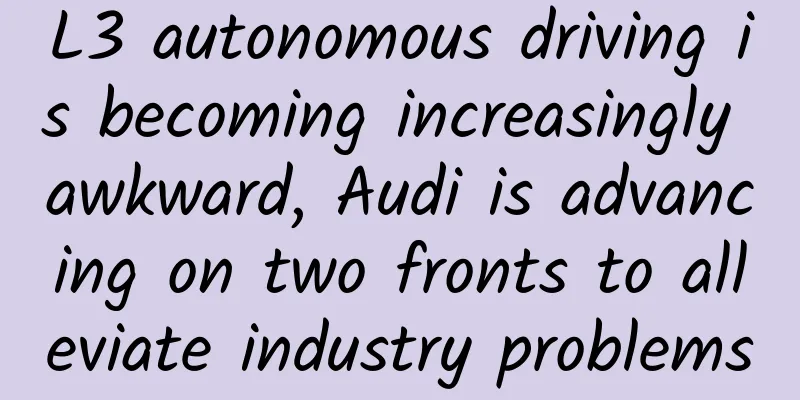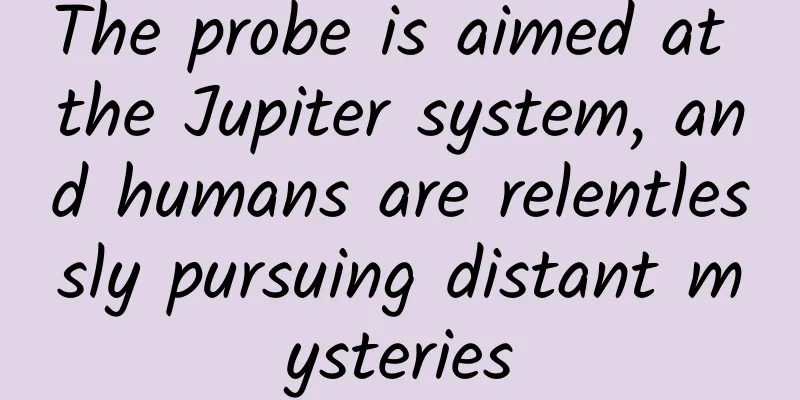Detailed explanation of mobile application testing tool PerfDog
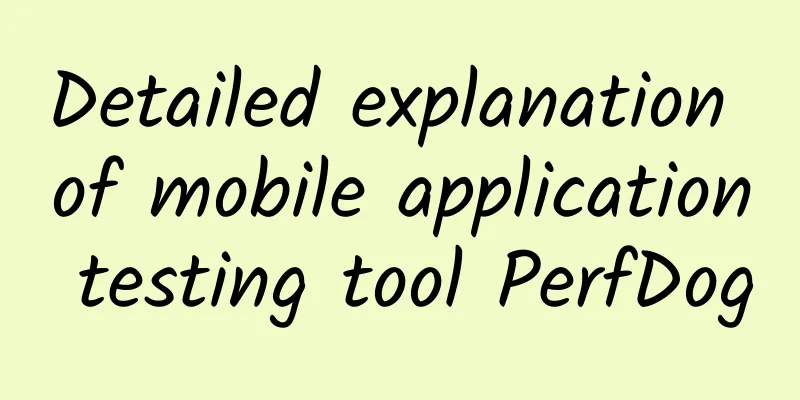
PerfDog Introduction:Mobile full-platform iOS/Android performance testing and analysis tool platform. Quickly locate and analyze performance issues, and improve the performance and quality of apps and games. The phone does not need to be rooted/jailbroken, and there is no need to make any modifications to the phone hardware, games, and apps. It is extremely simplified plug-and-play. PerfDog supports performance testing of all applications on the mobile platform (games, apps, browsers, applets, mini-games, H5, background system processes, etc.), Android simulators, cloud real machines, etc. Supports APP multi-process testing (such as Android multi-child processes and iOS extension processes APP Extension). The PerfDog desktop application versions for Windows & Mac OS X platforms support testing of iOS and Android devices. PerfDog can be opened multiple times on the PC, and a single PC can test multiple phones at the same time. Installation and operation:Log in to PerfDog's official website https://perfdog.qq.com/ and select the desktop application you want to download according to your PC platform. The phone is plug-and-play, requiring no setup or installation, and is very easy to use, but there is no real-time performance data displayed on the phone screen. b. Installation mode (emphasis introduced): You need to automatically install PerfDog.apk on your phone. Real-time performance data is displayed on the phone screen (allow USB application installation and PerfDog floating window management permissions). Start the PC version of PerfDog.exe, and PerfDog.apk will be automatically installed on the phone. PerfDog main interface introductionAfter the device is connected to the PC, there are two test modes in PerfDog, USB mode and WIFI mode, as shown below: USB mode test: After USB connection, select the USB icon device in the device list to perform USB mode test WIFI mode test (test power): You can only test the power and other information in WIFI mode. After the USB connection, select the WIFI icon device in the device list to test the WIFI mode. After the WIFI detection connection is successful, unplug the USB cable. Remark: The PC and the tested mobile phone need to be connected to the same WIFI. After the WIFI detection connection is successful, unplug the USB cable of the tested mobile phone; Testing the power in USB mode is meaningless, it will charge; Generally, the company's WIFI may have security policy restrictions, which may make the iOS platform unusable under the company's WIFI; Select the game or application to test and then you can test it, as shown in the following figure: For connected devices, the relevant information of the device will be displayed in the lower right corner of the main interface, including platform model, Android version, memory, etc. The right side is the real-time monitoring of FPS, CPU and memory parameters in the Android device Click the + sign in the lower right corner to add parameters to be monitored, including FPS\CPU\Memory and Network, as shown in the following figure: By default, PerfDog will not actively record data. If you want to record and export, you can click the play button in the upper right corner of the main interface. PerfDog will start recording data. After completion, you can choose to save it locally as an Excel file for easy processing. Monitoring Parameters ExplanationScreenShot (only supports USB mode, note: screenshots affect performance on some models) FPS (the average number of refreshes of the game screen or application interface within 1 second, commonly known as frame rate/FPS) 1) Avg(FPS): average frame rate (average FPS over a period of time) 2) Var(FPS): frame rate variance (FPS variance over a period of time) 3) Drop (FPS): Number of frame drops (the average number of times two adjacent FPS points drop by more than 8 frames per hour) InterFrame (Some models have dynamic frame interpolation technology, this parameter can truly reflect the number of frames inserted within 1 second) Jank (number of times the lag occurs within 1 second. Explanation is as described for the iOS platform) 1) BigJank: Number of severe freezes within 1 second 2) Jank (/10 minutes): The average number of janks every 10 minutes. 3) BigJank (/10 minutes): average number of severe jams per 10 minutes Stutter (the percentage of time that the test is stuck during the test) FTime (the time interval between the upper and lower frames, i.e. the frame time) 1) Avg(FTime): average frame time 2) Delta (FTime): incremental time (the average number of times the time difference between two frames per hour is > 100ms) CPU Usage (traditional CPU utilization, also called unnormalized CPU utilization, TotalCPU indicates the unnormalized CPU utilization of the entire machine, and AppCPU indicates the unnormalized CPU utilization of the process. CPU Usage (Normalized) (Normalized CPU utilization, TotalCPU indicates the normalized CPU utilization of the entire machine, and AppCPU indicates the normalized CPU utilization of a process. CPU Clock (unnormalized frequency and unnormalized utilization of each CPU core) Memory (PSS Memory, the statistical results are consistent with the Android Java API standard results and Meminfo. Swap Memory (Swap Memory, some devices support the Swap function. After the Swap function is enabled, the system will compress the PSS memory. As the Swap increases, the PSS will decrease accordingly. Since compression will occupy CPU resources, it will also cause a corresponding decrease in FPS) Virtual Memory (VSS) Available Memory (the remaining memory available on the entire machine) Memory Detail(NativePSS, GFX, GL, JavaHeap, Unknown) Note: In extreme testing situations, such as when you enable ultra-high frame rates in games, it is recommended not to select Collect Memory Usage and Memory Detail, as some devices may experience performance loss. GPU Usage (currently only supports some mobile phones). Note: For the Top Android GPU test models, please refer to: https://perfdog.qq.com/article_detail?id=10101&issue_id=0&plat_id=1 GPU Frequency (currently only supported on some phones). Mali GPU Utilization (supports Mali chip GPU only) Note: For the list of supported GPUs, please refer to: https://perfdog.qq.com/article_detail?id=10055&issue_id=0&plat_id=1 1) Non-fragment: The ratio of GPU time consumed by non-fragment shaders (vertex shader, subdivision shader, compute shader) to the total GPU time consumed by rendering. 2) Fragment: The ratio of GPU time consumed by fragment shader to GPU time consumed by rendering. Mali Memory & Bus Bandwidth (only supports Mali chip GPU) 1) L2Load/Store: The actual bandwidth of the Load/Store unit reading L2 memory (including vertex cache, atomics, and image data). 2) L2Texture: The actual bandwidth (texture sampling) of the Texture unit to read L2 memory. 3) Bus Read: defines the actual read bandwidth from GPU to DRAM or system memory outside the GPU. 4) Bus Write: defines the actual write bandwidth from GPU to DRAM or system memory outside the GPU. Mali Pixels Info (only supports Mali chip GPU) 1) OverDraw: Indicates how many fragment layers each pixel is composed of, usually used to indicate the number of times a pixel is repeatedly drawn. 2) PixelsThroughput: Indicates the number of GPU clocks consumed by each rendered pixel. Note: For more GPU information, please refer to: https://perfdog.qq.com/article_detail?id=10161&issue_id=0&plat_id=1 Network (Recv/Send, test target process traffic) (Note: All data are APP data in USB/WiFi test mode) CTemp (CPU temperature) Battery Power (WIFI mode only, Current, Voltage, Power) (Note: The error with the instrument test is <3%). Note 1: Sum (Battery) is the power consumption. Note 2: For compatible dual-motor models, please refer to: https://perfdog.qq.com/article_detail?id=10047&issue_id=0&plat_id=1 Non-compliant devices can be fault-tolerant with a current x2. Log collection (Log collection is not supported in WIFI mode) |
Recommend
Which day's class will be made up on April 2, 2022? What day of the week was the class? Attached is the latest holiday schedule for Qingming Festival!
Soon, we will be welcoming the Qingming Festival ...
What are the functions of the clock-in attendance mini program? How to create a WeChat check-in app?
Not long ago, a customer consulted the editor. Si...
How to plan an event well? 4 key actions!
When it comes to event planning , perhaps in many...
What are the standards for masks used for the new pneumonia? What masks should be used to prevent pneumonia infection?
It has been more than 10 days since the Wuhan epi...
Why do fingers wrinkle after soaking in water? Scientists finally have the answer!
After soaking your hands in water for a long time...
Li Ziqi had a severe allergic reaction while filming a video, and felt uncomfortable all over! Why is she allergic to paint?
Audit expert: Peng Guoqiu Deputy Chief Physician,...
Tesla also has DLC: $300 to unlock heated seats, is it far from drawing cards and opening boxes?
Recently, a piece of news about the rear seat hea...
Can Changan Eado R, the first performance car of a self-owned brand without manual transmission, become a small steel cannon?
For a long time, there has been a saying that &qu...
Neuroscience tells you: How to cultivate user habits?
As Internet business matures, it has become a con...
When is the beginning of autumn in 2020? What date and time is the beginning of autumn in August? Is it early or late this year?
"The heat and depression have not yet subsid...
The two-sided life of a marmot: From the cutest supporting character in "Nezha 2" to a scientific research star in the laboratory
"Nezha 2" created a movie box office my...
Honor Smartwatch GS Pro review: An all-around sports watch with a 25-day battery life, how can you not be tempted?
Young people are obviously familiar with smart wa...
How to create short video marketing?
Nowadays, the times are developing faster and fas...
Can't eat before colonoscopy? You can eat this
Author: Lv Zemin Han Many people have had the exp...
The most complete! Summary of mini program channel promotion, saved!
Mini Program is a lightweight product that was no...