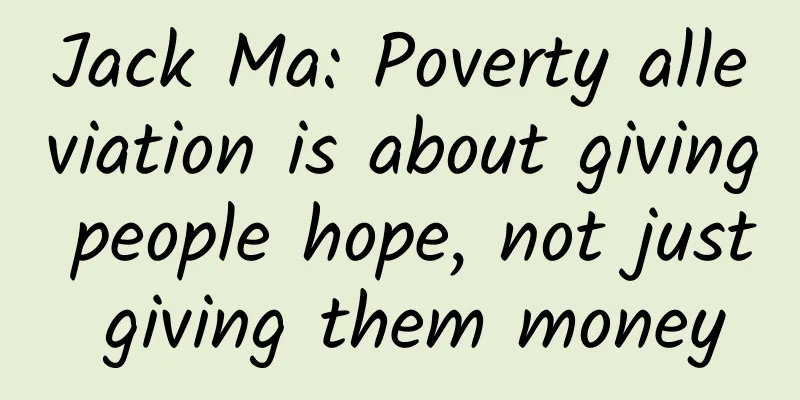Android Accessibility Kit welcomes Camera Switches: Control your phone with facial expressions
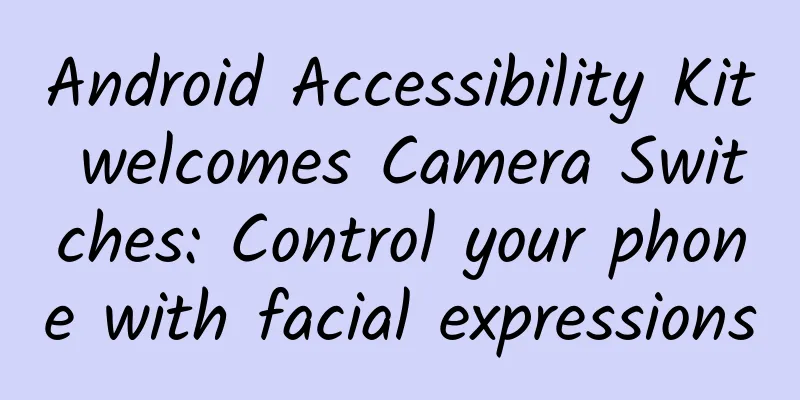
|
There are many accessibility features and APIs in the Android system, some of which are used, misused, or even abused. These accessibility features are mainly focused on voice control and screen reading, and the new Camera Switches feature that will be introduced in the Android Accessibility Suite can help those who cannot speak or need external devices to control their phones through facial expressions. Google has used front-facing sensors to control the phone in the Pixel 4, but this was limited to gesture detection provided by the Project Soli sonar system. It didn't gain the market acceptance that Google had hoped for, and it wasn't good for accessibility. However, the beta version of the Android Accessibility Suite takes a slightly different route, and it may prove to be more interesting and useful for those with some physical disabilities. Camera Switches is designed for people who can't speak or use their hands to control their phones. The feature uses a fixed set of facial expressions to map different actions. Camera Switches doesn't require any special sensors, just the front-facing camera, which means any phone can support this feature. Camera Switches currently support limited facial expressions, including open mouth, smile, raise eyebrow, look left, look right, and look up. However, these expressions can be used to initiate quite a few actions, such as going back or home, scrolling forward or backward, and even mapped to touch and hold gestures. XDA says this accessibility feature may be available first in Android 12, but it seems to be compatible with at least Android 11. In both cases, using Camera Switches will cause a notification to appear in the status bar indicating that the camera is in use. |
<<: Why do people rarely use Japanese mobile phones? Is it because they are not easy to use?
Recommend
Core methodology of community fission activities
In this article today, I will focus on the follow...
Antique Apple computer sells for incredible price
As we all know, the older something is, the more ...
Promotion skills and operation procedures after the App is launched!
Before I start sharing tips with you, let me firs...
Three steps to do a good job in content operation of driving test products
1. Understand the target audience of the content ...
How to tell whether keywords are optimized well in website optimization?
For SEO website optimization workers, if we want ...
Which one makes you fatter, rice or noodles? Which one is healthier? 4 suggestions on staple foods!
Rice and noodles have a very high status on the d...
51 popular titles that can be applied to Xiaohongshu
Whether it is a brand or an individual, if you wa...
Chronic inflammation is not good for you? You may need to take vitamin D supplement!
The sun was so elusive this late fall that I coul...
Why did dinosaurs get so big? Is there an upper limit?
Editor’s Note: "Why were dinosaurs so big?&q...
Let’s talk about how to operate personal content on the live streaming APP Xiaokaxiu?
How can one operate a product like Xiaokaxiu on h...
Weilong Spicy Tiao Mobile Game is here!
While many traditional companies are still doing ...
“Zero-additive” foods are better? Wrong!
Science and Technology Daily reporter Fu Lili Col...
Mijia direct-drive washer-dryer: 10kg laundry machine, one-touch smart home connectivity
In the field of washing machines dominated by man...
How to set user growth goals? Here are 6 lessons learned!
Setting growth targets is difficult, but the bene...
Must-have collection! Don’t let the “angel” turn into a “killer”, experts will help you unlock the safety guide for your home medicine cabinet
Taking medicine is like walking on a tightrope. O...
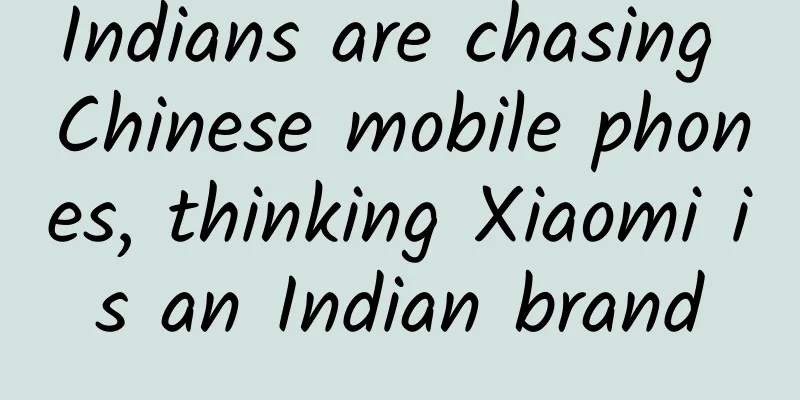
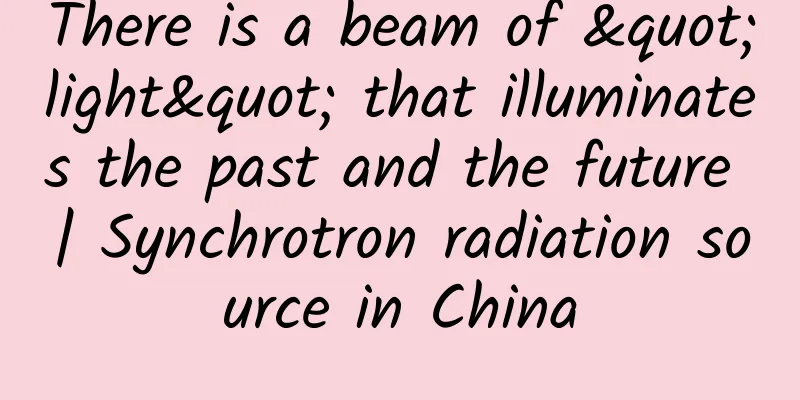
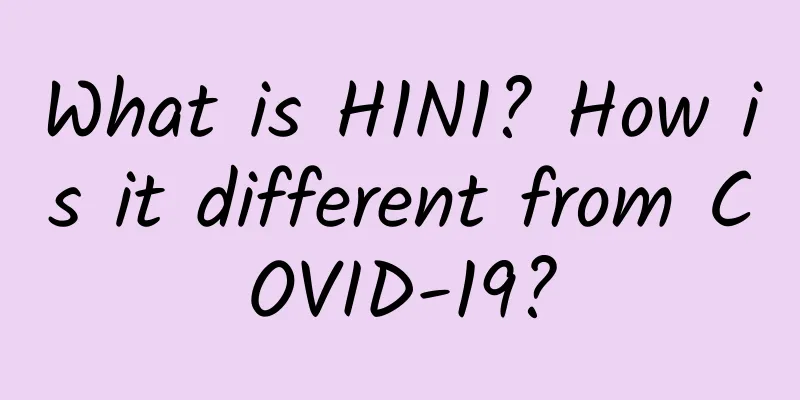
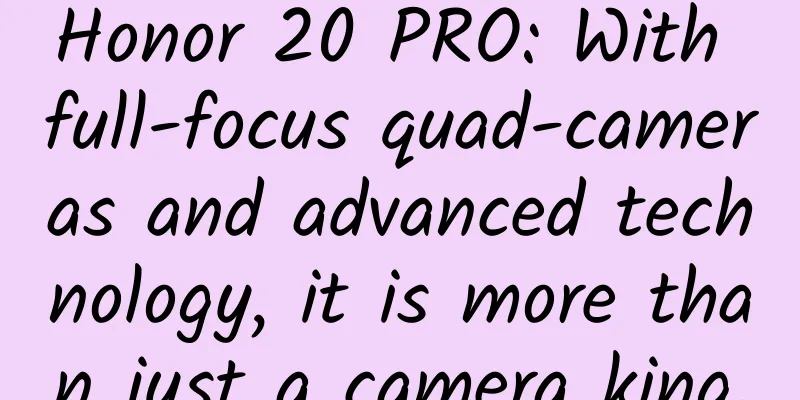
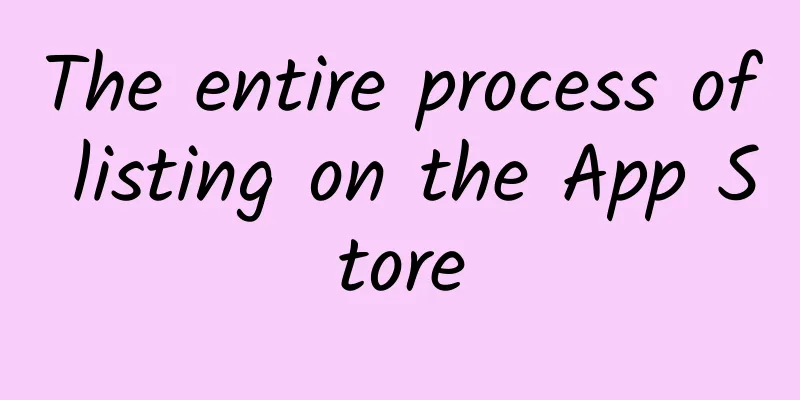

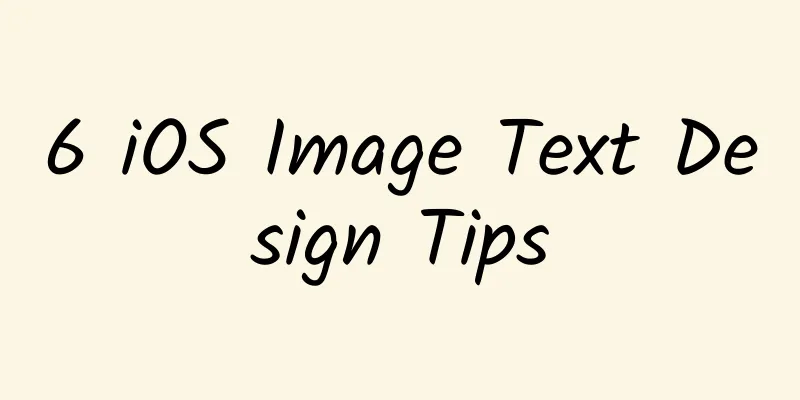
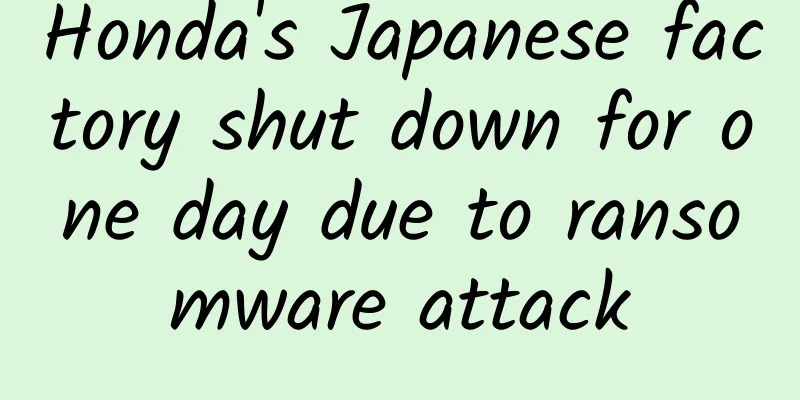
![Video account sales tutorial: Teach you how to make health tea step by step, and easily earn 100,000+ yuan a month [Video course]](/upload/images/67cc3051d7fd9.webp)