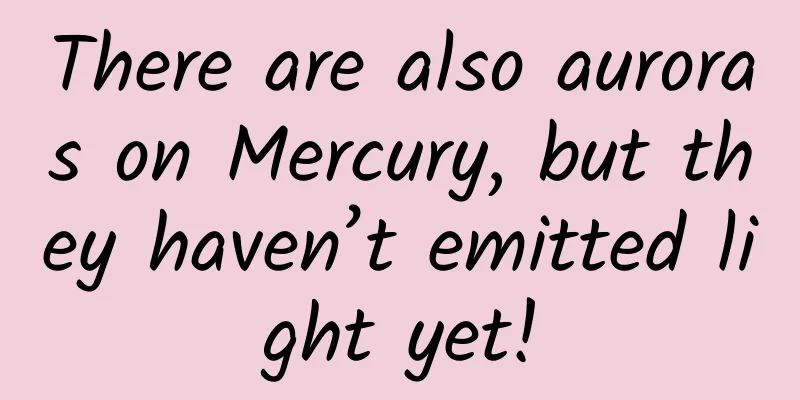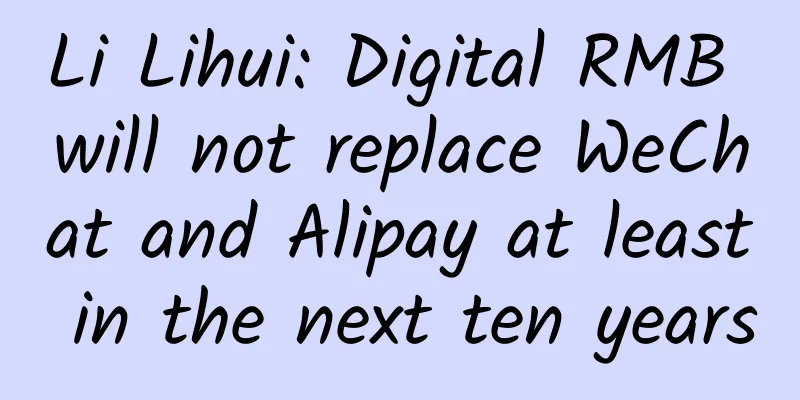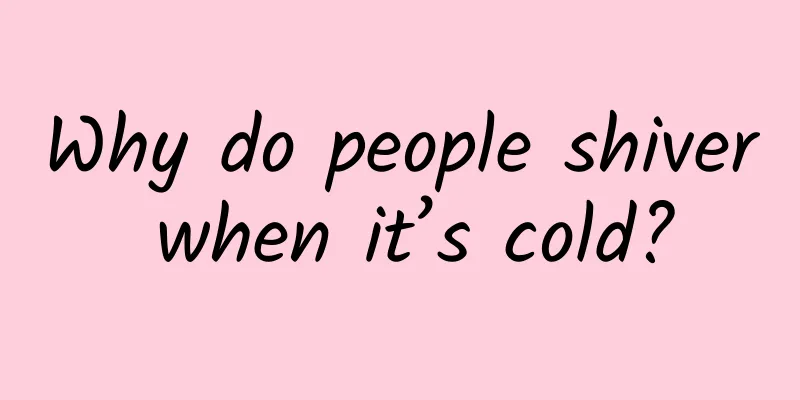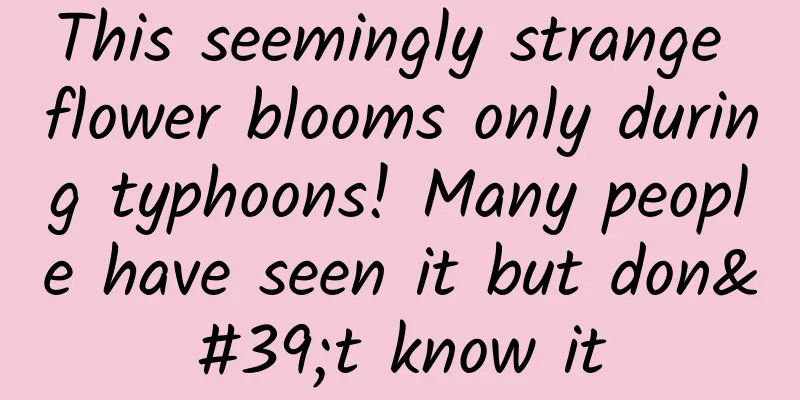If your phone freezes, turn off these 5 features and it will be as smooth as a new one! Have you learned it?
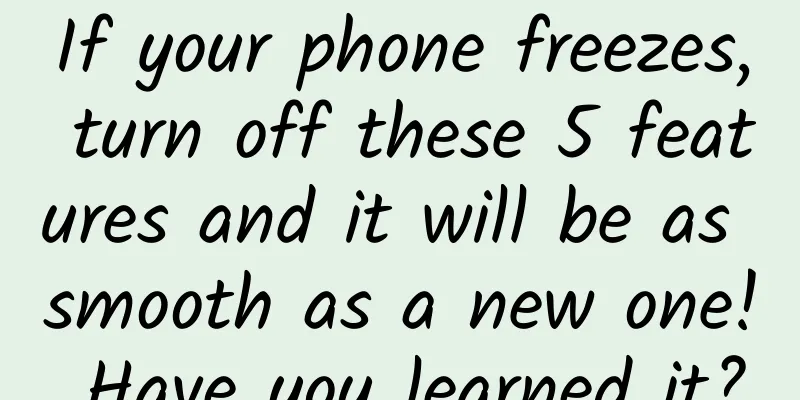
|
Mobile phones are just like computers. After a short period of use, if you don’t clean them up properly and if you download more and more software, they will start to lag, respond more and more slowly, and sometimes even become unresponsive. Generally at this time, most friends will immediately replace their mobile phones because they can’t stand such an experience. In fact, if your phone is not very old, we can make the phone run smoothly by turning off the following 5 functions. But if your phone does have a small memory and low configuration, then it is recommended to buy a new phone, because no matter how you set it up, it will not provide much relief~ 1. Turn off the auto-start applicationThe mobile phone applications will start automatically when the phone is turned on. Too many programs running in the background will cause the phone to freeze, not only occupying the phone's memory and consuming the phone's battery, but even causing the phone to crash, and increasing the boot time. Therefore, it is not necessary to enable automatic startup for some applications. The method to turn it off is as follows: Open the phone settings - Applications and Management - Application Startup Management, and turn off the software's application auto-start switch here. 2. Turn off automatic downloading of WeChatWeChat is a mobile chat software that we often use. Over time, the space occupied by WeChat will become larger and larger, while the memory of our mobile phones will become smaller and smaller. In fact, some default settings in WeChat can be turned off, such as the automatic download function, which is automatically turned on to help us save the dynamic videos and photos in the circle of friends and the files sent to us by friends on the phone. But this is also one of the reasons why the mobile phone space becomes smaller! Open WeChat - Settings - General, and turn off the three switches for automatic downloads, photos, and videos. 3. Turn off the priority upgrade planSome mobile phones may also have a "priority upgrade plan" function, which is also enabled by default. Once a new update is available, it will automatically help us download and update. However, if your phone has been used for several years and is an old phone, the system will become unusually slow after the update. Because the system has been updated, but the phone configuration cannot keep up, it will naturally be slow. We can choose to turn off the priority upgrade plan, open Settings - My Device - System Version - System Update Settings, and turn off the "Priority Upgrade Plan" here. 4. Turn off App message pushMobile applications always pop up a bunch of push messages, and if you are not careful, you will click to open them, which is very annoying and takes up running resources. For this phenomenon, in addition to manually deleting them one by one, we can also eliminate it from the source. Open Settings - Notifications - Notification Management, click on Batch Notifications to enter and you can globally control notifications and turn off unnecessary notifications. 5. Disable the user experience plan and data diagnosisSome mobile phones have a user experience plan function, which is turned on by default. The system background will obtain a copy of your exclusive data information based on your preferences, frequently logged-in websites, and other habits. It is very likely to cause lag and heating during the upload process. How to turn it off is as follows: Open Settings - Password & Security - System Security, and turn off "Join user planned experience" and "Automatically send diagnostic data". By turning off the above 5 switches, we can generally solve the problem of our mobile phone becoming slower and slower as we use it. In short, many times the phone becomes slower and slower as you use it, partly because some functions consume your phone resources and occupy memory. Over time, the phone becomes stuck and the response becomes slower and slower. I hope this helps you! |
<<: Detailed explanation of adapter mode and application scenarios of Android design pattern
>>: Replace your phone with a new one, but the high configuration is not as good as you need
Recommend
How to plan a hot-selling promotion event that will sweep the screen?
Every operator hopes to plan a hit event that wil...
When it comes to dealing with tricky bugs, what’s the difference between novices and experts?
[[204255]] Problem description: Since last week, ...
Doctors can also make mistakes?! Do you really understand "evidence-based medicine"?
"Evidence-based medicine" has become a ...
Getting started with information flow advertising: How can novices establish a correct data analysis logic system?
How to play information flow advertising ? Who sh...
Wuji Doudian no-source system operation course, store selection and listing of products, one-on-one guidance and practical operation
Wuji Doudian no-source system operation course, s...
How much basic knowledge do you know about our home planet?
This article is based on answering similar questi...
Don't criticize Baidu, no one is innocent
[[162080]] Recently, the Baidu selling forum even...
Performance comparison of the three major operators: China Unicom lags behind while China Mobile dominates
Last week, China's three major telecom operat...
Android message mechanism Handler, it is necessary to talk about it again
In our daily development, we will inevitably use ...
Wild special effects course: "Photoshop" videos like photoshopping pictures
Wild special effects course: "P" like a...
Trivia | What can you use to ward off vampires? Garlic?
What to use to ward off vampires, garlic? Written...
Google announces shutdown of free WiFi worldwide: mobile data is already cheap
As the world's largest web search and online ...
App operation: the most complete guide to launching APP products!
As an operator , the most basic work is to launch...
Sneezing is very harmful! How to sneeze is also a science!
It’s winter now, and it’s the season for colds, f...
iOS 14.7.1 is released urgently, all users are recommended to update
[[413443]] Repair Watch Unlock On the day when th...