When it comes to dealing with tricky bugs, what’s the difference between novices and experts?
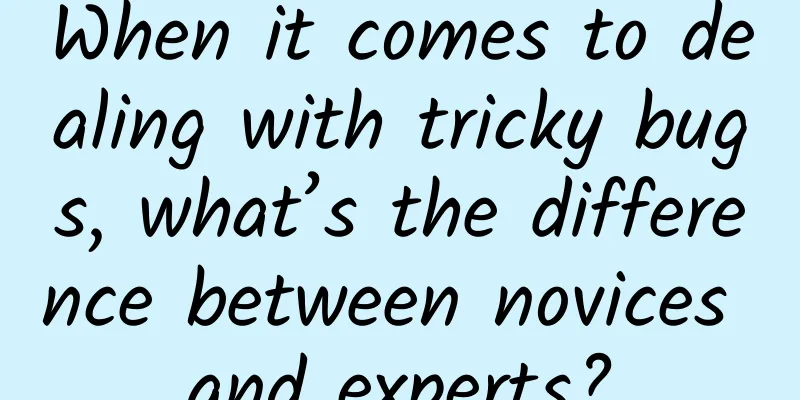
|
Problem description:
Memory comparison: After bathing, changing clothes, burning incense, killing processes, and clearing caches, we pulled the adjacent 812 version code and 816 version code and compiled them separately, and got the conclusion:
Make complaints:
But no matter whose fault it is, it must be triggered by the code or configuration, so the analysis needs to continue. Analysis method selection:
Analysis steps: When I run it, I find:
After closing Xcode and reopening it, Xcode is not running at this time, so it is assumed that it is doing one thing: reading the cache Cache files:
.o file: binary object file, no more explanation .d file: a text file that records all file paths that the class depends on .dia file: unknown binary file, but it is the one that becomes larger
Here comes my complaint again:
Continue analysis: So what exactly caused the warning? Faced with thousands of .dia files, I was devastated.
Although the problem is solved, there are still two questions left:
Question 1:
A new feature provided since Xcode6 allows you to declare whether a function parameter is required (nonnull) or optional (nullable). This will make the code more rigorous and we recommend using it. Compatible with old code: There is no nonnull/nullable declaration in the entire header file, and the compilation is fine High requirements for new code: once a nonnull/nullable is added to the code, the rest of the code must also be added, otherwise each other interface will have a warning
Question 2: For example, there are three classes ABC
insert '_Nullable' if the pointer may be null insert '_Nonnull' if the pointer should never be null
so
in conclusion:
Follow-up:
PS: Is this an Apple bug? I think it's just a self-destructive mistake. [This article is an original article by 51CTO columnist "Alibaba Official Technology". Please contact the original author for reprinting.] Click here to read more articles by this author |
<<: Step by step guide to building your first personal website (Part 1)
>>: Web caching via HTTP protocol
Recommend
Ten days after the Android vulnerability broke out, it changed Google and Samsung
[[144480]] Ten days after the Stagefright vulnera...
Why did Douyin suddenly have no traffic? Why did Douyin's traffic suddenly drop to very little?
Now is the era where traffic is king. No matter w...
User experience design practical notes, creating the ultimate product experience that makes users "addicted"
User experience design practical notes, create the...
There are two major pitfalls in copywriting that 91% of marketers cannot avoid. Are you one of them?
Marketing can be frustrating sometimes. You have ...
Is the promotion cost too high? You need to build a self-growth operating system
Recently, I have received a lot of inquiries abou...
What kind of paper is most likely to cut your finger? Scientists tried it and the result was unexpected
Paper may seem fragile, but it can attack your fi...
Counterpoint: U.S. electric vehicle sales increased 52% year-on-year in Q3 2022
Despite macroeconomic headwinds, U.S. electric ve...
Beijing issues shopping epidemic prevention guidelines (attached with original text)
On July 12, #Beijing issued shopping epidemic pre...
Case analysis of gamification operation strategy!
This article will help you inspire gamification m...
Where does a fart go after you hold it in? Here's the stinkiest science lesson ever
Many people may have had the embarrassing moment ...
Working is actually a hundred times harder than starting a business
In fact, I really hate topics like entrepreneursh...
Is it true that Chen Linchun will be the chief director of the 2021 Spring Festival Gala? Who is the chief director of the 2021 Spring Festival Gala?
Is it true that Chen Linchun will be the chief di...
How to withdraw a posted video on Tik Tok? What should you pay attention to when posting videos on Tik Tok?
This article mainly introduces how to withdraw a ...
How does Tik Tok create a hit? Tik Tok hot marketing skills!
Why can a dancing video of others get tens of mil...
Airbnb’s Growth Case Study
Airbnb, Chinese name:爱Airbnb , is a service websi...
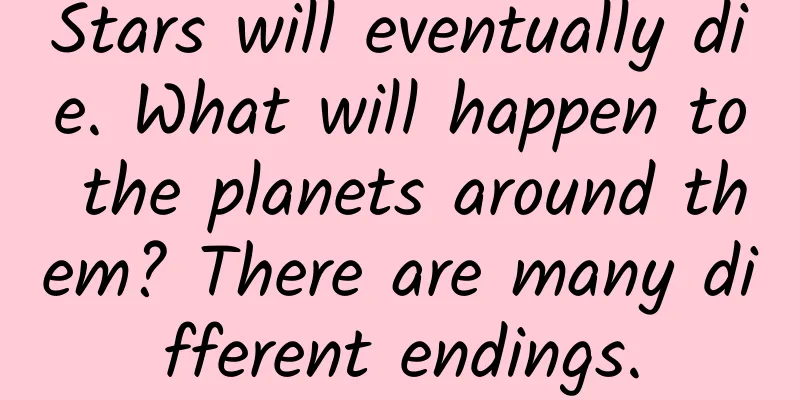

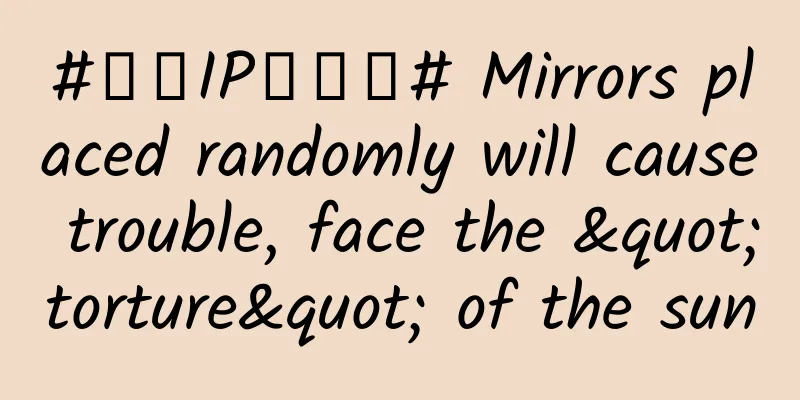


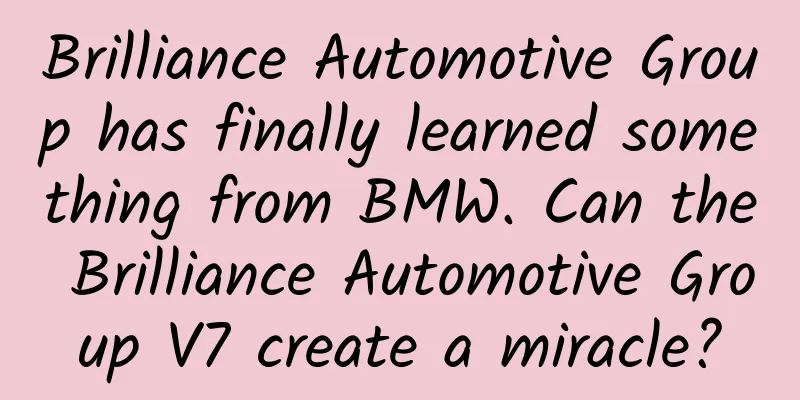
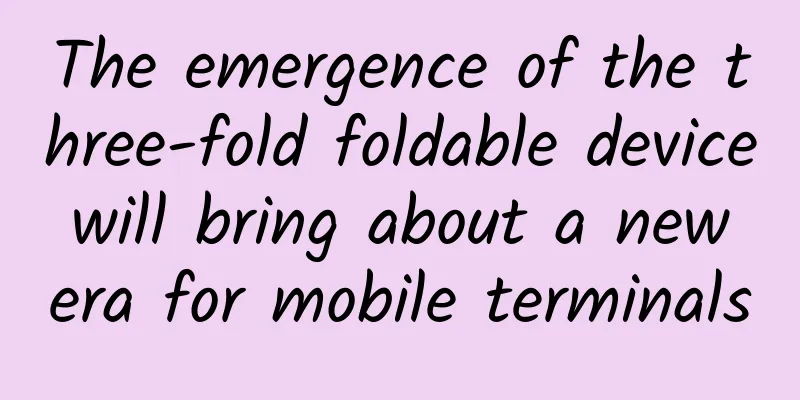
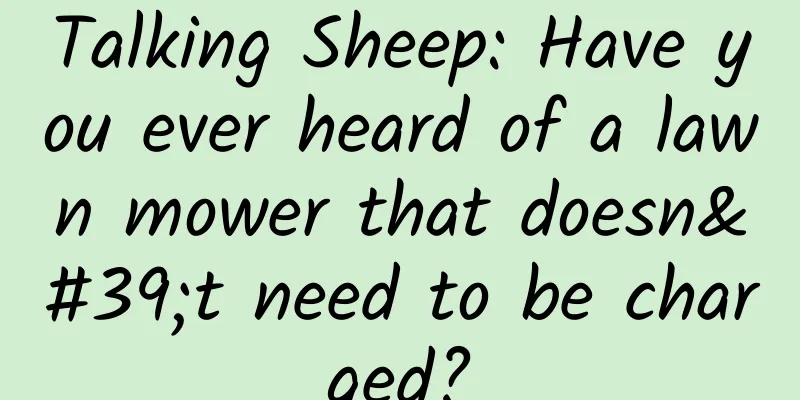
![[Popular Science China Star Chasing Dreams] Long Picture | The "Supercomputing Youth" Behind the "God of Calculation"](/upload/images/67f23e5accb52.webp)
