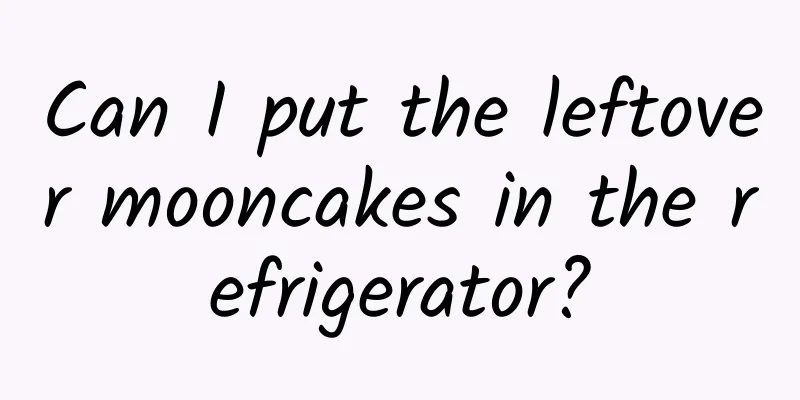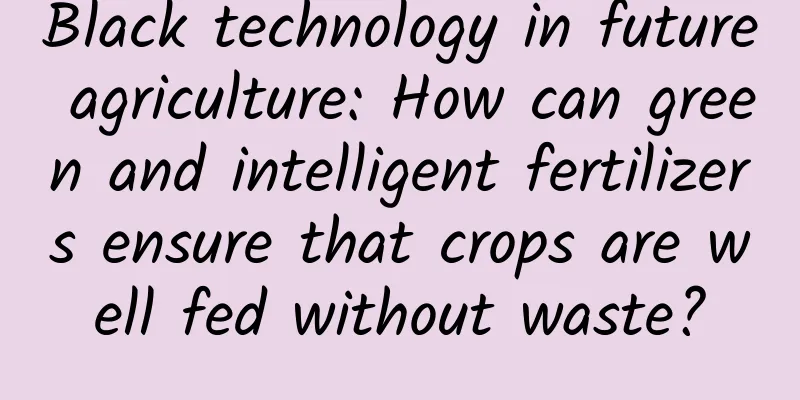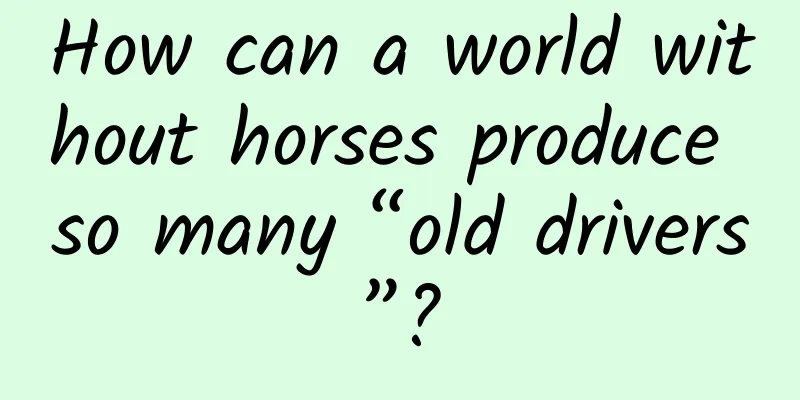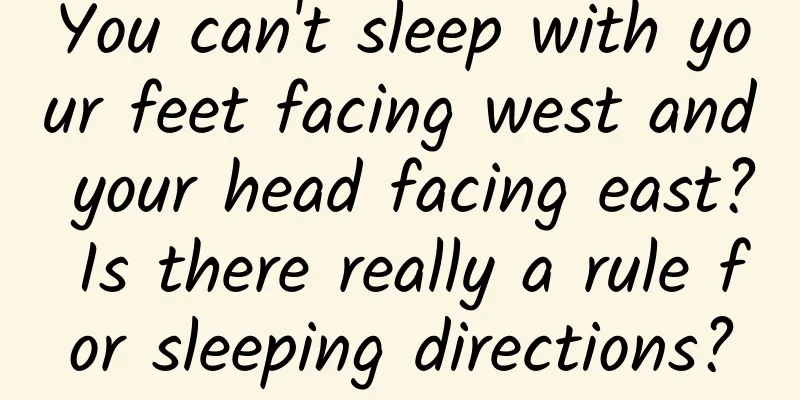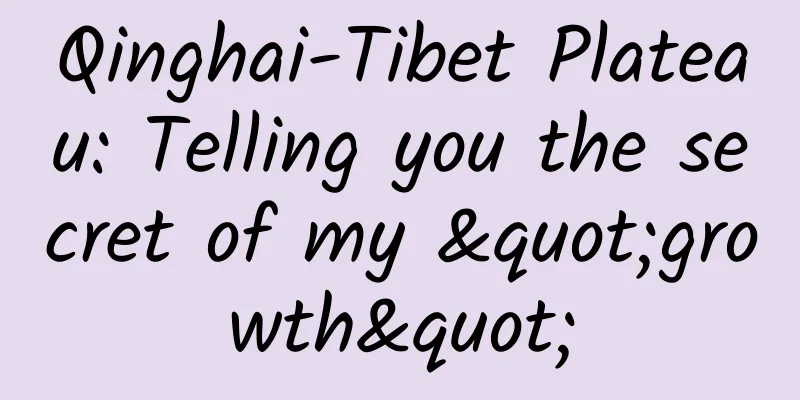Android P hands-on: The biggest upgrade in a decade, everything you want to know is here

|
In March, Google released the developer preview of Android P for everyone to try out, and after the Google I/O 2018 conference ended last night, Google also officially pushed the Android P Beta version to Pixel users who joined Android Beta. The Google Pixel 2 XL in Ai Faner's hands also received the update at *** time.
In addition, unlike in the past, this new system is no longer exclusive to Google's own devices. Several models including Nokia 7 Plus, Xiaomi MIX 2S, Essential Phone, Sony Xperia XZ2, OPPO R15 Pro, vivo X21UD, and Vivo X21 can be updated to Android P today. This kind of benefit is the first time in many years. The benefit that comes with it is that OEM manufacturers have more time to customize the new system, and it can also improve the popularity of each new Android. You know, Android O, which has been released for more than a year, has a market share of only 4.6%. By the way, what new features are there in this Android P Beta version? Expected gestures First of all, the most obvious change is that native Android has finally added gesture operation. Since this is the first time gesture operation has been added, Google did not set it as the default operation mode of the new system, and still retained the traditional three virtual buttons. If you want to activate gesture operation, you need to enable gesture operation in the system settings. Once enabled, you will find that the recent task key is missing from the original three virtual buttons. On the main screen, there is only an oval button left in the middle. In other interfaces, there is also a return button. This return button is a bit abrupt under the interaction of gesture operation, but it is also a helpless move. In the past, with the layout of three virtual keys, although the design specifications of Android applications also included a solution for sliding out of the current interface, most applications relied on the back key to return to the previous interface, and to return to the home screen, they always relied on the Home key. Swipe up on the oval Home button once to call out recent tasks. The cards for recent tasks have also been redesigned to become larger windows, and the way to select cards is to swipe left and right. Swipe up on the card to eliminate multitasking, but the "Clear All" button on the previous version is gone. (Drag the Home button to browse or select the recent task card) You can also select the multitasking card by dragging the oval Home button in the recent tasks interface, but the area for dragging the Home button is limited to the right side. In my experience, it is only easy to use when holding the phone with the right hand. If you use your left hand, you can't reach it when dragging to the right end. If it is placed in the middle, it seems to be more friendly. (Why not just cancel the app drawer?) If you want to return to the home screen from the recent tasks, just tap the Home button, and if you swipe up again in the recent tasks interface, you will enter the app drawer. In fact, in the home screen interface, when swiping up from the bottom of the screen, keep your finger on it for a little longer to call out the app drawer directly. But I personally feel that this experience is not very good. It used to take longer to call out the app drawer by swiping up once. In addition, if you want to use split-screen mode, on Android P you can only do so by tapping the app icon above the recent task card and selecting split screen. After a brief experience, we think that Android P's gesture operation is not the best solution at present, and some operation logic is even a little confusing, but this is also the solution that native Android can do at present, which has just entered the era of gesture operation. A system that wants to help you get rid of your phone? In addition to gesture operations, a more attractive update at the system level may be the new application management mechanism.
(Image from: Androidauthority) The original intention of developing this new application management mechanism is to prevent people from being overly addicted to their phones to a certain extent. Sameer Samat, vice president of Android product management, said that Google has spent a long time developing this product, but the ultimate goal is not to completely eliminate people's concerns about being addicted to electronic devices, but just to prevent them from being completely addicted to them. In this new application management mechanism, it will automatically analyze the length of time users use each application, and use a pie chart to visually tell you how many hours you have spent on your phone today, and how many notifications you have received today. Google said that this mechanism allows users to clearly understand how much time they spend on their smartphones every day. If someone asks you how much time you spend on your smartphone every day, you will definitely not be able to answer, but now, when you look down at the data, you may find that each of us is too "intimate" with our phones. (Photo from: The Verge) This is also the first highlight of this new feature, which makes people realize where they spend their time. After people understand "where the time goes", users can set the usage time for each app separately. For example, for TikTok, you can set it to only use TikTok for 30 minutes today. Once you use up these 30 minutes, the app icon will turn gray and you will not be able to open the app. If you click on this gray icon, the system will prompt you that you have no usage time. If you want to unlock the app, you can only go to the application management interface to find the app and reactivate it. However, this feature does not seem to appear in the current Beta version of the system, and it will probably be launched in the next Beta version of the system. Google said that they did not add a direct unban button because they wanted to see how people would react to it. Well... it's really fun to be naughty and it's really Google-like. Other small details discovered It's no news that Android P will be adapted to the notch screen. We have found evidence of this in the gestures of the preview version of Android P. In this Beta version, Google seems to have prepared for more "hairstyles". After turning on the developer options, you can find a "bangs" simulator. What's interesting is that in addition to the standard "bangs", there is also a "bangs" in the upper right corner of the phone, as well as the option of "bangs" above and below. It seems that Google has seen the enthusiasm of Android manufacturers for bangs, so for the sake of the "full screen" cause, it doesn't matter if they think a little more wildly. But if such a phone really appears, I wonder if you can accept it? In addition, in the app drawer, there are two modules similar to app shortcuts, which Google calls "actions". These two locations will automatically generate common functions of an app based on the user's usage habits for the app. For example, if I often use Alipay's scan function, then the scan function will appear in one of the locations. In fact, you can also put a function that supports shortcut applications on the home screen. The principle is the same. If you don’t want a lot of shortcuts on the desktop, then "actions" can automatically help you select the function you use most often. However, although the idea of putting this function in the application drawer is for convenience, in actual operation, it is more convenient to put it on the negative one screen. Of course, Google has also added AI to this new system in all aspects, even battery management and screen brightness adjustment are handed over to AI. In the new battery management, the system will detect which applications are consuming battery and close those applications that users have not used for a while but are still running in the background. AI will also adjust the brightness of the phone based on the user's usage habits. For example, if you are used to adjusting the brightness to 20% when looking at your phone at night, your phone will remember your choice and automatically maintain 20% brightness at night instead of 10% or other lower values. In other words, devices running Android P do not rely solely on light sensors to solve the problem. In addition to the above, there are more changes to the new Android system to be explored. From changes in the interaction method to AI throughout the entire system, this will indeed be the most changed Android in the past decade, and this may also be the beginning of Google rethinking the direction of Android's evolution. However, what I need to think about now is how to quickly adapt to the native Android gesture operation. |
<<: Google announces Android version market share in May: More people are eating "Oreo"
>>: Refuse to share! iOS 11 major update introduces a new security mode
Recommend
Turpan Steel Mini Program Customization Price Inquiry, How much is the Turpan Steel Mini Program Customization Price?
WeChat Mini Program is an application that users ...
Why has Youdao Cloud Notes become the most popular office app?
Recently, the famous domestic Internet business m...
How many eggs can you eat in a day? Eat only the egg white and not the yolk? Eight truths about eggs
Today, we are going to talk about eggs, which are...
WeChat for Windows 3.3.5 official version released: group chat @ everyone, various details optimized
On August 8, the WeChat team recently released th...
Curious question for the Year of the Snake! Can “snakes” also bear fruit? Actually…
Review expert: Dong Wenpan, associate professor o...
Shen Bai Bu Bai · External docking voice hang-up project, no real person appearance is required, the basic income for one person is 200+
Shen Bai Bu Bai · External docking voice hang-up ...
Xiaomi MIUI 6: Lei Jun's dilemma and ambition
Xiaomi released its MIUI 6 in the form of a lolli...
The past and present of the "Xiangyanghong 09" ship
An old ship with a service life of more than 40 y...
User promotion: 6 common forms of bringing in new users
Today's article would like to explain to you ...
Neither a handheld nor a home console? The truth about Nintendo NX from clues
In the next-generation war, although Nintendo sti...
Feelings are visible! 1905 Movie Box Popular Edition Unboxing
At the beginning of this year, the emergence of 1...
As Volkswagen lays off employees at its German factories, is the transition to electrification extremely difficult?
The wind is blowing, so let’s lay off employees! ...
Analysis of Meituan Dianping’s merchant operation system
Long time no see. I’ve been busy with projects an...
APP promotion and operation: 10 cases tell you how to acquire users through users
I give the following definition of user operation...
New media traffic A-goods high-imitation product routines to make money quickly and achieve a monthly income of 100,000+ (video tutorial)
New media traffic A-goods high-imitation product ...