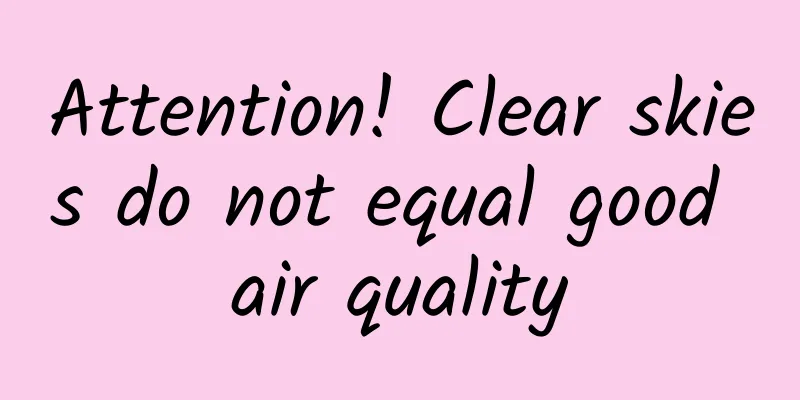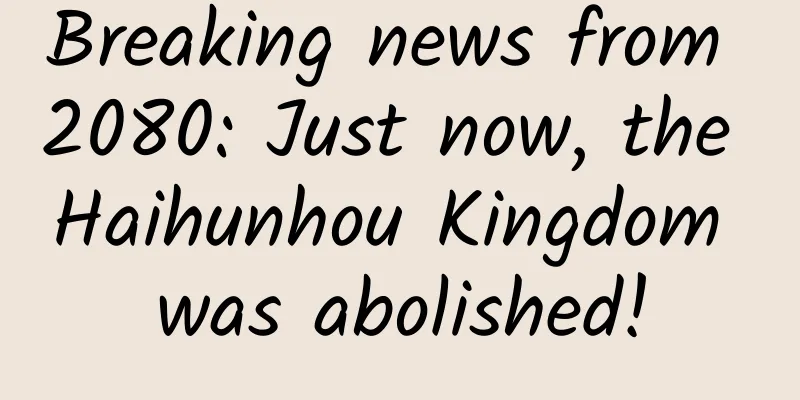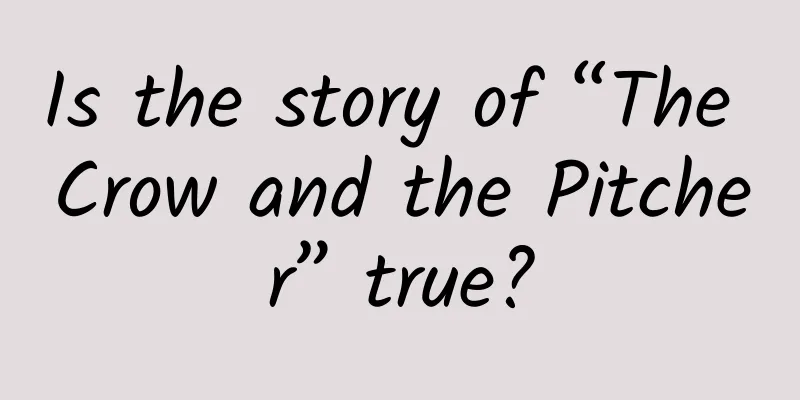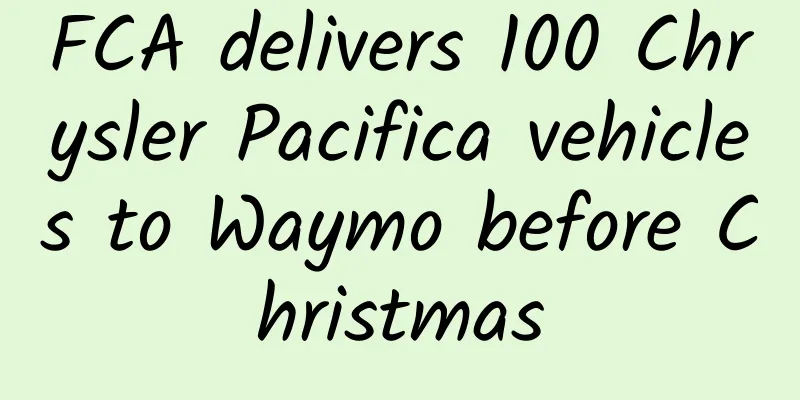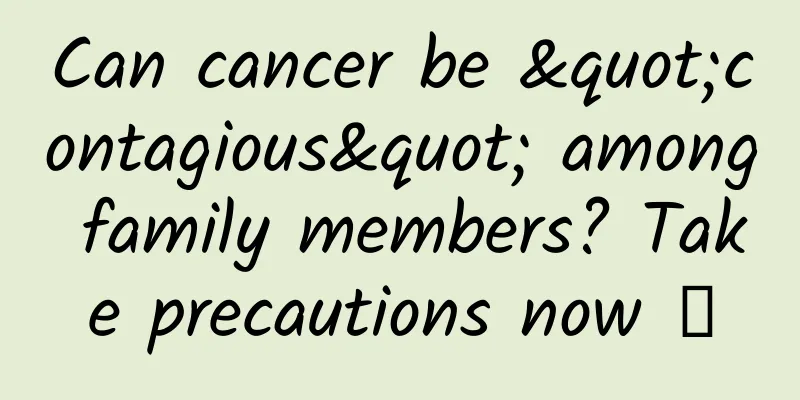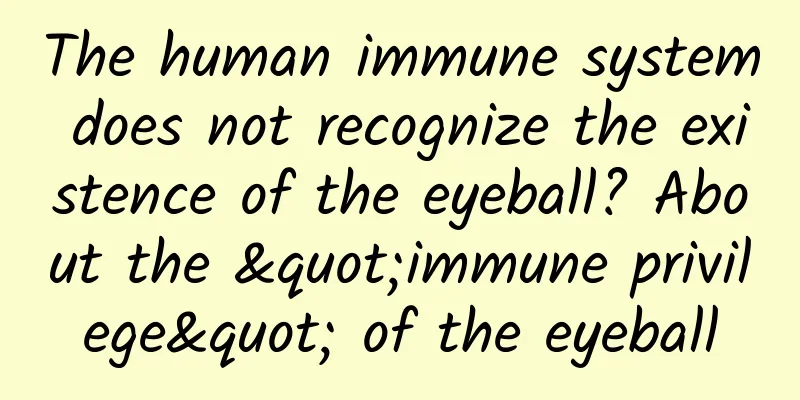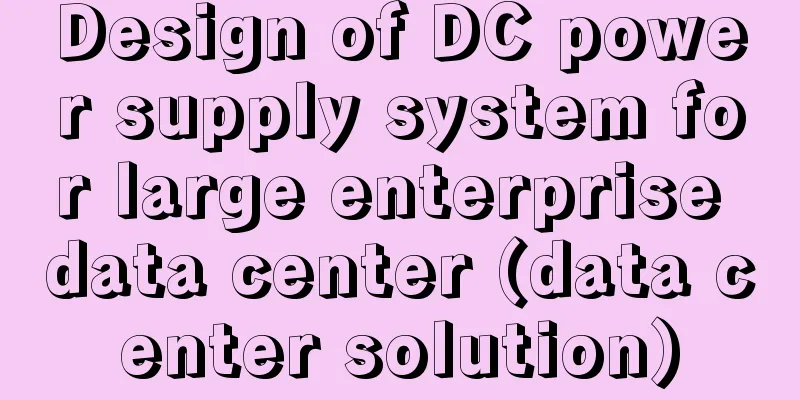After studying more than 1,000 cases, it was found that user experience design can be refined into these 12 steps

|
Hello everyone, this is TCC Translation Intelligence Bureau, I’m Li Zehui. In today’s product design team, what experience designers need to do has crossed functional boundaries. In order to seek better design solutions, they often have to connect the entire team. The work involved is based on the design process we are familiar with, and at the same time hides a lot of cross-functional thinking and work details. Experience designers need to fully understand the impact of design work on other functions, as well as the limitations of other functional work on design. The author breaks down the four major design processes of problem definition, creative divergence, prototyping & testing, and review and reflection into 12 steps, and describes in detail the functional tasks and thinking involved in each step. Just like embarking on a heroic journey, designers need to fully understand and plan this adventure and follow the rules to better solve problems and meet challenges. The roles of UX designers and product designers have gone beyond the previous situation of simply designing solutions in a specific function and lacking cross-functional participation. In order to seek better design solutions, designers need to participate in the entire work ecosystem of the project cross-functionally. We are all very familiar with a design process, which is to define the problem, diverge ideas, draw prototypes and test prototypes. This design process can meet its educational purpose and is easily understood by more people, but it does not involve cross-functional content and does not provide enough details to guide us on how to be competent as UX designers. UX designers need to think about a lot of things at every stage. It is important not to miss any details that may have a negative impact on the implementation of the design, affecting the final product, user experience, and business functions. For example, if you forget to develop a strategy to improve accessibility, your users may not be able to access your product on their preferred devices, engineers will not know which devices need to be supported, and designers will lack design restrictions and considerations. With all of the above information in mind, I came up with the idea of creating a cross-functional design process while providing enough detail to help UX designers follow the process. The UX Designer JourneyIf you like writing stories, you may have heard of the “Hero’s Journey.” It depicts the 12 steps that most books use to tell stories. I think the journey of a project, from existing products to launching new products to analytics and optimization, can also be divided into 12 steps like the hero’s journey. The hero of this journey is the UX designer. 1. Current ProductsCurrent WorldIn daily life, user experience designers will understand many important details of the product, product features, functions and user expectations of the product, and even consider the impact of optimization on the product and business status. Everyone in the studio is on their own track every day. For designers, this is an opportunity for you to focus on a task that is difficult to complete within the specified time. At this stage, we can do:
2. Meeting challengesReady for adventureThis step disrupts the comfort of the existing product and presents a challenge or request. Depending on how your team works and how it is managed, challenges come in different forms. The size of the challenge will also vary depending on the team's situation and can be large, small, moderate, very focused, or more open-ended.
3. Understand and planRefuse to take risksUX designers may be eager to accept challenges and requirements, but there are some questions that need to be answered and considered at this stage to determine the strategy for moving forward. First, determine the design approach to follow:
Depending on the chosen approach and the scale of the challenge, the following steps may be performed independently or in a different order. To deepen your understanding of the project, start by asking questions or doing some small exercises:
At this stage, UX designers should start laying the foundation for accessibility and inclusive design, discussing and planning the following:
4. Reach out to experts and usersMeeting mentorExpert information helps answer current questions of UX designers, providing them with theoretical foundation and design confidence. A good product requires the participation of different functions, and user experience designers need to combine these functions. Each function is an expert in a certain field, such as users, technology, market, business, etc. Finally, user experience designers will have a global perspective, not just looking at things from the perspective of the design function.
Set up a 15-minute meeting with the functional heads to discuss:
Use questions to get useful information, such as:
To better cope with challenges, you can use research to gain insight into opportunities and discover problems with current products. For example, if your challenge is to “increase user purchasing power”, you need to:
A good UX designer can combine all the above information to find an optimal solution. 5. Creativity and solutionsCrossing the thresholdAt this point, UX designers can really start to tackle challenges and find solutions. At this point, whether working in a group or individually, it is best to maintain a relatively balanced relationship. If in a group, it is best to follow the principle of "together, but independent". This means that people with higher positions in the team should not control the thinking of the entire team, but give the team more room for discussion and decision-making. All exercises and activities should be anonymous. Start by looking for inspiration, and it doesn’t have to come from the product domain. Users love learning interaction patterns from other domains, especially from things they use regularly. Remember to use lightning demos[2] to discuss them in small groups. ([2] Lightning Demo is a structured presentation meeting where participants can present their inspirations and favorite ideas to stimulate discussion among everyone) Once you find inspiration, review all the information you have collected. At this point, UX designers will have many ideas and can:
If you are short of ideas, you can use the SCAMPER method to ask yourself:
Review the process, vote within the group, select the best ideas and:
Finally, to ensure that the entire design plan is not missing, use step 3 to fill in the gaps. For example, a project found that "social media ads and emails have a need for templates", and based on this description, started asking questions and exercises, and drew sketches. Remember, many times, our focus should be entirely on the product and the core process, not anywhere else. Story MapsAt this time, it is necessary to conduct story map discussions to break down ideas and determine the minimum viable product (MVP), especially in an iterative, agile development environment. As a UX designer, make sure that usability is not seriously affected and allow for a small number of interference factors. Once the idea is verified through the prototype, depending on the team's working mode, you can use story maps to try to build a minimum usable product (MUP: Minimal Usable Product). 6. Feedback and guidanceTest, approve, disapproveUX designers must face feedback and criticism along the way toward a final solution. In a collaborative workshop, the best ideas and opportunities are generated through voting. For example, in a design sprint, the solutions proposed by the UX designer need to get feedback from other stakeholders. They can be:
Sometimes, the design review process may take several iterations to complete, especially for complex technical issues. In the end, the decision maker decides on the final solution. Once the final decision is made, you can start recruiting users to validate the design solution, or use third-party recruitment services and groups.
7. PrototypeThe end of designThere is one last step to complete before final design verification. It is important to distinguish between prototypes and design specifications that can be delivered to software developers. At this stage, we focus on the former. This means creating a high-fidelity minimum viable prototype to obtain validation. First, you need to determine the fidelity and prototype:
([3]: Wizard of Oz: Before developing a chatbot, you can use "The Wizard of Oz" as a minimum viable product (MVP) test. The name of the "Wizard of Oz" test comes from the movie "The Wizard of Oz". During the test, a real person (the "Wizard") will replace the machine to communicate with the user.) Next, determine the work required to build the prototype. Sometimes, UX designers take on all the tasks, but ideally, the work needs to be mixed with other functions:
Prototyping Tools:
If the prototype requires coding or high-fidelity output, please follow the design guidelines:
8. Test the prototypeFacing the testTesting the performance of design solutions with customers can gain deeper insights and better promote project implementation. After building a prototype, you can start validating it. Ideally, we will have a 30-minute conversation with the participants. First, collect all the assumptions, questions, and prototypes of the project, then build a test plan and script, and think about the following aspects:
Then start writing the script, thinking about the following aspects:
Once the participants, prototype, and script are ready, it’s time to test it, ensuring the following aspects:
Allow participants to express additional ideas and end each session by describing next steps. You can also ask participants to fill out a questionnaire to obtain:
9. Survey ResultsObtain the SwordThe results of the research will be fed back to the designers in different forms, such as questions, more knowledge and insights, or design verification. Record your findings during the research process to guide the development of future projects and to review these experiences when you encounter similar problems in the future. It is best to put the research plan and research records in one document. When you review, you don’t need to re-understand what the project is. Everything is available in one place, which can also avoid other viewers jumping multiple times. Record the following:
When recording these findings, be sure to:
If possible, involve the entire team in the research. Let team members become recorders by watching in real time (anonymously) or participating in the recording. This will allow your team to get more first-hand information instead of understanding information through reports, and will further motivate the team and improve work efficiency. 10. Continue the project or iterateThe way backThe journey is not over yet, and the design may still need to be optimized based on its performance. There are a few different directions you can go based on the test results. In the best case, the design works and only needs some minor details to be modified; in the worst case, the design fails.
According to the survey results, we can:
Call a meeting to present the research, test results, and updated prototypes to team members, and make recommendations for the next stage. Going back to the previous step is a difficult decision and difficult to get support. Unfortunately, there is not enough time to support backtracking during the design sprint. Therefore, you need to explain the value of backtracking through research results and convince decision makers from the business and user perspectives. 11. Final design and resultsReturn of the KingThe design plan will have a significant impact on the existing product and development work. After the design plan is determined, some other status needs to be supplemented, such as the information that the development team needs to know from the designer:
Now, you can start thinking about how to measure the new design to verify whether the new product is successful or needs improvement. Establish a design quantification plan to ensure that the development team can conduct correct and effective data collection. Consider the following points:
To facilitate the development team to make work plans, designers need to ensure that prototypes and other design assets are easy to understand and accessible at any time. Maintain communication with the development team, reduce information gaps, and provide support. Sometimes it is still necessary to modify some design details. Regularly review the development team's progress to ensure that the project is progressing smoothly and in compliance with design specifications. Conduct a final design review of the development deliverables, including:
Don't rely too much on the QA team to find design and accessibility issues. 12. Publication and AnalysisValuable experienceWhat I am going to talk about next is a method to solve the problem, or a way to organize thoughts. Please feel it for yourself. Once the product passes quality checks and is successfully released, you will enter a new phase. Next, you will start collecting data. Depending on the frequency of use of the product and the size of the user base, this may take weeks or even months. Once the data collection is complete, create a report or presentation that includes:
If the results are bad, the review becomes more valuable - find out where things went wrong and where things can be improved. If the results bring the entire team one step closer to the KPI, or if there are any areas that can be improved, then it is worth spending time to strengthen those parts and help the project go smoothly. Then, you can add these conclusions to the archive or move on to the next design challenge and continue to move towards your business goals. Listen to youThis is a dynamic process, and the steps mentioned above will change over time. UX designers need to have diverse skills to participate in the entire project journey. No doubt, I must have missed some details. Are the steps I described similar to your project experience? Which steps would you change or add? What did I miss? Welcome to communicate! |
Recommend
The different concepts of positions in RecyclerView can help you handle data items and user interactions more efficiently.
getAdapterPosition getAdapterPosition() is a meth...
Bloomberg: China's smartphone market will see a major reshuffle, with half of the brands likely to disappear
Bloomberg News published an article today saying ...
Douyin e-commerce merchant management methodology
Recently, Douyin E-Commerce and Bain Company join...
Practical management tactics for middle-level leaders, online course on how to improve team execution!
Course Catalog: 01.Meeting and voting.mp3 02. Pri...
Why aren't submarine volcanoes extinguished by seawater?
We often see such scenes in disaster-themed movie...
Tourism promotion, how does Qingyuan Tourism Company conduct online promotion?
As people's living standards continue to impr...
Chengdu high-end tea tasting boutique studio is praised by all who have visited it and is worth tasting
Chengdu high-end tea tasting boutique studio: 199...
Component Library Design Guide: The Birth of a Component Library
Editor's Note: How to build a component libra...
Tsinghua Financial Review: Survey on Digital Transformation of Chinese Commercial Banks
Text/Joint Research Group of Financial Technology...
Doing math problems just for fun? A review of some of the most famous “useless” mathematical studies in history
Editor’s Note: In the 2024 "Ali Mathematics ...
A new species is launched. Five thousand words will help you understand all the selling points of Huawei Smart Screen
After its Honor product started the trend of TV i...
Toutiao account optimization plan, conversion rate exceeds 200%!
"Whatever does not destroy me will make me s...
iPhone 6: More stylish than stylish
At 1 a.m. today, Apple held a new product launch ...
Baidu search account setup process!
A good account structure, like a solid foundation...
What will the automotive industry look like in 2020?
If you often follow the news about automotive tec...