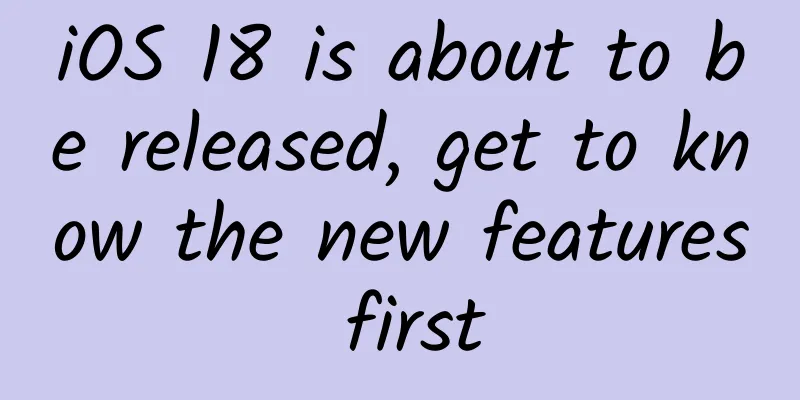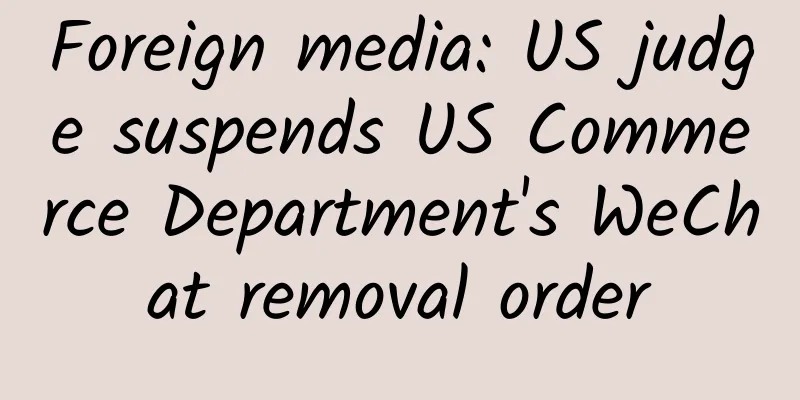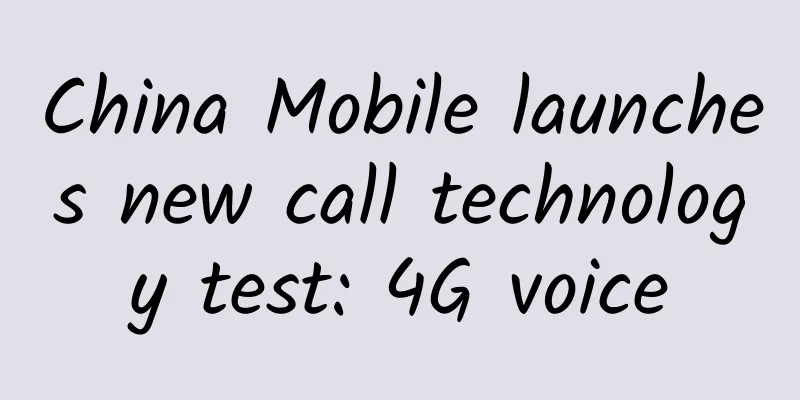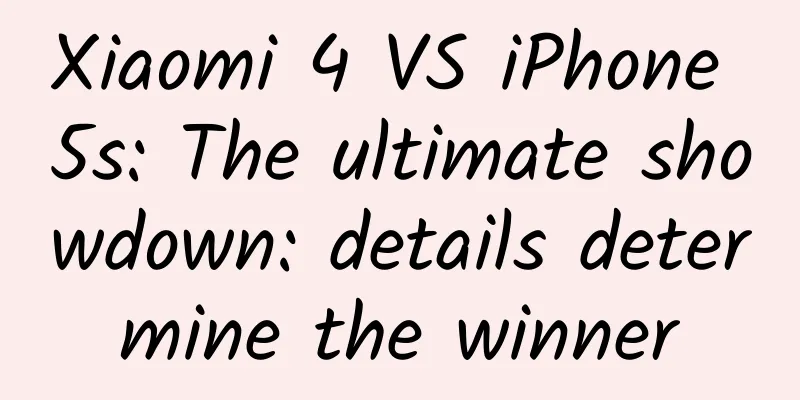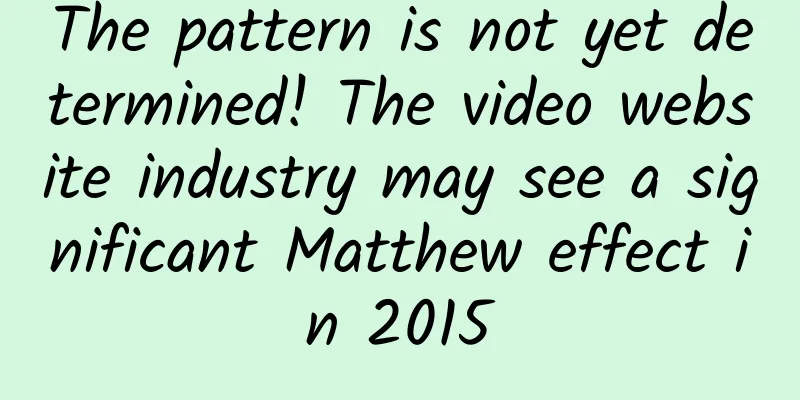The different concepts of positions in RecyclerView can help you handle data items and user interactions more efficiently.
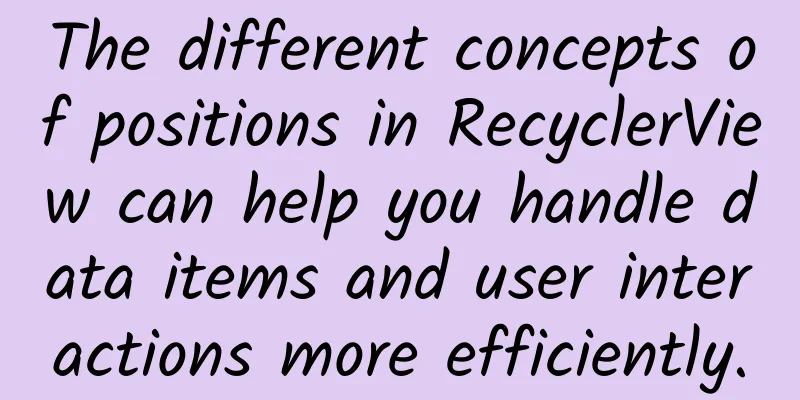
getAdapterPositiongetAdapterPosition() is a method of the RecyclerView.ViewHolder class that is used to get the position of the item associated with the ViewHolder in the adapter. It is very useful in data binding, click event handling, and other scenarios where you need to know the specific position of an item in a list or grid. When you use the getAdapterPosition method from RecyclerView's onBindViewHolder, onClick, or other ViewHolder-related callbacks, it returns the index of the data item bound to the current ViewHolder in the adapter.
picture Unfortunately, the getAdapterPosition method is marked as deprecated. getBindingAdapterPositiongetBindingAdapterPosition() is a method of the RecyclerView.ViewHolder class that is similar to getAdapterPosition() but has a slightly different purpose. RecyclerView uses LayoutManager to determine the position and size of each item, and uses Adapter to provide data and bind data to views. To optimize performance, RecyclerView reuses ViewHolder objects, which means that the same ViewHolder instance may be used to bind data in different locations.
What is returned is the adapter position when the current ViewHolder was last bound to data (the position after the data last changed). If the ViewHolder is not rebound after the data changes, the previous position may be returned.
Only valid in the context of the onBindViewHolder() method. Returns the position of the data item currently being bound to the ViewHolder in the adapter. Calling this method outside of onBindViewHolder() may return RecyclerView.NO_POSITION (-1), at which point the ViewHolder may not be bound to any data item. getAbsoluteAdapterPositiongetAbsoluteAdapterPosition() is a method of RecyclerView.ViewHolder that is used to get the absolute position of the item associated with the ViewHolder in the adapter.
1. "Return value"If the ViewHolder is currently associated with an item, returns an integer greater than or equal to 0 that represents the absolute position of the item within the adapter. If the ViewHolder is not currently associated with any item (for example, because the item has been removed from the list or the ViewHolder is being recycled), returns RecyclerView.NO_POSITION, which has a value of -1. 2. "Notes"getAbsoluteAdapterPosition() takes into account the nested RecyclerView hierarchy and the returned position may be different from the position obtained directly via getAdapterPosition(). When dealing with nested RecyclerView interactions or data, use getAbsoluteAdapterPosition() to ensure that you get a global, unique position. getAbsoluteAdapterPosition() may also return RecyclerView.NO_POSITION when the ViewHolder is recycled or not associated with any item, which should be checked before using its return value. getLayoutPositiongetLayoutPosition() is a method of the RecyclerView.ViewHolder class that is used to get the position of the ViewHolder in the current layout. This position is determined based on the items currently visible on the screen and the scroll state of the RecyclerView. 1.「Use scenarios」When you need to know the current position of a ViewHolder on the screen (not just its position in the adapter), you can use getLayoutPosition(). Unlike getAdapterPosition(), getLayoutPosition() returns the position of the ViewHolder in the current list of visible items, which may change due to scrolling. 2. Return valueIf the ViewHolder is currently associated with an item and is visible on the screen, returns an integer greater than or equal to 0 indicating the position of the item in the current layout. If the ViewHolder is not currently associated with any item (for example, because the item has been removed from the list or the ViewHolder is being recycled), returns RecyclerView.NO_POSITION, which has a value of -1. 3. "Notes"The position returned by getLayoutPosition() is based on the items currently visible on the screen and the scroll state of the RecyclerView. If the RecyclerView is scrolled, the layout position of the item may change even if its adapter position does not change. If the ViewHolder has been recycled by the RecyclerView or is no longer associated with any item, getLayoutPosition() will return RecyclerView.NO_POSITION. In most cases, if you need to process data or events related to items and do not care about the specific location of these items on the screen, it is more appropriate to use the Adapter-related location methods. |
<<: Several practical methods to limit EditText input characters in Android development
Recommend
Use these 4 dimensions to optimize the information flow of 3 major industries and kill everything in seconds!
As people's behavioral habits gradually move ...
Microsoft may add network speed test function to Bing search
Microsoft Bing is developing very well in the Uni...
Jet black AirPods hands-on experience: perfect match with iPhone 7
Although AirPods were badly criticized when they w...
Exclusive interview with Yan Zhitao, Vice President of R&D at TalkingData: Uncovering the secrets of big data
[[123691]] In the era of big data, the value of d...
3 tips for paid promotion of APP applications on Android channels
1. If you want to find real users, pay for the ap...
Help others promote public accounts and make money. How to promote WeChat public accounts?
When it comes to online novels, most people are f...
How to choose a live streaming platform? The most complete guide!
Thanks to the popularity of internet celebrities ...
Qinyang SEO Training: Is there still a future for using SEO to do e-commerce now?
Some time ago, I read an article about e-commerce...
Tips for making creative advertising promotions near WeChat, use them well to triple your sales! Case Analysis
"The Big Dipper points to the southeast, and...
Xiaomi search ads financial industry keyword optimization tips!
I add words to my account every day, why isn’t th...
Double 11 Douyin e-commerce live broadcast review practical manual
A few days ago, I posted a message on WeChat Mome...
No one hates software more than programmers
[[125814]] A few months ago, we bought a new digi...
5 formulas to analyze the growth secrets of soul APP
As a stranger social product, Soul has establishe...
18 super cool magic lessons
18 super cool magic lessons resource introduction...
How to seize the traffic of Xiaohongshu platform?
In today's world where consumer groups and co...