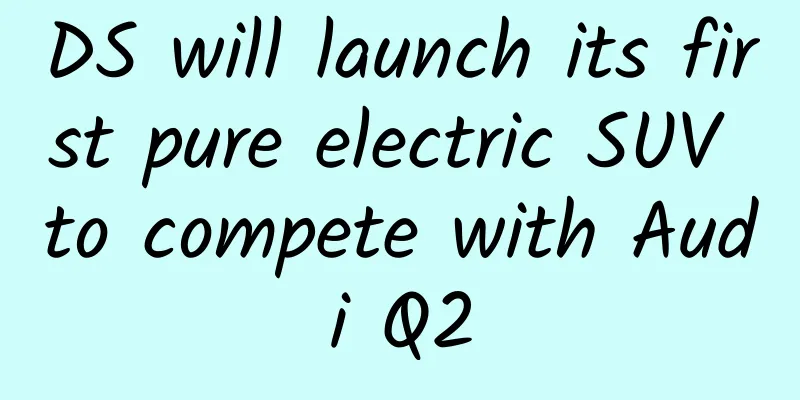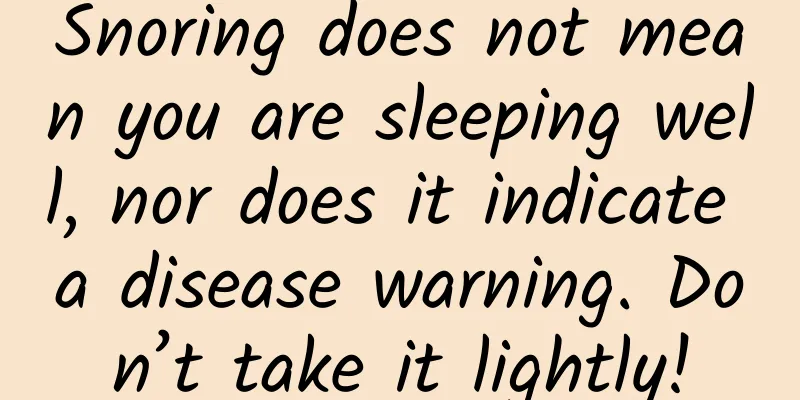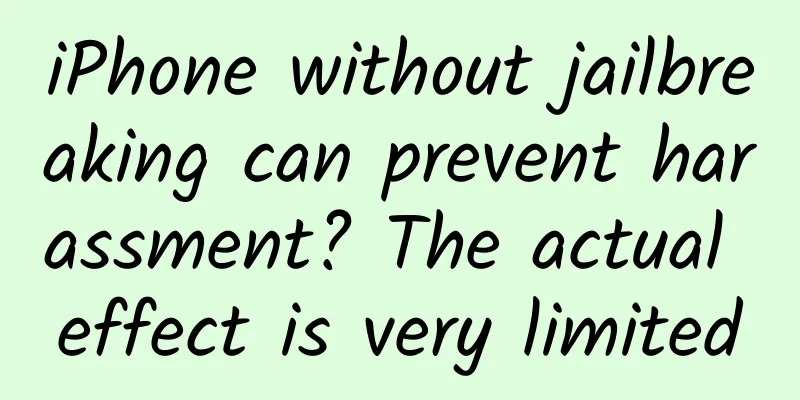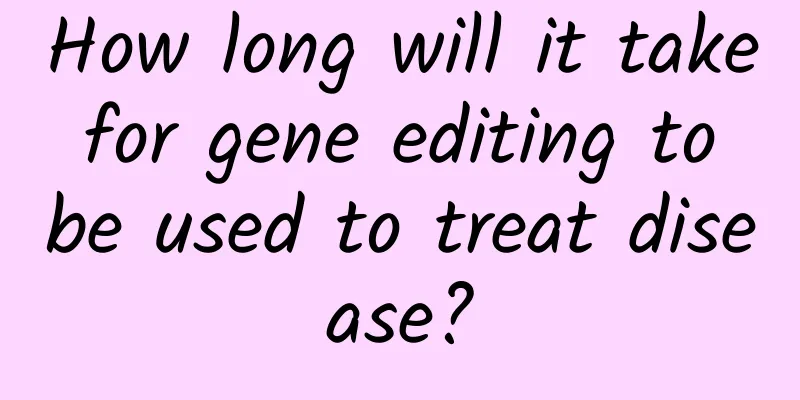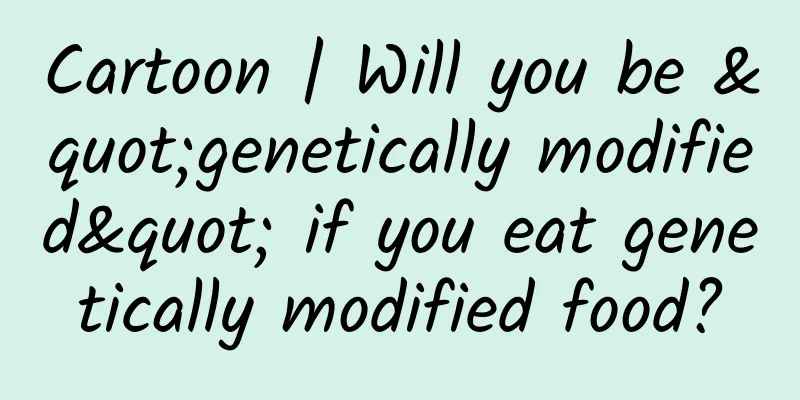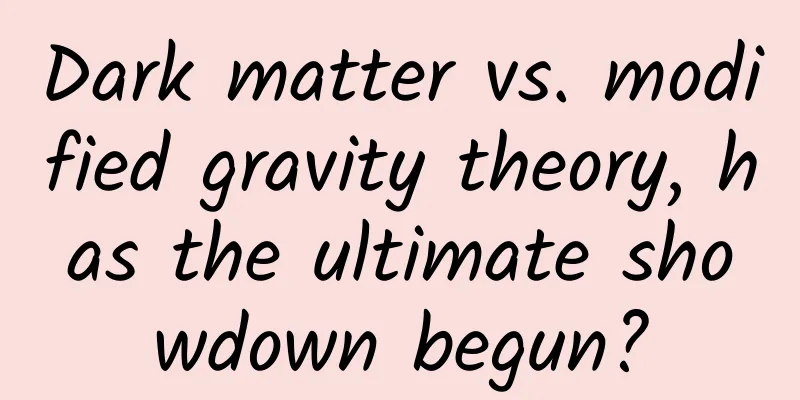The launcher process starts and the user interface is presented, revealing the key steps of each stage
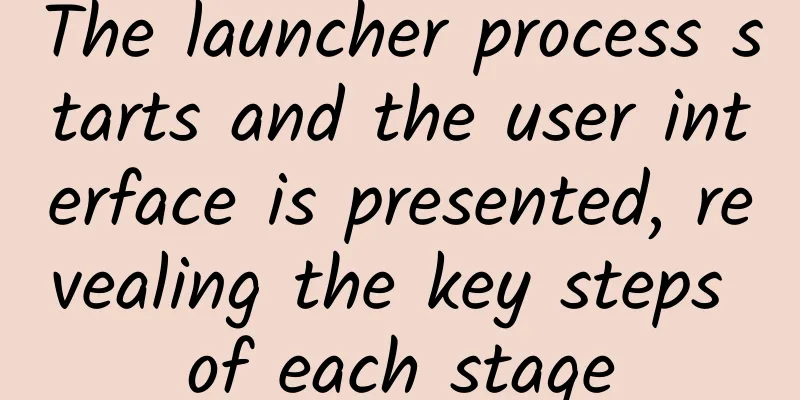
LauncherLauncher (launcher, desktop) is the user interface on the Android operating system used to display application icons, search for applications, manage desktop shortcuts, and perform other tasks related to the device's home screen. The layout and appearance of the device's home screen is the primary way users interact with the device. Launcher features:
Launcher process startup process
SystemServer is a core process in the Android system, responsible for starting and initializing various system services. During the startup of SystemServer, other services such as PackageManagerService (PMS) and ActivityManagerService (AMS) initialization methods are called. When SystemServer is started, the startOtherServices() method is executed to call the systemReady() method of AMS, and the Launcher is started through this method.
The PMS service will complete the installation and management of applications in the system. PMS will scan the /data/app directory and load the installed application information.
AMS is a service in the Android system that is responsible for managing the application life cycle and activity status. During the initialization of AMS, various system broadcast receivers are registered, including broadcasts related to Launcher startup. 4.「Launcher application registration」: The Launcher application is a special system application that configures a specific Intent Filter in the AndroidManifest.xml file so that the system can recognize and start it. Typically, the Action of a Launcher application is set to Intent.ACTION_MAIN and the Category is set to Intent.CATEGORY_HOME. 5. "SystemReady Phase": When the system has completed initialization and is ready to start the desktop, AMS calls its systemReady() method. In the systemReady() method, AMS checks whether the system is ready to start the Launcher and calls the relevant method to start it. In the startHomeActivityLocked() method, getHomeIntent() method is used to get the intent object of HomeActivity to be started. mTopAction defaults to INTENT.ACTION_MAIN, and adds the category flag of CATEGORY_HOME. Use PackageManager to get the corresponding Activity, the corresponding ActivityInfo, and the corresponding process record. At this time, the corresponding process has not been started. Add FLAG_ACTIVITY_NEW_TASK startup parameter to intent to start a new stack, and then call the startHomeActivity() method of ActivityStartController class to execute the startup.
AMS starts the Launcher process. This method creates a new process (if the Launcher is not already running) to start the Launcher application.
After the Launcher process is started, it will request information about installed applications from the PMS and display the information on the desktop. Users can launch corresponding applications by clicking the application icon on the desktop. The InvariantDeviceProfile object mainly stores basic configuration information of the App, such as the size of the App icon, the text size, and how many Apps can be displayed in each workspace or folder. In the startLoader() method of LauncherModel, a new LoaderResults object is created, and a Runnable task of LoaderTask is created through the startLoaderForResults() method. In the run() method of LoaderTask, load the information of the apps installed on the phone, query the database to obtain the relevant information of the installed apps, load the Launcher layout, convert the data into View, bind it to the interface, and finally you can see the desktop icons in the grid list displayed on the desktop. As the Android system continues to develop and update, the launcher process may also change and optimize accordingly. The Android system also supports multiple ways to launch the Launcher, such as automatic launch after booting, short press the Home button to launch, and automatic restart after abnormal crash. The implementation process of these launch methods is also different, but the basic process is similar to the above steps. |
>>: Several methods to implement delayed operation in Android development
Recommend
Get rid of miscellaneous tasks and start by building an effective user operation system
User operation work is often considered to be ver...
In the October travel app rankings, this one is even better than Ctrip and Qunar!
The third quarter is the peak tourist season. Als...
A guide for office workers to make money as a side job
A guide for office workers to make money as a sid...
What is a supernova explosion? How terrifying is it?
People who don't know astronomy may not know ...
The Infernal Affairs and Rashomon between Ctrip and Qunar
Regarding the rumors about the merger between Ctr...
Nezha breaks through the heart-piercing curse, and the scientific principle behind it is actually this →
Review expert: Zhou Hongzhi, senior experimenter ...
Strawberries have the most pesticides? Are all large strawberries sprayed with growth enhancers? 7 questions about strawberries answered all at once!
Image from: freepik.com It’s the season for eatin...
Electric Technology Car News: When the SUV market is hot, crossover cars are quietly rising. Can the more life-oriented Dongfeng KX successfully set a benchmark?
I don't know when crossovers started to becom...
An asteroid may hit the Earth in 7 years? Don't be afraid, it's not the first time...
Editor: Dong Xiaoxian Reviewer: Zhang Chao, Li Pe...
New breakthrough in the technology of artificially synthesizing starch with carbon dioxide. Is it far from the time when "drinking northwest wind" becomes a fashion?
Recently, Chinese scientists have made breakthrou...
Independent mobile game developers earn 80,000 yuan a month: review the detailed process of listing
It is said that mobile games have brought the sta...
Happy birthday, People’s Navy!
Today is the 73rd anniversary of the founding of ...
Detailed explanation of the new rules for huge amount of Qianchuan investment
I believe everyone is no stranger to the saying &...
Useful Information | The most comprehensive guide to short video distribution on Douyin, Kuaishou, etc.!
In the Internet age, short videos are king. Short...