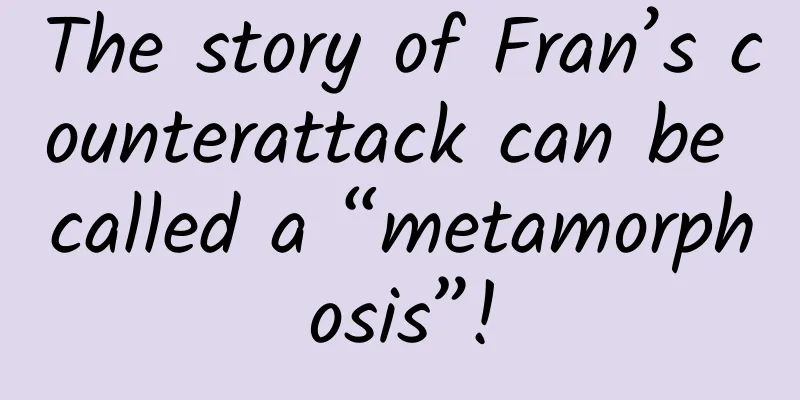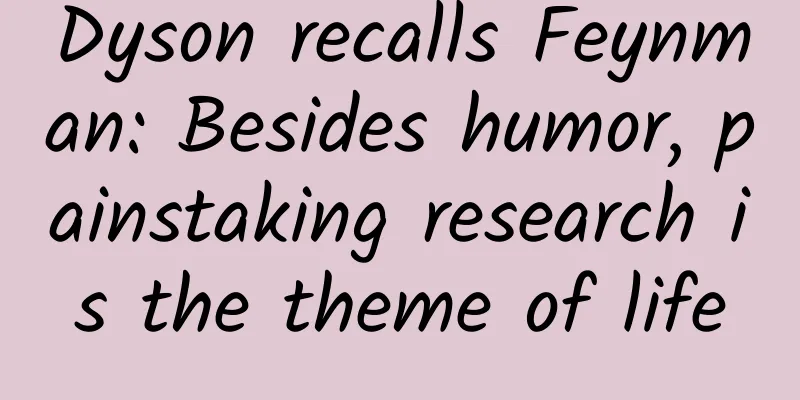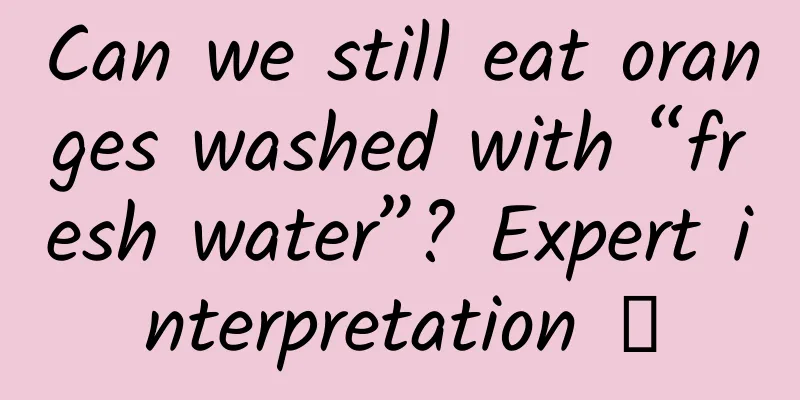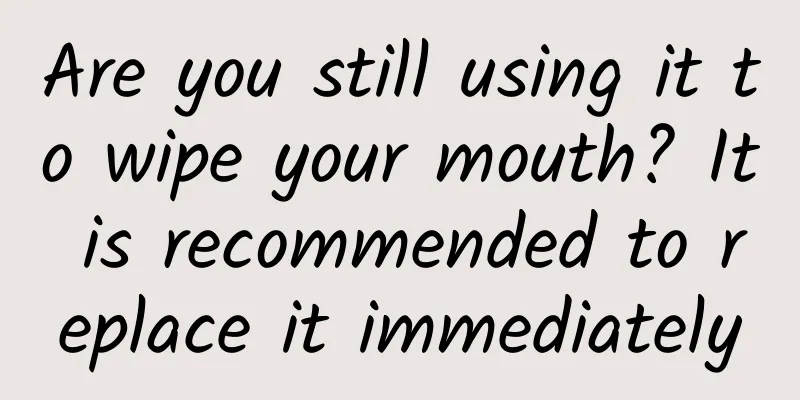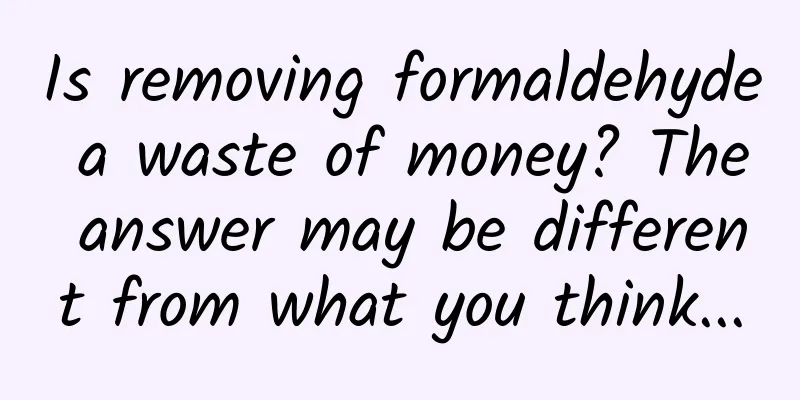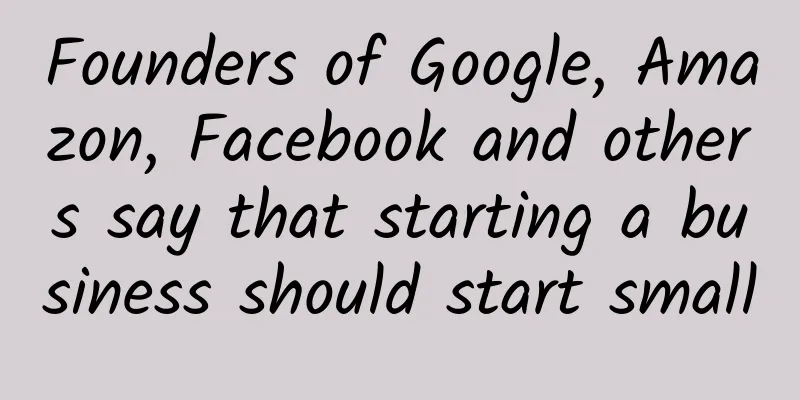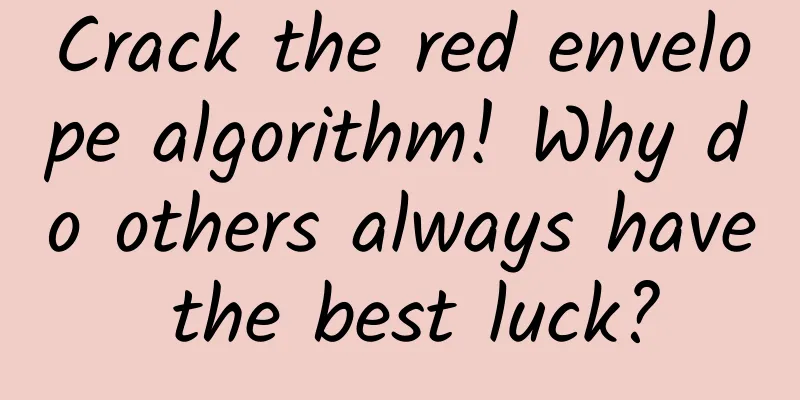Android Advanced: Does the Context corresponding to Dialog have to be an Activity? Detailed analysis from the source code
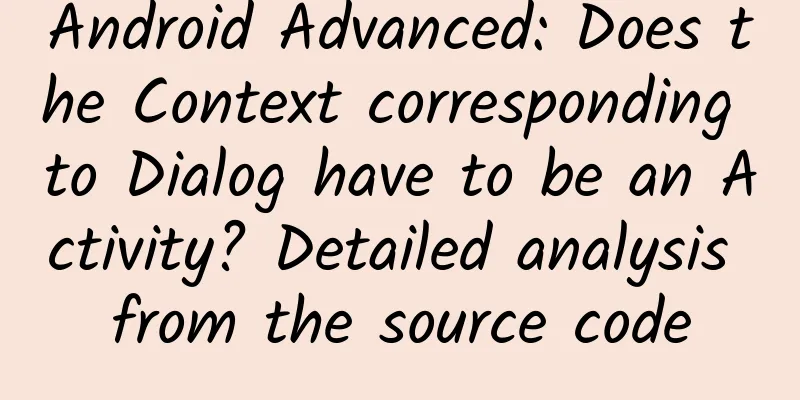
PrefaceWhen creating a Dialog, I know that a context is required in the Dialog constructor, but I don't have a specific concept of this "context", which results in a program error. Then I found that the only context environment required by Dialog is activity. So the following article will thoroughly sort out this issue from the perspective of source code; 1. Dialog creation failedIn the Dialog constructor, pass in an Application context. See if the program reports an error:
Run the program, and it crashes as expected. Let's take a look at the error message:
There are two points we need to pay attention to in this error log
Token Analysis1. Token detailsToken literally means token in Chinese. It is used as a security mechanism in the Android system. Its essence is a Binder object, which acts as a verification code in the process of cross-process communication. For example, in the process of starting the activity and drawing the interface, the communication between the three processes of ActivityManagerService, application, and WindowManagerService will be involved. At this time, Token acts as an authentication function in these three processes. ActivityManagerService and WindowManagerService use the Token passed by the application's activity to distinguish which activity controls the application. Specifically:
2. Why do we need a token?Because WMS needs to use this token to determine the position of the window (not the coordinates). If there is no token, it will not know which container the window should be placed in. Because the WindowManger of the non-Activity Context does not have a ParentWindow, the corresponding container cannot be found on the WMS side, that is, it does not know where to place the Dialog Window. Another reason is that there is no SYSTEM_ALERT_WINDOW permission (of course, permissions are required. The subcontainer of DisplayArea.Tokens has a higher level than the Window of ordinary applications, which means it will be displayed in front of the Window of ordinary applications. If permission control is not added, it will be abused). After obtaining the SYSTEM_ALERT_WINDOW permission and specifying the Window.type of the Dialog as SYSTEM_WINDOW, it can be displayed normally because WMS will create a WindowToken specifically for the SYSTEM_WINDOW type window (now there is a container) and place it in DisplayArea.Tokens (now you know where to put it); 3. Create dialog process analysis1. The activity interface is finally connected to WindowManagerService through the setView method of ViewRootImpl, so that WindowManagerService draws the interface on the mobile phone screen. From the above exception log, we can also see that the Dialog interface is also connected to WindowManagerService through the setView of ViewRootImpl to complete the drawing of the interface. Let's first look at the Dialog constructor. Regardless of the one-parameter constructor or the two-parameter constructor, the three-parameter constructor will eventually be called:
From this code, we can see that the creation of a dialog is essentially the same as the creation of an activity interface. Both require the creation of an application window Window and an application window view object manager WindowManagerImpl. Then Dialog also has a setContentView method:
This code is similar to the makeVisible method of activity, so I won't go into details here. The comments are enough to make it clear. Then call the addView method of WindowManagerImpl:
2. Here, we will first determine whether a parentWindow of type Window is empty. If it is not empty, we will adjust some property values of a variable wparams of type WindowManager.LayoutParams through the Window's adjustLayoutParamsForSubWindow method. When an application requests the WindowManagerService service, it will pass in a Token. In fact, that Token will be stored in the token variable of wparams through the Window's adjustLayoutParamsForSubWindow method. That is to say, if the Window's adjustLayoutParamsForSubWindow method is not called, the token variable of wparams will be empty. Then let's take a look at how the token variable of wparams is assigned:
Here we can see that this code will first make a judgment if the value of wp.type is between WindowManager.LayoutParams.FIRST_SUB_WINDOW and WindowManager.LayoutParams.LAST_SUB_WINDOW. If not, wp.token will be assigned a value. wp.type represents the window type, which has three levels: system level, application level, and sub-window level. Here, it is used to judge whether it is at the sub-window level. The default value of Dialog's WindowManager.LayoutParams.type is application level, so it will take the else branch and assign mAppToken to wp.token. As for what mAppToken is, we will analyze it later. 3. Look at the addView method of WindowManagerGlobal, which calls the setView method of ViewRootImpl. Let's see how ViewRootImpl connects to WindowManagerService to pass token:
There are two things to note about this code:
4. Analyze why the context Activity for creating Dialog is different1. From the above analysis, we can see that attrs.token is assigned in the adjustLayoutParamsForSubWindow method of Window. The default WindowManager.LayoutParams.type of Dialog is at the application level. Therefore, if you can enter this method, attrs.token will definitely be assigned. Now there is only one situation. If it is not the context of activity, you will not enter this method. At this time, let's look at the addView method of WindowManagerGlobal:
From here, we can see that if the parentWindow of the Window type is null, the adjustLayoutParamsForSubWindow method will not be entered. Therefore, we can conclude that if the fourth parameter parentWindow of the WindowManagerGlobal of the activity context is not null, then we will analyze why other contexts will cause parentWindow to be null. WindowManagerGlobal calls the addView method in the addView method of WindowManagerImpl:
Compare these two methods. It can be seen that the addView method of WindowManagerImpl calls the addView method of WindowManagerGlobal with two additional parameters, mDisplay and mParentWindow. We only look at the latter one, which has an additional Window type mParentWindow. It can be seen that mParentWindow is not assigned in the show method of Dialog. So where is it assigned? Searching for mParentWindow in the WindowManagerImpl class, it is found that it is assigned in the two-parameter constructor of WindowManagerImpl. From this we can guess that if the activity context is used, the two-parameter constructor is used when creating the WindowManagerImpl instance, while other contexts use the one-parameter constructor. Now the question is focused on how WindowManagerImpl is created. Let's look back at how WindowManagerImpl is created in the Dialog constructor:
In this method, the activity's mWindowManager object is directly returned. The activity's mWindowManager object is in the activity's attach method:
2. Let's look at the setWindowManager method of Window:
There are two places to note in this code. First, the Token passed by ActivityManagerService is assigned to Winow's mAppToken. This token will eventually be saved to attr.token. The specific operation is in Window's adjustLayoutParamsForSubWindow method. Second, the createLocalWindowManager method of WindowManagerImpl is called to create WindowManagerImpl:
It can be seen here that if the context of creating Dialog is activity, the constructor of WindowManagerImpl with two parameters will be called, resulting in parentWindow not being empty. 3. Application's getSystemService method: Since Application is a subclass of Context, the getSystemService of Application will eventually be transferred to the getSystemService method of ContextImpl
From this method, we can see that when the context is Application, the constructor of a parameter of WindowManagerImpl is called, so parentWindow is empty; Summarize
This article is reproduced from the WeChat public account "Android Development Programming" |
Recommend
Uncoded high-definition personal experience - the era of VR movies has arrived
I believe that anyone who has been to a movie the...
What are you looking at? Haven't you seen a fish that can build a nest?
Most of the fish we come into contact with in our...
Note to developers: Android M's permission mechanism
Introduction Before the release of Android M, the...
An octopus holds hands with a diver. Is this Cthulhu preaching?
Octopus is a general term for more than 300 speci...
Are more expensive mattresses really better?
Apart from the World Cup, what has attracted the ...
One-third of cancers are preventable. Today is World Cancer Day. Here are 8 key points of cancer prevention and treatment waiting for you!
**Today (February 4)** is "World Cancer Day&...
Slime, which doesn't even have a brain, can actually plan city routes
You must be familiar with slimes. Their names oft...
Two key points to achieve a 60% private domain repurchase rate
A few days ago, a good friend and I walked to the...
Why are mobile phone batteries getting bigger and bigger, but their battery life is getting shorter?
Today's mobile phones are good in every way, ...
Is it easy to eat and drink healthily during the Spring Festival? Just remember these few numbers →
During the Spring Festival, there are so many del...
NetEase Cloud Music product analysis!
This article is quite long. It comprehensively or...
How to promote WeChat mini program? 5 Tips for Promoting WeChat Mini Programs
As a highly cost-effective promotion channel, min...
【Operational Methodology】Strategies of Cold Start and High Growth
Note: The content comes from NetEase Cloud Classr...
Rare! This tree can live for thousands of years, and it can be found in Hainan →
In the Xiaodongtian Scenic Area in Sanya, Hainan,...
International Forest Day | Explore the candidate area for the Asian Elephant National Park and encounter the "rainforest giant"
In the spring, the Xishuangbanna area, a candidat...