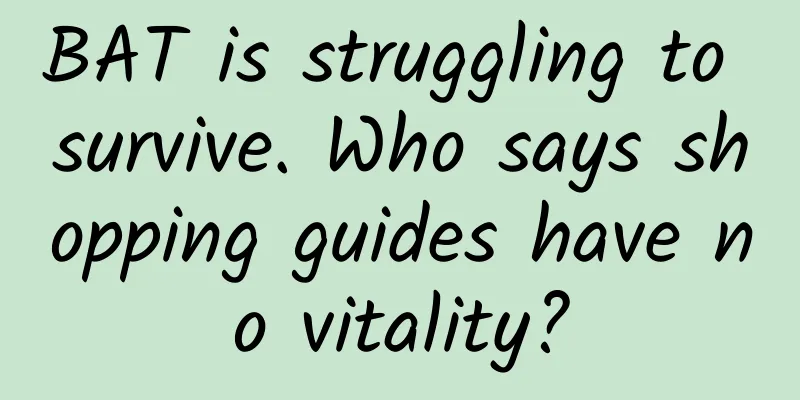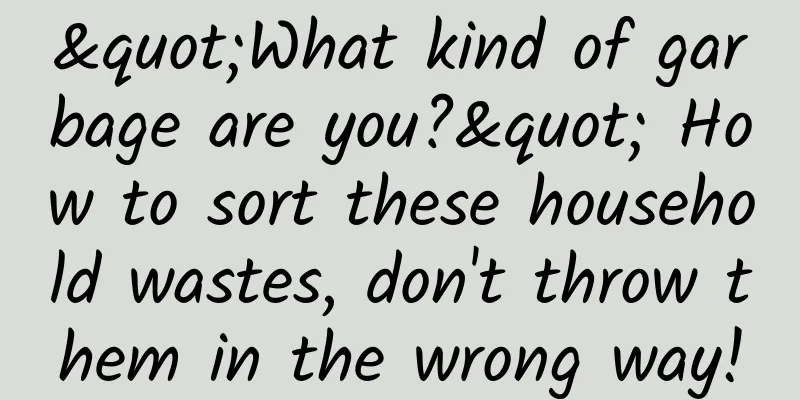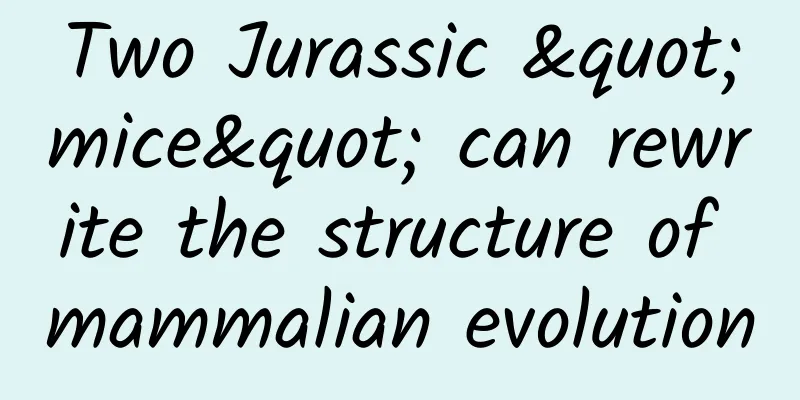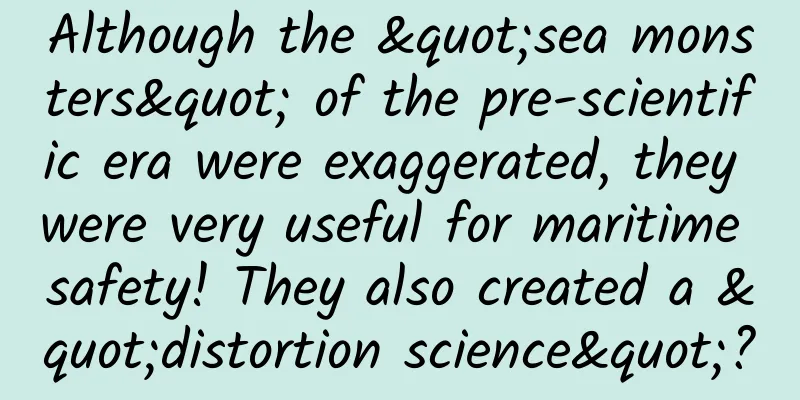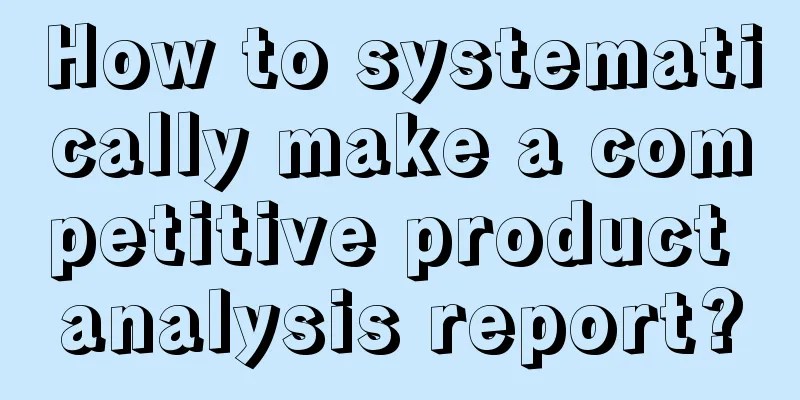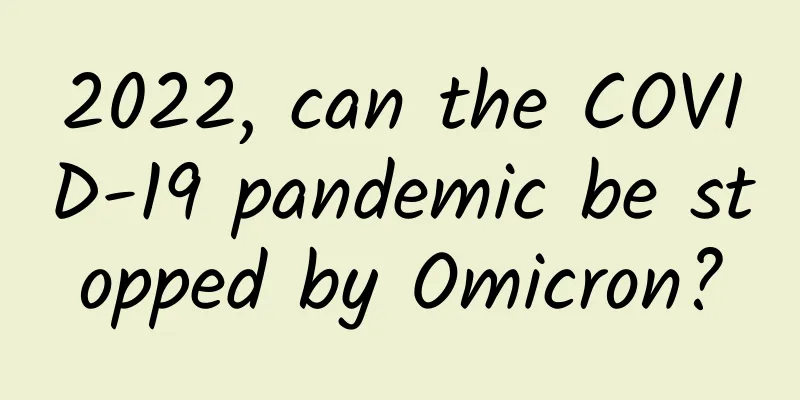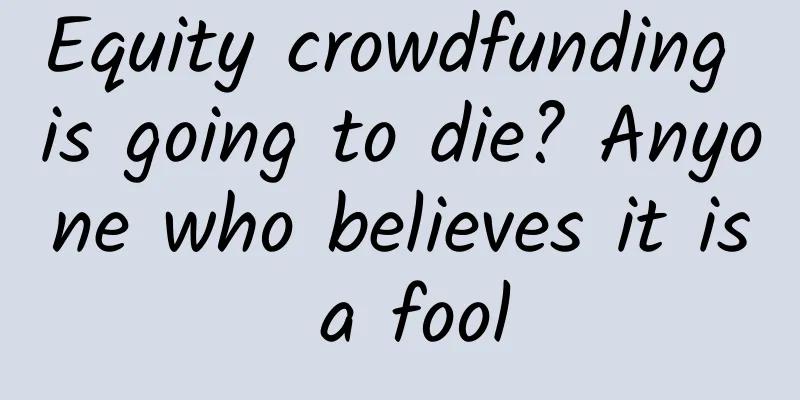When using WeChat Pay, remember to turn on these 4 switches to make the money in WeChat safer

|
While WeChat brings us convenience, it can also easily cause unnecessary losses if we use it carelessly, especially WeChat payment. So in this issue, we will turn on WeChat's 4 switches to make WeChat payment and WeChat wallet safer! 1. Enable WeChat App LockWhen we use WeChat or other applications, by default, we can enter immediately by clicking on the icon. This is very unsafe. If the phone accidentally falls into someone else's home, someone can open it immediately by clicking on it. Therefore, we need to turn on the application security lock to ensure the safety of the application! Open Settings Then find [App Settings] and open it After opening, select [App Lock] at the bottom. Then select the application you want to enable [App Lock], such as [WeChat] After turning on the app lock, we must verify the unlock password when we open WeChat again! 2. Enable fingerprint paymentWhen we use WeChat payment, if we do not set a password, the default is password-free payment. Therefore, for the convenience of payment, we need to turn on [Fingerprint Payment]. When paying, we only need to press the fingerprint to pay quickly! Open WeChat and find [Payment] Then click on the three dots in the upper right corner. After opening it, select [Fingerprint Payment] and turn it on! 3. Open the wallet lockAlso in WeChat [Payment], click on the wallet After opening [Wallet], click [Security] below In [Security], find [Security Lock], which is closed by default and needs to be opened manually We choose [gesture password] or [fingerprint is OK] After opening, we need to verify the [password] before we can enter when using [Payment] In this way, our payment will become more secure! 4. Enable digital certificateIn the security interface, there is a digital certificate, which is closed by default. We also need to open it manually. Why should we open this digital certificate? First, it can increase the daily payment limit, and second, it can improve payment security! Click [Digital Certificate] and select [Enable Certificate] At this time, we will be asked to enter our ID number After entering, click Verify. After successful verification, you can open our digital certificate! Then by turning on these 4 switches of WeChat, we can make our WeChat payment and WeChat wallet more secure. I hope it can help everyone! |
<<: Source code advanced analysis of the lifecycle component principle
>>: How long can a mobile phone last? If these three problems occur, don't hesitate, just replace it
Recommend
Website seo diagnostic report, website search engine optimization diagnostic analysis report!
A good website SEO diagnosis report can be regard...
Win8 is officially retired! Return to Win7 or upgrade to Win10?
In recent days, when searching for "Microsof...
Thin, Pleasure World's Thinnest OPPO R5 Comprehensive Experience
For an electronic product, if one aspect of its p...
How to acquire customers online? 5 key core touch points!
If I don’t tell you, 80% of people would probably...
What does a panda-friendly family dinner look like?
Shenzhen One Planet Nature Foundation is a 5A-lev...
Learn Facebook Advertising in One Day (10,000 Words)
Many people ask, is it difficult to learn Faceboo...
Did you know? After HIV infection, you actually have 72 hours to save yourself
today The 34th World AIDS Day...
Android creator Andy Rubin: a genius envied by Steve Jobs
This year, China has been swept by an "Apple...
Inventory of useless features of smart TVs
Looking back on the past, the days when televisio...
Serious security risks! 1 in 20 Android phones is rooted
Duo Security researchers have revealed that many i...
Details of ZUK phone revealed, is it going to be an Android version of iPhone?
"If the ZUK phone and the next generation iP...
How to plan an efficient marketing operation plan?
In recent years, mobile Internet has developed ra...
Facebook's six news feed ad formats
When talking about information feed ads , we have...
How to operate a brand?
If a merchant platform wants to gain popularity, ...
The thicker the down jacket, the warmer it is? Duck down or goose down is better? Understand these to avoid being cheated...
Expert of this article: Zhu Guangsi, science writ...