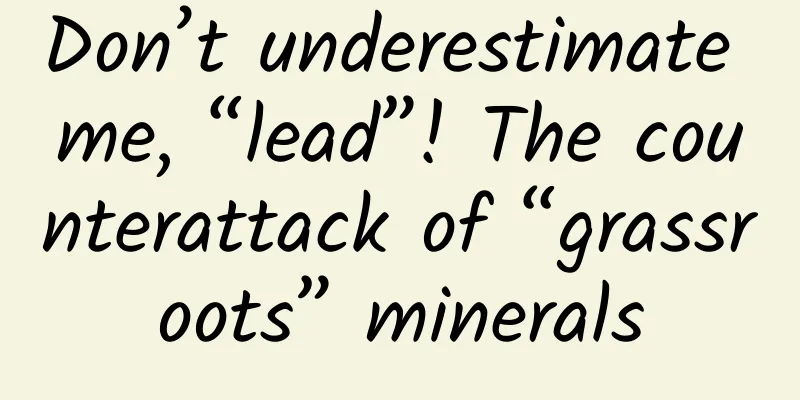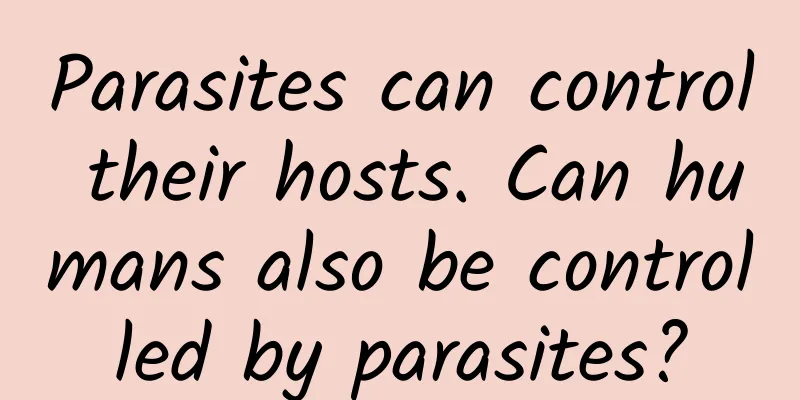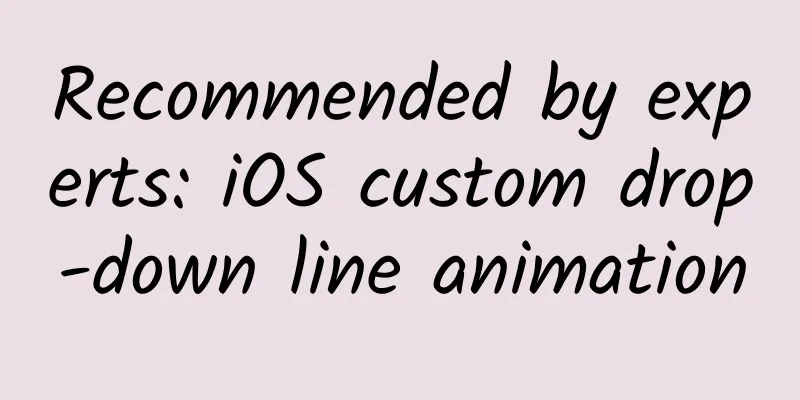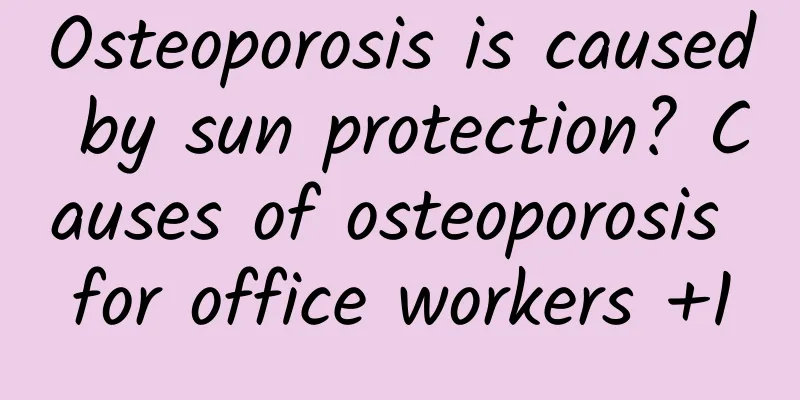The key to adjusting the Android window soft keyboard: windowSoftInputMode property setting
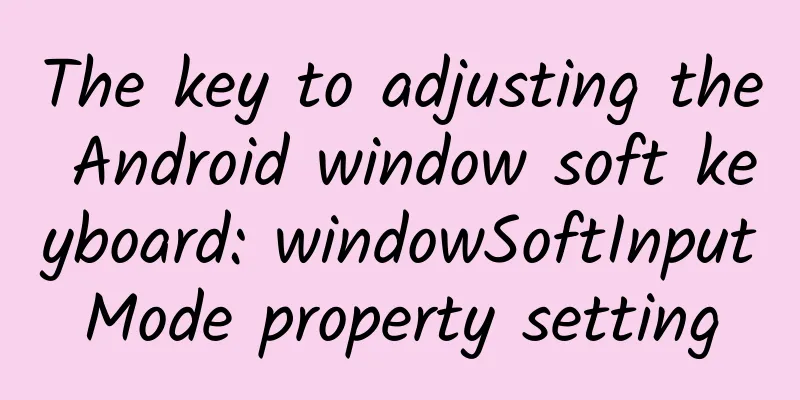
|
windowSoftInputMode is an attribute in Android that defines how the activity window should adjust when the screen has focus and the soft keyboard (i.e. the on-screen keyboard) needs to be displayed. The attribute is located in the AndroidManifest.xml file and is set for each <activity> tag. windowSoftInputMode has multiple possible values, which can be divided into two categories: state-prefixed values and adjust-prefixed values.
stateUnspecified: The default state of the soft keyboard is determined by the system. stateUnchanged: The soft keyboard will remain in its last state, whether visible or hidden. stateHidden: When the Activity is created, the soft keyboard is hidden. stateAlwaysHidden: The soft keyboard is always hidden, even if the user selects a field that requires text entry. stateVisible: When the Activity is created, the soft keyboard is visible. stateAlwaysVisible: The soft keyboard is always visible.
Set in AndroidManifest.xml: Set in code: These values can be combined by separating them with the "|" symbol. In the above code, stateHidden and adjustResize are combined together. Common properties of windowSoftInputMode are adjustPan, adjustResize, adjustNothing adjustPanThe window content will not be resized, but will be translated upward so that the currently focused field is not blocked by the keyboard. The size of the Activity window (DecorView) remains unchanged. When the focused EditText is located at the bottom of the screen and the soft keyboard pops up to block the EditText, the entire DecorView will move up, but how much it will move up is uncertain. Generally, it will move up until the EditText is just not blocked by the soft keyboard. picture adjustResizeWhen the soft keyboard is displayed, the window will be resized to make room for the soft keyboard. This usually means that the content of the window will move up to make room for the keyboard. The size of the DecorView will not change, and the content area contentView (id = android.R.content) will shrink accordingly to make room for the keyboard. picture Note: adjustResize only adjusts the size of contentView, so it is still possible to cover the EditText. adjustNothingThe Activity window will not be resized and the contentView will not change size. |
Recommend
Do you feel dizzy when using virtual reality glasses? Try adding a virtual nose
Virtual reality (VR) technology is becoming more ...
How to check which creative idea is good in Baidu bidding?
(1). Whether the idea is good or not depends main...
How much does it cost to join the Chifeng Hotel Mini Program? What is the price for joining Chifeng Hotel Mini Program?
Why join the WeChat Mini Program Development Comp...
There are no elephants who died of old age. The natural causes of death of elephants are surprising.
Birth, aging, illness and death are the natural l...
Improving Android program security using hook technology (Part 1)
one, Introduction In the Android development worl...
Want to bring the rainforest home? Here's what you need to do
The tropical rainforest is the most species-rich ...
Little Printf's Programming Story: Chapter 1
[[160813]] The original author, Fred Hebert, is a...
Today is the Great Heat丨The Great Heat is approaching, the forest bell is moving to the ninth summer
Today (23rd) 4:07 Welcome the "Great Heat&qu...
7 days after the mini program was launched, Luo Pang ran away with 10 million users...
Before January 9, Zhang Xiaolong’s several rounds...
How much do you know about data operations?
Generally speaking, data is the most authentic wa...
Latest international research: Humans use quantum computers to simulate holographic wormholes for the first time
Perhaps, everyone has more or less fantasized abo...
How much does it cost to make a gardening applet in Guyuan?
How much does it cost to develop the Guyuan Garde...
What changes will happen to your body if you eat a bowl of millet porridge every day? Is millet porridge oil really comparable to "ginseng soup"?
You have heard the saying "eat more whole gr...
After reading 300 fission cases, I want to share with you the traffic acquisition thinking
This article will help you change your taste. It ...
Analysis of advertising cases of educational training institutions!
The winter vacation is approaching, and for pract...