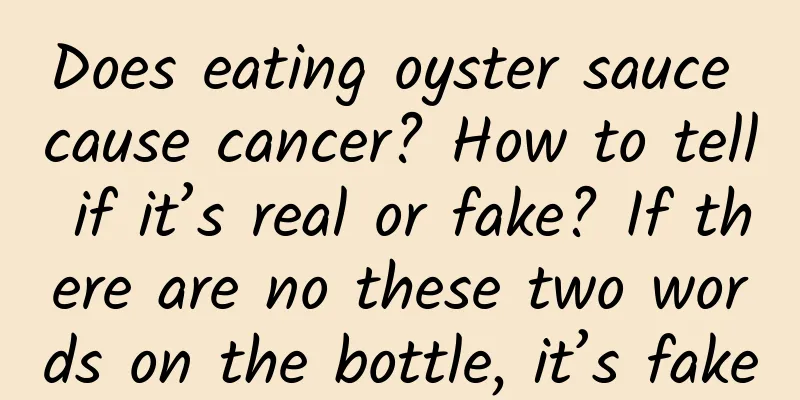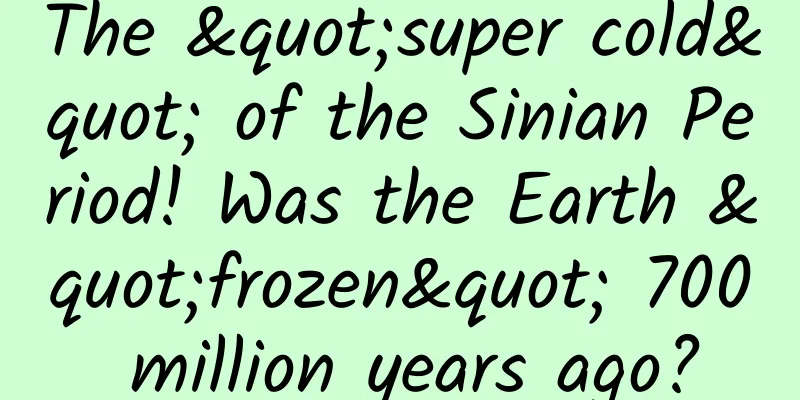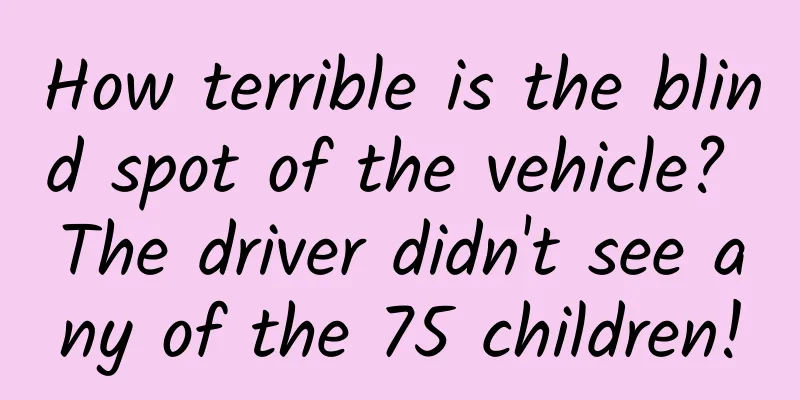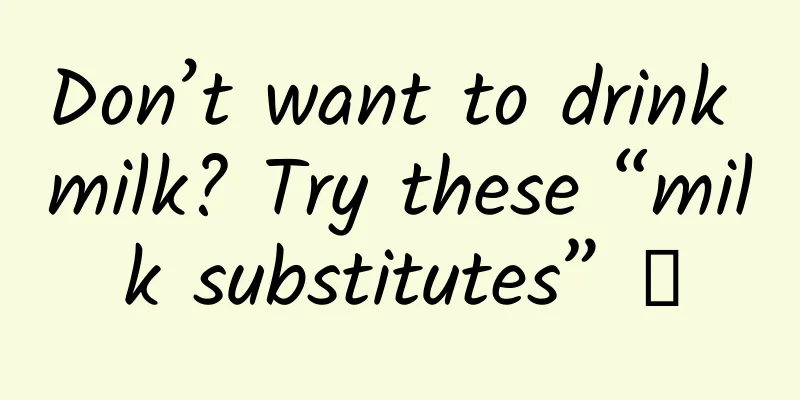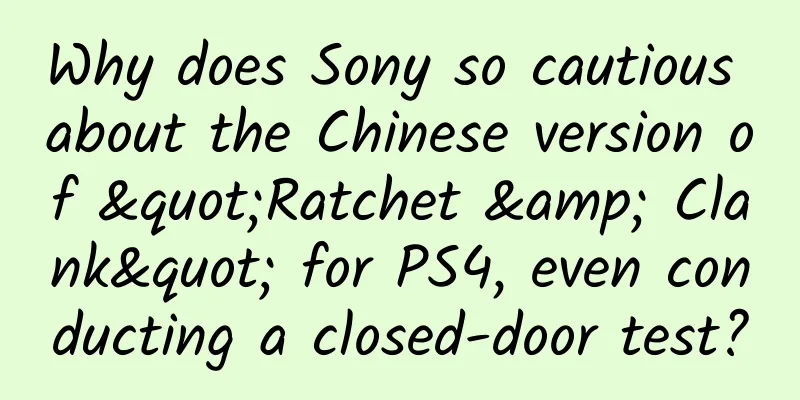Common commands of the Android system tool dumpsys, effectively obtain device information and discover application crash problems
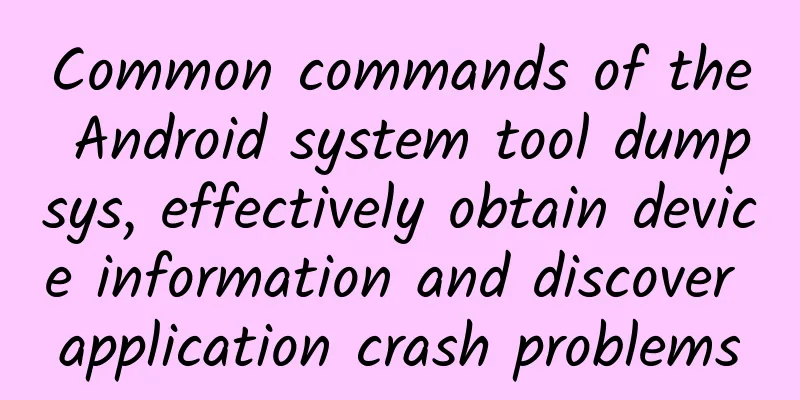
dumpsys"dumpsys is an executable file in the Android system", which is mainly used to output (dump) some information of the current Android system (such as Activity, package, etc.). It is very effective for analyzing Android device problems, checking running status, usage, etc. The method of using the dumpsys command is to enter the shell environment of the device through adb shell and execute the dumpsys command. For example, executing adb shell dumpsys -l can view all the services running in the current Android system. In order to view the information of a service more specifically, you can specify the service name, such as adb shell dumpsys activity to view the information related to Activity. In the Android system, because each service implements the dump method, when the dumpsys command is executed, the system will obtain the corresponding service information through the ServiceManager and execute the dump function of the service to obtain and output relevant information. Common dumpsys commands
|
<<: iOS 18 is about to be released, get to know the new features first
>>: The key to adjusting the Android window soft keyboard: windowSoftInputMode property setting
Recommend
Mid-Autumn Festival H5 Creative Special: 5 directions + 10 cases!
Due to its low technical barriers and easy dissem...
Android immersive status bar and suspension effect
[[177375]] 1. Overview Now, the detail pages of m...
The hunting suit market is too competitive. The 2025 Song L EV is fully upgraded with more features but no price increase. It starts at 189,800 yuan.
On August 30, the 2024 Chengdu Auto Show official...
The high-tech luxury MPV Roewe iMAX8 will be officially launched on October 31st. Your private luxury first-class cabin is ready.
It’s almost there! It’s almost there! The “top in...
What to do if the iPhone charger is too hot?
A netizen asked: The charging head of the Apple i...
Five major trends in intelligent connected cars: cars will become computers on wheels
Technology is reshaping the future of the global ...
Fiscal policy can help AI better benefit humanity
New generative AI technologies have great potenti...
Operational analysis: Lian Coffee’s “online takeaway + social fission”!
Even the fission of coffee makes me panic. Not lo...
The day after tomorrow, a mysterious "X" will appear on the moon's surface...
Original title: "A date with the starry sky丨...
Is all “black metal” really black?
Since the late 20th century, society has entered ...
Ningde Mini Program Production Company, how much does it cost to produce a kitchen mini program?
The factors affecting the quotation of Ningde Kit...
Analysis of practical cases of advertising in the education and training industry
What should I do if I want to increase the number...
What is the US military's ABIS that fell into the hands of the Taliban? This article will help you understand the pros and cons of biometric technology
What kind of high-tech is the US military's A...
Want high-resolution remote sensing images? Balloons can also help!
Recently, Urban Sky, a U.S. stratospheric balloon...
18 provinces and cities will see high temperatures, with local temperatures in Hebei, Henan and Shandong exceeding 40°C! Please keep this high temperature weather prevention guide
The Central Meteorological Observatory continued ...