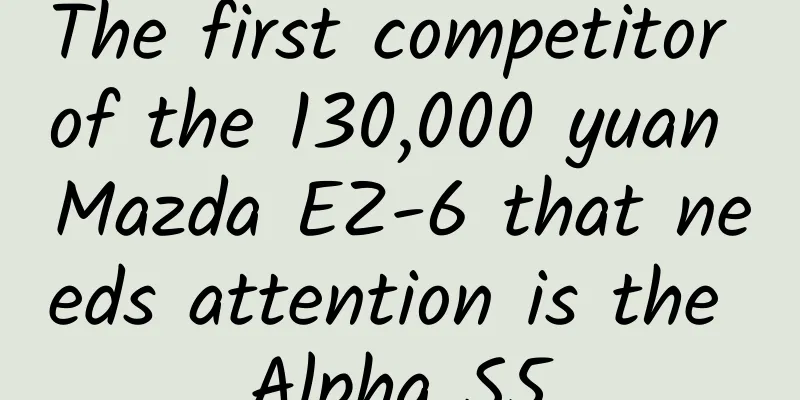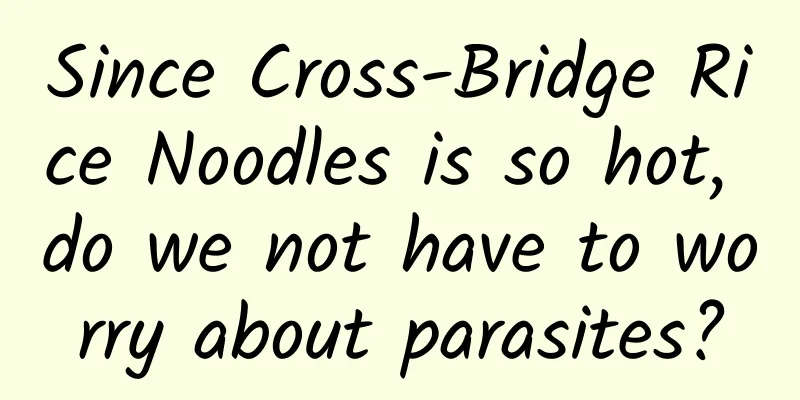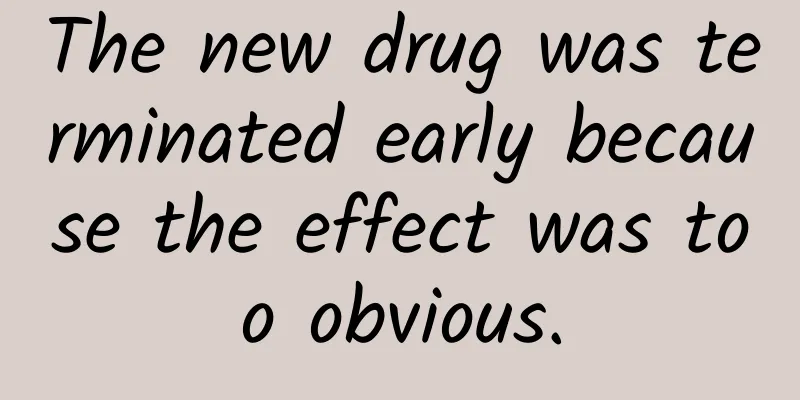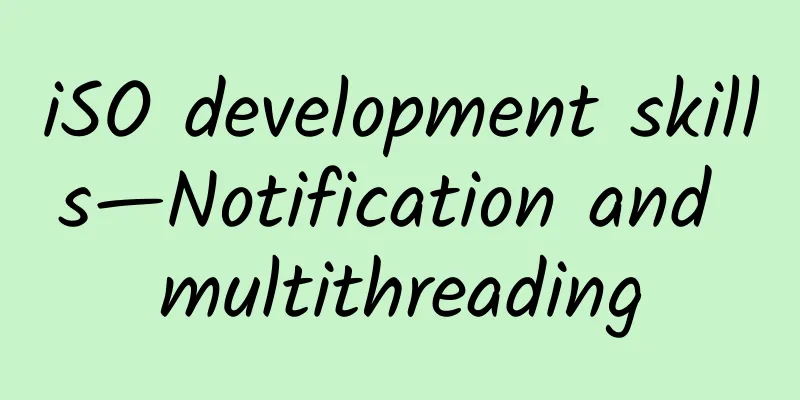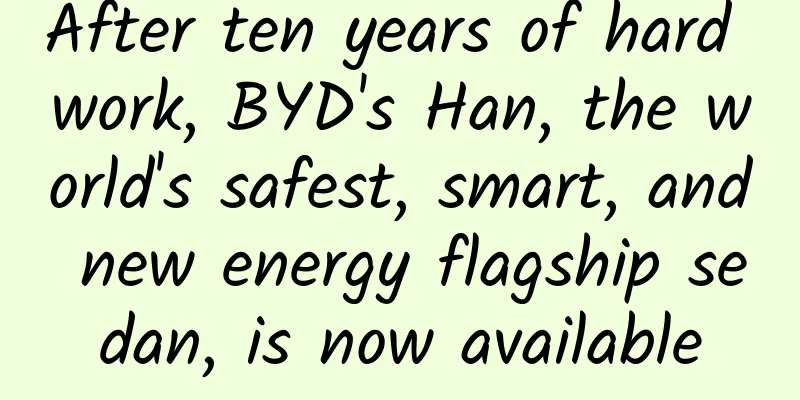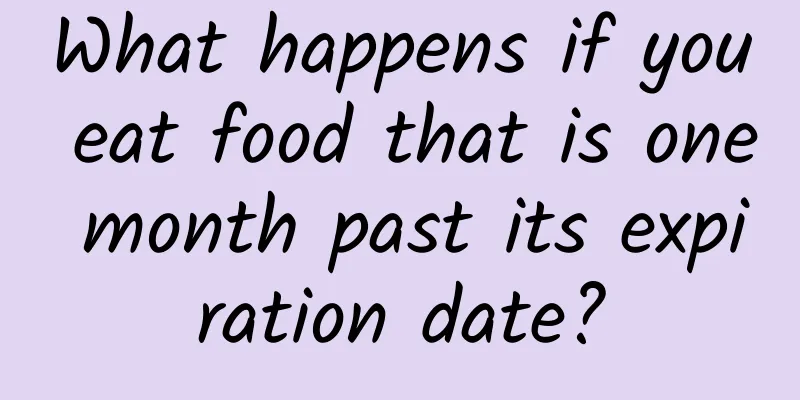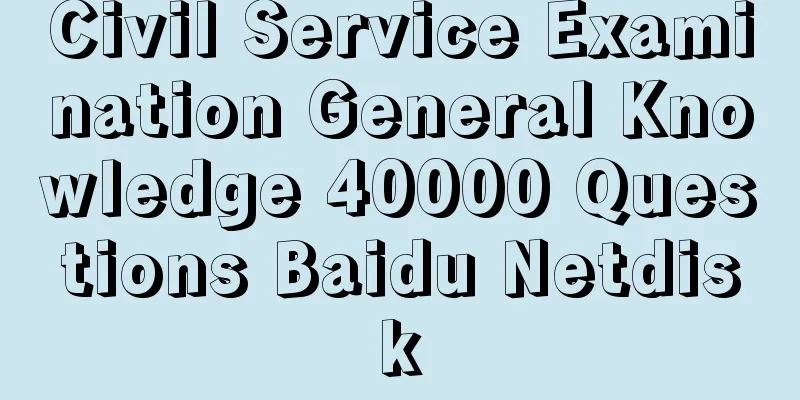Apple AI is online, ChatGPT is free to use! The first M4 Mac is born, Cook: This is the best AI all-in-one machine in the world
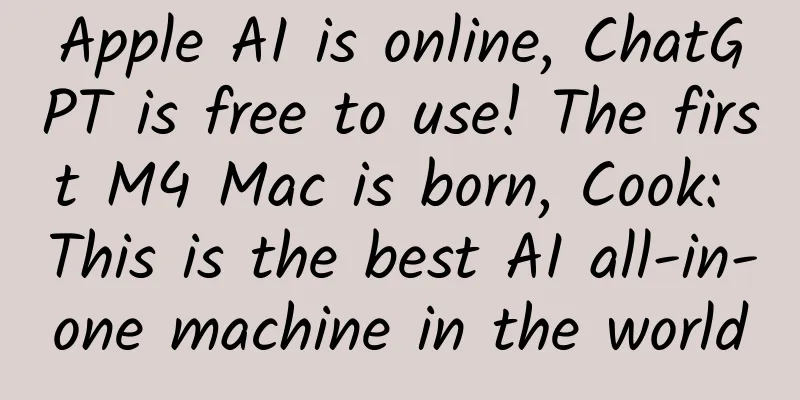
|
Just now, Apple AI officially landed on iPhone, iPad and Mac. Apple announced that with the release of iOS 18.1, iPadOS 18.1, and macOS Sequoia 15.1, users can update their software for free and get the first batch of Apple Intelligence features. Starting today, those users can take advantage of system-wide writing tools, a more conversational Siri, and smart features in Photos. Apple CEO Cook said that Apple Intelligence is a generative AI that only Apple can provide. It is a complete set of innovative intelligent systems that fully leverage the performance advantages of Apple chips, so it can understand and generate text and images, achieve cross-application collaboration, and simplify and speed up daily tasks based on personal usage scenarios. In addition to the initial features released today, more features will be released in the coming months. iMac is coming on a "colorful cloud"Following the launch of the first integrated M4 iPad, the first M4 Mac series is finally here. In the short ten-minute press conference, Apple Senior Vice President John Ternus said at the beginning that this week will be the highlight of Mac, and three new models will be released one after another. "Apple AI will open a new chapter for Mac"! Today, the first to appear is the iMac. The new iMac is available in seven colors and features a more ultra-thin integrated screen design. There is no doubt that Apple AI is also the biggest highlight of the new iMac. After all, the M4 neural engine is tailor-made for Apple AI. M4's strong support, comprehensive performance improvementCompared with the M1 iMac, the iMac equipped with the M4 chip has achieved a significant leap in performance. The new iMac comes standard with 16GB of faster unified memory and can be configured up to 32GB. The M4 chip is equipped with a ten-core CPU, with four performance cores and six energy efficiency cores. In terms of daily work efficiency, the M4 iMac's processing speed is increased by 1.7 times. At the same time, the M4 is also equipped with a ten-core GPU, which increases the speed by 2.1 times in complex workflows such as photo editing and gaming. This also makes the upcoming "Civilization VII" and other games experience smoother. The neural network engine in the M4 chip is more than three times faster than the M1, greatly speeding up the speed at which users complete tasks. Specifically:
It’s no wonder that Apple calls it “the best AI all-in-one machine in the world.” Of course, its price is also top 1 in the world. Although the basic version is "only" 10,999 yuan (18-core CPU + 8-core GPU + 16GB + 256GB). But after maxing out the configuration and adding nano-textured glass (¥1500), the price is directly reduced to 22,999 yuan. (10-core CPU + 10-core GPU + 32GB + 2TB) In terms of design, the iMac uses a 24-inch 4.5K Retina screen, and this time it has launched a new nano-texture glass panel. Its advantage is that it can reduce reflective glare, eliminate light interference, and maintain excellent image quality. The iMac also features a 12 MP Center Stage Camera, which allows everyone in the video to be centered. It also supports the desktop view feature, which cannot be found on any PC. For example, if you have something special that you want to share with your family, the desktop view can show your desktop from a bird's-eye view, making the phone video even more exciting. By the way, iMac also supports linkage with iPhone, allowing you to use your phone directly on the computer; there is also a window tiling function to help you easily organize apps; and there are excellent apps built-in and ready to use. All the highlights of the iMac upgrade are listed in one picture. Apple AI is officially launchedOnce Apple AI is installed on Mac, it will change the way everyone works. It can help your Mac understand natural language, generate images, and even operate your computer on your behalf. These are all customized assistance provided by Apple AI based on its understanding of you. To this end, Apple has built and optimized a powerful generative model and integrated it into the Mac to drive a personalized experience for the entire macOS system. For tasks that require more computing power, as well as proprietary cloud computing, you can also access cloud models built by Apple. You can rest assured that Apple's pioneering privacy protection algorithms make it impossible for anyone to access private data, including Apple. Another safeguard is that independent experts provide a "second layer of protection" for this. Writing tools, summarize and polish in secondsOne of the first powerful features of Apple AI in the Mac is a writing tool that can be used across any app. Anywhere you need to type on your Mac, Apple AI works its magic. Whether you're polishing your resume in Craft, perfecting your presentation in Keynote, or revising your manuscript in Notes, writing tools can get it done with one click. This system-wide writing tool is deeply integrated on iOS, iPadOS and macOS. All content written by users (including emails, messages, notes, pages and third-party apps) can be rewritten, proofread and summarized with this tool. The rewrite feature lets users choose from different versions to adjust the tone. The proofreading feature checks grammar, word choice, and sentence structure, and also provides editing suggestions. The summary function can provide a summary in the form of paragraphs, bullet points, tables or farewells for the text selected by the user. Siri is more natural and switches seamlesslyOf course, another innovation in Mac usage is Siri. With the support of Apple AI, Siri has become more flexible, more natural, and deeply integrated into the system experience. On Mac, we can place Siri anywhere on the desktop. Just like the iPhone, we can ask Siri questions and make requests directly by typing. This means that you can send a message to a person without having to switch back and forth between apps and menu bars. Countdown, set alarm, turn on Do Not Disturb mode, all the tasks can be solved with just one sentence. Siri now has a new design, with an elegant glowing light around the edge of the screen when activated on iPhone, iPad, or CarPlay. Whether you're an iPhone, iPad or Mac user, you can type to Siri, and it can switch smoothly between text and voice. Now, Siri’s language understanding is even better! Even if the user stutters and hasn’t figured out what to say, Siri can instantly guess what you mean and maintain context from one request to the next. Moreover, Siri is very familiar with Apple products. No matter what questions we have about the functions and settings of Apple products, it can answer them, such as how to record the screen or how to share Wi-Fi passwords. Find photos and make videos in one sentence, and eliminate passers-by with one clickThe new ability to search for photos in one sentence has finally been launched on iPhone and Mac. Searching for the photo you want among thousands of photo libraries is like looking for a needle in a haystack. Nowadays, with Apple AI, no matter what picture we want to find, we can easily find what we want by describing it in natural language. For example, it only takes a few seconds to find Bandit wearing clothes. You can also easily create a heartwarming memory video by simply entering a description, such as "Family trip to Washington, D.C., with upbeat music." On iPhone, for example, if you say "Maya skateboarding in a tie-dyed T-shirt", you can immediately find the corresponding photo in the album. The same function also applies to videos. Through natural language search, you can find videos corresponding to what happened in a specific clip. In addition, search can also provide intelligent completion suggestions to help users complete searches quickly. And when there are people or objects that we don’t want in the photo, we can use the cleanup tool to remove these distracting elements. In the "Memories" function, we only need to enter some descriptions to create the movies we want to watch. Based on its understanding of language and images, Apple Intelligence will pick out the best photos and videos based on the description, build chaptered storylines based on themes, and ultimately weave these elements into a complete movie. Efficient management, focused workThis time, Apple AI will also ensure that we stay focused and prioritize the most urgent matters in various small functions. On Mac, there will be a new feature called "Priority Messages" at the top of the Mail inbox. The most urgent emails appear first, like that day's lunch invitation or boarding pass. In the inbox, users can view a summary without opening the message. For long threads, they can also click on the summary to view detailed information. The smart reply feature provides quick reply suggestions and can also identify questions in emails to ensure all queries are answered. We all receive a lot of notifications on our phones. How can we prioritize the most important things and focus on the present? The "Notification Summary" feature allows us to browse the key details of these notifications directly on the lock screen, especially when the group chat is particularly active. The new "Reduce Disturbance" feature will only display notifications that require immediate attention. Additionally, in the Note and Phone apps, we can record, transcribe, and summarize audio. When you start recording a call in the Phone app, participants are automatically notified, and after the call ends, Apple Intelligence automatically generates a summary to help recall key points. A large wave of new products at the end of the yearIt is expected that a large wave of new features will be launched on Mac around December. In Image Playground, you can create interesting images with any photo. It is not only integrated into Mac, but also integrated into many apps. In the third-party note-taking application Notability, original pictures can be imported directly. From now on, there will be no shortage of illustrations for your fancy notes. In addition, you can also use the power of Apple's AI - Genmoji to generate an appropriate emoji in a few seconds. Siri will also become more powerful and help you do things in unprecedented ways. It can understand the information in all the apps on your Mac. Siri can answer any question that is personally relevant to you. For example, where do the Castillos live? What is the green space plan Kai mentioned? When necessary, Siri will also use the knowledge of ChatGPT to help answer your questions. Moreover, you can use the most powerful model without registering a ChatGPT account. Regarding the topic of Apple teaming up with OpenAI to steal user data, Apple reiterated at the press conference that the system will automatically mask user IP addresses and OpenAI will not store any request content. If users choose to link their accounts, they will be subject to the OpenAI data usage policy. Apple AI will unlock new possibilities for the Mac series in the future. Currently, this feature now supports American English and can be used on macOS Sequoia 15.1. However, these AI capabilities will not be launched in the country until next year. |
Recommend
Learn about the Longevity Knowledge Report: Live Longer and Better
The World Economic Forum has released a new repor...
How much does it cost to join the Yuncheng Gardening Mini Program? What is the price for joining the Yuncheng Gardening Mini Program?
How much does it cost to join a gardening mini pr...
How big is the difference between bottled water that costs 1 yuan, 2 yuan, and several hundred yuan?
Expert of this article: Pan Jingwen, Assistant En...
How do popular products come about? Ideas for selecting products for second-category e-commerce advertising!
You place orders as aggressively as a tiger, but ...
Recently, it has been a high incidence! Someone was suddenly "slashed" while riding a bicycle? The "culprit" turned out to be a common spring activity...
In March, the spring breeze is like smoke, the te...
How to cold start a new live broadcast account?
This article starts from the perspective of small...
He obtained his doctorate degree from the Chinese Academy of Sciences at the age of 24 and bravely ventured into the "no man's land" for China's "core"!
At the age of 14, he was admitted to the Junior C...
Artificial intelligence pioneer Marvin Minsky has passed away. Here are 7 things you should know about him
On January 24, 2016, local time in the United Sta...
Domestic phones have no screens available, Samsung OLED will only be enough for Apple next year
As the growth of the global smartphone market cont...
Most Unreliable iPhones and Android Phones: Samsung Tops the List
The price of iPhone is not cheap, so what about it...
I'm not slacking off! I'm just looking for inspiration in the bathroom
When you encounter a problem and your thinking ha...
Drinking a cup of honey water every day can improve your skin and relieve constipation? Don’t drink it carelessly!
"Can a cup of honey water every day nourish ...
Sword pointing to offer data structure and algorithm
Brief introduction to offer data structure and al...
Big data "killing familiarity" new gameplay or Apple's deep routine
Many people have probably experienced the term &q...
Warming up before sports training
Introduction to warm-up resources before sports t...