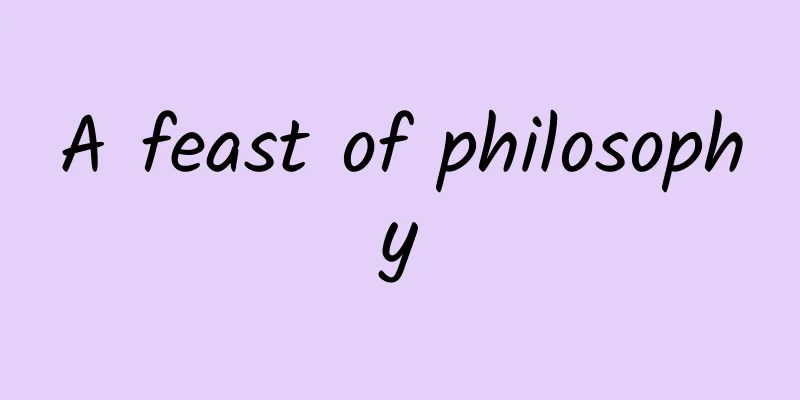[Collection] The secrets behind Apple's search ads are revealed, with the most complete and detailed explanation and step-by-step setup tutorial (official video attached)
![[Collection] The secrets behind Apple's search ads are revealed, with the most complete and detailed explanation and step-by-step setup tutorial (official video attached)](/upload/images/67cc3c8a8613b.webp)
|
The WWDC2016 Search Ads session video and PPT have been released. Today, we will take developers to learn about the Search Ads background settings firsthand. First, let me introduce the search advertising model and bidding rules. The advertising model is CPT (Cost Per Tap), which is similar to the domestic CPC advertising model. The display of your ad is influenced by two factors: relevance and bid. As shown in the figure below, all ads with low relevance will not be displayed (regardless of the bid). When the relevance is similar, ads with high bids will be displayed. Apple determines relevance based on two aspects: one is the metadata of the App text (from the description and other locations), and the other is the subsequent behavior of users after clicking on the ad (such as click-through rate , conversion rate , retention, and activity). There are two ways to match keywords: broad match and exact match. As shown in the figure below, if you search for "photo filters", the broad match result may show "filters for pictures", while the exact match result will only show "photo filters". Developers can add brackets to keywords to set exact matches, such as [操作大叔]. Next is the key point - Search Ads setup process 1. Create ads - Campaign Settings 1. The video does not reveal the entrance to Search Ads, so the first step of the process is directly to "Set Up and Select App". Developers can select the App for which they need to do paid advertising by entering the App name, App ID or download link. The first step is to select the App and then jump to this page. There is an ad preview in the lower right corner. We can set the ad in detail on this page: 2. First, name the ad, set the budget and daily maximum spend; Name your ad Set delivery budget Set a daily maximum spend 2. Set up ad groups 3. The next step is to name the ad group. Apple probably does this to allow developers to test and optimize by setting up different ad groups. Name your ad group 4. Select device: iPhone only, iPad only, or iPhone and iPad. Select device 5. Set your ad schedule: start date, end date (optional), and daily hourly delivery schedule. Start and end date Daily timetable 6. Set the default bid. After the setting is completed, each advertisement of this Group will compete with the default bid. Developers can also adjust individual advertisements. Set default bid 7. Set a CPA reference value (optional). Developers estimate an ideal CPA value by predicting the cost and conversion rate of new users. The evaluation will use this to guide the advertising of the App. Set CPA reference value 3. Set keywords - Ad Group Keywords 8. Select the automatic matching mode "Search Match". Apple will automatically capture App information to generate keywords in the advertisement. The captured information may include text information such as App title, description, keywords, etc., and may also include user search behavior to download this App. Automatic matching mode can be turned on or off. Select the switch "Search Match" Apple automatically matches keywords 9. Add custom keywords. Apple recommends a set of keywords for developers to add, and developers can also set them themselves. When setting custom keywords, they must be separated by commas. If you want to use the "exact match" mode mentioned above, you need to add square brackets. Each keyword has search popularity and bid. Add custom keywords 10. The bid here is the default bid just set, and the developer can adjust it. Because there will be subsequent steps to adjust the bidding, the operation uncle does not recommend developers to make adjustments at this time. You can adjust the bid when adding custom keywords 4. Advanced Targeting 11. Select by user download behavior: "Users who have not downloaded this app", "Users who have downloaded this app", "All users" and "Users who have downloaded my other apps".
Select user group 12. Select the user's "gender" and "age range". Select gender and age 13. Select User Location. Select Region 5. View ad reports and adjust ads 14. On the Overview page, you can see the ad’s CPT, CPA, CPT/CPA conversion rate, impressions, clicks , and impression/click conversions. Advertising Overview Page 15. The keyword "Keywords" page is divided into three sub-pages: "Keywords", "Search Term" and "Negative Keywords", which are "Keyword Management Page", "Advertising Keyword Management Page" and "Bad Keywords Page" respectively.
Keywords page and sub-pages 16. On the Search Term sub-page, developers can view detailed data for each ad. 「Manage Search Terms」 17. After selecting a keyword, we can operate "Add as Keyword" to confirm the placement of this keyword. We can set the matching type and bid here; if a keyword does not perform well, we can select it as "Negative Keywords". Operate on keywords 18. On the keyword management "Keywords" sub-page, developers can set the advertising status to "continuous" or "pause" based on the data of each word. Pause an ad 19. If the data for a keyword is good, we can choose to add related words of this word. As shown in the figure below, the performance of "picture editor" is quite good. We can click the "Add Keywords" option in the upper left corner, search for "picture editor", and add new words and bids based on the related words generated by Apple. Search related keywords Select relevant keywords 20. In the report "Reports", Apple shows us the data of App display volume within a week. Developers can select "Date", "Ad Group", "Keyword", "Device", "Age", "Gender", "Region" and other dimensions as needed to view more data reports - not only for display volume, but also clicks, downloads, conversion rates, etc. Advertising Data Sheet
Your APP |
Recommend
Community shipments 5000+? 3 practical experiences to easily start community group buying
Nowadays, community group buying is booming and f...
Analysis of travel product APP competition: Ali Travel VS Ctrip Travel!
1Overview Competing product version number: l Ali...
Download the "Middle School Entrance Examination Composition" from Luosi Chinese
Introduction to the resources of Luosi Chinese La...
Anniversary event planning: 5 steps from planning to implementation!
The growth of a person needs the blessing of birt...
Tesla's Shanghai factory will produce 500,000 vehicles a year, exporting them to Europe to fill the gap in German factory production
Recently, according to people familiar with the m...
8 tips for Facebook advertising!
Because I am not familiar with Facebook's adv...
Take every step carefully and build a user growth system from scratch!
Recently, I have received a lot of inquiries abou...
Meizu Flyme Developer Salon opens in Beijing to create and grow together
[[139121]] On July 8, 2015, Meizu's "Sta...
A review of the top 10 Douyin e-commerce cases of the year!
Douyin e-commerce in 2021 is like the American We...
iOS 9 is officially released. Have you discovered the hidden features?
[[149579]] Apple has officially released iOS 9 to...
Tencent Animation User Operation Growth Analysis Plan: From 5 million to 30 million DAU!
In order to apply for the Tencent Animation proje...
From a market value of hundreds of billions to the brink of delisting, Guanghui Auto, which has been struggling to transform, has put an end to the 4S store era
Friends who like to watch domestic basketball lea...
In addition to star anise, the health benefits of kitchen ingredients include these...
Recently, the statement that "Tamiflu, a spe...
What's in some poop from 6 million years ago?
In 2018, several piles of poop fossils were disco...
Which is easier to lose weight, eating less or exercising?
If you don't lose weight in April, you will r...

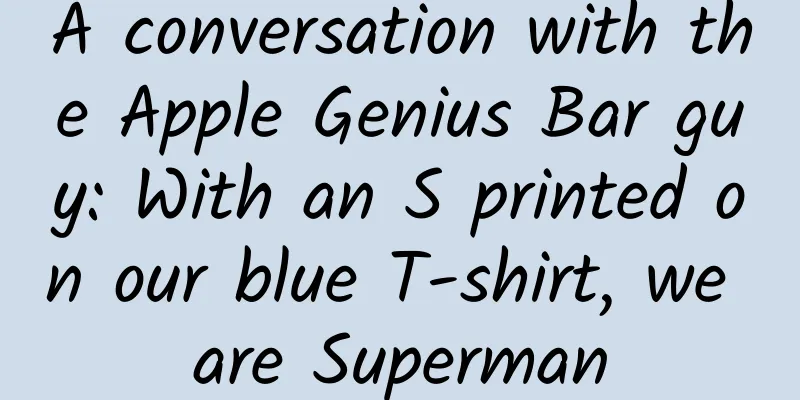

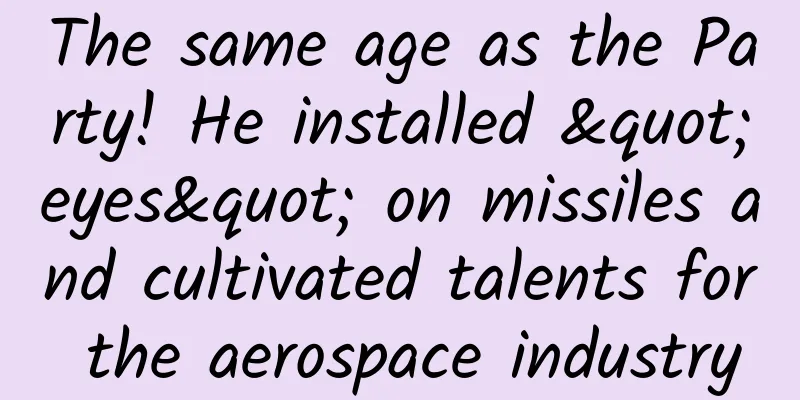
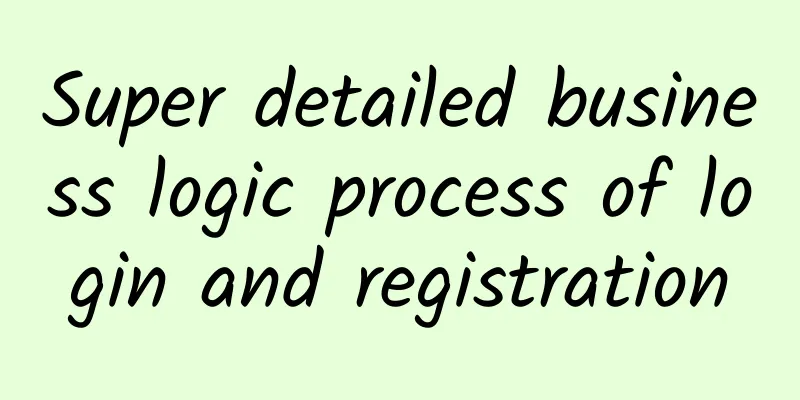
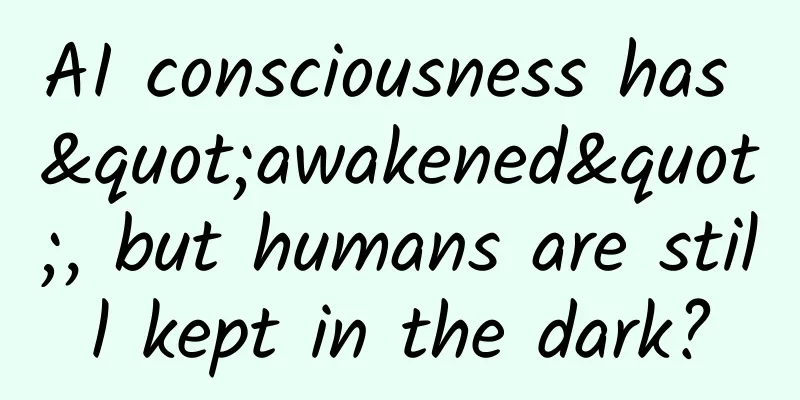
![Public account big V [Understand the leading stocks] Fupange column group + course](/upload/images/67cc102a72ab9.webp)