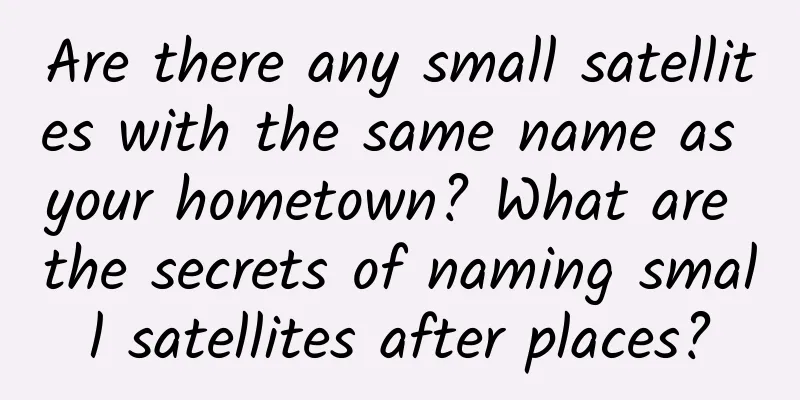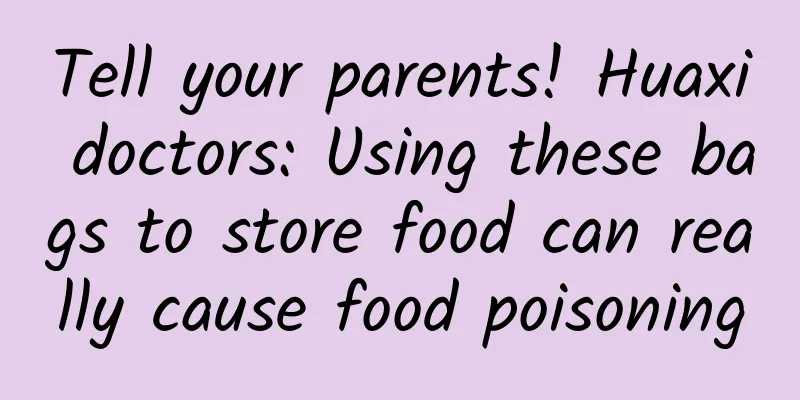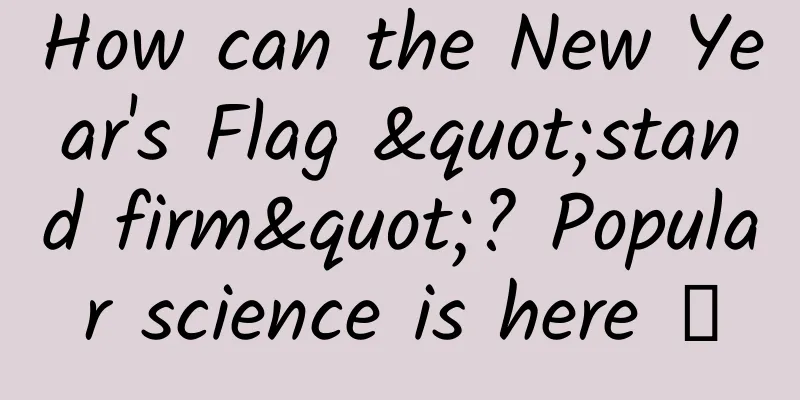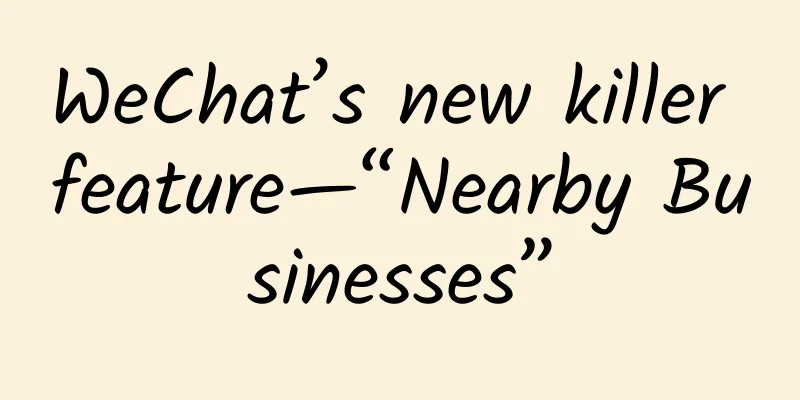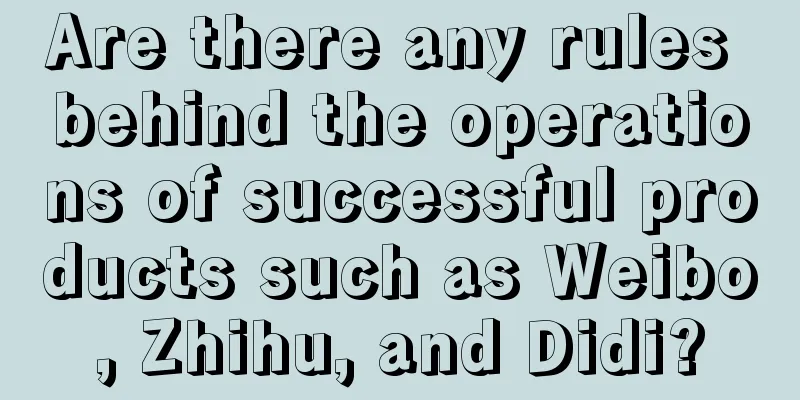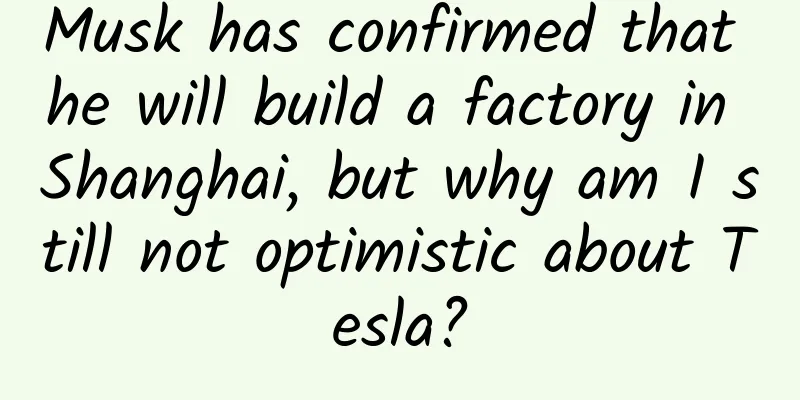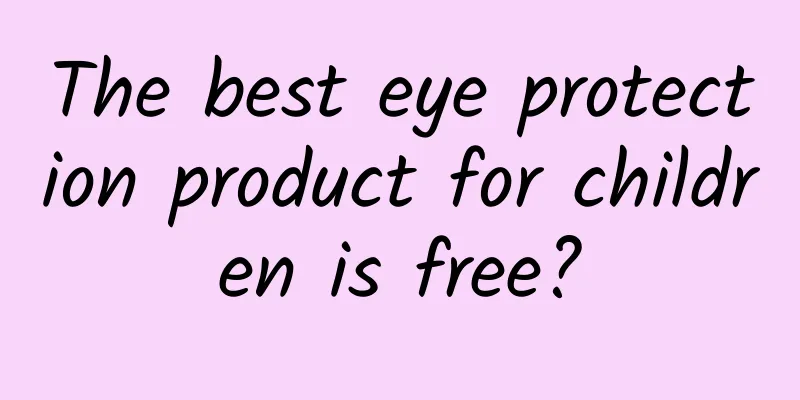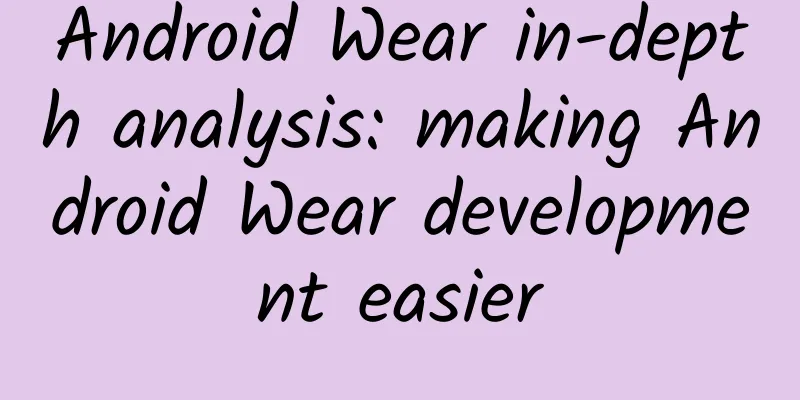Super detailed business logic process of login and registration
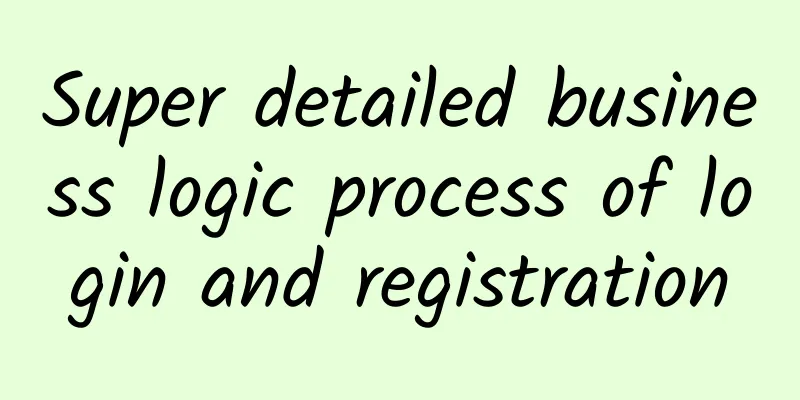
|
Login and registration are reflected differently in different products, because the pros and cons of many of its functional details cannot be generalized and should be considered based on specific scenarios. This is an optimization of the login and registration process that I did during my internship. It mainly focuses on the business process diagram (Transaction Flow Diagram) of login and registration, including SMS verification code login, account and password login, third-party login, forgotten password, graphic verification code, etc., as well as some situations that need attention. The main issues in business process diagrams are:
The swimlane diagram I use for business process diagram representation can highlight the logical relationship between user operations, back-end systems, and front-end pages, as well as how they operate. 1. Mobile phone verification code login Note:
2. Graphic verification code process Note:
3. Login with account and password Note:
4. Third-party login Note:
5. Forgot Password Process Note:
Summarize △ The simple ultra-low-fidelity prototype made at that time Back to the beginning, the pros and cons of many functional details in the login and registration cannot be generalized, but should be considered based on specific scenarios. In my previous two internships, both of my mentors told me that the login and registration logic is one of the several complex scenario logics (in addition to the shopping cart logic, return and exchange logic, etc.). The above is my summary of the business logic of login and registration and some cases that need attention. It also helps me sort out my recent chaotic thoughts. I hope that people with different ideas can communicate with me. One sentence that left a deep impression on me was: When doing any analysis, don't stick to the surface, think about the logic and deep reasons behind it. You don't need to get an exact answer, the process of thinking itself is a kind of gain. |
<<: The return of mechanical structure is a "Renaissance" for mobile phones
>>: Not all apps on Google Play are safe: 10 apps contain Trojans
Recommend
Geely is on the list of the world's most valuable cars, and it is not far from surpassing Ford
Recently, Brand Finance, a well-known British bra...
Where did you buy your phone? Physical store or e-commerce platform, the two are very different
introduction Looking at the emerging fields in th...
Even if you have disabled or uninstalled the app, it will still automatically renew! Expert advice: You can turn off the automatic renewal of Alipay and WeChat
Nowadays, copyright awareness in the domestic mar...
Ideal fights back against spoofs. How can MEGA regain users' favor after being caught up in the controversy over its appearance?
Facing the turmoil in Ideal Auto, Chairman Li Xia...
Liu Kunkun's 2021 Zero-Based Commercial Illustration Course, Phase 3 [HD]
Liu Kunkun's 2021 Zero-Based Commercial Illus...
How would you set up an account for multi-region advertising?
Account structure is both our tool to control tra...
A brief analysis of the three principles and four strategies for community content operations
A good community will inevitably form a stable cl...
Thousands of children are injured or killed every year! Driving with a child without it is risking your life
Do you need to install a safety seat when driving...
To deal with SLE, you must make good use of "strategies" and "military tactics" to attack it, only then can you win
There are thousands of lupus problems. Finding th...
Fold up the small table, open the sunshade...Why are there so many "strange" rules when flying?
Compared to taking a train or a car, taking a pla...
Public account big V [Understand the leading stocks] Fupange column group + course
Public account big V [Understand the leading stoc...
Here are some practical suggestions on promotion and traffic
On the Internet, most people who work with traffi...
WeChat's thrilling 48 hours! From a complete ban to an emergency suspension, the Trump administration's operations are "breaking the waist"
According to the ban on the 18th, the 20th was or...
Where is the source of the 2022 epidemic? In which town is it located? Attached is the latest news on the epidemic
Recently, according to the new local confirmed ca...
Want to become a high-level SEM promotion and marketing expert? You must go through these 5 stages
The author divides bidders into 5 levels: 1. Novi...