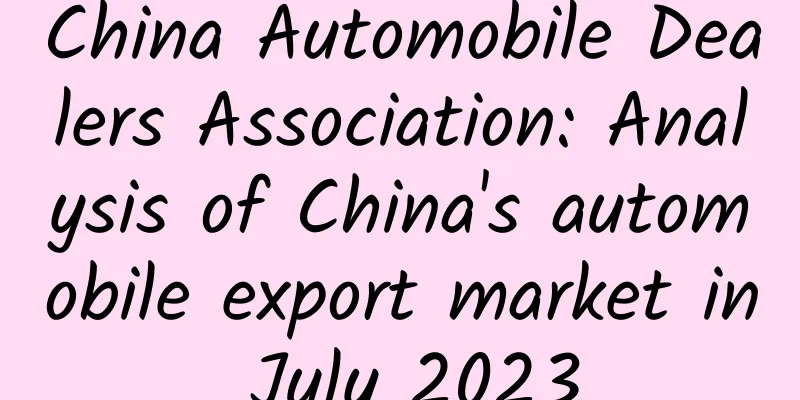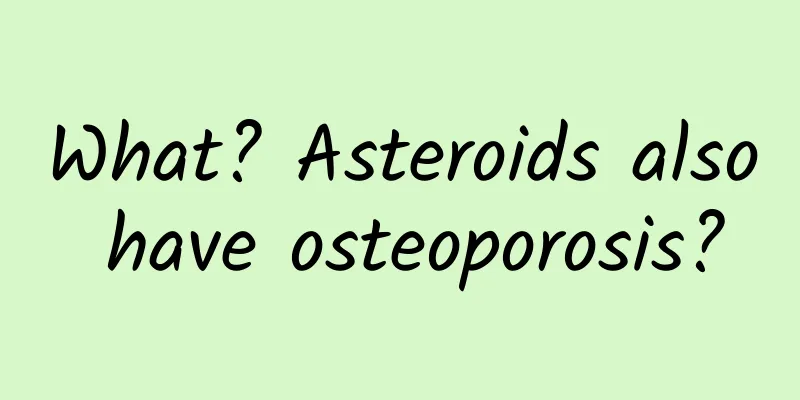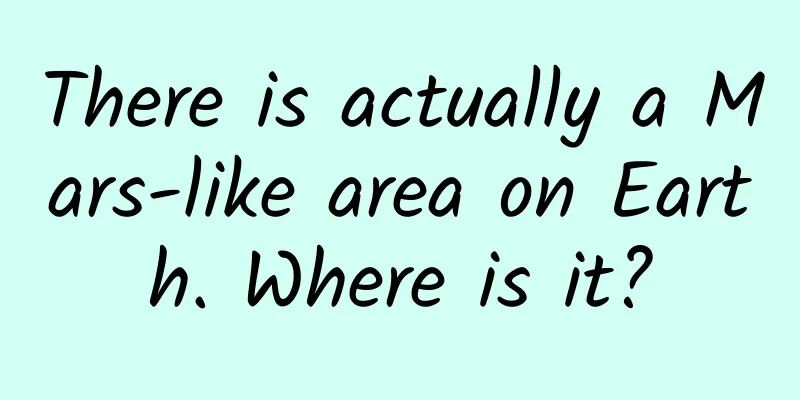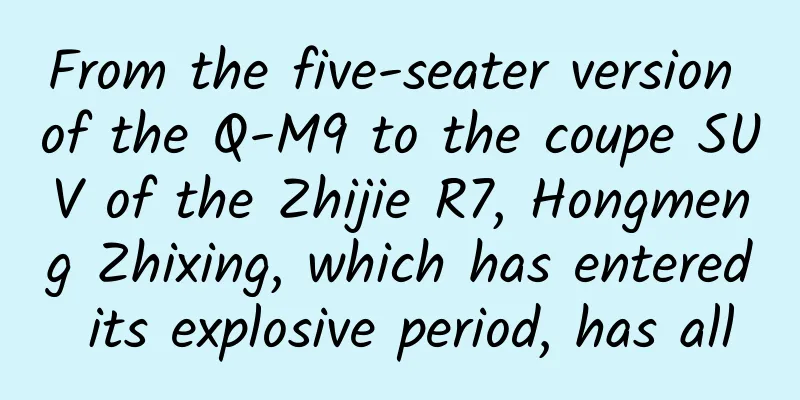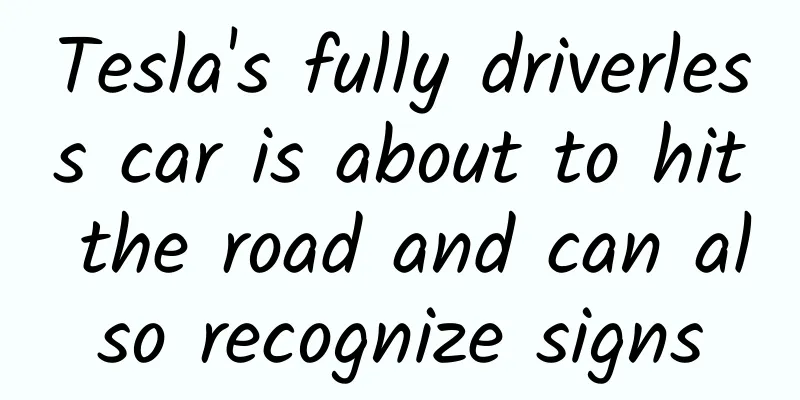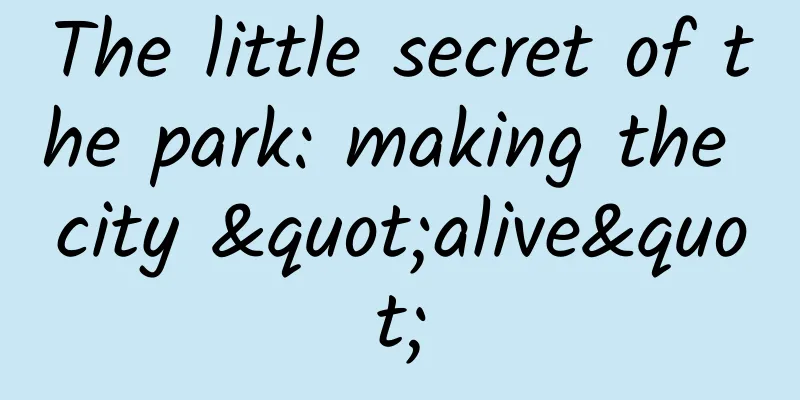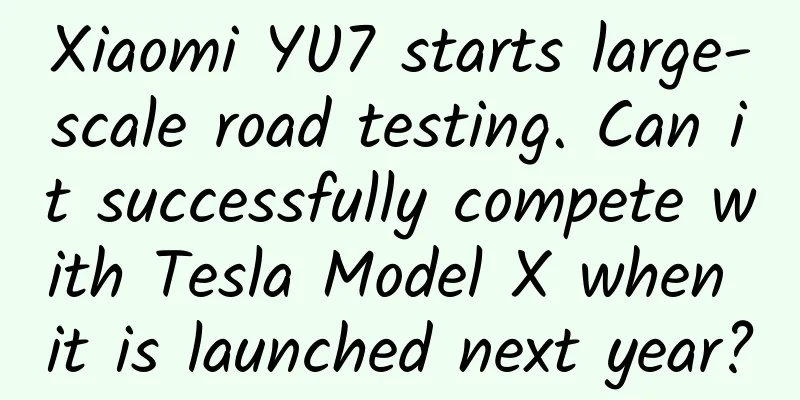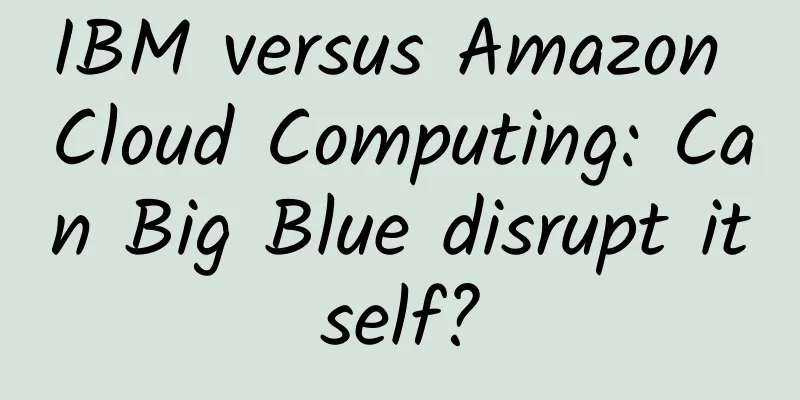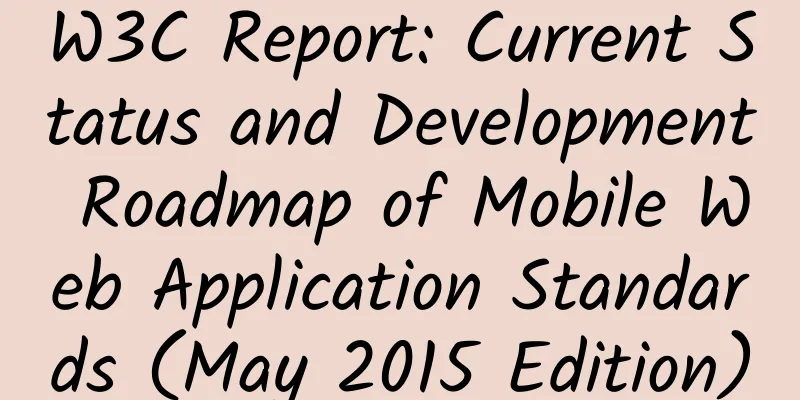How to retrieve the Douyin store account? How to retrieve your Douyin store account

|
As we all know, if we want to use Tik Tok, we have to register an account. Similarly, the account used by Douyin store is also this account. But sometimes merchants may forget their accounts, and without an account they cannot successfully enter the Douyin store backend. At this time, merchants can retrieve or reset their accounts on the login page. So how do I get my Douyin store account back? How to retrieve the Douyin store account? 1. Login method - Account recovery first step: First, on the login page of the merchant backend, click [Unable to log in?], then go to the login help page and click [Retrieve]. Step 2: Verification of store information: 1. If the entity type is "Enterprise/Individual Business Owner": fill in the unified social credit code, name of the legal representative/operator and ID number according to the system prompts, and ensure that the information filled in is consistent with the information on the business license. 2. If the subject type is "Personal ID card": fill in the ID card number and ID card name according to the system prompts, and ensure that the information is consistent with the information on the ID card. Step 3: Based on the information filled in the previous step, the system will also display all the stores corresponding to the "business license" or "identity document" (there may be one or more corresponding stores), and display the store name and all login accounts corresponding to the store, confirming the login method and account you want to log in to the store. Step 4: The store login method/account can be used normally, just log in normally. 2. Login method - Account reset first step: First, go to the merchant's backend login page, then click [Unable to log in?] to enter the login help page, click [Reset], read the instructions carefully, and then click [OK]. Step 2: Information verification: Select the original login method of the store, and enter the original login mobile phone number or email address + company entity name. For [Business Platform], select "Doudian Merchant Backend". After verifying that the information is correct, you can click Next. If the verification information is inconsistent, it needs to be modified until the information is verified correctly. Step 3: Identity verification: 1. Verification of public payment: When filling in the corporate bank card number, you need to provide the new store login method and account number (which has not been bound to other stores), then click [Get Verification Code] and fill in the verification code. After clicking [Submit], the system will prompt the amount to be transferred. The merchant needs to transfer the money to the platform within 48 hours based on the prompted amount. After the transfer is successful, they need to wait for the platform to verify it. Note: The application number is the unique identification for this application and can be used to check the progress. Since the [Verification Results] page is only displayed once, please copy the application number and save it properly before exiting the page. 2. Individual business owners do not have public bank account verification: After completing the company information, you need to upload the front and back of the operator’s ID photo. Provide the store's new login method and account number, then click [Get Verification Code] and fill in the verification code. If it shows that the verification is passed, you can log in directly through the store’s new login method (mobile phone number or email). Step 4: Check application progress 1. On the [Verification Result] page, you can directly click the blue font [Here] in the upper right corner, enter the copied "Account Retrieval Application Number" in the pop-up window, and click [Query]. 2. On the merchant’s backend login page, click [Unable to log in?], then click the blue font [Query reset results], click the blue font [Here] in the upper right corner, and paste the "Account Retrieval Application Number" to query. Douyin merchants who don’t know how to recover their accounts can follow these steps. However, it is recommended to use the first method, because after resetting the account with the second method, the previous data may disappear and it will be the same as a new account. This concludes this article on how to recover Douyin Store account and methods to recover Douyin Store account. For more relevant content on recovering Douyin Store account, please search Dongguan Feng Chao’s previous articles or continue to browse the related articles below. I hope everyone will support Dongguan Feng Chao in the future! |
<<: Marketing node reminder in May
>>: How to improve conversion rate and encourage users to place more orders?
Recommend
New car inventory falls below warning line, used car hits 10 million mark
On December 1, data released by the Circulation A...
What is the role of Tag tags in SEO optimization and how to set them?
Tag (called "label" in Chinese) is a ne...
Don’t know how to write a Mother’s Day copy? Share 9 classic cases of brands leveraging momentum!
Mother's Day is a holiday to thank mothers. N...
Who will take the top position in LeEco's precarious situation on the eve of its restructuring?
On July 7, one of China's four largest asset ...
Youshe Hand-painting Basic Course Teacher Orange AI Illustration
AI is mainly used for making vector graphics, pos...
Case | Investment and franchise advertising cases and effect data!
Today I will share with you an optimization case ...
Where will Google take us?
As a winner of Toutiao's Qingyun Plan and Bai...
Introduction to Baidu search promotion advanced precise matching method!
What is Advanced Exact Match Enabling the advance...
In addition to the "earth pit pickled cabbage" exposed in the 315 Gala, are there any other dangerous "earth-made foods"?
This year's 3.15 Gala exposed the chaos in th...
Cocos Autumn Developer Conference convenes industry leaders to discuss mobile game trends
According to the news from Shangfang.com on Octob...
A great place to taste tea in Nanjing's Jiangning District. I won't tell anyone about it.
Recommended places for tea tasting in Jiangning, ...
Beware! The sandals you wear may be "toxic"!
At present, there are many brands of high-heeled ...
10 open source task management and time tracking apps for Android
[[181824]] The pressures of modern life can somet...
How to plan an event? Activity planning process conception
1. Principles of activity task allocation 1) Spec...
In order to prevent you from spitting out the seeds, fruits work so hard!
Summer is the season for eating fruits. I believe...