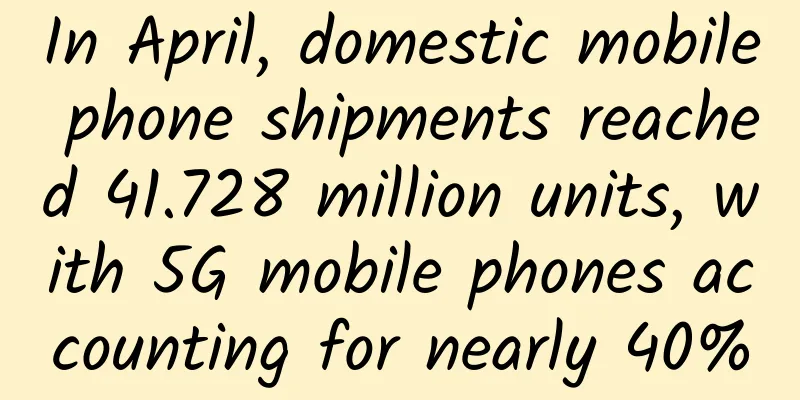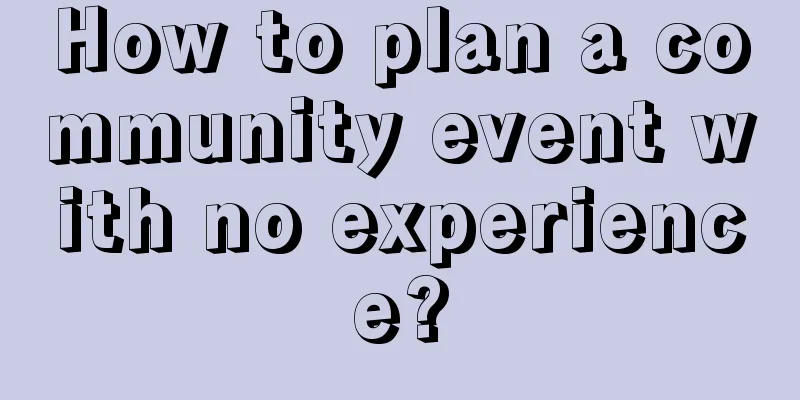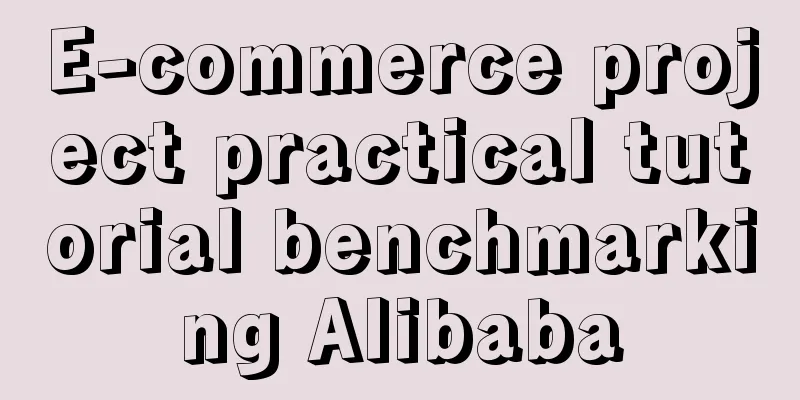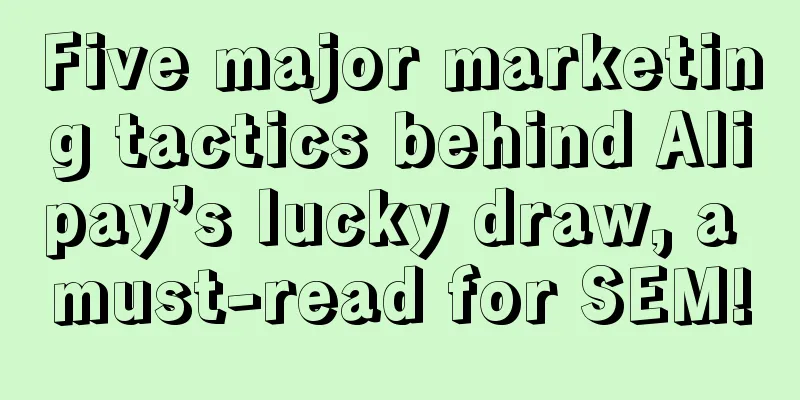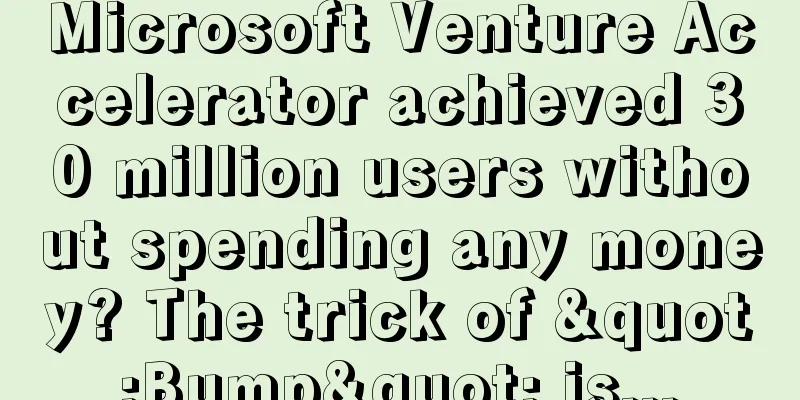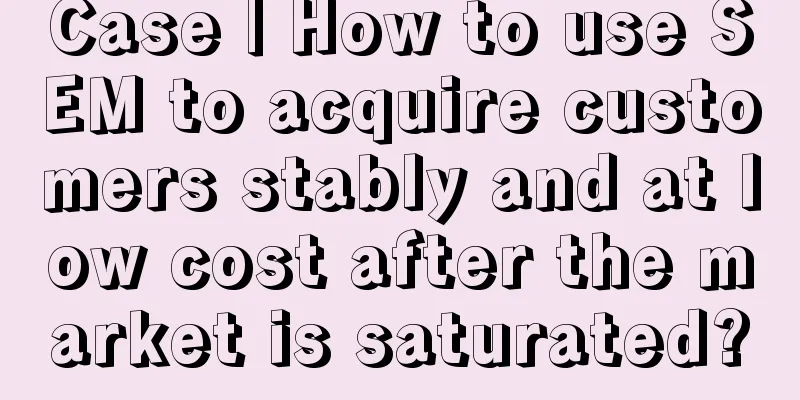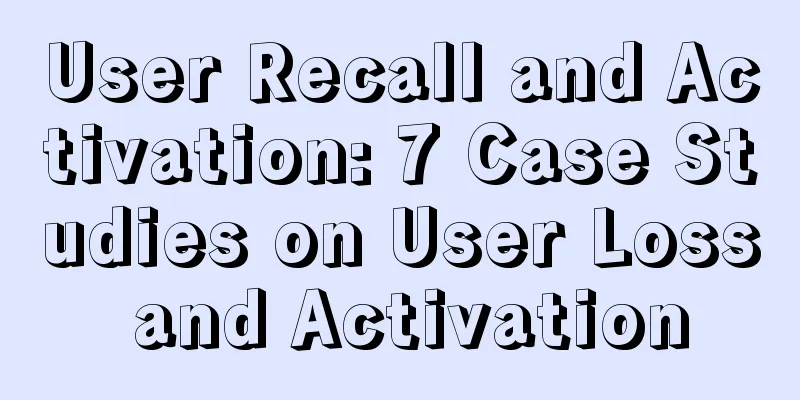Broken Lollipop: Five things that need to be fixed in Android 5.0
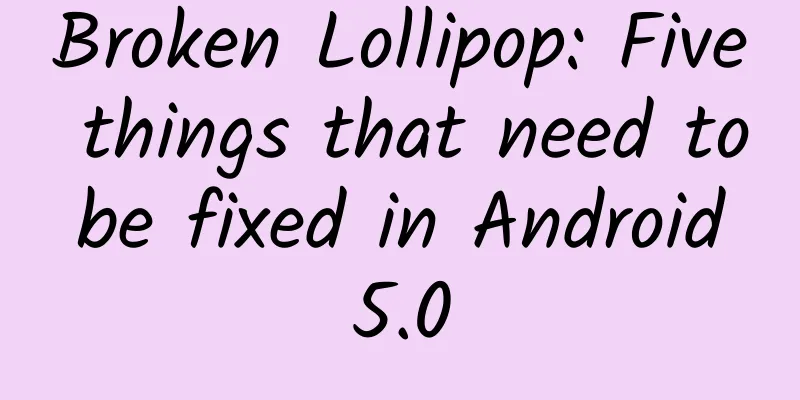
|
Despite the improvements, there are still some annoying issues in Android 5.0 that need to be addressed immediately. Google's Android 5.0 Lollipop release includes a lot of great new features - but like many major operating system releases, the software has some unfortunate early issues and bugs. As Lollipop is increasingly available on more mobile devices, we hope Google can address the following pressing issues as soon as possible: 1. Memory Management I'm not one to nitpick and find ways to find fault, but there are clear issues with Android 5.0's memory management, which I first discovered when reviewing the Nexus 9, and which have since been confirmed by my own experience and reports from readers of other devices. In short, the Lollipop version - at least on some devices - seems to have a hard time keeping processes running in active memory. As a result, you sometimes encounter some strange phenomena - including the app you just used being in a "refreshing" state and restarting when you return, music streaming apps such as Google Play Music or Pandora occasionally closing suddenly while running in the background, and users need to wait for it to "redraw" when returning to the home screen, and some system-level operations including loading the Overview list cannot achieve the expected response results, etc. The fact that these issues are happening on so many devices now—both those designed for Lollipop and those that didn't have these issues before running Lollipop—makes it look like a widespread system-wide issue, not just on a few specific devices. I'm sure you'll agree with me: this is not a good thing. 2. Silent mode - we need silent mode Lollipop's new notification system is indeed quite powerful, but it lacks one of the most requested options: a simple way to silence the phone. In previous versions of Android, you could either turn the volume up to MAX or press and hold the power button and use a shortcut to activate silent mode. In Lollipop, turning the volume up to MAX will put the phone into vibrate mode - but it won't completely silence it. The power button shortcut has also been ruthlessly removed. Instead, we now have to press the volume up or down button on the device first, and then select the new "None" notification setting - this operation design is not intuitive enough, so most ordinary users find it difficult to use. In addition, the "None" notification setting even disables the alarm sound prompt, which is obviously not as smart and humane as the traditional silent mode. Find results for Silent Mode in Android 5.0 version. The only option now is to change Lollipop's "priority" notification settings to allow the alarm sound to play while blocking other sounds. This should be a very convenient operation, but it is now very cumbersome and, again, most users can't figure out how to achieve this effect. (Surprisingly, this is still a simple way to do it on tablets—long-press the volume down button to put the device into vibrate mode, then press the volume up button once to switch it to silent mode. It’s baffling.) This situation seems less like a system bug and more like an intentional design decision - but no matter what we call it, it is a real problem that needs to be solved. 3. Overly detailed overview Lollipop's multitasking extension is one of those mechanisms that's exciting in theory but far from ideal in practice. The idea revolves around an Overview button -- the command key next to the Home button, sometimes called the Recent Apps button -- which brings up a scrolling list of all the processes you've recently used on your device. You can then jump to any of those tasks as needed, regardless of where you are in the system. Unlike other earlier versions of the Android system, the new Overview list no longer simply displays the recently used application processes; instead, today's Lollipop will split a single application into multiple operation steps, each of which is represented by a separate prompt card. For example, if we have previously opened Gmail and started to write a new email, there will be two prompt cards in the Overview list - one for Gmail itself and the other for the email message just written. The problem is that there's a lot of overlap between the items in the Overview list, which turns what should be a very practical design into a huge mess. I can say that my Moto X running Lollipop has 80 action cards. Yes, 80! When I reviewed the Nexus 6, the Overview list had a whopping 60 action cards - 22 of which were just the steps I took when performing a Google search. The Overview list itself never seems to work in a clear way, even when the device is turned off. There are always dozens of cue cards with serious overlap - there has to be a better way to deal with them. (As I said in my Lollipop review a few months ago, you can turn off these annoying reminder cards one by one - but this is by no means a scientific and scalable solution, and we users shouldn't waste a lot of time on such boring operations.) The new Overview list could have been an exciting initiative, but as it stands now, it's not only difficult to control in a smooth way, but the list itself has become a source of frustration and has a serious negative impact on productivity. 4. Notification mechanisms that fail to work as expected The Lollipop version introduces a new notification mechanism, which Google calls the "heads-up" notification scheme. Its significance is to provide a way for us to view relevant information without distracting our attention, but in actual use, we find that its effect is often counterproductive. In the new "heads-up" notification system, reminders such as incoming calls, text messages, and calendar events will appear in small reminder cards at the top of the screen - no matter what content you are currently browsing. When a reminder appears, users can tap it to open the full screen, or swipe up to dismiss it. Lollipop's new "heas-up" notification mechanism The problem is twofold: First, the heads-up card only shows a small snippet of the message, with no way to zoom in, so you can't see the full content without switching to the original app (Hangouts, Gmail, or whatever app sent the notification). This is a huge step back from earlier versions of Android, where incoming messages would appear in full in a notification panel at the top of the screen (with a scrolling mechanism to reveal the full text when necessary). In addition, if you are currently working on other important things on your device and don't want to take action on the incoming "heads-up" notification information immediately - but still want it to continue to appear so that you can deal with it after you are busy - then your only choice is to stop everything you are doing and wait for 10 seconds for the reminder card to disappear by itself. Only in this way will the relevant reminder content enter the notification panel and become a regular reminder. If we accidentally swipe it up, we will no longer be able to view any relevant information in the notification panel. To make the "heads-up" system really work, we need two types of improvements: first, expand the input notification information and view its full content (basically equivalent to swiping down the prompt card to expand the full text like normal notification content); second, provide a new way to push the input notification to the top of the screen but still ensure that its content is displayed in the notification panel. The current system really does not achieve the following functions, but only takes us back to the early days of Android, which was a bad experience. 5. Problems with the lock screen mechanism Along with Lollipop's new notification system comes an improved lock screen mechanism that can display some notification information and let users decide whether to deal with it immediately or check it later. This design is indeed quite convenient from a theoretical perspective, but the actual effect currently has several annoying flaws. First, if you use security mode, password or PIN protection at the same time, the new lock screen mechanism requires users to go through extra steps to unlock the device every time. Specifically, we need to swipe to activate the initial screen first - where all notification information will disappear completely, leaving only a large clock screen - before entering the password. Even if we completely turn off the lock screen notification mechanism, we still need to swipe the clock screen to enter the security prompt step. Considering that most users unlock their devices frequently, these extra steps are a bit of a headache - and what I don't understand most is why you can't just go directly to the operating system's initial screen after disabling the lock screen mechanism? Even with the lock screen notification mechanism disabled, we still need to swipe away from the initial screen (left) before entering the password input screen (right). Why can't the clock be displayed directly above the password input pad? In addition, there is a strange phenomenon in Lollipop's lock screen mechanism, that is, swiping up to unlock the device - which is reasonable - but swiping down displays the unprocessed notification information screen (as shown in the figure below, which is basically the same as the prompt content in the touch screen state, except that the clock component is removed). The latter design is really confusing, especially from an intuitive point of view, there is no clue to guide such an operation, and the operation itself does not seem to have any effect. Deja vu: When you swipe down from the main lock screen (left), you'll see a full-screen view of your notifications, but the content remains the same (right). When I first got my hands on Lollipop — despite years of experience with Android and hours of tinkering with my mobile devices every day — it took me a few minutes to fiddle with the interface and fail, and finally figure out what the different lock screen swipes actually did. I've had similar struggles with my own family and friends who failed to figure out Lollipops the first time they tried them on their devices (and experienced the same problems and confusion that I did). With just one small tweak, the user experience can be significantly simplified and improved - Google, what are you waiting for! Closing Statement As we review this list of fallacies, we first need to clarify one thing: Lollipop represents a fundamental transformation of the Android system and marks a huge leap for the mobile platform. From the gorgeous visual display effects to the introduction of many new features, the launch of the Lollipop version undoubtedly opens a new chapter in the development of the Android system - for this reason alone, we have every reason to remain optimistic and excited. But Lollipop is still just the beginning -- especially now that we've been able to play around with it on a range of devices and platforms, it's clear that Google still has things to think about, tweak, and fix. The good news is that the issues raised in this article are completely fixable -- and in the grand scheme of Android's growth, they're just some of the inevitable bumps in the road. With any luck, we will soon have a solution to this problem. Original link: http://www.computerworld.com/article/2871662/broken-lollipop-android-50.html Original title: Broken Lollipop: 5 things that need to be fixed ASAP with Android 5.0 Nuka-Cola Translation |
<<: Dialogue with Robin Li: When we are at the intersection of the times
>>: Apple in the post-Steve Jobs era: More users but fewer fans
Recommend
How to do keyword analysis? 5 essential indicators for promotion!
For bidding promotion , keywords are a crucial fa...
How can I improve video quality? How to make high-quality videos?
Improve video quality in four aspects: picture, t...
Spring marketing, advanced branding strategies!
The annual "Spring Limited" marketing c...
How to become a CHO with a million-dollar annual salary - Hejun Chief Human Resources Officer (CHO) Phases 3, 4, and 5
The fifth phase of Hejun Chief Human Resources Of...
Get 10,000+ users in 7 days, with a conversion rate of over 50%. You only need to do 3 things to achieve group fission
% ignore_pre_1 % When talking about traffic now, t...
6 minutes to fully understand the App message push strategy
Proper use of push can help product operators ach...
Android Advanced: Thorough Understanding of the Synchronized Keyword
[[417605]] This article is reprinted from the WeC...
On Double Eleven, how to deal with the dissatisfaction of old users after paid products are sold at a discount!
Double Eleven is here, and it’s time to shop. How...
Inventory: Five regular and long-term side projects that can make money at home
Today’s content is a bit too much, the full text ...
Apple selected 9 particularly outstanding apps in 2019
I've never been to a "press conference&q...
The development process of Foshan WeChat Mini Program. How to develop WeChat Mini Program?
WeChat Mini Programs are favored by many companie...
Quickly establish business management strategic thinking_Zeng Qiao
Zeng Qiao——Teacher of Tsinghua CEO Class/Hejun CE...
What are the network promotion outsourcing companies in Chengdu?
There are many online marketing companies, but th...
How much does it cost to be an agent of Weinan Attendance Mini Program? What is the price of Weinan Attendance Mini Program agent?
What is the price of Weinan Attendance Mini Progr...
How long does it take you to buy an iPhone X in 2018?
UBS released the 2018 Global Cost of Living Surve...