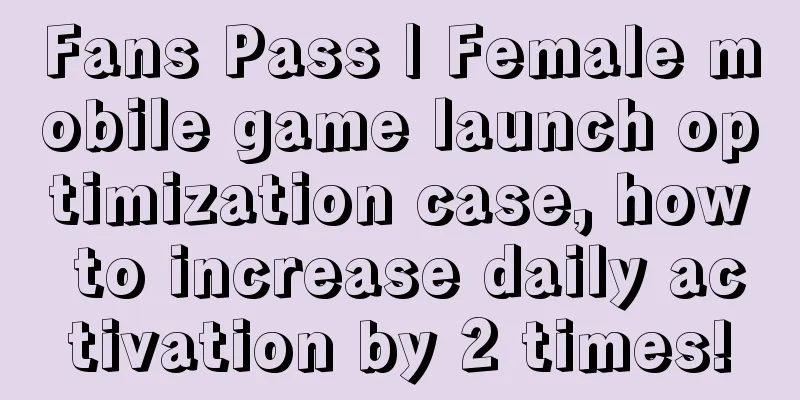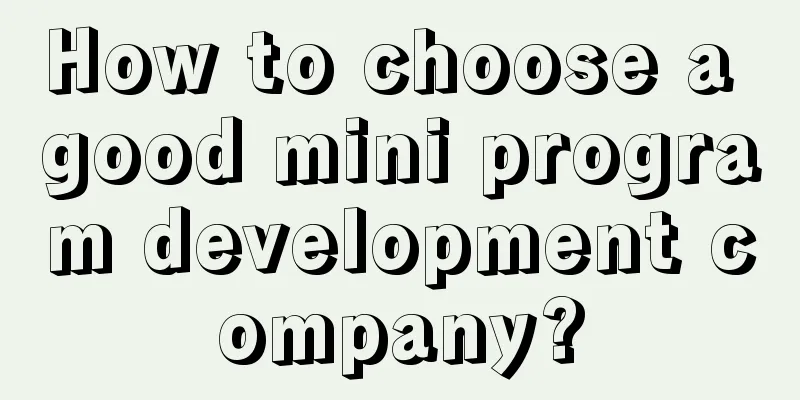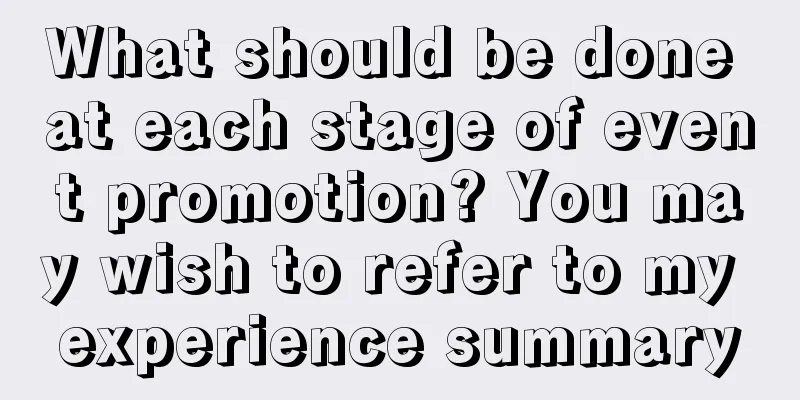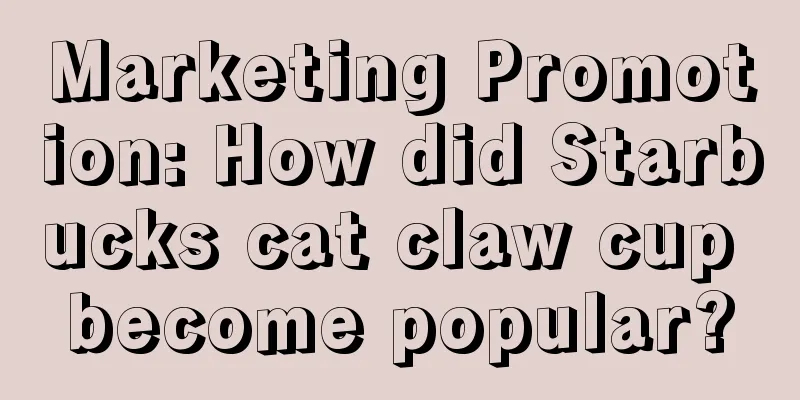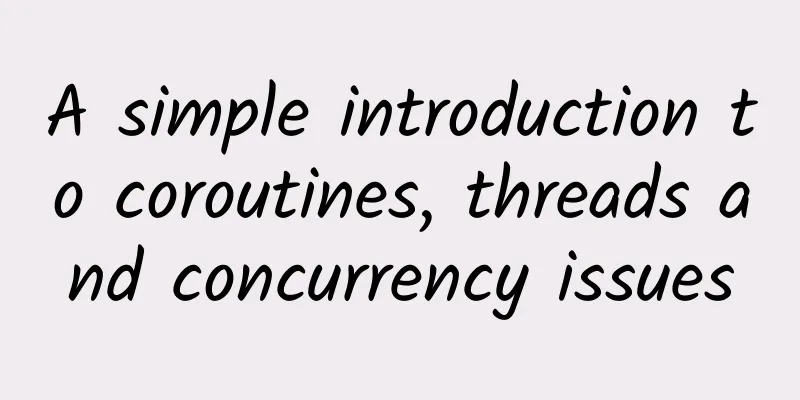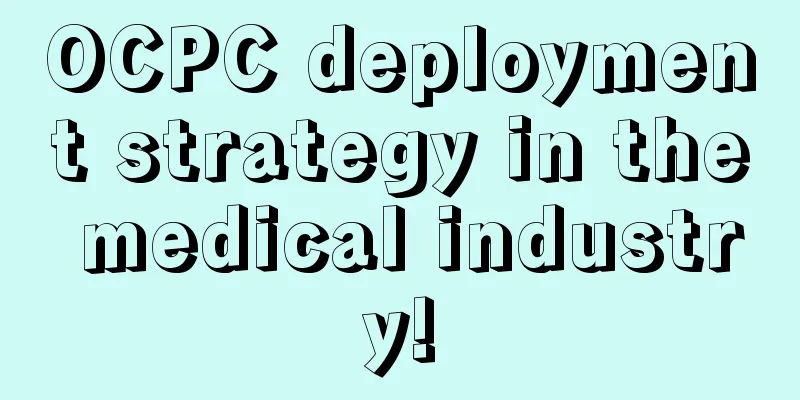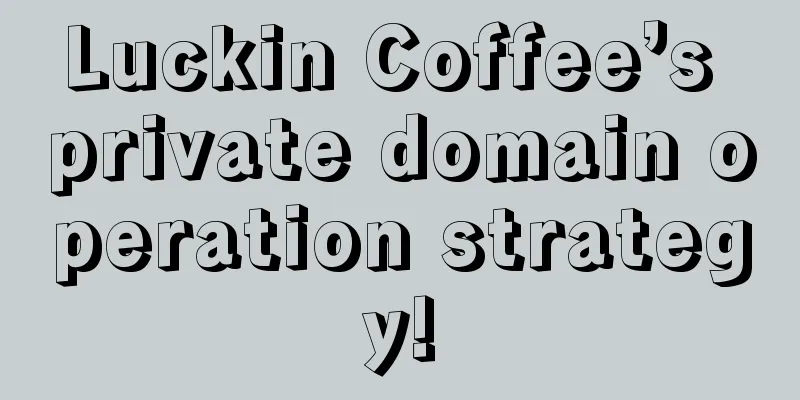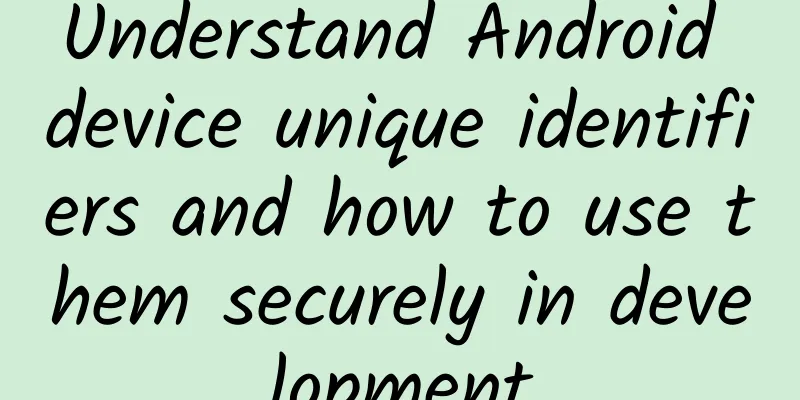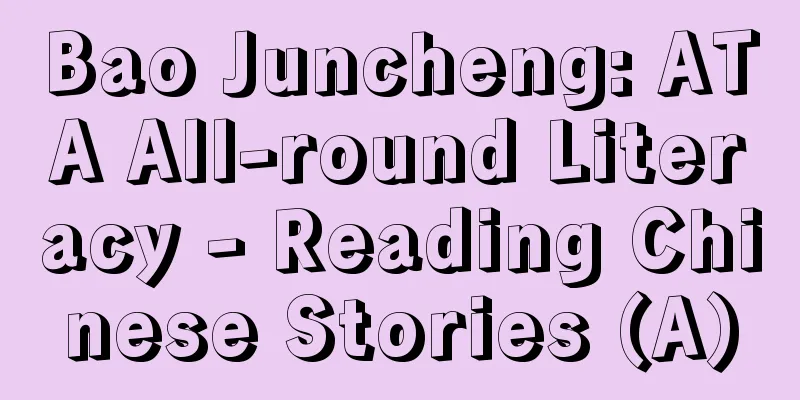NSTimer in iOS
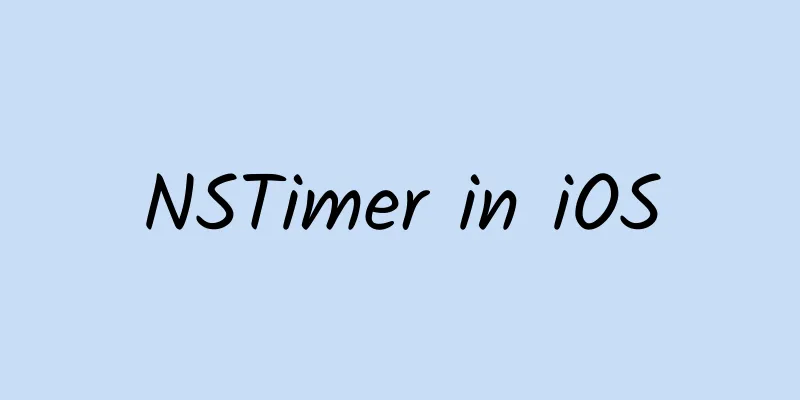
|
When I was organizing the company's project a while ago, I found that the old code had a memory leak when using NSTimer. Then I organized some NSTimer related content. It's relatively simple, please forgive me. NSTimer fire Let's use NSTimer to make a simple timer, outputting Fire to the console every 5 seconds. The more obvious approach is this:
After running, Fire is indeed output in the console every 3 seconds. However, when we jump from this interface to other interfaces, we find that the console is still outputting Fire continuously. It seems that the Timer has not stopped.
Run again, still does not stop. The reason is that when the Timer is added to the Runloop, it will be strongly referenced by the Runloop:
Then Timer will have a strong reference to Target (that is, self):
That is to say, NSTimer strongly references self, causing self to never be released, so it cannot enter self's dealloc. In this case, we can add an invalidate button:
Well, that's it. (Someone on SOF said that _timer = nil should be executed after invalidate, but I don't understand why. If you know the reason, please tell me:) There is also this paragraph in the documentation of the invalidate method:
NSTimer must be stopped on the thread where it was created, otherwise the resources will not be released correctly. It seems that there are many pitfalls. dealloc So the question is: If I just want this NSTimer to keep outputting until DemoViewController is destroyed, how can I stop it? NSTimer is strongly referenced by Runloop. If you want to release it, you must call the invalidate method. But I want to call the invalidate method in the dealloc of DemoViewController, but self is strongly referenced by NSTimer. So I still have to release NSTimer first, but I can't release it without calling the invalidate method. However, I cannot call the invalidate method if you don't enter the dealloc method. Um… HWWeakTimer weakSelf The key to the problem is that self is strongly referenced by NSTimer. If we can break this strong reference, the problem will be solved naturally. So a very simple idea is: weakSelf:
However, this is useless. The difference between __weak and __strong here is that if self is released during the execution of these two lines of code, the target of NSTimer will become nil. target Since we can't extract self through __weak, we can create a fake target for NSTimer. This fake target is like an intermediary agent, and its main job is to step forward and take over the strong reference of NSTimer. The class declaration is as follows:
Then we encapsulate a fake scheduledTimerWithTimeInterval method, but we have already replaced the original method when calling it:
Run again and the problem is solved. block Wouldn't it be better if we could use a block to call NSTimer? We can do this like this:
In this way, we can write the relevant logic directly in the block:
Yeah, that's it. More The above code is simply encapsulated into HWWeakTimer, welcome to try it. |
<<: Cocos game development engine adds efficient wings to HTML5 game development
>>: Detailed explanation of JSPatch implementation principle: Let JS call/replace any OC method
Recommend
How much does it cost to customize the Tai'an Gardening Mini Program? Taian Gardening Mini Program Customized Price Inquiry
How much does it cost to customize the Tai'an...
From the spicy snack brand Weilong’s marketing methods, it can imitate Apple’s flagship store, so what is there to be afraid of!
Weilong "pays tribute" to Apple again, ...
How can Douyin increase followers quickly and effectively?
There are three ways to increase followers: conte...
How to promote Juliang Qianchuan and what is the promotion effect of Juliang Qianchuan?
With the launch of the massive Qianchuan platform...
Video of African children shouting Happy Birthday. How to send birthday wishes to African children?
Valentine's Day gifts, birthday gifts, confes...
How to write a valuable competitive product analysis report?
Before writing a competitive product analysis rep...
Crazy Douyin free traffic card live room square
Ever since the emergence of TikTok, people have b...
(Junpeng E-commerce) Douyin live streaming sales account 7 days spiral start, Douyin live streaming sales operation guide
Course Catalog: 11. Section 1: Five major section...
How to increase the click-through rate of Tik Tok short videos?
Today I will share with you (what types of Tik To...
Cook: Apple Watch must be as irreplaceable as iPhone
[[127747]] Apple CEO Tim Cook attended the Goldma...
Whether your account performance can achieve high conversion depends on these 3 points!
I know that what everyone cares about most is the...
Product Operation: How to acquire new users?
Inviting friends means letting old users invite n...
Taoguba Linsanity Halfway Buying Model Complete PDF Document
Taoguba Linsanity Linsanity Halfway Buying Model ...
Who are the people who spend 10,000 yuan to buy an iPhone 11? Are you one of them?
When the iPhone 11 was launched, it was criticize...
Advertising design industry improvement video course
The practical courses in the advertising design i...