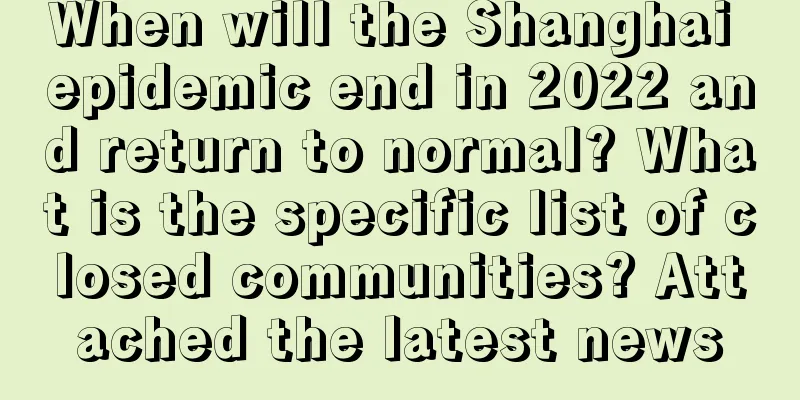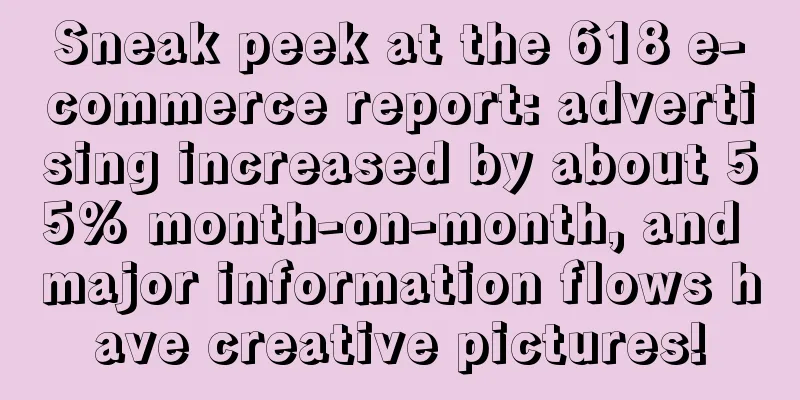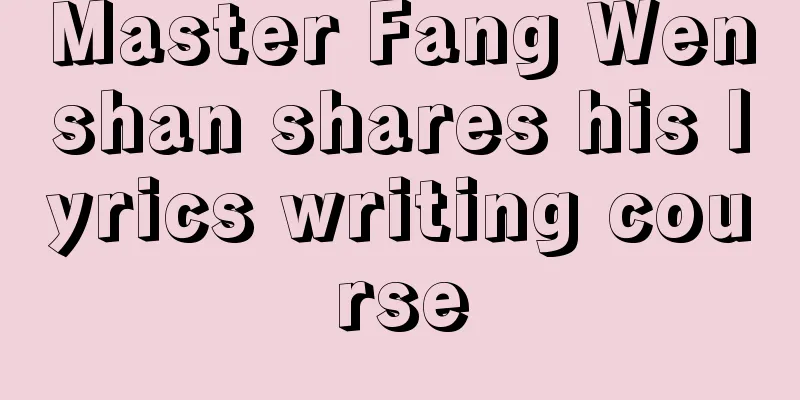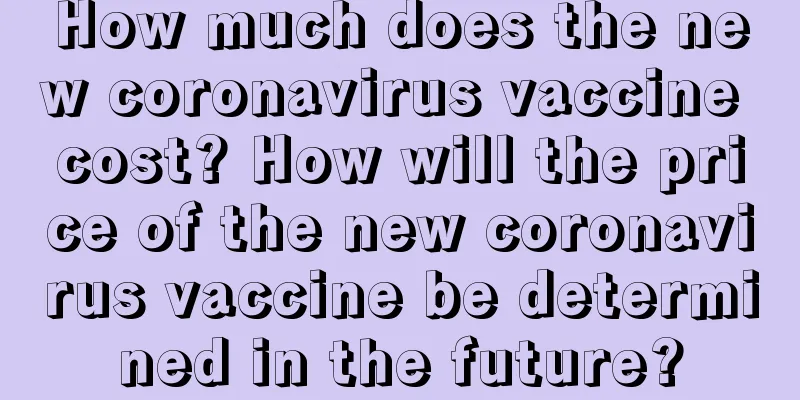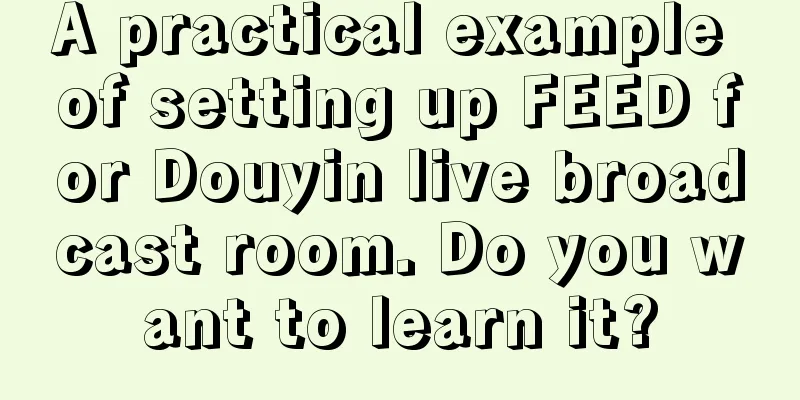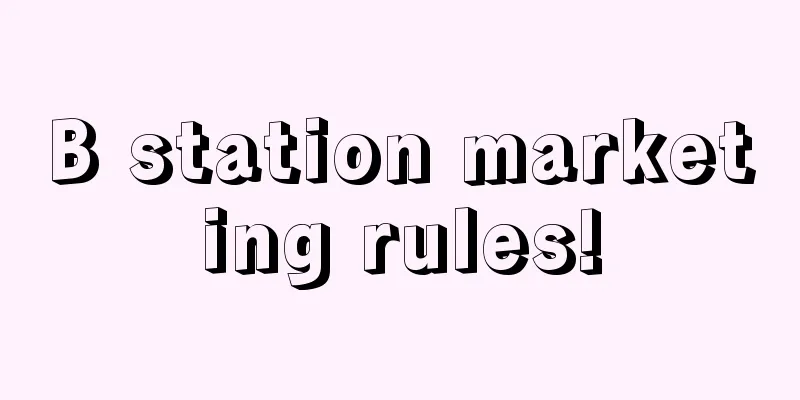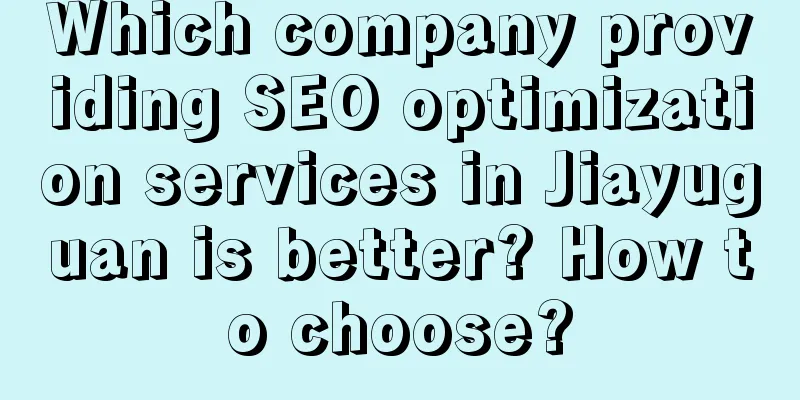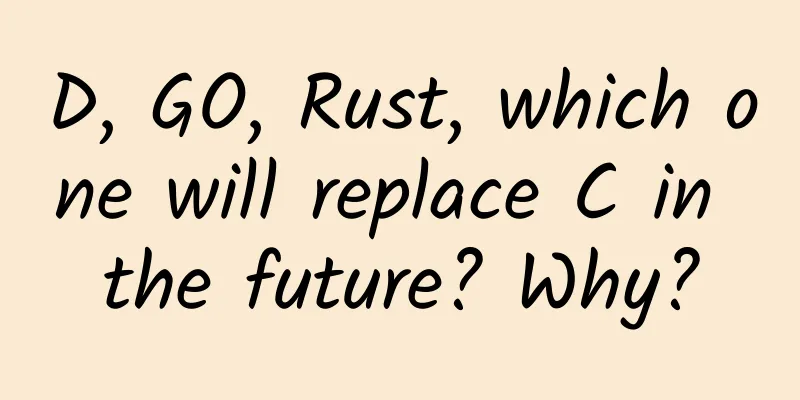Git's good partner: SourceTree & BeyondCompare

|
As a coder, you must be familiar with source code control management systems (SCM). For example, I have used VSS->SVN->Git. Other famous ones include CVS and Mercurial. In the era of mobile Internet, Git has basically become the only choice for everyone (Github has contributed greatly to this). Today I will not introduce the benefits and usage of Git, but mainly introduce two good tools for use with Git
SourceTree As a lazy person, I don’t like Git’s command line, so GUI tools have become my first choice. Today we are introducing SourceTree, a product of Atlassian, as well as the famous tracking tool JIRA and Github's competitor Bitbucket, etc. (I also use these two frequently, especially BitBucket supports free private repositories~) The features of SourceTree are as follows
This is the Repo list interface of SourceTree. It is also the default interface when it is opened. Here you can manage all Repos in a unified way and also support grouping. This is the Repo details interface of SourceTree. This is where you can operate on a specific Repo. You can perform all Git operations on the GUI very conveniently. Please experience the specific details after using it yourself. I won’t go into details here. BeyondCompare My experience of using BeyondCompare can be traced back to many years ago (when I was still in a company in Shenzhen). Although most of the code was running on Linux, the company still chose to do cross-compilation on Windows. At that time, the development tools we used were SourceInsight + BeyondCompare (SourceInsight is also a magical tool. Students who have used it should know its advantages. Unfortunately, there was no Mac version and BC was still version 2.x at that time) BeyondCompare is a very powerful file comparison tool (much better than the built-in ones in Xcode and SourceTree). If you have experience with Merge, you will definitely feel the pain when there are a lot of conflicts. BeyondCompare can help you solve this problem easily. However, BeyondCompare has only supported Linux since Windows version 3.0 and Mac since version 4.0. Next, let’s introduce how to integrate BeyondCompare in SourceTree
This completes the setup. When there is a conflict, select Resolve Conflicts -> Launch External Merge Tool in the menu to open BeyondCompare for the Merge operation. summary If you want to do your work well, you must first sharpen your tools. Good development tools can help you get twice the result with half the effort, saving precious time so that you can work less overtime (ノ>ω<)ノ(It doesn't matter) |
<<: iOS development knowledge system
>>: Regarding iOS multithreading, it is enough for you to look at me
Recommend
How does the gaming business, which accounts for 83.4% of Bilibili’s revenue, operate?
Recently, bilibili released its IPO prospectus, a...
Operational Tips丨5 secrets you don’t know about event operations!
Event operation is a job that all operations prof...
What did Luo Zhenyu do right to get over 20 million App users?
If you haven't heard of the Get APP , then yo...
Marketing strategies for taking advantage of the Mid-Autumn Festival!
The Mid-Autumn Festival is approaching, and major...
How to carry out user operations well? Share 5 points!
When it comes to user retention, not all users ar...
iOS users are so lucky, WeChat has launched a new feature, Android users can only stare blankly
From the introduction of the WeChat update, we ca...
Meizu App Store information flow advertising promotion, the delivery material requirements are standardized!
Meizu information flow map Material format: JPG /...
How to do ASO for news and information apps - Taking Toutiao as an example
Abstract: The promotion of information apps repre...
How to improve conversions with Internet advertising!
During the epidemic, it was not suitable to go ou...
Why do I spend money on information flow promotion but get no conversion?
" Why do you give me hope but let me down ?&...
How can the education industry improve overall customer acquisition results?
China's education industry is entering a gold...
Daokun "Taobao Blue Ocean Profitable Non-standard Product Selection Ideas" Daokun Taobao Internal Training Club [2021], worth 4980 yuan Baidu Cloud Download
Dao Kun Taobao Blue Ocean Internal Training is a ...
Will housing prices in Guangzhou fall in 2020? Guangzhou housing price forecast analysis
Will housing prices in Guangzhou fall in 2020? An...
When you die, they can write 100,000+ and forward it in the circle of friends!
1 The suicide of six members of Yang Gailan's...
The most comprehensive iOS language learning materials collection
This learning material is prepared for iOS beginn...