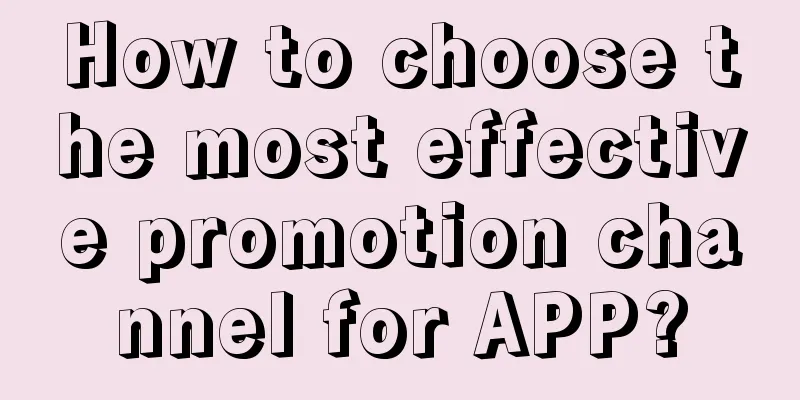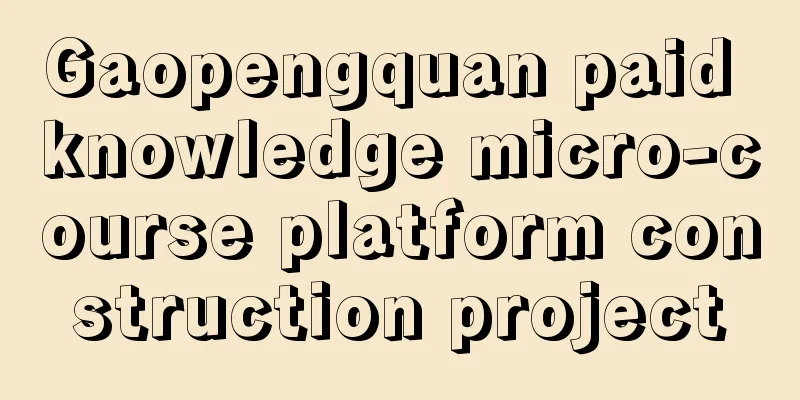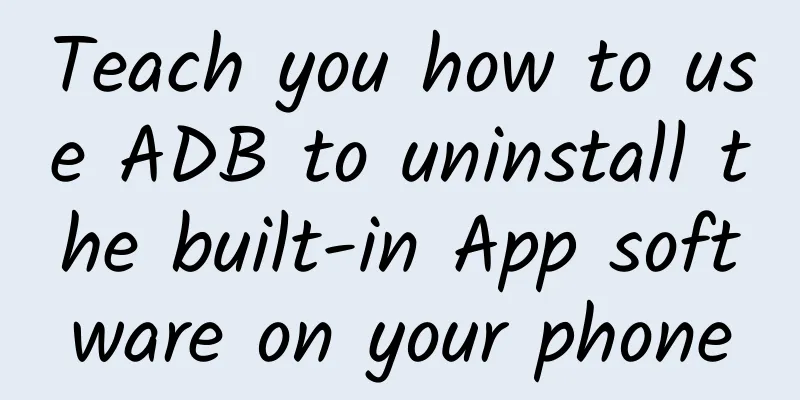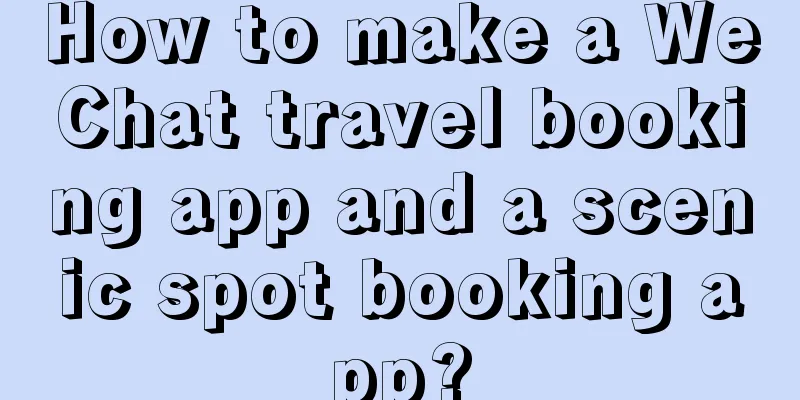iOS development knowledge system
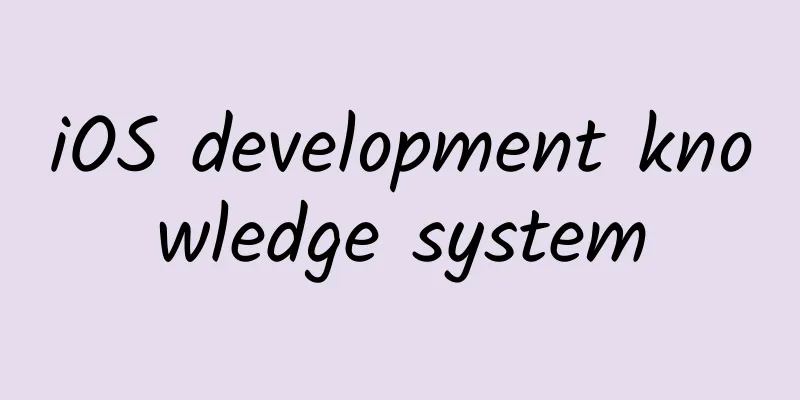
|
I have read a blog before, where the blogger sorted out a mind map of the knowledge and ability system of iOS development. Click here to transfer. The author sorted it out very well but expanded it a lot. If it is for beginners, it will be scared away. Here I will try to sort out the knowledge system for iOS beginners. Development EnvironmentMacMac mini, Mac book, iMac, Hackintosh, OS X virtual machine are all fine, but if you really want to do iOS development, you'd better not use Hackintosh and virtual machine, which will directly affect your interest in iOS development. Similarly, if you use a MacBook, it will greatly increase your interest in iOS development (MacBook is the best programmer computer). PS: How to use Mac elegantly Xcode Go to the Apple Developer Center to download and install. You can now start directly from Xcode 6. So far you have been able to quietly develop a "Hello world" running on the iOS simulator Developer Account It is not necessary, but if you want to run your own program on the iPhone, it is indispensable. Of course, if you are not an independent application developer, your company should generally have it. Just let the Agent or Admin invite you to join. Development LanguageFor any new technology, I think learning its language is definitely necessary and the first priority, and iOS development is no exception. For now, you should have some understanding of the three languages Objective-C, C language, and Swift, of course, the focus is still Objective-C.
iOS SDKLearning iOS SDK may be the most time-consuming knowledge for beginners. Because there are a large number of libraries that we need to learn and master. The most basic ones are: Foundation.frameworkWhen you are learning to use iOS, you will encounter a large number of class libraries with the prefix "NS". These class libraries basically belong to Foundation.framework, which is the core library for iOS development, including: common data structures (NSArray/NSDictionary/NSString, etc.), networks (NSURL../NSHTTP..), multithreading (NSThread/NSNSOperation), etc. UIKit.frameworkLibraries with the prefix "UI" are included in this framework. Most of them are UI-level controls of the system, such as UIViewController, UIView, UIButton, UILabel, etc. Only by using these controls can a complete APP be built. QuartzCore.frameworkThe gorgeous and smooth animation effects in iOS are a great tool to attract people. If you want to create such effects, you have to understand this library. The core animation APIs of iOS are all included in this framework. Learning to use it can make your APP more eye-catching. Of course, there are many frameworks in the iOS SDK, each of which is responsible for its own part. For beginners, if they can understand the APIs of the above frameworks clearly, they can already make a complete APP of their own. How to learn these frameworks? 1. Active learning, the first entrance is of course the most original. imgFind the corresponding framework in the Xcode navigation bar and expand the Header to see the corresponding header files of each category. Click on it to see the public methods of each class with detailed comments. 2. Passive learning: During the development or learning process, if you see certain methods but don’t know their specific meaning and usage, you can use ⌘ + click the current method in Xcode to jump to the defined header file to view the usage, or search through the iOS Developer Library. network The network part does not only mean learning how to use the network API calls in the SDK, but also means understanding network programming. database For database, you need to know the basic SQL statements select/update/insert/delete operations; GitHubiOS has a strong open source spirit. There are many excellent open source projects on GitHub. In the actual development process, some well-known open source libraries are also widely used. For example: AFNetworking SDWebImage MJRefresh EGOTableViewPullRefresh JDStatusBarNotification There are still a lot of excellent codes in the open source community. We can not only use these codes directly to improve our development efficiency, but also learn the coding style and implementation ideas of excellent iOS developers. |
<<: Google internal summary of the reasons for Google+'s failure: mobile layout was too slow
>>: Git's good partner: SourceTree & BeyondCompare
Recommend
Vue develops WeChat H5 and solves the problem of WeChat sharing signature failure
Regarding the use of history mode in Vue routing,...
How can Microsoft Windows 9 avoid repeating the mistakes of Windows 8?
It is said that Microsoft will release the latest...
Analysis of Xigua Video's Competitive Products
In early 2021, Xigua Video anchored mid-length vi...
Master three steps to create a collaborative component library from scratch
As mentioned in previous articles, design compone...
The "Ball 2" digital life plan is revealed. How long will it take for the dream to come true?
After watching the movie, many people are very in...
“Skiing veteran” Shan Zhaojian: It is important to do this with a smile on your face!
"Lift your hips up and lean forward Lift you...
How much does it cost to develop a mobile app on the market in Jingdezhen?
Is it easy to be a mobile mini program agent in J...
Xiaomi Tablet running score test: Tegra K1 is indeed not exaggerated
Yesterday afternoon, Xiaomi officially released th...
Gazing from 400,000 meters above the sky! More than 200 remote sensing satellites in orbit protect "Beautiful China"
Today (22nd) is the 54th Earth Day, a holiday set...
How can you reduce the harm when you have to drink?
Expert of this article: Li Tian, Chief Physicia...
How can education and training companies achieve traffic and increase followers without spending money?
After the impact of the epidemic in 2020, the edu...
Southerners: Why do we need to scrub our bodies? Northerners: It can remove dead skin cells!
Tell me quietly, are you from the north or the so...
Why isn’t your Tik Tok recommended? A guide to avoiding pitfalls on Tik Tok!
Three quarters of 2018 have passed in the blink o...
Is Apple's programming language Swift easy to learn?
For Apple developers, we have entered the "Sw...
How to use scientific “user segmentation” to break through the bottleneck of user growth?
When talking about the user growth of Internet pr...