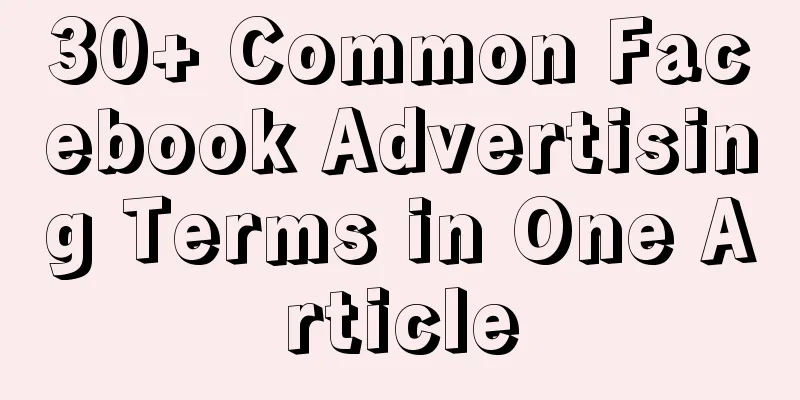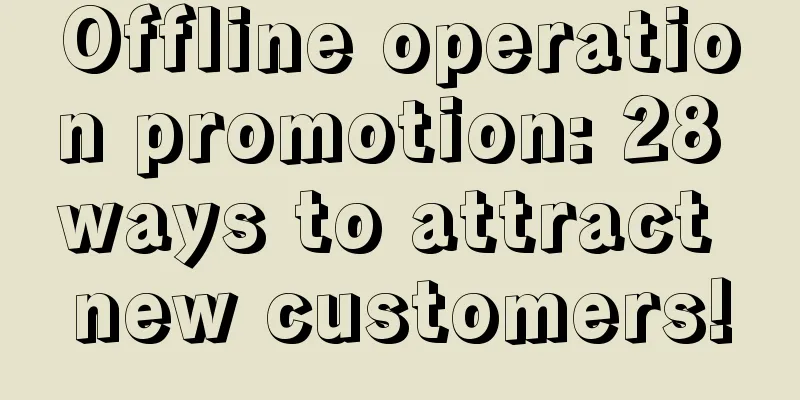Benefits for Android users: Ten major improvements in Google Android N
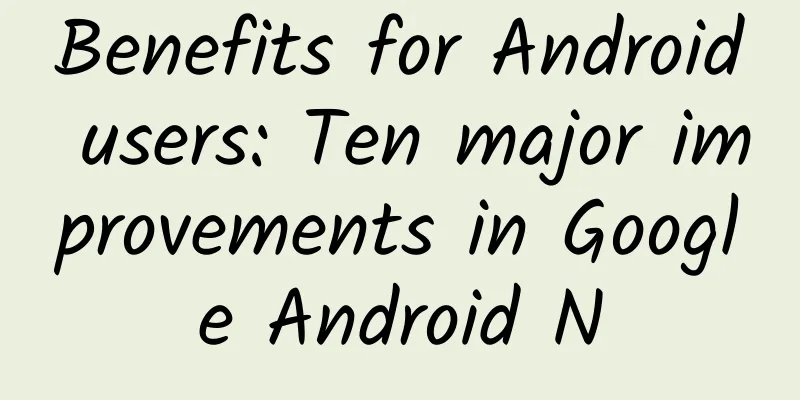
|
The online version of Forbes recently wrote an article to review the latest version of the mobile operating system Android 7.0 Nougat (also known as 'Android N') just released by Google, and elaborated on the 10 major improvements of this new operating system. The following is the main content of the online version of Forbes.
Android 7.0 Nougat is now available, and is currently targeted at most Nexus users. It will be announced to be promoted to other Android devices next year. Compared with the previous Marshmallow system, Android 7.0 Nougat has made a lot of major improvements. Before users download the new version of Android 7.0 Nougat system, they may wish to learn about the following ten improvements configured in this system. 1. Extended battery life due to the new and improved Doze Mode feature In fact, the Android Marshmallow version of the system has been configured (sleep mode) to save device power consumption and thus extend the battery life of the device. When the user's device display is turned off, the user's phone will no longer work, so the phone consumes less power. But in fact, users need to keep the phone in a physically sleeping state to ensure that the phone continues to work. For example, users cannot let the phone jump in their pockets while walking. Now, with the launch of the Nougat system, the improved sleep mode function starts working immediately after the user turns off the phone screen, and the phone will continue to work even during exercise. Like the Marshmallow system, sleep mode can be automatically integrated into the Nougat function, so users do not need to take any measures to activate this function. Note: There are still some issues with Nougat that cause the battery life of the Nexus 6P phone to become shorter and shorter, but it is reported that Huawei is working on resolving this vulnerability. 2. Improved notification function Notifications in Android Nougat have a completely new look, feel, and experience. The Notifications app interface is now larger, filling the entire display, and there's less vertical space between notifications. With this app, users can tap on some notifications and type and reply directly from the notification shade without having to open the app completely. In particular, Messenger and Hangouts have also been given a new look, with new and more effective quick replies. 3. Split screen function Now, with the help of Android Nougat, users can use multiple apps on one screen at the same time. After opening an app that users want to use on the screen, they can press and hold the square browsing button at the bottom to choose to add other apps to the screen. In other words, now, users can open apps such as Google Maps and Spotify on the same screen at the same time in Nougat, without having to switch back and forth between the two apps. However, not all apps currently support split-screen display mode, but most apps already do. 4. New functions of the browse button Speaking of the Navigation button, it's worth mentioning a new feature for the button. Double-clicking the button will allow you to quickly navigate back to all the apps you were in. Like Split View mode, this feature, which switches between apps, will appeal greatly to power users and shows that Google recognizes that more and more people want to multitask on their phones. 5. Better switch keys Now, Google can say goodbye to third-party toggle apps. The new version of Android Nougat has its own built-in toggle button (also known as the quick design button) located in the upper right corner of the notification app. To use this feature, users can simply swipe down from the top of the phone's display to turn it on. The new toggle button includes useful features such as WiFi, Bluetooth, and "Do Not Disturb". Android also provides users with some limited options to allow users to display what they want to display. Users will have two toggle menus, one that can be displayed quickly when the user swipes down, and then when the user clicks the drop-down arrow in the upper right corner, they will see a full menu of fully available toggle functions. 6. Improved settings menu Now, there is a search button in the upper right corner of the screen, which makes it easier for users to use system settings. In addition, users will also see some key settings in the small notification application above. For example, if the user turns on the "Data Saver" function, they can see these key settings in the notification, whether you are using cellular data or using the "Do Not Disturb" mode. 7. File-based encryption Previous Android operating systems could encrypt phones using the entire disk encryption method, in which case the user's phone was often encrypted as a giant unit. Now, with the support of the Android Nougat system, the user's phone can encrypt individual files, thus establishing a more active security system. According to the Android Developer blog, "File encryption better isolates and protects individual users and files by encrypting data at a more granular level. Each file can be encrypted using a unique password, and decryption can only be done with the user's PIN or password, so that the user's data can only be encrypted by themselves." 8. Faster system updates The new version of Android is making the system faster and faster in the background of the user's device. Installation times will be faster, update files will be smaller, and the user's other apps will be optimized and updated more quickly. However, the new version of Android will still face some serious security issues, even after the Stagefright vulnerability is exploited. 9. Direct installation Google has updated Android's basic encryption so that some apps can be installed before the user enters the device's PIN. "Now, key features of your phone, like the Phone app and alarms, can work before you enter your PIN, so someone can call you and your alarm can wake you up," Google announced via the Android Developer blog. 10. Data Saver function Apps running in the background can eat up your monthly data plan very quickly, but with the Save Data feature, Android Nougat lets you stop apps from running in the background (unless you're on WiFi), thus helping you preserve your data plan. |
<<: OS X El Capitan and Yosemite receive Safari 10 update
>>: Guide for the National Day holiday, Youji uses VR to give you a different kind of fun
Recommend
What exactly is going on as locusts sweep across East Africa? Will the locust plague in East Africa affect China?
Since the beginning of this year, locusts have sw...
WeChat 7.0.20 beta version released, adding these three new features
Just today, WeChat launched the Android 7.0.20 be...
How to create a successful event promotion?
Every time a large-scale event is held, many oper...
Marketing strategy: How should social e-commerce platforms deal with the “mass exodus of promoters” during the “big reshuffle”?
There are currently four mainstream tracks in the...
The first principle of Internet financial operations: resources are scarce and users are rational.
The two basic assumptions for the first principle...
Jesse's Trading System (half-year course) with instructions + video course
Jesse's Trading System (half-year course) wit...
Have you learned how to implement behavior-driven development in Android using Cucumber?
Behavior-driven development (BDD) bridges the gap...
How much does it cost to join a metallurgical mini program in Xinxiang?
How much does it cost to join the Xinxiang Metall...
How to promote Xiaohongshu, and what to pay attention to when taking notes on Xiaohongshu!
When it comes to Xiaohongshu’s promotion methods,...
What happened to Trump's announcement that he would stop funding the World Health Organization? What is the specific situation?
At a critical moment, Trump said he would stop fu...
The GuangDianTong delivery guide for the education industry optimizes the entire process!
Among the current mainstream information flow cha...
How to develop App overseas business from 0 to 1?
“If you want to dig for gold overseas, you need t...
Goodbye, the good days of making money without doing anything using Alipay and WeChat Pay!
There are more and more signs that the era of wil...
Blender stylized character full process [good quality and materials]
Blender stylized character full process [good qua...
Allen Yoga Allen [Core Training + Backbend Flow]
Allen Yoga Allen [Core Training + Backbend Flow] ...

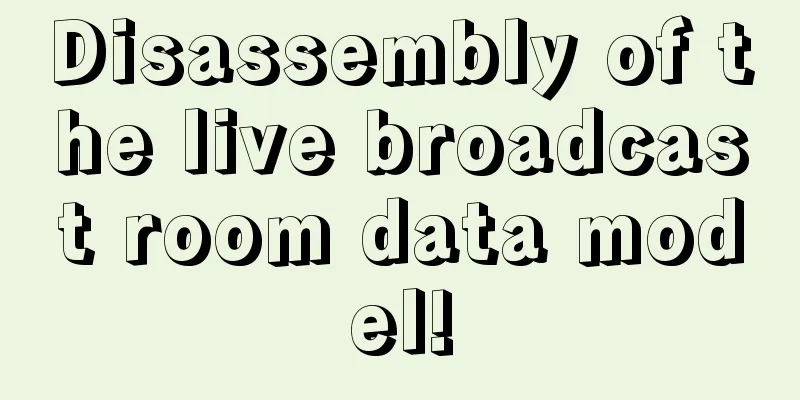
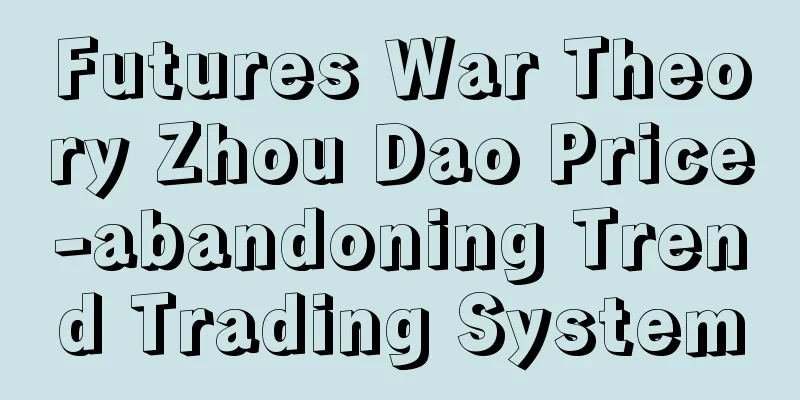
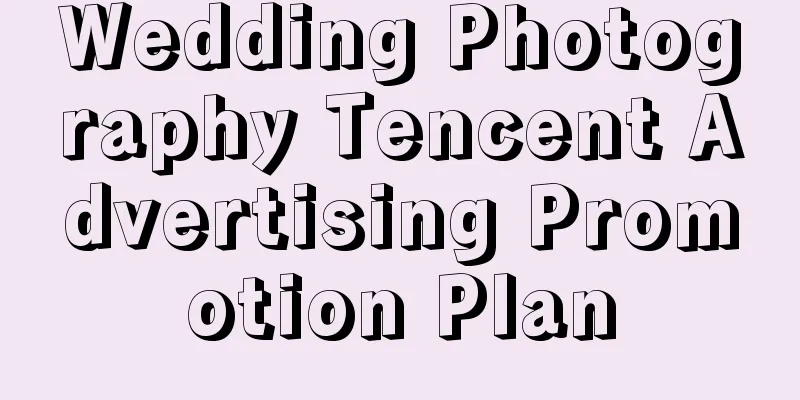

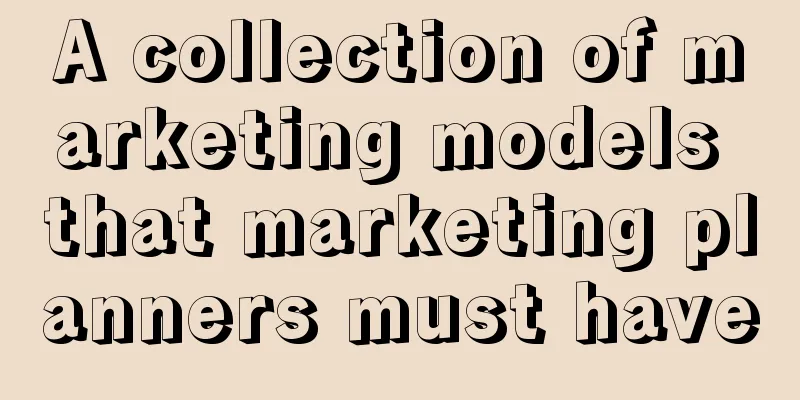
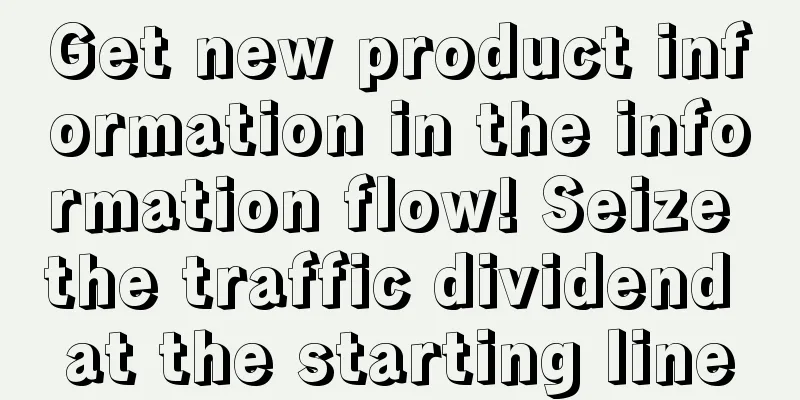
![[Practical Information] 85 self-media platforms have been sorted out, with a mind map attached!](/upload/images/67cc2484ed8c5.webp)