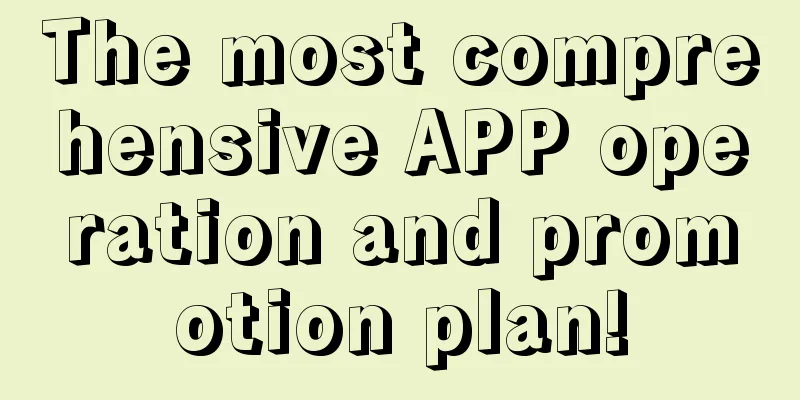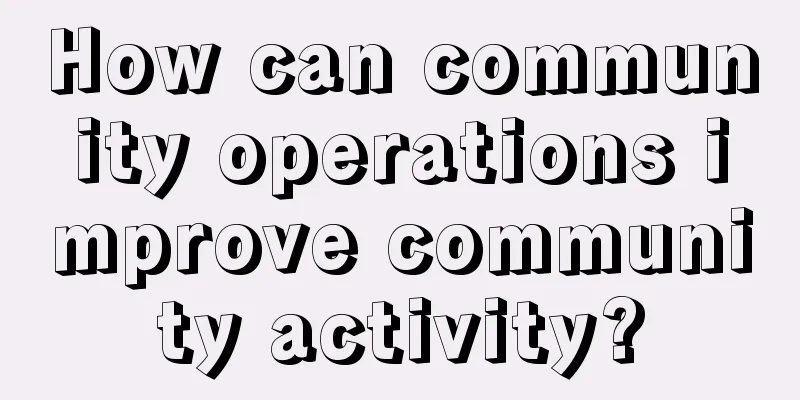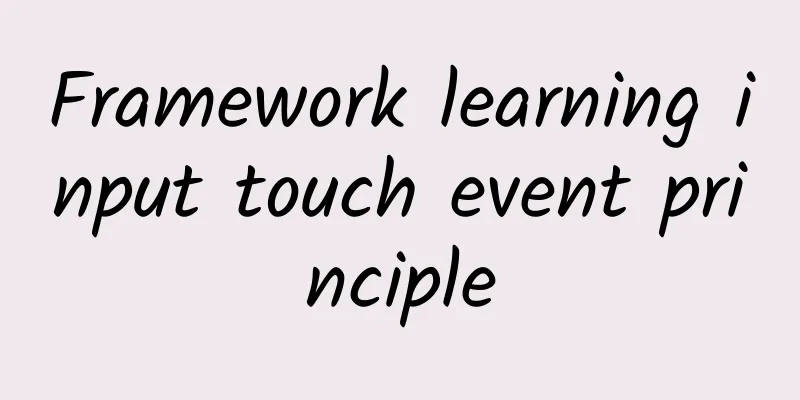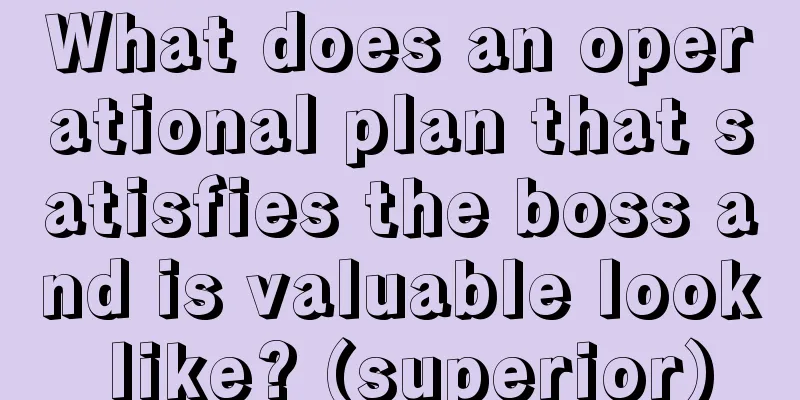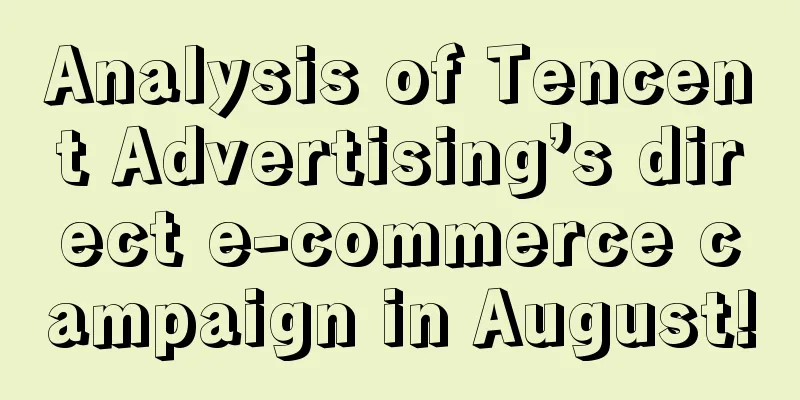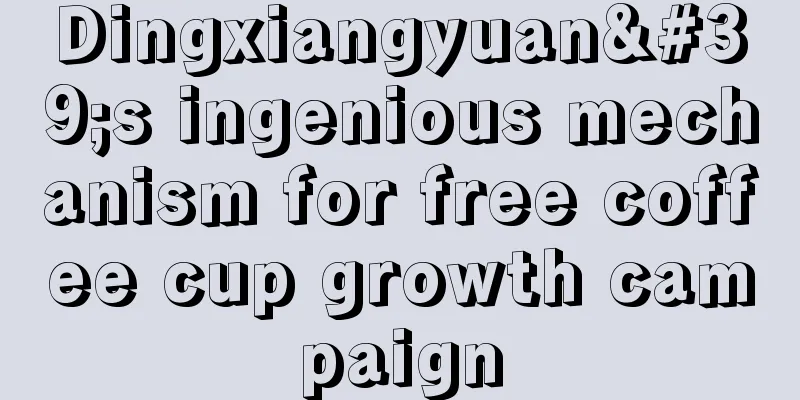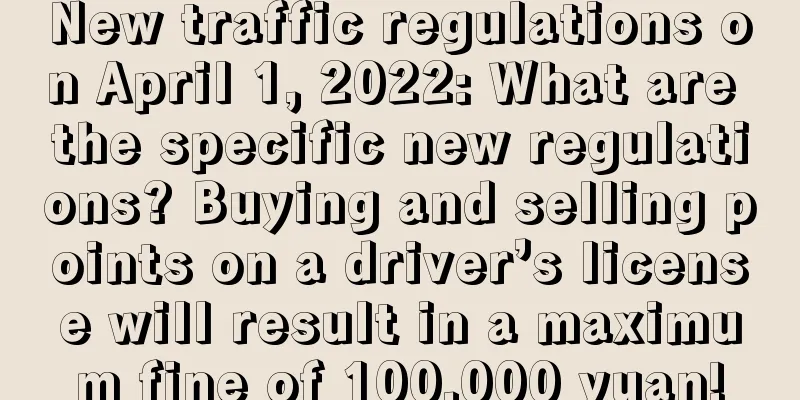iPhone can finally modify App icons at will
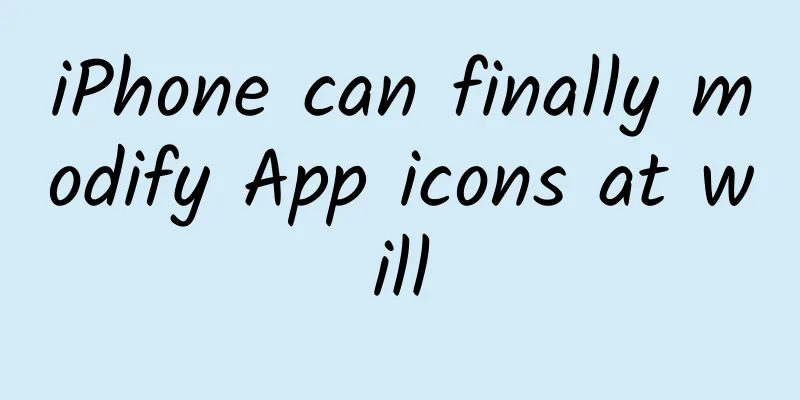
|
I found that many of our friends have started to switch to Android. What is the specific reason? Most of them are because the iOS system has too many restrictions... Many people choose iPhone because of the security of the iOS system, but the pursuit of security means that many functions cannot be enjoyed, such as customizing icons, changing app names, etc. But what I want to tell you today is that iPhone can also customize icons! First, open the iPhone's built-in shortcut app. If you can't find it, just search it on the search interface; Then enter the shortcut library and scroll down to find "Create shortcut"; Then click on the switch-like icon in the upper right corner to enter the settings; Then select "Icon", enter the icon settings, and select "Home Screen"; Use "Take Photo" or "Select Photo" to select the picture you want to set. Here I use the ready-made "Select Photo"; After finding the photo you want to use in your album, select the part and click "Done" in the upper right corner; At this time, let's customize the picture name. After entering "Name", enter the name you want to set, and click "Done" in the upper right corner; After completing the name and icon settings, return to click "Search" below and select "Apply"; Click the "Select" app under "Open App" and replace it with the app you want to replace; At this time, click the icon similar to shutdown in the upper right corner, enter the settings, select "Add to Home Screen", and then select "Share" below; After entering, slide to find "Add to Home Screen", and when the interface jumps, click "Add" in the upper right corner. After exiting, click on the custom icon and name you just set. The interface will jump through the shortcut commands and finally open the App you replaced. Before you show off, you can add all the replaced apps to the same group to hide them so that others can't find them. ps: Because I tried to use "Access Restrictions", but after using access restrictions, the custom apps you set cannot be opened. How about it? Have you learned a new trick? |
<<: Don't rush to upgrade to 5G, this operation can make your 4G speed 10 times faster
>>: App Annie: Five major trends in mobile apps for 2020
Recommend
How much does it cost to join the Songyuan prenatal education mini program? What is the price for joining the Songyuan prenatal education mini program?
How much does it cost to join a prenatal educatio...
Growth Hacking in Operations: Explosive Marketing?
Let’s talk about growth hacking today. Growth hac...
Replacing Android! Huawei's Hongmeng OS plans to adapt to Qualcomm platform
[[397905]] Not long ago, Huawei HarmonyOS's o...
A developer's guide to optimizing mobile app performance
【51CTO.com Quick Translation】 Nowadays, with the ...
How to increase your conversion rate by 3-5 times?
Assuming that all other conditions remain unchang...
5 core steps to acquire app users
[[132832]] Many startups are happy to try to find...
How much does it cost to customize a food delivery app in Weihai?
The factors affecting the quotation of customized...
The information flow conversion rate increased by 174% year-on-year. How was it achieved?
The cost remained at 180 a few days ago, why did ...
New features of iOS 9 to be announced at WWDC 2015
After two years of excitement, it's time to f...
The quality of an app does not lie in its promotion, but in its
The quality of an APP does not lie in its promoti...
Is the cold winter coming for mobile phone manufacturers? Mobile phone shipments fell last month, down 34.1%
Several major domestic mobile phone manufacturers...
Why does sending original images on WeChat leak privacy? Let's talk about Exif
Recently, the news that "sending original im...
Finally able to send large files, but still so stingy? Complain about WeChat's problems
WeChat has been updated, and this time it allows ...
Marketing Promotion Calendar for April 2019 (with Mind Map)
The new media industry and copywriting marketing ...
Post-WeChat Era: Disputes over Social Apps
[[149252]] WeChat has become a tool that people r...