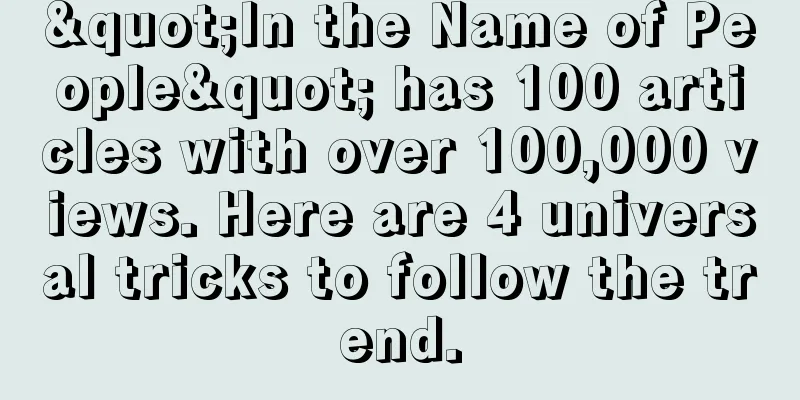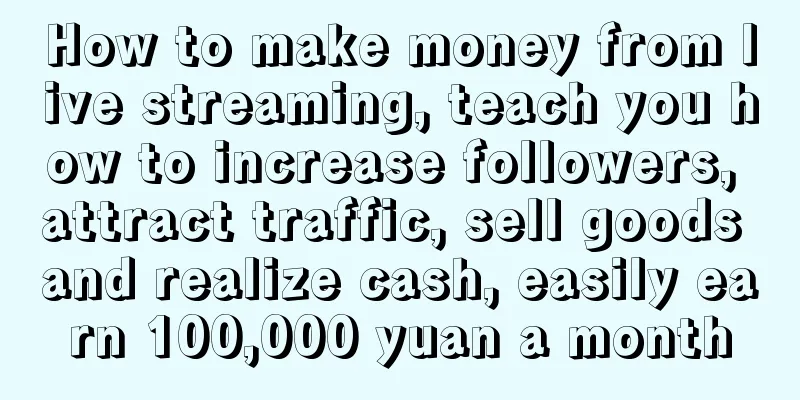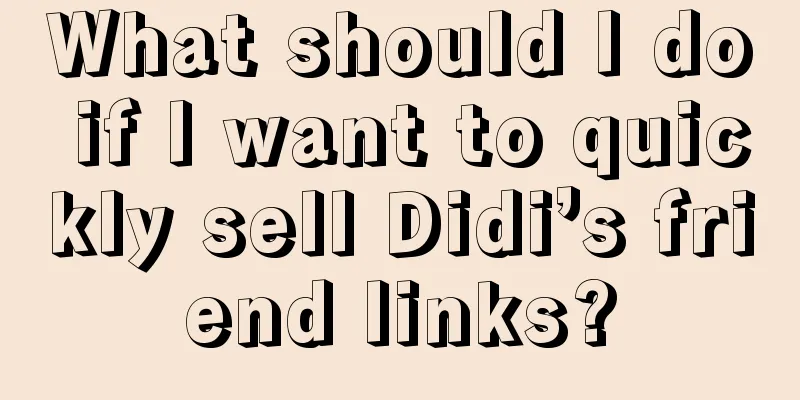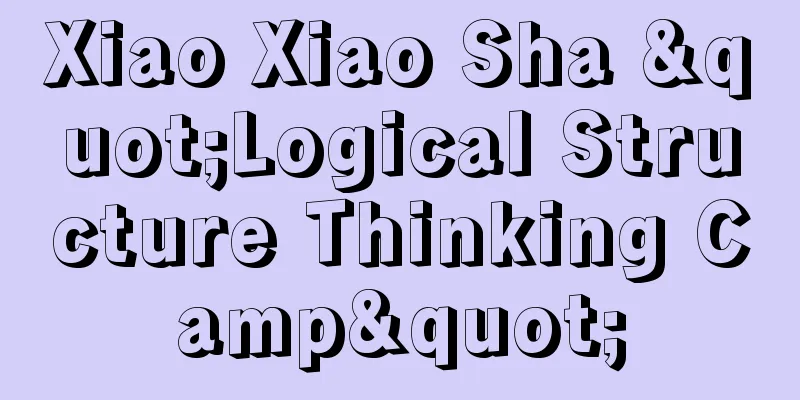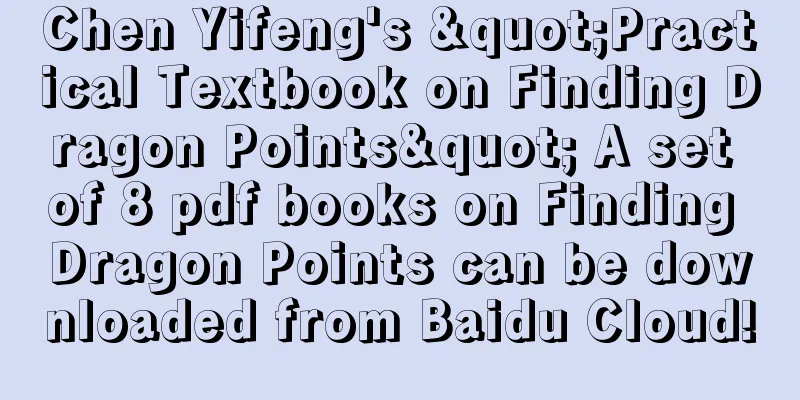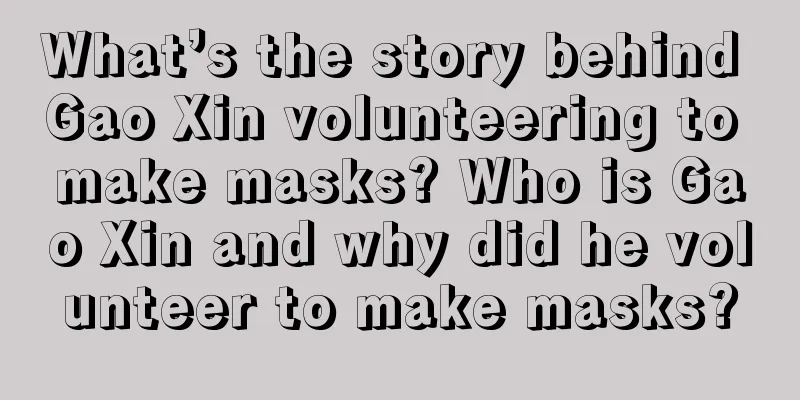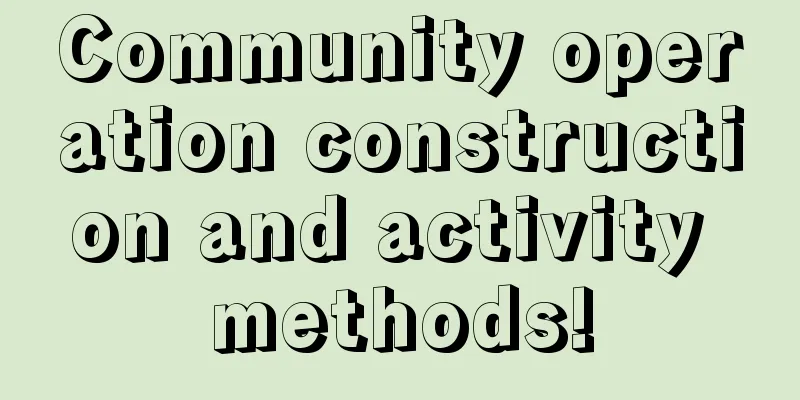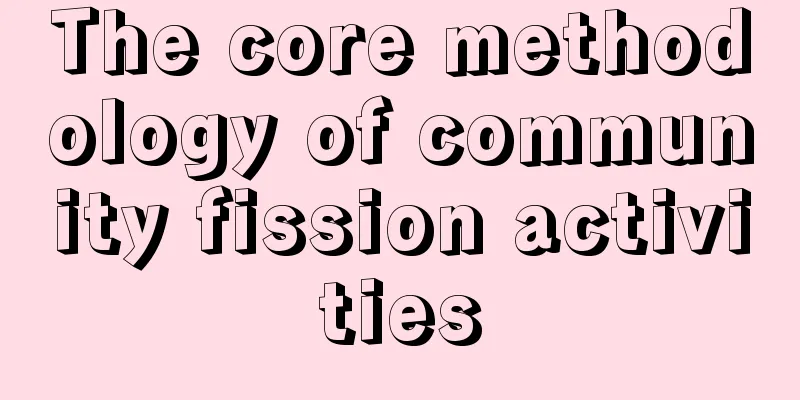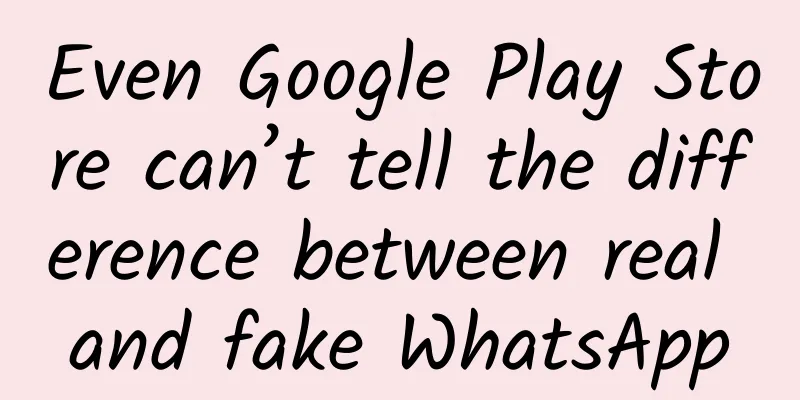Why does sending original images on WeChat leak privacy? Let's talk about Exif

|
Recently, the news that "sending original images on WeChat will leak location information" has attracted a lot of attention. Many media outlets reported this at the time, and official media including television stations and newspapers also confirmed and spread the news. Many friends are worried about this, but in fact this is a common sense - the information contained in the picture is not just visual elements, the attached Exif information can often dig out a lot of valuable information. If you are a photography enthusiast, you must be quite familiar with Exif. So what kind of technology is Exif? Is it necessary for us to hide Exif information and avoid privacy leakage? Let's talk about this topic today. Exif: Will images come with extra information? The reason why the picture comes with additional information such as location is that the picture supports Exif. The full name of Exif is “Exchangeable image file format”, which means exchangeable image file format. Exif can carry a lot of information generated by pictures. For example, if you use a digital camera to take pictures, the camera model, aperture, shutter and other information will be recorded by Exif. Currently, most image formats support Exif, and only a few formats such as JPEG2000 and GIF are not compatible with Exif. Exif is not only used for picture files, it can also be used for audio. Starting from Win7, Microsoft has provided support for Exif information by default in the system. We only need to right-click the image file to open "Properties". In the "Details" column, we can use Exif to query various information such as what camera the image was generated with, what software, etc. However, not all images can be used to extract various information using this method. Exif information can be easily modified or destroyed. For example, if you turn on compression and save a picture taken by a camera, a large part of the Exif information may be lost. At this point, you can understand the principle that "sending original images on WeChat will leak location information." When you take photos with a mobile phone, the photos will be accompanied by Exif information, which includes information such as the phone model, shooting time, and various other shooting parameters. If the option to record GPS location is turned on when the phone takes photos, the photos will also be accompanied by geographic location information. When sending the original image via WeChat, WeChat will not process the image in any way, and the Exif information will naturally be transmitted to the other party intact. However, if the image sent via WeChat is not the original one, it will be compressed, resulting in the loss of a large amount of Exif information. The original shooting parameters of the image will no longer be known, and there will be no way to check the GPS positioning information. Therefore, if you want to protect your privacy, try not to send original images on WeChat. The same applies to other chat tools. In addition, some friends are worried that sending pictures in Moments will leak their privacy. In fact, the pictures sent in Moments are compressed, and the Exif information is incomplete and does not contain information such as geographic location, so there is no need to worry too much. Should Exif be kept? How to delete it? Nowadays, when taking photos with mobile phones, Exif information will be generated by default. So is it necessary for us to process or even delete this information? It depends on the situation. If you value privacy and don't want others to know the time and place when the photo was taken, you can delete the Exif before posting the photo. In addition, since Exif can record various photographic parameters, some photographers will delete Exif before posting pictures to image communities to prevent others from knowing the shutter, aperture and other information they set and stealing their knowledge. How can I delete Exif information? On a computer, the easiest way is to use the built-in function of Windows. After opening the "Properties" of the image file and finding the "Details", you can see the words "Delete attributes and personal information" in the lower left corner of the window. Click to perform the Exif deletion operation - you can directly delete the Exif of the source file, or generate an image file after deleting Exif, which is very convenient. Another relatively simple method is to compress the image. As mentioned before, image compression is a major cause of Exif loss. Many image compression methods do not support Exif write-back, so compressing the image once can often delete the Exif. For example, if you choose not to send the original image when sending a picture via WeChat, WeChat will compress the image for you and most of the Exif information will be lost. For example, if you use "Paint" to open a picture in Windows system, and then save the picture file as another file, Exif will also be lost. There are many corresponding methods, you can try to explore. But please note that professional image processing software such as Photoshop can write back Exif information. Do not use Photoshop's method of compressing pictures to delete Exif. Exif tricks: Determine if an image has been modified Exif can let you know the information behind the picture, but Exif is not encrypted information, it can be easily deleted or modified. Whenever a picture is edited, the Exif information often changes. With the help of this feature, we can identify whether the picture has been photoshopped! Many tools that specialize in editing Exif information provide original photo identification functions. Let’s take the MagicEXIF tool as an example to demonstrate it to you. MagicEXIF is a relatively professional Exif modification tool, which has the function of identifying whether a photo has been modified. Use MagicEXIF to open the image and you can see the identification result in the lower right corner. If it shows "No problem found", it means that the photo is original and has not been photoshopped. But if it shows "Non-original photo" and the "Software" column in the interface also shows information such as PS tool, then this picture has been photoshopped. Summarize Exif, as an annotation of an image, can reveal a lot of information, but since it is not directly presented to the user by default, many friends are unaware of its existence. I hope everyone can pay more attention to Exif, reduce the possibility of privacy leakage, and make good use of it! |
<<: Does the APP record your voice?
>>: Amap APP full-link source code dependency analysis project
Recommend
Creative inventory of 7 major mainstream industries, all cases of information flow CTR8% are here!
I guess many optimizers have suffered from creati...
How should operations be performed in the three stages of APP development?
The bell of 2017 has rung. As I am about to enter...
iOS14 is coming soon. Lao Tang talks about the development history of iOS versions
In 2007, 10 years after returning to Apple, Steve...
How much does it cost to customize a small program in Guangzhou?
In fact, there are ways to develop WeChat applets...
What are the benefits of developing mini programs?
What are the benefits of developing mini programs...
The Ministry of Industry and Information Technology issued another document to remove 26 apps that infringe on user rights! Are you using them?
It is no longer news that the Ministry of Industr...
Android scrolling subtitle animation v3.0.1 automatically add subtitles_Taoduoduo
VIP function restrictions have been lifted Link: ...
Everything is IP, making the best-selling products have a pattern to follow
In today's era of fragmented and even powdere...
5G mobile phone chip market: many players are competing for the market, making plans, grabbing positions, and accelerating their pace
The 5G world is surging in 2019. The communicatio...
4 stages and 8 methods to attract new members and retain new members in WeChat groups
The community is the most effective and convenien...
After reading this, do you still dare to say that you are doing information flow advertising?
It is an indisputable fact that the entire Chines...
APP operation: Talk about why you shouldn’t use money to incentivize user contributions!
The important role of operations is to establish ...
Should I give up wireless charging to avoid iPhone battery aging?
[[222675]] For smartphones, the convenience of wi...
Tencent admits to being a coward for the first time. People who have been tortured by WeChat for many years finally get their revenge.
[[318009]] On March 9, Tencent’s WeChat made head...
Don’t know how to track information flow advertising conversion data? 3 methods + 2 tools recommended!
As we all know, data tracking and conversion is a...