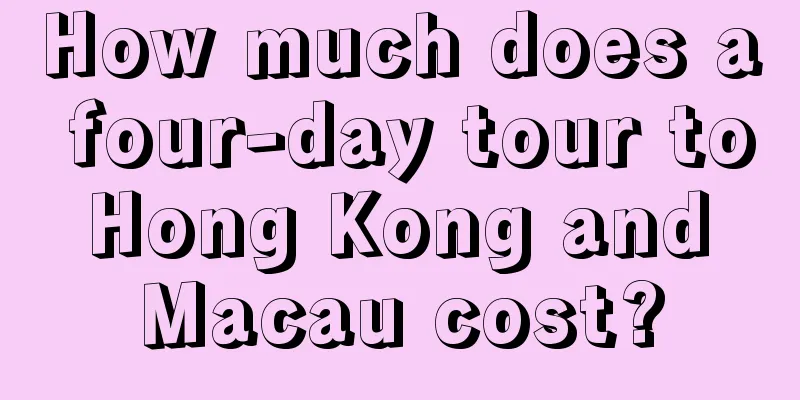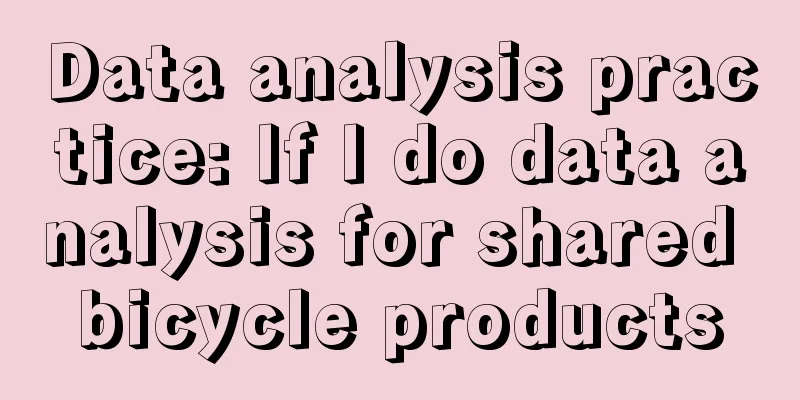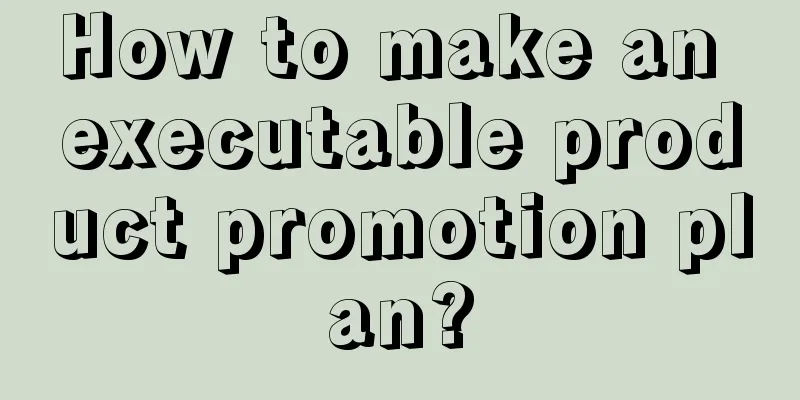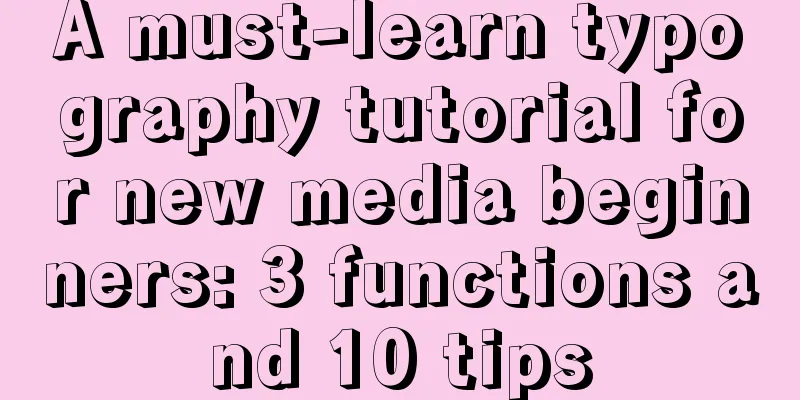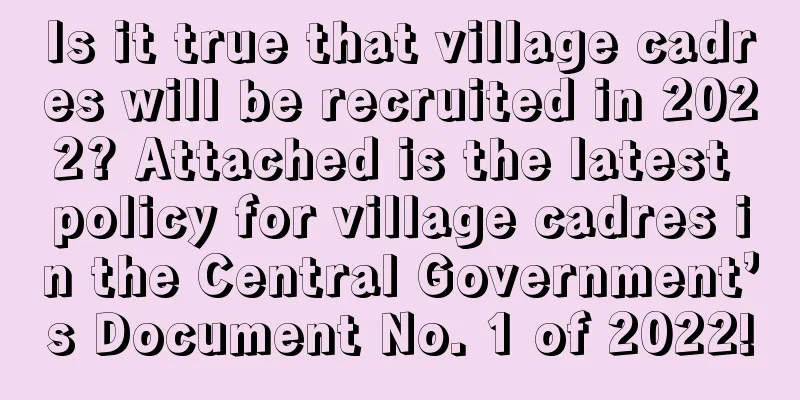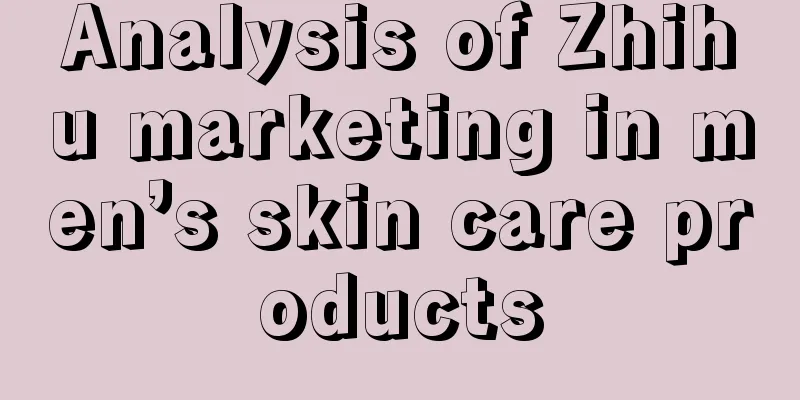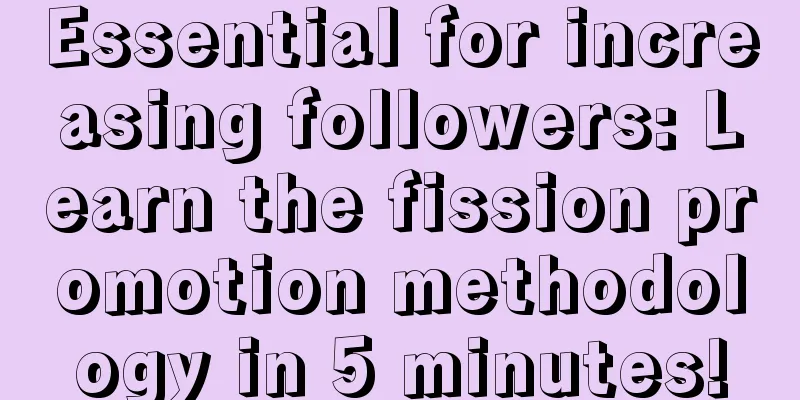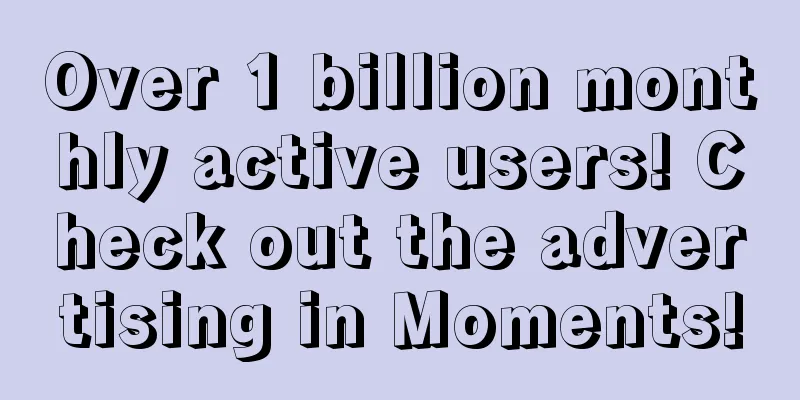WeChat has suddenly turned green! Let's see what surprises the new version of WeChat has
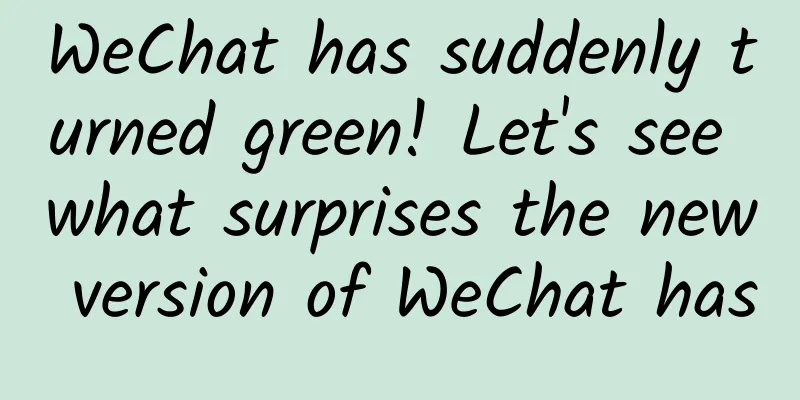
|
The WeChat official website, which has remained unchanged for thousands of years, was finally officially revamped yesterday. The homepage, which has been criticized countless times, has also been replaced with a new "WeChat green". Along with the official website revamp, the new Android version of WeChat 8.0.7 was released. WeChat official website is "green", what surprises are there? This time, the Android version is behind the iOS version again, and the official log is still the old saying "some known issues have been resolved". Such a result often indicates that there will be big changes in the version (experience! experience!). Please follow the editor to see the details. It's the ancestral "solved some known problems" 1. Group-exclusive red envelopesSince ancient times, WeChat group red envelopes have no restrictions on recipients. No matter who it is sent to, basically whoever grabs it gets it, it is a test of hand speed (emm... and network speed). However, as you can see, this "super-free" setting has also caused many problems in reality, so group-exclusive red envelopes made a shocking appearance &…#%…#¥% (applause should be given here!!!) Group exclusive red envelope Open the group chat "+" → "Red Envelope", click on the type area in the upper left corner, and you will see the newly added "Exclusive Red Envelope" option. Click on the exclusive red envelope, then select the recipient in the "To Whom" page, and you can send an exclusive red envelope to him/her. Like ordinary red envelopes, exclusive red envelopes will also be displayed normally in the group, but there will be an extra line of "Exclusive red envelope for XXX". Don't think this sentence is just for show. If you don't give up and give it a try, you will find that it really...really...really...can only be received by the recipient. It can only be collected by a designated person. 2. Add identity information to the walletThe new version adds an "Identity Information" column at the bottom of the wallet page. Click it to display your "real-name authentication status", "personal information", and "ID photo" (not viewable). Simply put, this is the real-name authentication area of WeChat. The biggest function is that when you no longer use the WeChat account, you can easily modify the real-name affiliation (change the real name). The wallet adds an "Identity Information" column 3. WeChat status supports dynamic backgroundPreviously, the WeChat status background, whether taken directly or selected from the album, was displayed statically. Starting from WeChat 8.0.7, the WeChat status page began to support dynamic backgrounds. Click "Me" → "Status" → "Background", and you can see the newly added "Select from Video Number" in the pop-up menu. The videos here are not limited to those you have posted, but can also be selected from videos that have been liked, collected, followed, or recommended to me. The selected video will appear directly on my information page, and if the original video has music, you can also listen to it by pulling down. You can select the background directly from the video account Another difference is that the new version no longer requires text to be filled in for status. So far, except for the single constraint of 24 hours, WeChat status is no different from QQ status. Dynamic effect preview 4. Video Account adds creator centerThe addition of a "Creator Center" to the video account is not surprising, after all, WeChat has been managing the video account for a long time. At present, the functions of the Creator Center are relatively simple, with only a few modules such as original plans, live broadcast income, live broadcast tasks, and product showcases. Other modules such as fan analysis and data charts have not yet been added. And because there is no PC terminal, the entire Creator Center looks a bit weird. At least this is a good start, and we look forward to subsequent improvements. Added "Creator Center" Final ThoughtsAt present, the editor has only found the above changes. Except for the group-exclusive red envelopes, the others are basically just for show. By the way, during the test, it was found that this version (beta version) would crash in some mobile phone systems, so those who are interested may wish to wait patiently for a few more days. I believe it will be released soon. |
<<: Kuaishou announces full-link support for HDR video, enabling HDR video creation and consumption
>>: Finally, you can watch Douyin on your computer! Detailed experience of Douyin web version
Recommend
Users hate ads, and monetization has reached a bottleneck? That’s because you didn’t choose the right advertising format!
Nowadays, common and new forms of mobile advertis...
How can enterprises operate new media related to party building?
Nowadays, more and more companies have begun to o...
Sogou promotion account optimization tips!
Sogou promotion account optimization: PC and mobi...
Do you turn off your phone every day? Little do you know that the life of your phone is also decreasing. Pay attention to these things
A few days ago, I shared an article - "Is yo...
Tips for getting traffic from Tik Tok live streaming!
What is the essence of live streaming sales? In f...
How to use Xiaohongshu for promotion and marketing?
Xiaohongshu is very popular now, and major beauty...
How to carry out data operations well? Here are 5 tips!
In today's Internet age, almost everyone know...
10 insights into brand marketing!
The importance of insight is actually a helpless ...
One article explains user activation!
User activation, as a key link in the user growth...
How to sign up for the global naming contest for China's Mars rover?
China's Mars rover seeks global name Do you r...
Super useful information! To do community fission, just read this article
Everyone may be familiar with social fission . Co...
What are the advantages of developing a store ordering app?
Traditionally, restaurants use menus to place ord...
How to ensure software quality in the new infrastructure? Cloud testing becomes a popular service
Recently, "new infrastructure" has beco...
How to use Xiaohongshu’s algorithm mechanism for oral medical beauty marketing and promotion?
If medical beauty marketing is limited to product...
User Growth Framework Construction and Disassembly
The user growth framework is the first step in us...