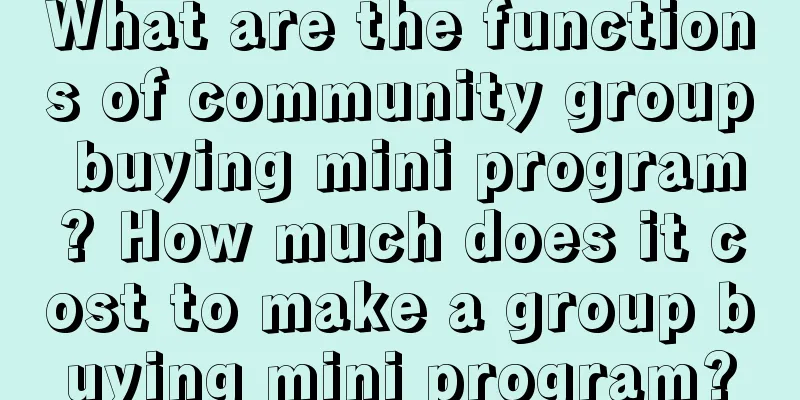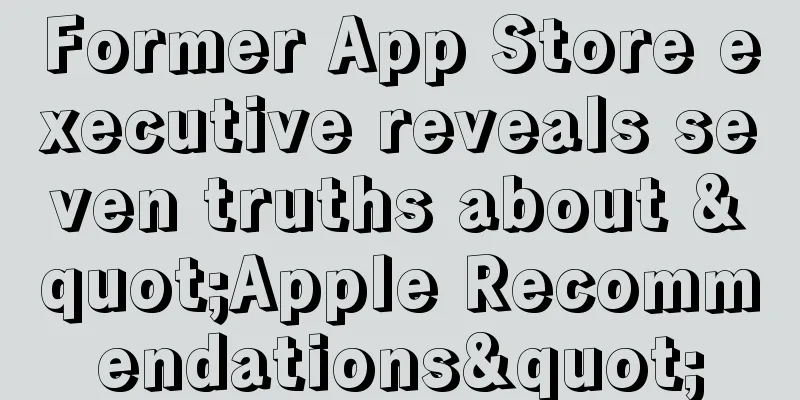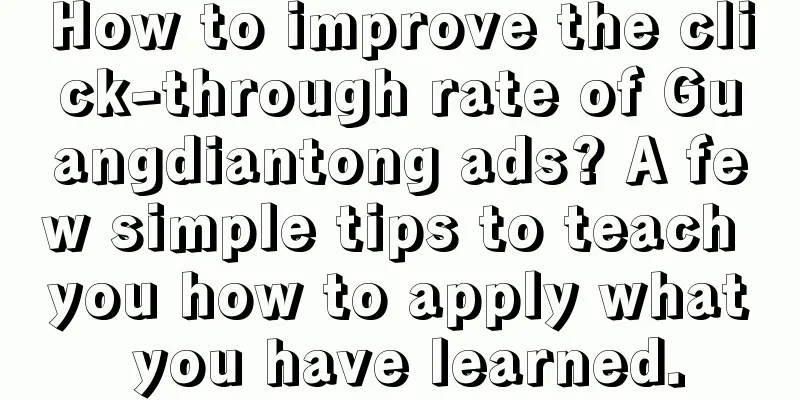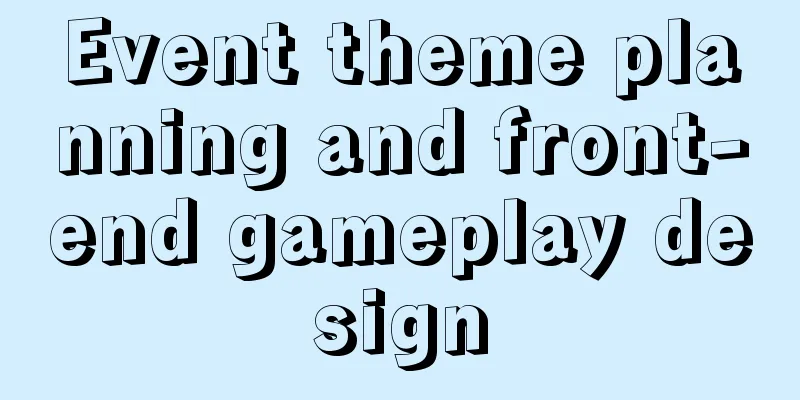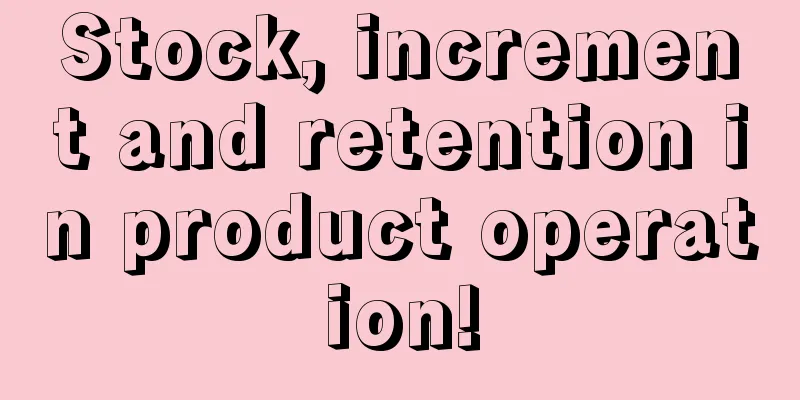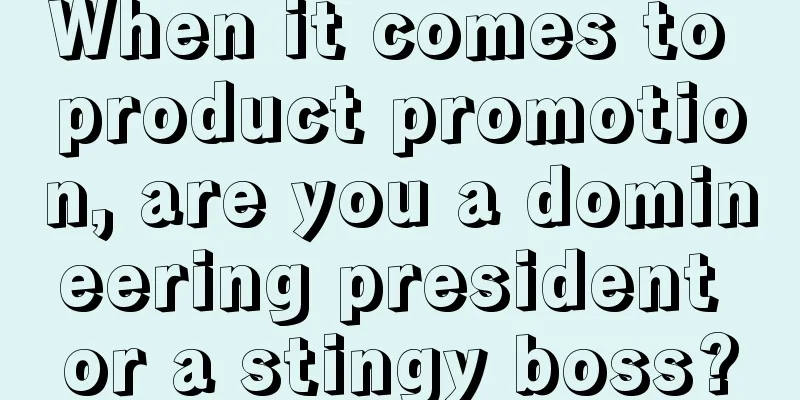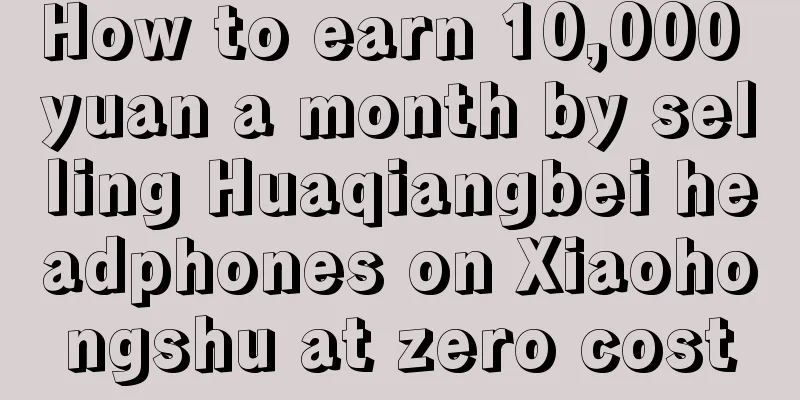What to do if your phone becomes slower and slower? Turn off these 4 switches and your phone will be as smooth as new in an instant
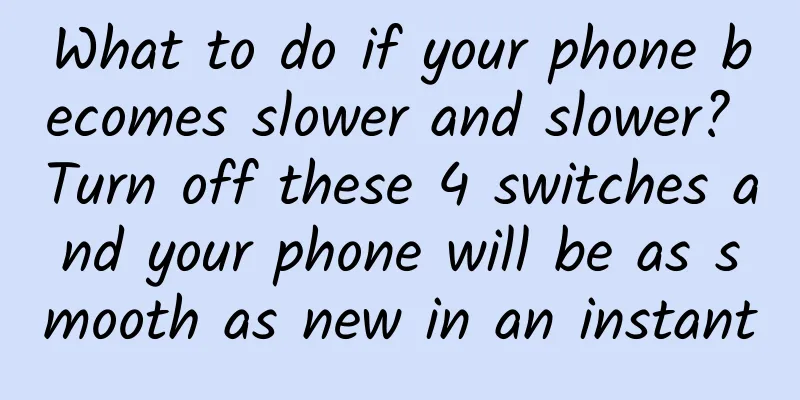
|
For most people, spending thousands of dollars on a mobile phone is undoubtedly a huge amount of money and may even cause pressure in life! So can we solve these problems without changing the phone? The answer is of course yes. As long as your phone is not very old, you can make your phone run smoothly by turning off these 4 switches! 1. Turn off automatic downloading of WeChatWeChat is one of the most frequently used social tools in our lives. Over time, the space occupied by WeChat will become larger and larger, and our mobile phone memory will become smaller and smaller! So we have to turn off the automatic download function of WeChat, otherwise it will automatically save the dynamic videos and photos in the circle of friends and the files sent to us by friends on the mobile phone, which will cause the mobile phone space to become smaller! First open WeChat Find the settings In Settings, select [General] Open [General] and find [Photos, Videos and Files] Then turn off the 3 switches [Auto Download] [Photos] [Videos] After turning off these 3 switches, WeChat will not automatically help us store files on the phone, thus reducing the space occupied by the phone! 2. Close some auto-start applicationsToo many self-starting applications will cause the phone to be very slow, because these applications will run secretly in the background, taking up a lot of mobile phone memory, which will cause the phone to respond slowly or even freeze! So we have to turn off these self-starting software! Open Phone Manager Then select [Autostart Management] Then turn off some unnecessary startup, as shown below After turning off these automatic startups, a lot of running memory and space in our mobile phone will be freed up. 3. Turn off the priority upgrade planMany mobile phones have a priority upgrade setting, which will automatically download and update us once a new update is available! If your phone is older, it will become unusually slow once it is updated, because the system has been updated, but our phone configuration cannot keep up, so it will naturally be slow! So turn off this priority upgrade plan! Open Settings Find [My Device] After clicking [My Device], click [System Version] Then select [System Update Settings] Just turn off the [Priority Upgrade Plan] switch! 4. Turn off the user experience plan and data diagnosisAlso find [Password & Security] on the Settings page After opening, select [System Security] In [System Security], turn off the two switches in the figure below. By turning off these 4 switches, we can generally effectively solve the problem of our mobile phones getting slower and slower. Of course, if your mobile phone does have a small memory and low configuration, then this setting will not alleviate it! I hope it helps everyone! |
<<: Android Accessibility Kit welcomes Camera Switches: Control your phone with facial expressions
>>: Detailed explanation of adapter mode and application scenarios of Android design pattern
Recommend
How to analyze a product from an operational perspective?
In this article, I will provide a set of thinking...
How to attract traffic and promote on Weibo? You have to learn this trick!
There are many ways to attract traffic on Weibo, ...
2019 Kuaishou and Douyin User Research Report!
The following is the full report: (Reply "DK...
B-side operation user growth methodology!
At this stage, the B-end market is becoming incre...
7 Micro-Interactions to Improve User Experience
As we all know, we always judge a book by its cov...
The most heartfelt public service advertisement: If your family is involved in a traffic accident...
Tearful Public Service Announcement: What would y...
How to do KOL marketing in 2019?
Core summary: The KOL market changes very rapidly...
The most popular street stalls and the most popular street stall businesses in 2020
Today, let’s chat with netizens about the hottest...
Detailed official interpretation of TikTok operations, policies, etc.!
After TikTok became popular, a large number of so...
Using the AIDA model to analyze the advertising effects of Zhihu, Xiaohongshu and Facebook
Zhihu, which started out as a content-based platf...
As a market operator, you must know the Internet operation and promotion channels!
I believe that this may be the most comprehensive...
Shanghai Express Recovery Time 2022: When will SF Express return to normal? Attached is the latest news!
The number of new daily infections in Shanghai ha...
What happened when a Tsinghua University student sued ofo for 400 yuan in compensation? What is the specific situation?
What happened when a Tsinghua University student ...
Android Performance Optimization: Computing
Google recently released an online course on Andr...
A comprehensive introduction to OPPO's advertising marketing platform and advertising types
OPPO Marketing Platform is a media platform based...