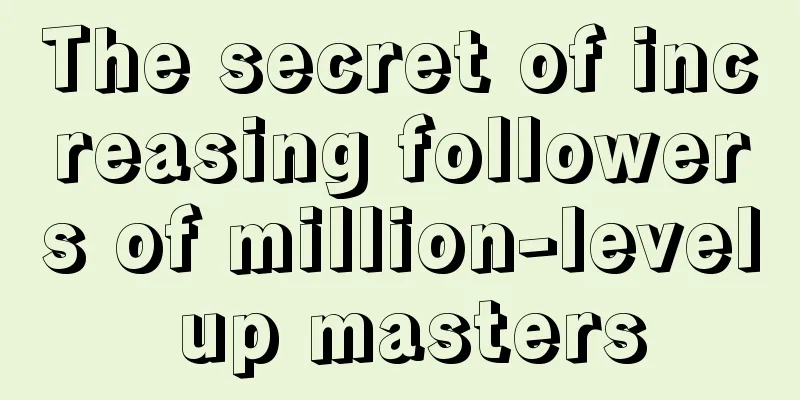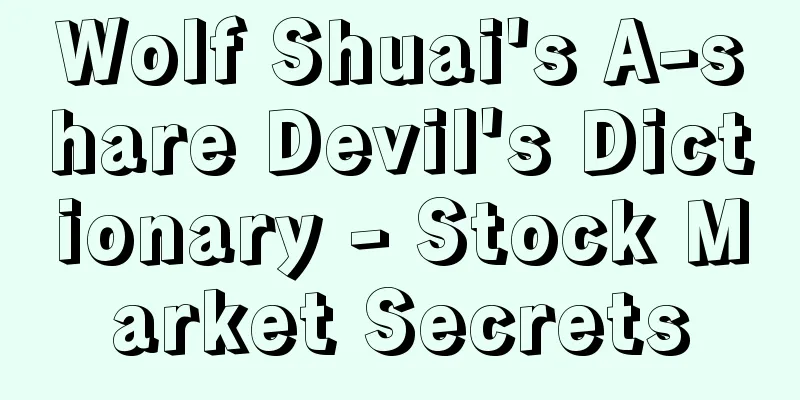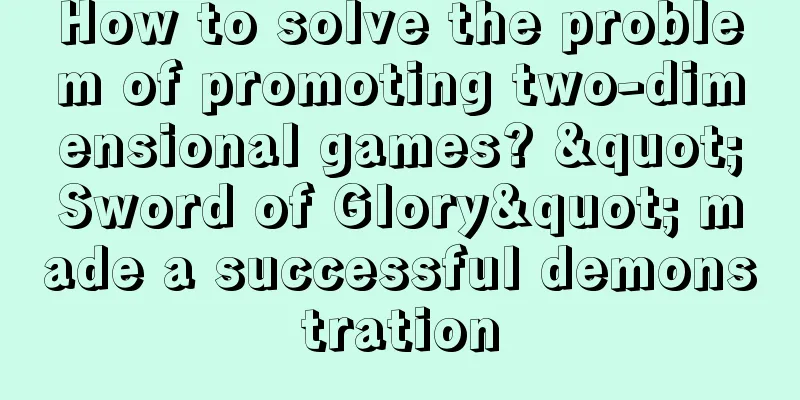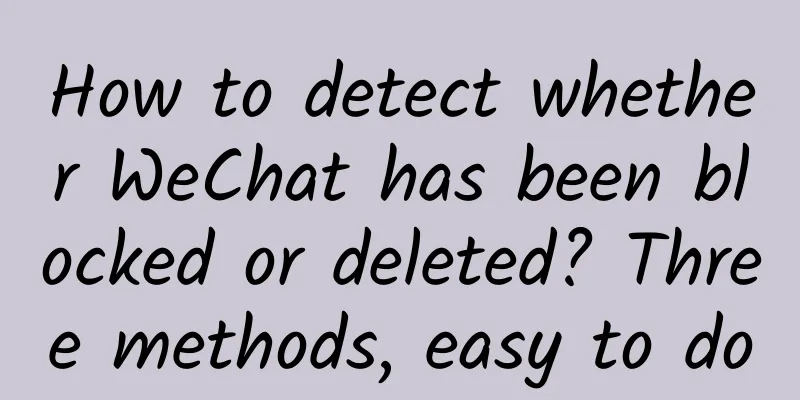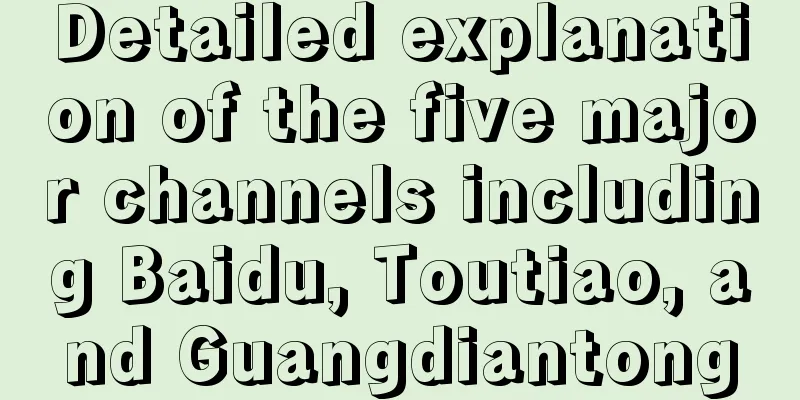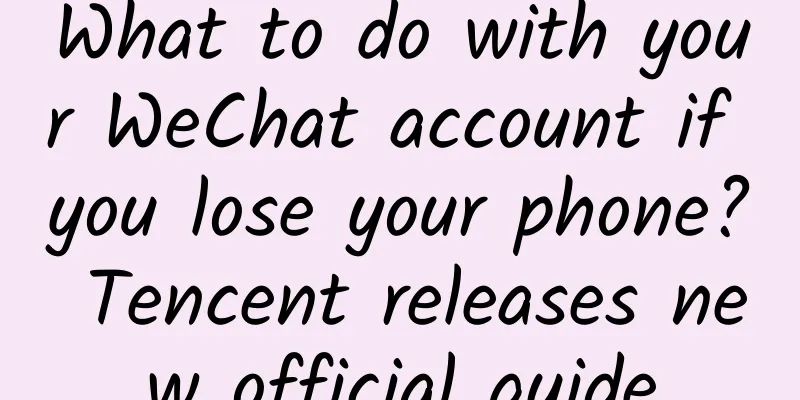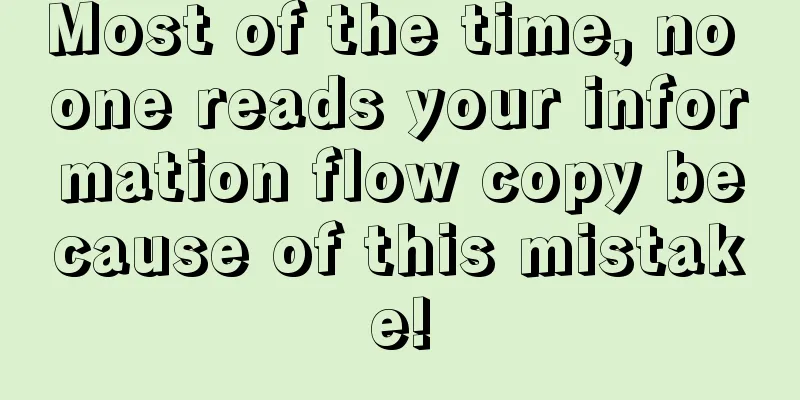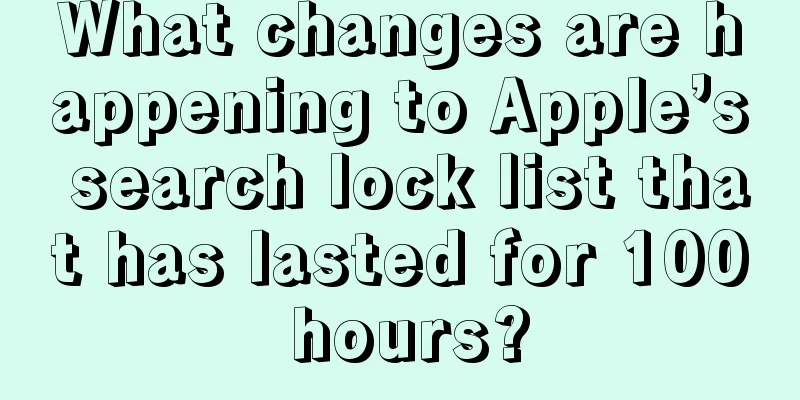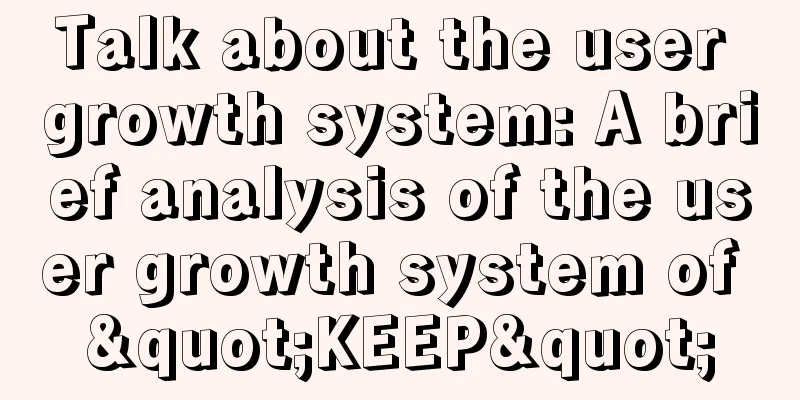Android Accessibility Kit welcomes Camera Switches: Control your phone with facial expressions
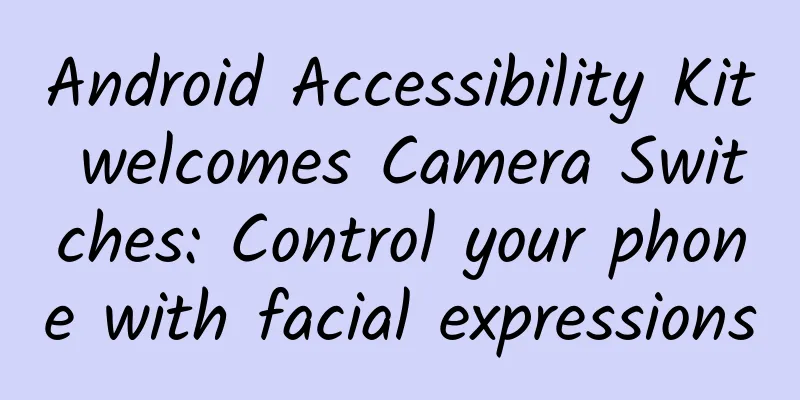
|
There are many accessibility features and APIs in the Android system, some of which are used, misused, or even abused. These accessibility features are mainly focused on voice control and screen reading, and the new Camera Switches feature that will be introduced in the Android Accessibility Suite can help those who cannot speak or need external devices to control their phones through facial expressions. Google has used front-facing sensors to control the phone in the Pixel 4, but this was limited to gesture detection provided by the Project Soli sonar system. It didn't gain the market acceptance that Google had hoped for, and it wasn't good for accessibility. However, the beta version of the Android Accessibility Suite takes a slightly different route, and it may prove to be more interesting and useful for those with some physical disabilities. Camera Switches is designed for people who can't speak or use their hands to control their phones. The feature uses a fixed set of facial expressions to map different actions. Camera Switches doesn't require any special sensors, just the front-facing camera, which means any phone can support this feature. Camera Switches currently support limited facial expressions, including open mouth, smile, raise eyebrow, look left, look right, and look up. However, these expressions can be used to initiate quite a few actions, such as going back or home, scrolling forward or backward, and even mapped to touch and hold gestures. XDA says this accessibility feature may be available first in Android 12, but it seems to be compatible with at least Android 11. In both cases, using Camera Switches will cause a notification to appear in the status bar indicating that the camera is in use. |
<<: Why do people rarely use Japanese mobile phones? Is it because they are not easy to use?
Recommend
Android Q's new features and characteristics
1. Introduction to Android Q In 2019, mobile inno...
How much does it cost to be an agent of Qiandongnan Makeup Mini Program? What is the quote for Qiandongnan Makeup Mini Program agent?
How much does it cost to be an agent of Qiandongn...
Why is your SMS conversion rate always so low?
Only by constantly analyzing and comparing the dat...
New ways to play Douyin live broadcast in the food industry in 2022
In recent years, the number of Douyin users has c...
Altay Mini Program Development Company, how much does it cost to develop a car mini program?
According to industry insiders, mini programs wil...
NetEase Designer: How to design a banner that can make users pay?
We explore this in three dimensions: Data-driven ...
Craftsmanship in the Marketing Circle VS Market Style
Marketing has really become a job that is becomin...
Hezhou Mini Program Customization Company, how much does it cost to customize an automatic ordering mini program?
There is no fixed price for the customization of ...
Tips for cold starting a Kuaishou account!
It is not easy to stand out among the 15 million ...
How does Baidu calculate the consumption of keywords?
[1]. In the Baidu report, there is a Baidu statis...
How much does it cost to customize the Tai'an Movie Mini Program? What is the price quote for Tai'an Movie Mini Program customization?
More and more businesses are paying attention to ...
How to play with short videos in information flow? 5 ideas + 3 case references!
Advertising has been evolving, have your marketin...
The principles and delivery techniques of Kuaishou information flow advertising
In recent years, super apps such as Bilibili, Net...
E-commerce short video pyramid creation method (Part 2)
In the previous article "E-commerce Short Vi...
How to learn to write promotion planning proposals?
Before making a planning proposal, let us first t...