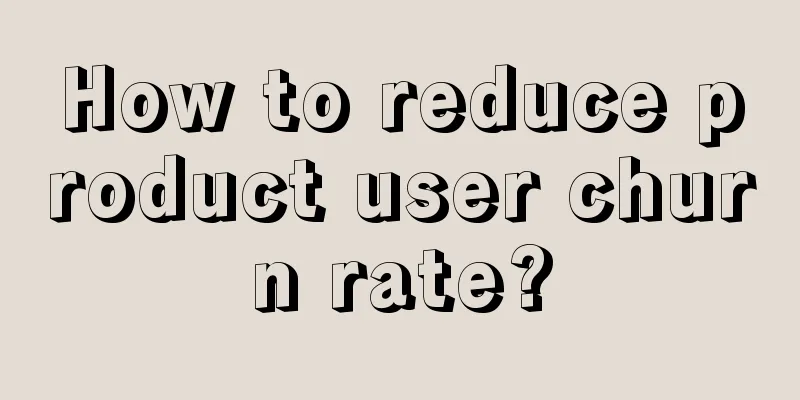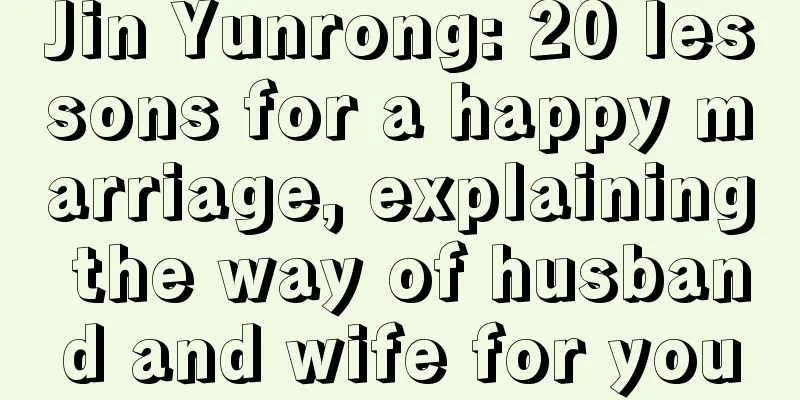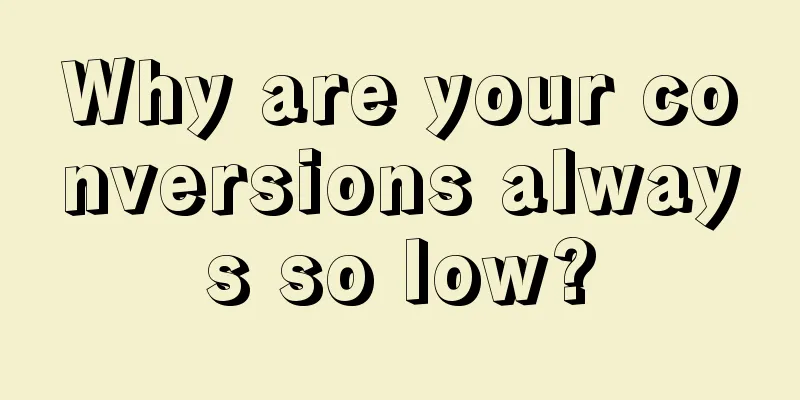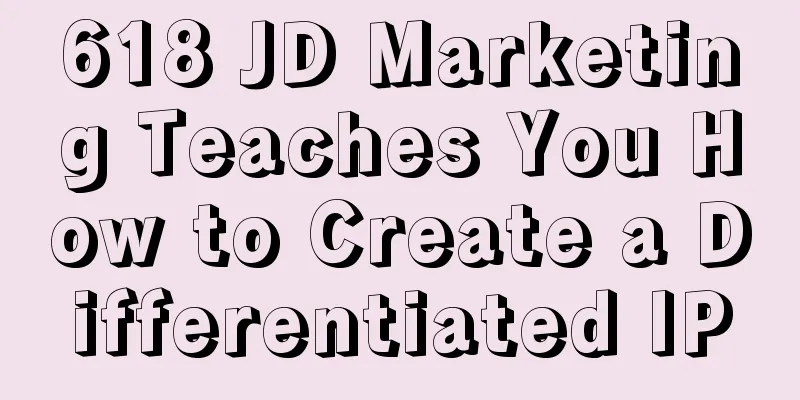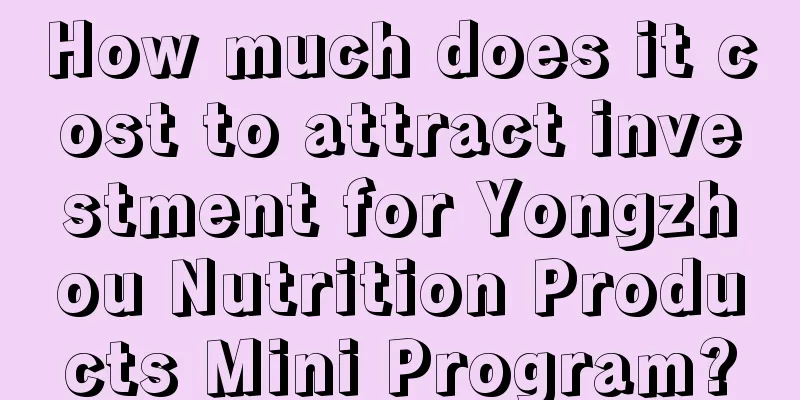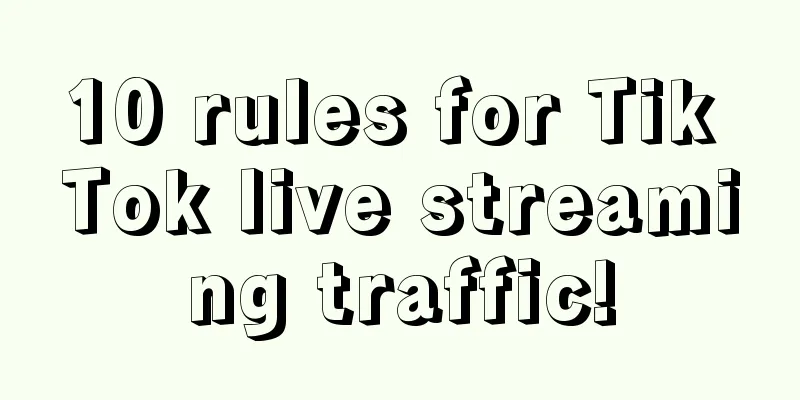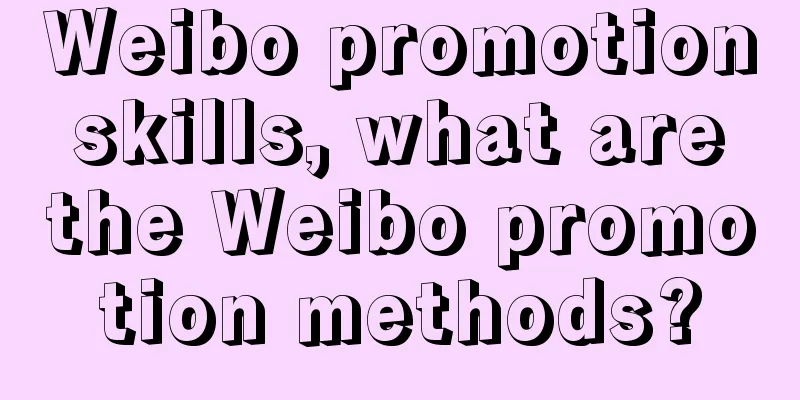Detailed explanation of adapter mode and application scenarios of Android design pattern
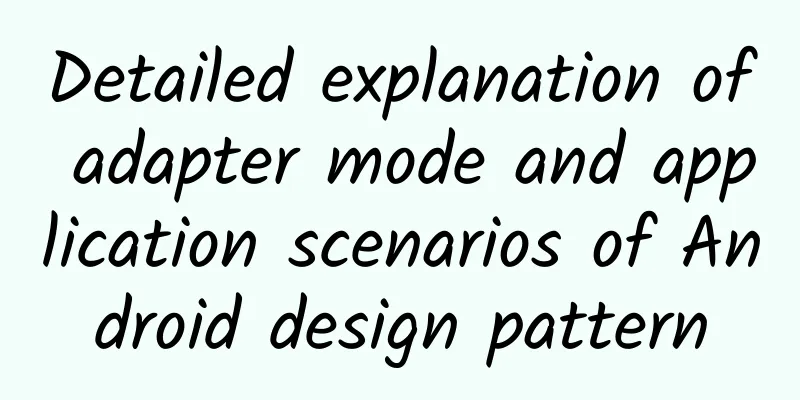
PrefaceDesign patterns are sometimes a hurdle, but they are also very useful. Once you pass this hurdle, it can help you improve your skills to a higher level. In Android development, it is necessary to understand some design patterns, because design patterns are everywhere in the Android source code. Today we will explain the adapter mode 1. Definition and Problem Solving of Adapter Pattern1. The adapter pattern transforms the interface of a class into another interface expected by the client, so that two classes that could not work together due to interface mismatch can work together 2. It serves as a bridge between two incompatible interfaces. This type of design pattern belongs to the structural pattern, which combines the functions of two independent interfaces. 3. Convert the interface of a class into another interface that the client wants. The adapter pattern enables classes that originally could not work together due to incompatible interfaces to work together. 4. This pattern involves a single class that is responsible for joining independent or incompatible interface functions. For example, a card reader is an adapter between a memory card and a laptop. You insert the memory card into the card reader and then insert the card reader into the laptop, so that the memory card can be read through the laptop; 5. Mainly solve the problem that in software systems, some "existing objects" often need to be placed in a new environment, and the interface required by the new environment cannot be met by the existing objects; 2. Applicable scenarios and advantages and disadvantages1. Usage scenarios
2. Advantages
3. Disadvantages
3. Two modes of adapterThere are two types of adapter modes:
The roles involved in the model are:
Scenario:If class A wants to use method M, class X has method M, but the result of method M may not fully meet the needs of class A. Then class X is hard-coded and difficult to use. This is a bad design. Then replace class X with an interface, create some intermediate classes such as B, C, D, E, etc., let them all have a method to handle the things of method M, and then give class A a method to handle the things of method M. 1. Class adapter: Design an interface I, so that it also has M methods Then design a class B and write a specialM method that meets the requirements of class A. Then let class A inherit class B and implement the M method of interface I Finally, in the M method of class A, the specialM method of class B is called in a super manner. 2. Object adapter: (more often use object adapter) Design an interface I, so that it also has M methods Then design a class B and write a specialM method that meets the requirements of class A. Then declare a class B variable in class A, and class A implements the I interface, so class A also has the M method Finally, in the M method of class A, if necessary, you can choose to call the specialM method of class B. Or design a class B to implement the M method of the I interface Then declare a class I variable in class A, and then directly call the M method of the I interface Before calling the M method of class A, set class B to be a member variable of class A through methods such as setAdapter(I Adapter) This ensures that class A and interface I remain unchanged. When adapting to different situations, you can write an intermediate class similar to class B for adaptation. In short, the two ends remain unchanged, and different intermediate classes are selected through different selection methods, that is, the adapter mode. 3. Real-world adapter examplesaccomplish Here we use an example to simulate the adapter mode. The requirement is this: the headphone jack of iPhone 12 is cancelled, how can we ensure that the previous headphones can still be used? Of course, an adapter is needed, which is actually similar to our adapter. The interface required by the headset is our target role, the interface provided by the mobile phone is our source role, and the adapter is of course the adapter role. Class AdapterTarget Role
Source Role
adapter
Object AdapterThe target role of the object adapter is the same as the source role, so we will not write it again. adapter
IV. Application scenarios in AndroidThe adapter pattern is widely used in Android, the most common ones are ListView, GridView, RecyclerView, etc. And the ListView we often use is a typical example. When using ListView, the layout and data of each item are different, but the final output can be regarded as a View, which corresponds to the third application scenario of the adapter pattern above: a unified output interface is required, while the input interface is unpredictable. Let's take a look at the adapter pattern in ListView. First, let's take a look at the general structure of our Adapter class
It can be seen that the interfaces in the Adapter are mainly getCount() to return the number of child Views, and getView() to return the View we have filled with data. ListView uses these interfaces to perform specific layout, caching and other tasks. Let's take a brief look at the implementation of ListView. First of all, these getCount() and other interfaces are all in an interface class Adapter
When we write our own Adapter, we will inherit a BaseAdapter. Let's take a look at BaseAdapter
From the above, we can see that AbsListView is an abstract class, which encapsulates some fixed logic, such as the application logic of the Adapter mode, the reuse logic of the layout, and the logic of the layout sub-element. The specific implementation is in the subclass ListView. Let's take a look at how each sub-element View is handled in ListView.
In ListView, the layoutChildren() function in AbsListView is overwritten. In layoutChildren(), layout is performed according to different situations, such as from top to bottom or from bottom to top. Let's take a look at the specific layout method fillUp method.
Here we can see that the fillUp method uses the makeAndAddView() method to get the View. Let's take a look at the implementation of the makeAndAddView() method.
I wonder what you think when you see this? The cache mechanism appears in the makeAndAddView() method, which is the key method to improve the loading efficiency of ListView. We can see that when getting the child View, it will first look in the cache, that is, it will look in mRecycler. mRecycler is a RecycleBin class used for caching in AbsListView. Let's take a look at the implementation of the cache.
As can be seen above, the cached View is stored in a View array. Then let's see how ListView obtains the child View if the cached View is not found, that is, the obtainView() method above. It should be noted that the obtainView() method is in AbsListView.
You can see that the uncached View is directly obtained from the getView() method of the Adapter we wrote. Above we have briefly seen the application of the adapter pattern in ListView. From this we can see that ListView introduces the Adapter class to hand over the changing layout and data to the user, and then obtains the required data through the interface in the adapter to complete its own functions, thus achieving good flexibility. The most important interface here is the getView() interface, which returns a View object, and the ever-changing UI views are all subclasses of View. Through such a process, the changes of the sub-Views are isolated, ensuring the high customizability of the AbsListView class family. Summarize:
This article is reproduced from the WeChat public account "Android Development Programming" |
Recommend
iOS channel first release rules and contact list
91 Assistant 1. First Release Form During the ini...
How to plan an online promotion program? What are the online promotion channels?
As the Internet becomes more and more developed, ...
How can a designer with no programming knowledge develop an app in 4 months?
Transcend dry goods: The author of this article i...
10,000 words of practical knowledge | How to master content operations from music playlists
The author took the operation of playlists on mus...
To guide users to place orders, how to write the key ending of a product tweet?
The two key steps to "using copywriting to c...
Changsha tea tasting is worth recommending. Bring your own studio to drink tea. High-end takeaway is reliable and shared with everyone.
Changsha Tea Tasting recommends bringing your own...
How to choose bandwidth parameters when renting a server?
Server rental includes cloud server rental, physi...
The biggest risk of introducing social networking into Alipay APP: helping WeChat to be a product manager
Such changes show that Alibaba has finally figure...
Is there a delay in receiving messages on Apple WeChat? Check if the iPhone's low data mode is turned on
In order to help users control data consumption, ...
Why did Qianjiang cancel the Notice No. 26? What happened to Qianjiang canceling the Notice No. 26?
According to the WeChat account "Qianjiang R...
Qualcomm Vice President Shen Jin: Smart hardware startups focus more on user experience
[[120580]] On the evening of September 25, the fi...
How to promote app brand from basic content, SEO, new media, PR drafts, and activities?
In life, we often encounter a scenario: for examp...
How to solve the problem of too high average click price in bidding promotion?
The most effective way to directly control the av...
How to place a huge amount of money | FAQs on placing a huge amount of money
This article is a Q&A about Juliang Qianchuan...
WeChat responds to the central media’s comments on reading users’ photo albums: How much more “peeking” is going on that we don’t know about?
Recently, Tencent WeChat was exposed for repeated...