1G is equal to 1000 megabytes or 1024 megabytes?
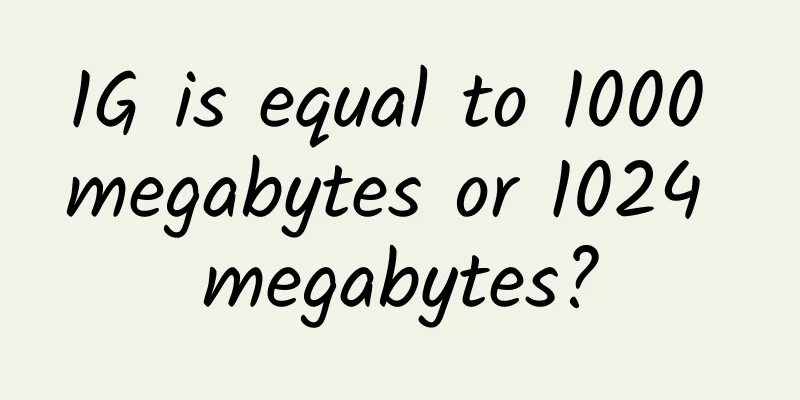
|
Many people found that after buying a computer, the original standard 256G hard drive only had 238G on the computer display, which was a full 18G reduction in storage space. Whenever encountering this situation, some netizens would think that this was a false label by the merchant and suddenly feel depressed. But is this really the case? No. Because the phenomenon of storage space "shrinking" does not only happen on the computer you just bought, it also happens when you transfer a file from your mobile phone to your computer, and it is more likely to happen when transferring files between two computers with different systems... Next, I will do a small experiment and transfer a video from the mobile phone to the computer to see how its size will change. The picture shows a video that the author is about to upload. (Source: self-made by the author) The size of the video displayed in the mobile phone file is 28MB, which is 28 megabytes. (Source: self-made by the author) Next, let's take a look at the size of this video displayed on the computer, as follows: As shown in the picture above, a video that is displayed as 28 megabytes on a mobile phone is only displayed as 26.6MB after being uploaded to a Windows computer. (Source: self-made by the author) The phone shows 28 megabytes. This is because the phone's system is in "decimal" format. After uploading to a Windows computer, the computer uses "binary" to count the size of the video, hence the difference. Reasons for using binary The core reason is that computers mainly process binary data when calculating and storing. This results in the capacity of computer memory being usually a multiple of some large power , for example: A memory stick with a memory capacity of 268435456 bytes. The number "268435456" uses the "decimal system" and looks very complicated. However, it is very concise if it is expressed using powers of 2, as follows: =268435456 It is extremely concise. In binary arithmetic, a byte is equal to 256 megabytes. In decimal arithmetic, 268435456 bytes equals 268.435456 megabytes. At this point, some netizens may have questions: What is the relationship between powers of 2 and binary? The relationship is as follows: The pictures are made by the author. Please look carefully, for binary, the power of 2 is very regular, the rule is: The exponent is the number of "0s" following a "1" in binary. For example: 2 to the power of 0. In binary, there is no "0" after 1. 2 to the power of 10, in binary, 1 is followed by 10 "0s". Similarly, we can know: 2 to the power of 128. In binary, 1 is followed by 128 "0s". … It is not difficult to find that the law of powers of 2 is exactly the same as the law of powers of 10 in the decimal system. The pictures are made by the author. The above two tables illustrate that, in binary, powers of 2 are similar to powers of 10 in decimal. The pictures are made by the author. Continuing to observe the "decimal" numbers corresponding to the powers of 2, you should be able to understand why computer memory is often 4G, 8G, 16G, etc., and 10G or 15G memory is rare. From a decimal point of view, 10 is obviously better than 8, and 15 is better than 16. Also, hard disk space, such as the storage capacity of your mobile phone, is often 64G, 128G, 256G. Strange, why can't it be 50G, 100G and 150G? Now, you should know the answer. The former corresponds exactly to the power of 2. The difference between the two For computers, it is most appropriate to use powers of 2 to measure the size of storage space. However, computers are for humans, and humans have 10 fingers, so they are most comfortable using the decimal system. Using other systems is truly "anti-human" and very difficult to do mental arithmetic. 1G equals 1000 megabytes, and 17G equals 17,000 megabytes. This is easy to do mental arithmetic, right? But if you use binary, can you really instantly calculate that 17G is equal to 1.7408 terabytes? Finally, if hard drive manufacturers use decimal to mark hard drive sizes, the hard drives will appear larger and more convenient. Therefore, many hard drives on the market use decimal to measure their sizes. At present, it is still confusing to measure storage space or the size of a file because both bases are used. In order to avoid confusion, in 1999, the International Electrotechnical Commission (IEC) published some standards: The main content is that the unit of measurement for information size has not changed in the decimal system, as follows: Kilobyte, abbreviated as kB, the full English name is kilobyte. Megabyte, abbreviated as MB, the full English name is megabyte. Gigabyte, abbreviated as GB, is the full English name gigabyte. Terabyte, abbreviated as TB, is the full English name terabyte. Petabyte, abbreviated as PB, is the full English name of petabyte. … If you use binary to measure the size of the information, it looks like this: Kilobyte, abbreviated as kiB, the full English name is kibibyte. Megabyte, abbreviated as MiB, the full English name is mebibyte. GiB is the abbreviation of GiB and its full English name is gibibyte. Terabyte, abbreviated as TiB, is the full English name tebibyte. Petabyte, abbreviated as PiB, is the full English name pebibyte. … If you see expressions like PiB or pebibyte in a paper in the future, it means that the author of the paper is using binary to measure the size of the information capacity. Many people say: 1G is not equal to 1000 megabytes, but equal to 1024 megabytes. Now, let's take a look at how to answer this question? Obviously, the correct answer should be: in decimal, 1GB is equal to 1000MB (that is, 1G is equal to 1000 megabytes), which is correct. The picture is a screenshot of the paper published in Nature. For example, in the research paper discussing the recently popular super optical disk, the author did not use pebibit or pebibyte, which are not binary algorithms. Instead, the author used petabit, which is a decimal algorithm. Therefore, 1G here should be 1000 megabytes, not 1024 megabytes. In summary, 1G can be either 1000M or 1024M . The key is whether it is decimal or binary. In decimal, 1GB = 1000MB, that is, 1G equals 1000M; in binary, 1GiB = 1024MiB, that is, 1G equals 1024M. Because many people, even some large companies, are not accustomed to using standard units such as "GiB" and "MiB" for historical reasons, but directly abbreviate them as "GB" and "MB", which then causes more confusion and leads to countless people thinking that 1GB is equal to 1024MB. In other words, the "confusion" did not have to exist, but due to historical reasons, the habit of unit abbreviations, and the fact that 1000 megabytes and 1024 megabytes in binary and decimal are similar in size and are easily overlooked, confusion has arisen. Let's take a look at the difference in capacity between "decimal" and "binary" when we use bytes, or "B", as follows: The pictures are made by the author. As can be seen from the above figure, the larger the storage unit, the greater the difference between the two measurement methods. This is why many people find that the hard drive capacity has "shrunk" after buying a computer. The pictures are from the author's own. Microsoft's computer system measures storage space in "binary" terms. Therefore, when a mobile phone photo is uploaded to a Microsoft system computer, the size of the photo will become smaller. However, it should be noted that although Microsoft computer systems use the "binary" algorithm, they do not use standard units such as "GiB" or "TiB". Instead, they directly display "GB" or "TB". Author: Hanmu Diaomeng, a popular science writer and winner of the "National Excellent Popular Science Work Award" from the Ministry of Science and Technology Reviewer: Lan Mingying, Associate Professor, School of Digital Media and Design Arts, Beijing University of Posts and Telecommunications Produced by: Science Popularization China Produced by: China Science and Technology Press Co., Ltd., China Science and Technology Publishing House (Beijing) Digital Media Co., Ltd. |
<<: Spring is here. Do you know the top wild vegetables?
Recommend
User experience design practical notes, creating the ultimate product experience that makes users "addicted"
User experience design practical notes, create the...
Volkswagen to pay another $3 billion fine for emissions cheating
According to media reports on the 8th, Volkswagen...
12 Best-selling Laundry Detergents Review: Here Comes the Nemesis of Oil, Milk, Blood and Sweat Stains
In order to help you choose the best laundry dete...
Master these three methods, even if you have no writing skills or creativity, you can still become a copywriter with a monthly salary of 50,000 yuan
There is always a very interesting phenomenon aro...
Absolutely beautiful! One year after the Webb telescope was put into operation, these high-definition photos of the universe were taken!
Remember the tens of billions of dollars worth of...
How much does it cost to develop the Yanbian Logistics Mini Program?
WeChat Mini Program is an application that users ...
Durex brand communication analysis!
The quality of Durex products themselves is not t...
Battlefield 1 PS4 Edition Review: A Dream Return to the First World War: Old Soldiers Remain Undead and Pick Up Guns Again
In the golden month of October, Battlefield 1 was...
The water purifier market is in chaos: the cost of a 2,800 yuan RO water purifier is less than 100 yuan
In the past two years, people have paid unpreceden...
In summer, “even if there is no disease, one-third of the body is weak”. A few minutes of heart-nourishing and blood-exercises every day will help you spend the summer safely!
Entering summer, many people have this experience...
Hunan Satellite TV takes back the video broadcasting rights: digging a hole for itself?
On May 8, Hunan TV announced that it would no lon...
Postpartum repair and slim waist postpartum body shaping Muquan two classes with notes
Postpartum repair and slim waist, postpartum body ...
Will you develop color blindness later in life? You must know these misunderstandings
This is the 2552nd article of Da Yi Xiao Hu Color...
Hotspot drainage technology "Hotspot Traffic Code" increased 8,000 fans a day, and earned 5 figures a month.
Training course video content introduction: All k...
I saw him build a tall building, and I saw it collapse. Are you familiar with these 10 high-diving cars?
How fierce is the competition in China's auto...
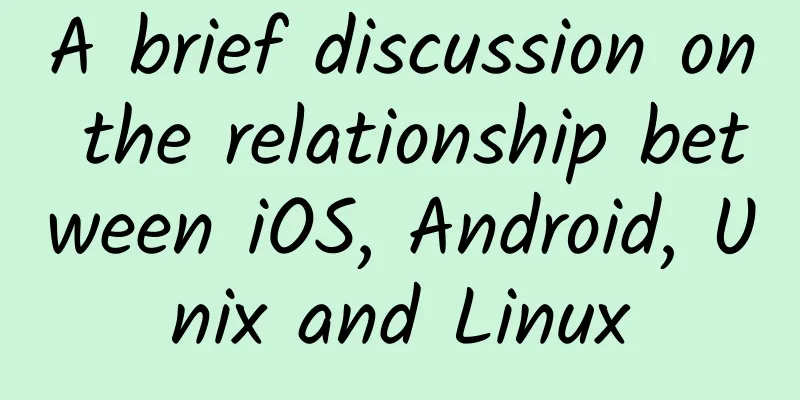

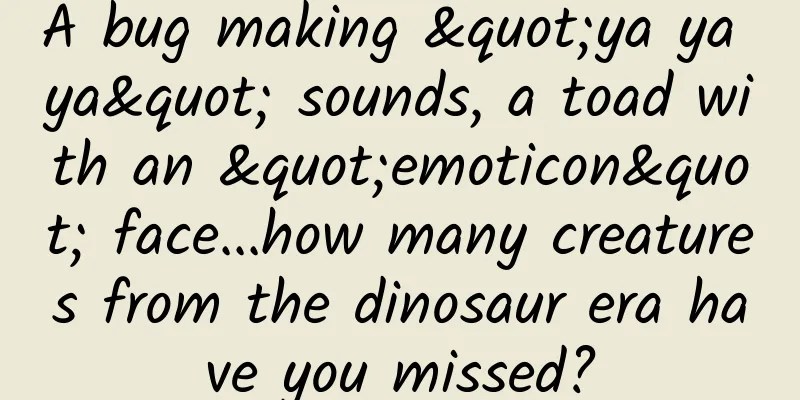
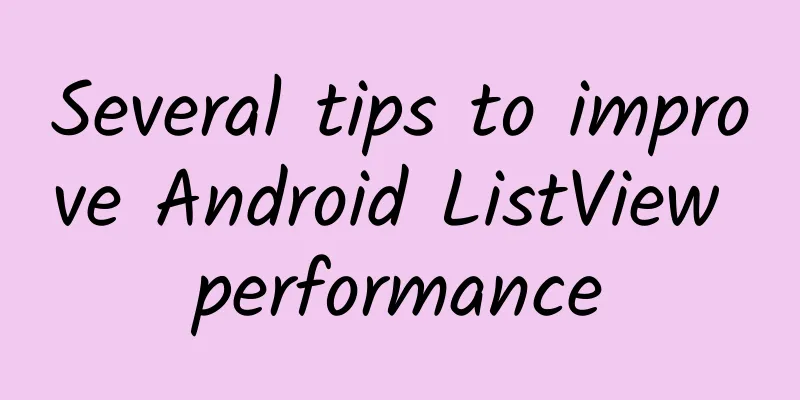
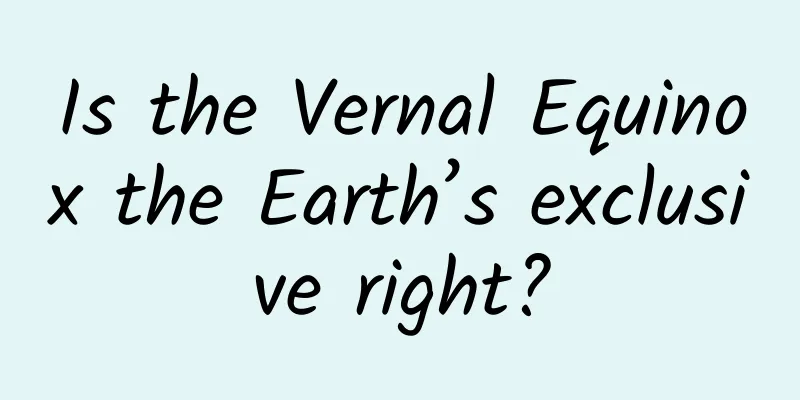
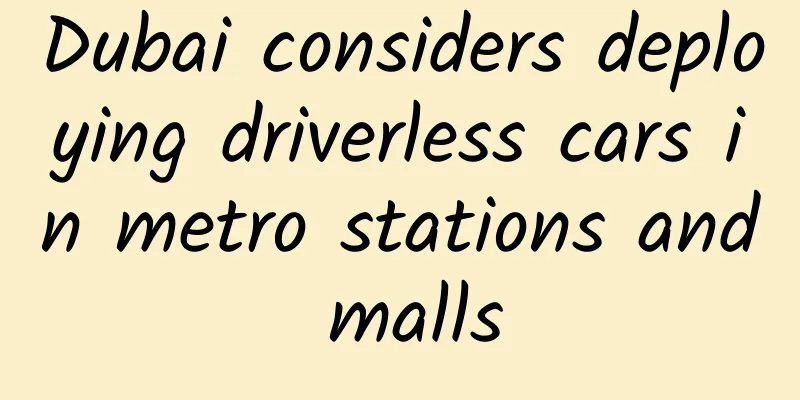

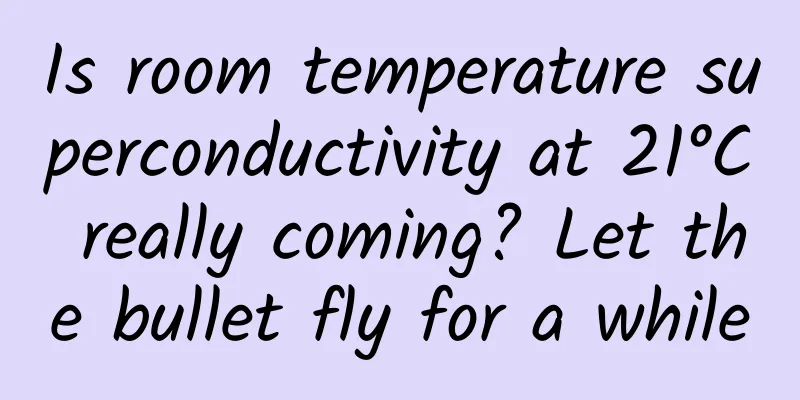

![[Popular Science of Chinese Military Technology] What can artificial intelligence do? Is it equivalent to autonomy?](/upload/images/67f23f4a2500a.webp)