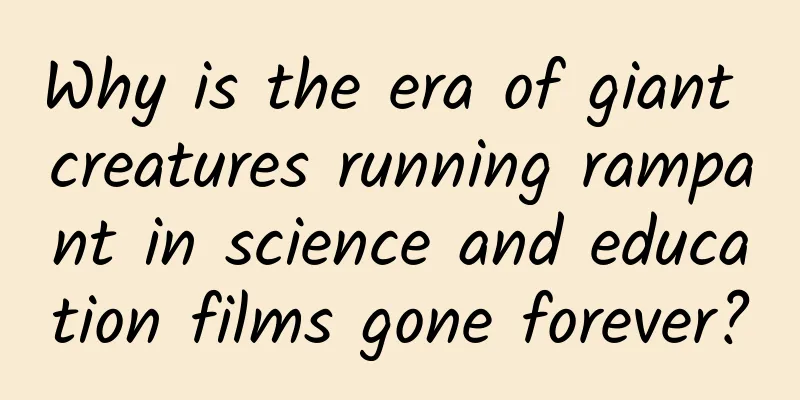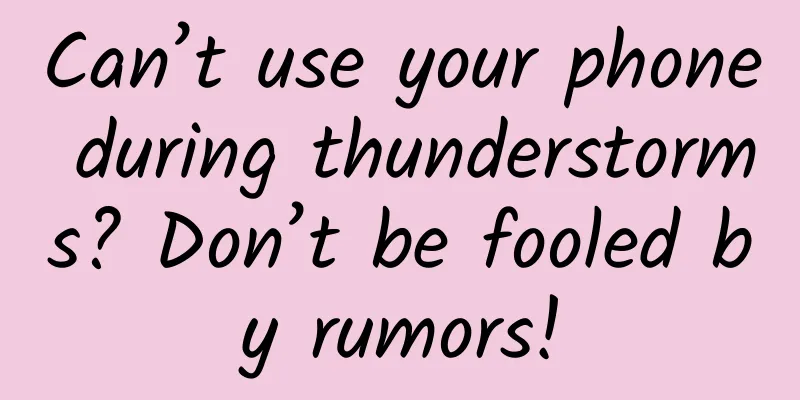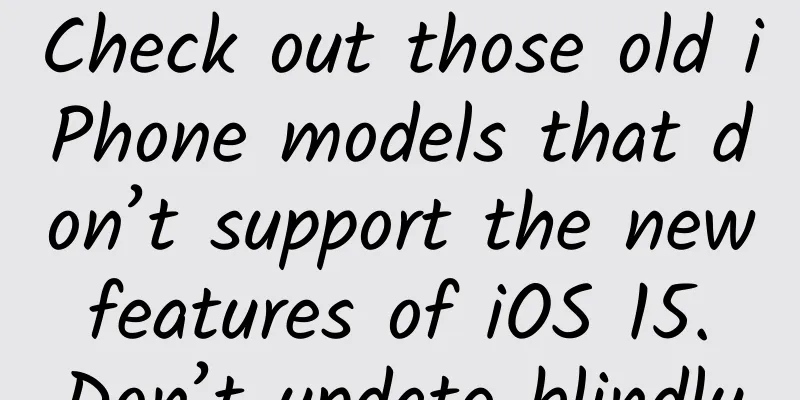Has Apple's design philosophy really gone astray by sacrificing practicality for simplicity?
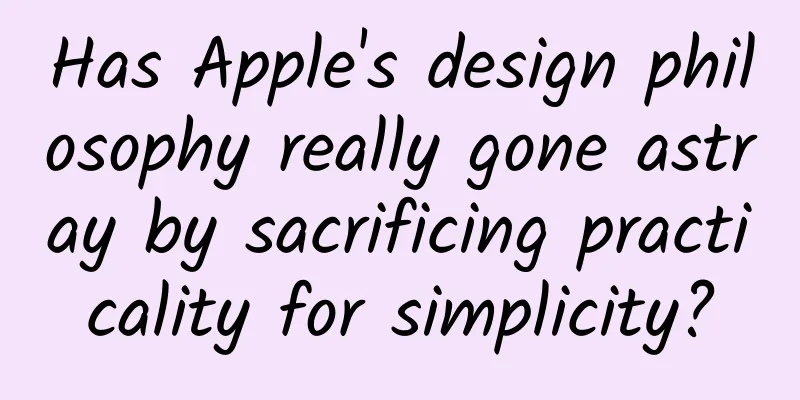
|
Once upon a time, Apple was known for its products that were easy to use and understand. In the field of graphical user interfaces, it was always able to find what changes were feasible, always able to clearly analyze and choose the appropriate optimization route. And it was always able to get clear feedback on this action, and if the result was not what Apple wanted, it also had the ability to reverse the situation. For many years, Apple has always adhered to the principle of user-centered design. However, it seems to have gone astray recently. Although the current products are indeed more beautiful than before, Apple has paid a huge price for this. Apple has completely forgotten the important design principles - discoverability, information feedback, recovery function, etc. Apple has been relentlessly pursuing beauty - but the new fonts are so small and low in contrast that even many people with normal vision have difficulty reading them. Apple also provides us with so many complicated touch gestures that even the developers themselves may not remember how many gestures can be responded to. Today, the products produced by Apple, especially those mobile devices based on iOS, have been moving away from the previous design concepts, which are precisely the development principles that Apple has been praised and effective for decades. Unfortunately, Apple has abandoned such principles. It is true that Apple still symbolically adheres to these principles in the "Apple Design Guidelines for iOS and Mac OS X" for developers, but many development principles are no longer implemented within Apple. Apple has completely lost its way in development design. Apple is destroying design Yes, Apple is destroying design. What's worse is that it still stubbornly believes that design is just to make things look more beautiful. No, it's not! Design ideas should be based on people's deep inner potential needs, and companies should meet their needs by providing products and services. This is the core idea of design. Design should integrate the understanding of people, technology, society and enterprises, and beauty is only one component of modern design. Apple has gone astray and mistakenly believed that the only job of designers is to make things more beautiful, even at the cost of ease of use. Before this, Apple was known for the ease of use of its products - users could use them directly without any manual. All operations were clear at a glance, and there was corresponding feedback to let you know what action you just triggered. In this era, Apple's design concept was powerful, in line with the trend of the times and influential. When Apple began to design a touch-based interface, it began to abandon many key design principles - no more explorability, no more recoverability, only the most basic feedback. In pursuit of visual simplicity and elegance, Apple has sacrificed learnability, usability, and the pursuit of extreme efficiency. Apple is pursuing extreme visual simplicity Apple may have positioned its mobile phone as something that most people can read and use. Therefore, it did not consider the problem of the font being too small to be clearly seen. Even if Apple slightly increased the font width, slightly increased the contrast, and reduced the anti-aliasing, it would have perfectly solved the readability problem. Apple could have perfectly balanced aesthetics and readability. The readability of text is just one of Apple's many design problems. There are many other problems: for example, users have no way to find out what actions they can perform just by looking at the screen. Have you ever tried to swipe around with multiple fingers? Have you ever tried to swipe or click or double-click? Have you ever been confused about whether the text displayed on the screen is actually plain text or an extremely important button or link? So many times, users try to make various gestures on the screen just to find out which one is actually possible. Another problem is that it is impossible to recover from wrong operations. One way to achieve this function is to provide an undo function, which is completely possible in its original graphical user interface - not only can it allow recovery from most operations, but it also allows users to freely try new actions, and if the result is not what the user expects, it can be completely undone. Unfortunately, when Apple designed iOS, it began to abandon this basic element of system design, perhaps because the undo function needs to find the object on the screen before it can be called. Perhaps Apple thinks that this will undermine the simple and elegant principles it currently follows. Apple's simplicity is a deception Touch screens, especially on smaller devices, are prone to more erroneous operations that take users directly to the wrong interface. The simple and standard solution to these false touches is to provide a control for returning. Android phones have long made this feature a standard universal control that is always available on any device, but Apple does not, perhaps because Apple is trying to reduce a button. As a result, Apple does provide users with a simple, elegant interface, but this simple and clear appearance is actually a deception because it actually increases the difficulty of use for users. Granted, Apple does offer some "back" arrows in some places, but it's not as universally available as it is on Google's Android -- it's up to the developer to decide whether or not to have undo and back buttons on Apple's apps. Not all apps implement the undo feature (including Apple's own apps). Without any signs on the screen, how can you know which direction you should slide, how many fingers you should use, how many times you need to click, and whether the click is a long press or a short press? At this time, users are faced with two choices: one is to keep trying to explore and discover new operations (some operations may never be discovered); the other is to look through the user manual, so Apple also started to have its own user manual. Indeed, products should be aesthetically pleasing, but they also need to be fun. Good design should be attractive and enjoyable to use. Good products must give users a good feeling of control and understanding, which is the basic principle for people to feel happy. The design principles needed to achieve this are discoverability, information feedback, appropriate mapping, appropriate usage restrictions, and the ability to undo wrong operations. These are the basic principles for teaching interaction design. Apple deliberately hides the complexity of its system Apple hides the complexity of its system by covering up or removing important controls. The direct result of Apple's abandonment of ease of use is higher customer service costs because of the need to solve problems that users don't know how to operate. And in the end, how can dissatisfied customers still praise Apple's simple interface? Please don't tell me about grandparents who can't use computers but can easily operate iPads. That's just the advantage of touch. How many new technologies have they mastered? It's true that touch devices have their own ease of use, but touch also has obvious disadvantages: any more complex operations - such as selecting three photos to send to an email, or formatting some text - are difficult to complete because they require multiple different gestures to complete. These operations would be much simpler and more efficient if they were completed on a traditional computer. Apple becomes more attractive, but also more difficult to use The new generation of software systems has made great leaps in attractiveness and computing power, but has also become increasingly difficult to use. This problem isn’t limited to Apple. Google Maps also faces the problem of being more attractive but more confusing. The same thing happens with Android. Microsoft’s Windows 8 was actually very good in terms of touch design, solving many of the problems we just described, but unfortunately it failed to integrate effectively - a desktop for productive work requires a different operating style. (Microsoft has obviously realized the seriousness of this problem and launched Windows 10) There are many different ideas about design, just like there are different ways of thinking in each discipline. At the software level, a driver programmer does not need to be proficient in the field of interaction, and a kernel developer does not need to be good at communication planning. In the field of design, a well-trained interaction designer can form a conceptual model of the product in his mind and understand the importance of clarity and ease of understanding; designers in computer science may not have this concept; at the same time, designers in graphic design seem to think that interaction design means websites - they often don't understand programming or human-computer interaction. So there is a problem, and it is indeed a serious problem. It is this problem that directly causes our product to regress in terms of usability and practicality. What went wrong with Apple? We know that before Jobs returned to Apple, Apple had a three-pronged approach to product design: user experience, design, and marketing. Today, Apple has moved away from focusing on the ease of understanding and usability of its products and has instead begun to implement a Bauhaus-style minimalist design ethic. Unfortunately, visual simplicity does not necessarily lead to usability, which has been mentioned and proven many times in many literatures related to "human-computer interaction and human factors". Apple products deliberately obscure or even remove important controls to hide the complexity of its system. The extremely simple single-button control has both advantages and disadvantages - it is easy to understand that because it has only one button, the operation is very simple, but relatively speaking, its functionality is greatly limited. This only button has different meanings in different situations, which leads to functional confusion and operational errors. Not only that, the single button control makes the product more complicated to use - making the touch screen take on more work - different gesture operations will call different system commands. Simple appearance makes it more difficult to control and cannot be operated as desired. Users need to remember many complex operating instructions and often trigger various forms of wrong instructions. The trade-off between simple appearance and convenient operation is a required content in interaction design courses. Why does Apple seem to have completely forgotten this? Apple's Human Computer Interaction Guidelines Today, all computer manufacturers provide human interface guidelines to their developers. Apple's first "Human Interface Guidelines" were written in 1978. The principles contained in this guide were extracted from the Mac interface. Apple wrote these principles down to ease the training pressure on new employees and Macintosh developers. It’s important to note that these principles reflect the needs, desires, and capabilities of humans, not the machines they are being developed around. So the principles apply to today’s interactions just as they do to today’s interactions, and they will continue to apply until there are huge advances in human development. On the other hand, although Apple's iOS Human Machine Interface Developer Guide also puts forward many relevant design principles, it is obvious that Apple focuses on appearance, especially on simplicity of appearance. Although this attribute is also important, it is definitely not enough. Of course, the design should be kept clean and as simple as possible, but that doesn’t mean that necessary instructions can be removed. So how can designers find out whether they need to provide instructions for a certain operation? The only known way is to test it with users. So after testing, can we conclude which operations need to be prompted? This seems like a good idea, but in fact, Apple went off the track again - because Apple finally decided to test this on a few employees... and the result is obvious. Apple abandoned the pursuit of good visuals Apple's original design principles emphasized "making the system easy to learn", that is, no manual is needed to explain the functions, which is the right route. But at a certain fork in the road, Apple began to drift away from this track - Apple abandoned the important principles it had followed before. Among the missing parts on iOS, the more important ones are "discoverability", "information feedback", "recovery function", "consistency" and "encouragement of growth". The following figure shows some changes in Apple's design field from 1995 to 2015. The figure shows that over time, Apple has gradually lost the core principles in the guidelines. Apple's Misunderstanding of Dieter Rams and Minimalism Apple's abandonment of many important design principles is often excused by the claim that "Apple is just following the teachings of Dieter Rams, the famous German designer who is responsible for the aesthetic design of products at Braun in Germany." These people also specifically cite Rams' tenth principle: "Good design is as little design as possible." (Vitsoe, 2015) But please note that this is his tenth principle, not his first principle. It might be rewritten as: "If you have followed the first nine principles, then that's enough." So let's first look at the 10 principles of good design mentioned by Rams: Good design is innovative; Good design is practical; Good design is aesthetic; Good design allows the product to speak for itself; Good design is humble; Good design is honest; Good design is strong and durable; Good design is meticulous; Good design is concerned with environmental factors; Good design is as little design as possible; Obviously, Apple has violated the second, fourth, and sixth principles mentioned above, and this behavior can be described as sacrificing the car to save the pawn. Although Apple's design principles still emphasize the importance of understandability, Apple no longer considers this feature in its products. Although Apple's interface has invisible buttons (AssistiveTouch) for control, in general, users are generally unaware of the existence of this thing. For example, in terms of input methods, Apple has optimized the keyboards of iPhone and iPad considering the screen size, but this is obviously not enough. z In actual operation, regardless of whether the actual typed out is uppercase or lowercase, Apple's keyboard will first display it in uppercase letters. The only way for users to determine whether they will type uppercase or lowercase letters is to check whether the upward arrow on the side of the keyboard is black or white. This design is actually very anti-human: first, it means that people must first know that the upward arrow is the key for uppercase and lowercase control; second, it means that people must also know which color represents uppercase and which represents lowercase. You can try to think about it again: Now, don't look at your iPhone or iPad, which color do you think should represent lowercase? The latest Human Interface Guidelines will try to address these issues. In addition, Apple is now also providing some corresponding tools to ensure the rationality of the design. For example, Apple is working on addressing our complaints about font readability. The first move is to change the original design philosophy - the current design philosophy has shifted to: First, the text must be legible. Because if users can't read it normally, no matter how beautiful the layout of these applications is, it's useless. Apple's second move is to provide a tool called "Dynamic Type", which can automatically optimize the system's fonts without the need for developers to do it manually. Apple describes the tool as follows: "Dynamic Type can automatically adjust the spacing and line height of words, and automatically change the text size settings (including auxiliary text size) to maximize readability. " It will take a long time to see whether these two measures are effective. History has always proved one thing, that is, "it is easy to change a country, but difficult to change one's nature." Apple's inherent culture of "focusing on visual beauty and abandoning comprehensibility and ease of use" is probably difficult to change in a short period of time. Apple's new operating system iOS 9 It’s a challenge to criticize any tech company that’s able to rapidly iterate on its products, but some of the issues we’ve discussed have already been addressed with the release of Apple’s latest mobile operating system, iOS 9. So, here comes the question: What took them so long to fix this? If Apple turns to a more rudimentary interaction design approach, its dominance will fall. For example, "uppercase letters are displayed when the keyboard is in uppercase mode, and lowercase letters are displayed when it is in lowercase mode". This kind of design language logic should be conceivable with eyes closed, but Apple did not do it this way. Although this problem was eventually corrected in iOS 9, what exactly took Apple so long to successfully correct this problem? For example, on iOS, the "Screen Rotation Lock" icon is either gray or light-colored. So how do we know which color the device is locked? How many of us spent five minutes to figure out where to lock the screen rotation? Why would we spend five minutes learning such a common function? Eventually we discovered that Apple’s previous designs had letters/text descriptions, but for simplicity’s sake, Apple dropped the iconic letter symbols from the diagram. Apple has paid a huge price for the pursuit of beauty Finally, we summarize Apple’s correct guidelines and reasonable design concepts for the time being. respect Apple's UI can help people understand the design logic of the iOS operating system, and on this basis, it can also enable users to interact perfectly with the software content. In this regard, it can be said that Apple has never met an opponent. clear The text is legible at any scale. The icons are crisp, detailed, and well-decorated. Apple is inspiring design by exploring potential features. depth The visual layering and realistic physical feedback give the phone a new vitality, making people feel happy when using it while also improving comprehensibility. at last The refreshing, simple and beautiful user interface and the smooth, non-stuttering interactive actions have always been the two trump cards that Apple's iOS operating system is proud of. Although both demonstrate the perfect experience of iOS, Apple still needs to remember that design should be user-centric. User needs are the core of it - Apple should ensure that it always insists on designing products around users and not ignore practicality. I hope Apple can put the spirit and ideas it follows into practice. As a winner of Toutiao's Qingyun Plan and Baijiahao's Bai+ Plan, the 2019 Baidu Digital Author of the Year, the Baijiahao's Most Popular Author in the Technology Field, the 2019 Sogou Technology and Culture Author, and the 2021 Baijiahao Quarterly Influential Creator, he has won many awards, including the 2013 Sohu Best Industry Media Person, the 2015 China New Media Entrepreneurship Competition Beijing Third Place, the 2015 Guangmang Experience Award, the 2015 China New Media Entrepreneurship Competition Finals Third Place, and the 2018 Baidu Dynamic Annual Powerful Celebrity. |
<<: China Automobile Dealers Association: China's imported automobile market situation in April 2022
Recommend
How to carry out a systematic revision? An in-depth analysis of JD APP 11.0!
In an external environment disturbed by uncertain...
How much does it cost to develop a Panjin toy mini program? What is the quotation for Panjin Toy Mini Program development?
More and more businesses are paying attention to ...
Two major channels for Tik Tok to get free traffic!
There is always not enough traffic for the video,...
Xing'an League Mini Program Development Company, how much does it cost to develop an educational mini program?
The factors affecting the quotation of Xing'a...
12 tips to achieve rapid growth of user pool!
In this series of courses, we will share with you...
How to plan activities and increase user growth?
Overview: 1. What is operation? 2. Set goals 3. M...
How can the catering industry achieve better advertising results?
For catering brands, adapting to local customs is...
Campus mobile Internet: a tough piece of fat to swallow
In the minds of entrepreneurs in the mobile Inter...
KOLs are being eliminated faster
Internet celebrities, KOLs , big Vs, self-media, ...
The launch of Shenzhou 18 was a complete success! One picture will help you understand the Shenzhou series of flight missions
At 20:59 on April 25, the Shenzhou 18 spacecraft ...
How big is the impact of the US crackdown on WeChat? Tencent: Revenue from the US accounts for less than 2%
Yesterday, Tencent released its unaudited financi...
Science in Poetry | How is time “seen” as the seasons change?
Long Song 〔Han〕Han Yuefu The green sunflowers in ...
ALS is an incurable disease. How could Hawking live for more than 50 years despite suffering from this disease?
The scientific name of ALS is "amyotrophic l...
Keep competitive product analysis report!
The body is the capital of revolution. After the ...
The resumption rate of work in 24 cities exceeds 80%. What is the specific situation? Attached is a list of resumption rates in various regions!
As the epidemic situation eases, many areas have ...
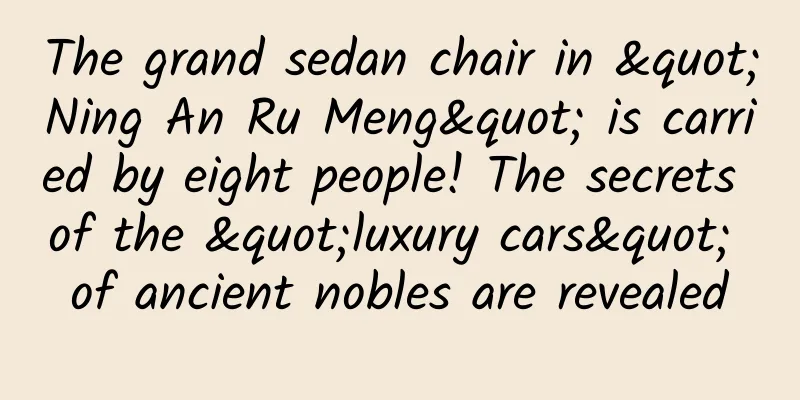

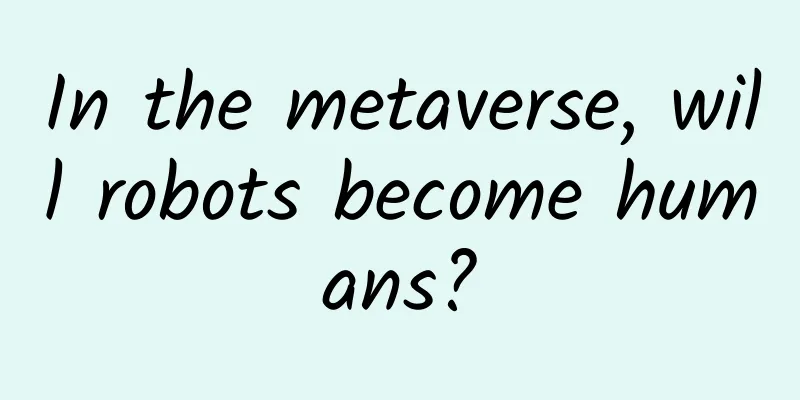
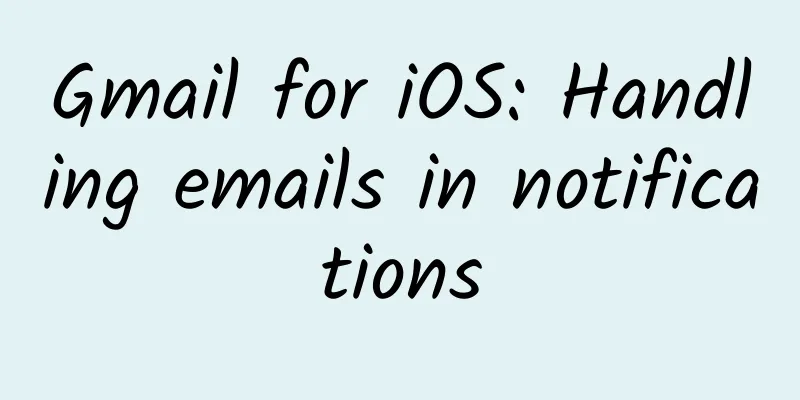
![[Smart Farmers] Eating and appreciating dates: the date culture unique to the Chinese](/upload/images/67f229bea0dea.webp)