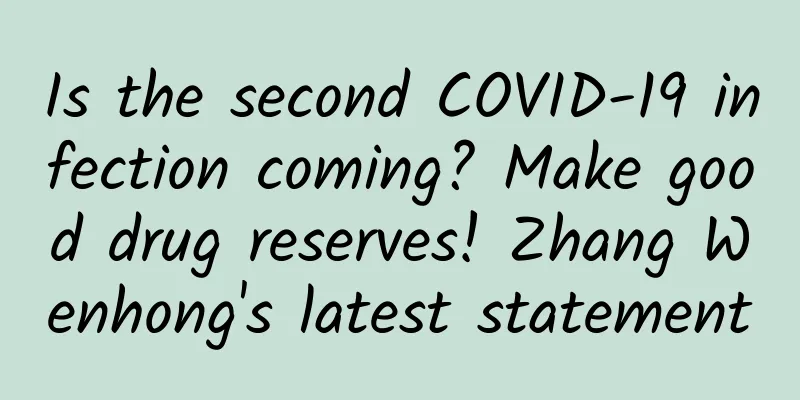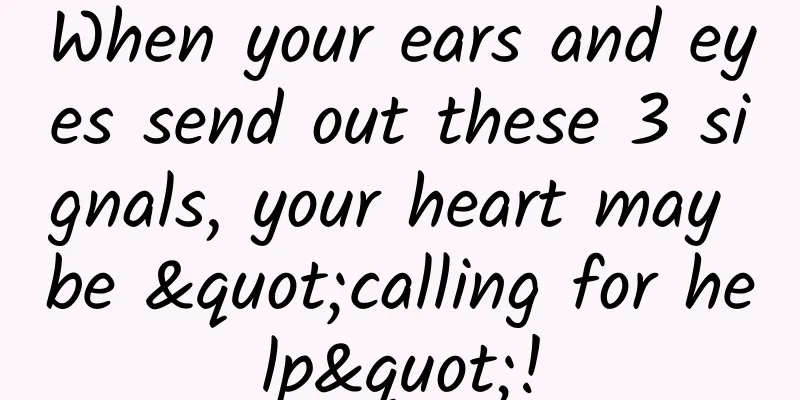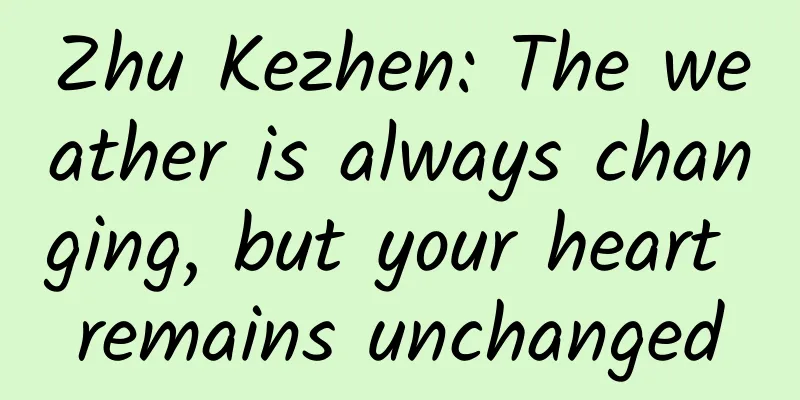Gmail for iOS: Handling emails in notifications
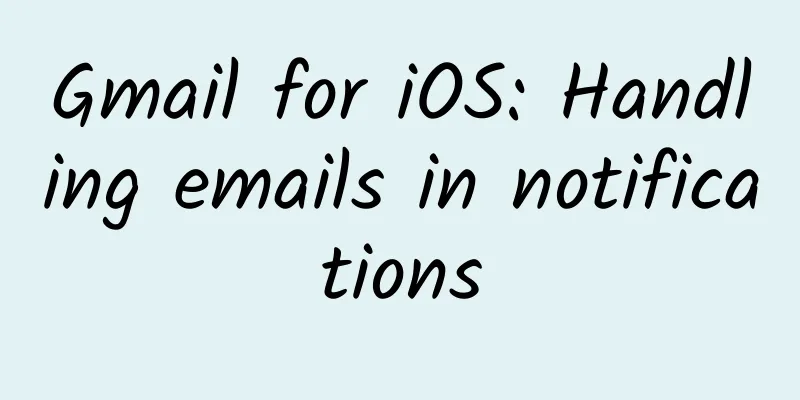
|
After this upgrade, users can finally simply process emails directly in the iOS notification center and lock screen notifications: swipe the new email and directly choose "reply" or "archive". Last year, Apple released iOS 8, which opened up the relevant interface function, allowing email clients to allow users to perform simple operations on new emails directly in the notification center of the lock screen interface and the notification center that is pulled down, but Gmail's iOS client has not used this function. In addition, this new version also brings several other functional updates: First, the Gmail client has added a sharing list for iOS apps, so users can share photos or files directly from other apps to Gmail. Then, the smart tips and email categories during search have been improved. Finally, the Gmail client now allows you to choose an app to open the attachments you receive. Gmail for iOS has long been criticized for having a much worse experience than the Android version, but it seems to be improving little by little. |
Recommend
Volkswagen Group (China) debuts at the 6th CIIE: In China, for China, leading a new era of smart mobility
[Shanghai, November 5, 2023] Volkswagen Group (Ch...
Imitation Huawei Mall source code
Source code introduction: This is a project imita...
How much is the price to join the Tongcheng Flowers Mini Program? Tongcheng Flowers Mini Program Franchise Price Inquiry
How much does it cost to join the Tongcheng Flowe...
PyTorch 1.9 released! Crazy update of mobile terminal, netizens: my favorite
[[405980]] This article is reprinted with permiss...
The latest ranking of 2018! Data from 39 information flow platforms are released!
The latest traffic rankings for the major popular...
This piece of ancient glass holds the secret of water on Mars!
The author or source of this article or its origi...
How JD.com handles the impact of data center networks on application performance
As the scale of modern data centers continues to ...
Without high technology, how did the ancients keep national security secret?
Throughout the vast course of history, the confid...
A 92-second video was sold for a whopping $3.5 million. Is NFT, which makes Bitcoin pale in comparison, really that valuable?
If you think virtual currency is unreliable, then...
A list of tea tasting studios in Nanjing, collect them now
Reservation arrangements for Nanjing audition clu...
Toutiao, Weibo and other 20 new media operation guides
New media operation is a series of operational me...
How smart are the people in "Rise of the Planet of the Apes" in real life?
The movie "Rise of the Planet of the Apes&qu...
Manipulating elections, hijacking drones and cars, experts fear AI could do bad things
The development of artificial intelligence (AI) i...
Brand Marketing Promotion: How does HEYTEA build its brand?
The core result of a business's operations li...
In the first month of the new year, what wonderful shows will be performed on the starry sky stage?
2024 is here. What wonderful shows will be staged...