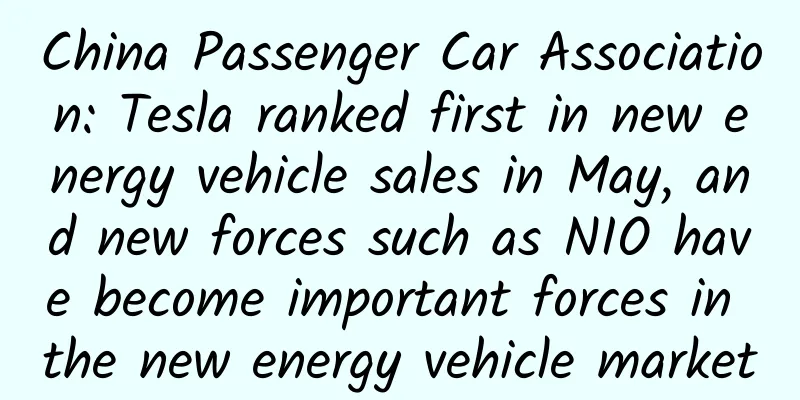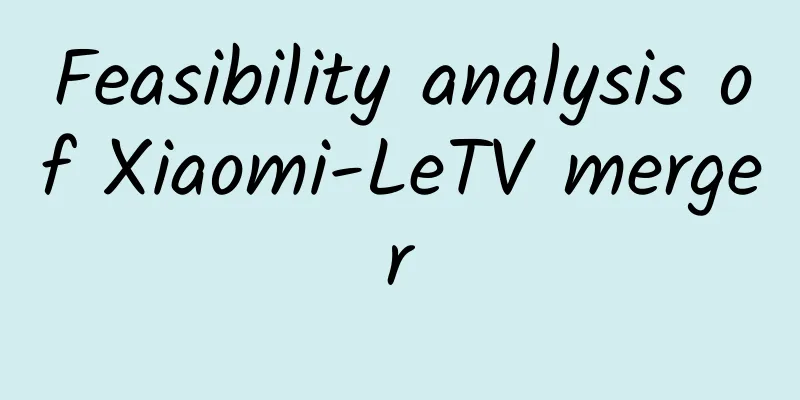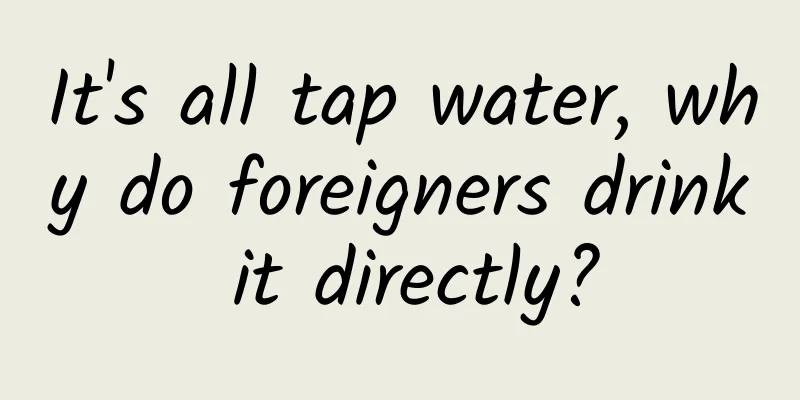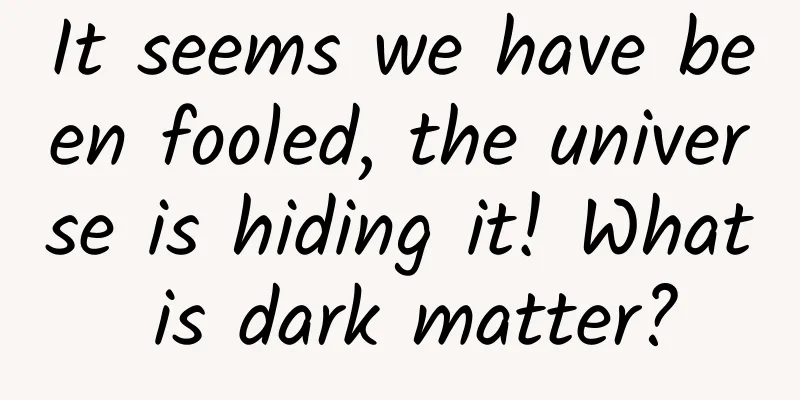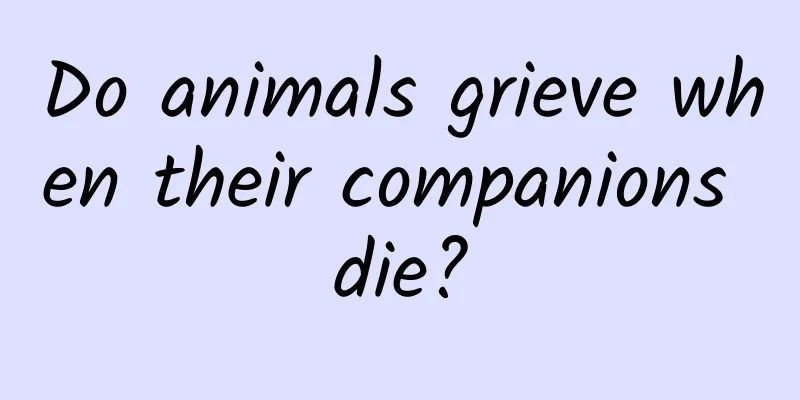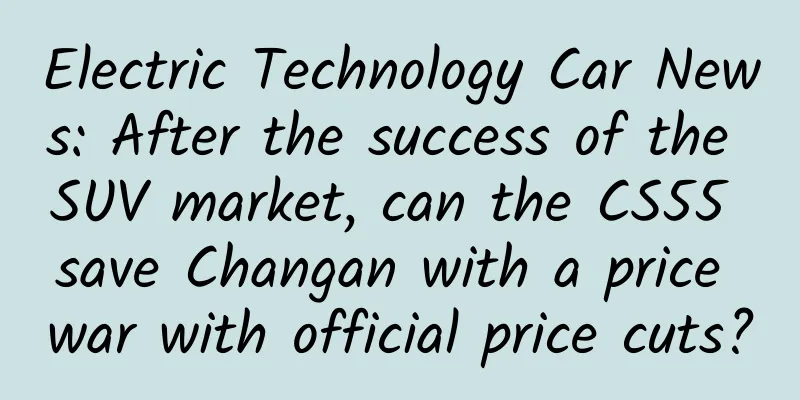Surface Pro 3 review: Not a tablet, but a convertible ultrabook
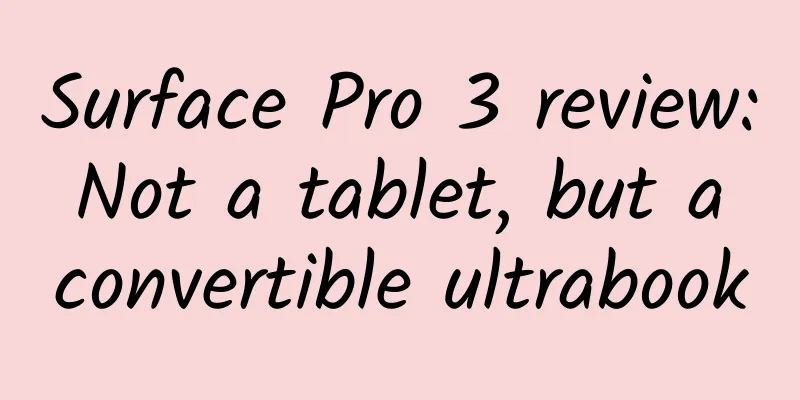
|
Microsoft's third-generation tablet computer, Surface Pro 3, will soon be available in the United States. It may be available in China in August, with a starting price of 5,688 yuan. After using it for a few weeks, my personal feeling is that it is more like a thinner ultrabook with a detachable keyboard, rather than a tablet that ordinary users are familiar with. Microsoft has also adjusted the positioning of the third-generation Surface to a "notebook replacement" product. What should a tablet computer look like? Apple and Microsoft obviously have different answers to this question. In Apple's view, the iPad is a device that mainly consumes content. It is a new device different from a notebook, emphasizing lightness, portability, long-lasting battery and rich applications. The tablet computer envisioned by Microsoft has been a product that takes productivity into consideration from the beginning. It is a thin and light notebook, so Microsoft's tablet computer always comes with a stylus. Although Microsoft released their tablet computer Tablet PC as early as 2001, it was the iPad launched by Apple in 2010 that really popularized tablet computers. After the iPad has completely dominated the market and tablet computers have begun to directly impact PC sales, Microsoft also released its own brand Surface series in 2012, including the Surface RT based on the Arm architecture and the Surface Pro with Intel chips. Although the sales of the first generation of Surface products were dismal, the sales of Microsoft tablets have increased significantly after the release of the second generation of Surface last year, which may be related to the price reduction promotion. Microsoft obviously has high expectations and attention for Surface products. Therefore, only 8 months after the release of the second generation of Surface, Microsoft released the third generation of Surface, but this time there is only Pro 3. The opponent is Apple Air Surface Pro 3 is still Microsoft's consistent tablet idea: a product that replaces notebooks and a full-performance productivity device. Therefore, in Microsoft's view, the opponent of Surface Pro 3 should not be a lightweight product like iPad, but Apple's famous notebook Macbook Air. Throughout the press conference, Microsoft compared the 12-inch Surface Pro 3 with Apple's 13-inch Macbook Air, especially the lightness and thinness of the appearance. At the technology product press conference in the United States, almost all journalists were using Macbooks, and most of them were Air. Microsoft also made a fuss about this at the Surface Pro 3 press conference, and the large screen camera repeatedly scanned the white Apple logos on the knees of the media below. Obviously, Microsoft is very much hoping that Surface Pro 3 can replace Macbook Air and become the standard for technology journalists. Putting aside the different operating systems of Microsoft and Apple, whether in terms of hardware parameters or appearance design, Surface Pro 3 can indeed compete with Macbook Air. It can be seen that after Surface entered the third generation, Microsoft continued the fine tradition of "the third generation product is decent", reflecting the top industrial design and hardware manufacturing standards. Surface Pro 3 is indeed the best 12-inch device (including notebooks and tablets) on the market. Microsoft once compared the weight of Surface Pro 3 and Macbook Air on the scale at the press conference. The weight of Surface Pro is only 800 grams, which is indeed much lighter than Macbook Air (11-inch 1008 grams, 13-inch 1350 grams). However, this comparison is a little unfair, because if the keyboard cover and stylus of more than 300 grams are added, the weight of the two is actually not much different. The hardware configuration of Surface Pro 3 is similar to that of Macbook Air. Both use Intel's fourth-generation Core i5 and i7 chips, and Surface Pro 3 also has a more popular version of i3 configuration. In essence, Microsoft surprisingly compressed a 12-inch touch screen ultrabook into a tablet device with a detachable keyboard. At least in terms of configuration, the performance of Surface Pro 3 is almost the same as that of ordinary ultrabooks. The thickness of Surface Pro 3 is only an astonishing 9.15 mm, which is already the thickness of mainstream smartphones. The use of magnesium alloy shell greatly reduces the weight of the product, creating an ultra-light weight of 800 grams. If you want to compare it with Macbook Air, the aluminum alloy shell of Air has a stronger metal texture, while the magnesium alloy of Pro 3 is lighter and thinner. Powerful configuration and screen Thanks to the powerful chip configuration, Surface Pro 3 has almost no hesitation when running general software, even LightRoom 4 is quite smooth. I can use Surface Pro 3 like an ultrabook and perform various operations with confidence. However, perhaps because the Surface Pro 3 in my hand is not yet the official version, it occasionally freezes and the fan often sounds. (The fan design of Surface Pro 3 is very delicate and compact, but this will also affect the heat dissipation efficiency, and the problem of heating is still obvious.) Not only has the screen of Surface Pro 3 expanded from 10 inches to 12 inches, but the screen ratio has also changed from 16:9 to 3:2. 16:9 is more suitable for watching videos, while 3:2 focuses on reading and work. When reading web pages and e-books, Pro 3 is like a high-definition e-book. Perhaps for this reason, the Windows button on Pro 3 has also been moved from the original bottom border to the right border. The biggest advantage of Surface Pro 3 over Macbook Air is the 12-inch high-definition display with a resolution of 2160*1440, while Apple Macbook Air has never used a Retina display, with a resolution of only 1440*900 (13-inch Air). Given that Apple did not release the Retina version of Air at this year's WWDC, it seems that Surface's huge screen advantage over Macbook Air can last at least a year. The high-definition screen of Surface Pro 3 has indeed brought a significant improvement in visual experience. After switching to the Retina version of Macbook Pro a year ago, it was difficult for me to adapt to notebooks with non-HD resolution. The screen display effect of Pro 3 makes me feel very delicate, and it is not inferior to Apple's Retina version of Macbook Pro. Whether it is reading web pages, magazines or e-books, it is very comfortable. The addition of reading mode in IE 10 also improves the visual experience of web reading. The screen of Surface Pro 3 has been expanded to 12 inches, perhaps for users who mainly use it for work. If it is used as a notebook, there is no problem with this screen. But if it is used as a tablet, I still feel that Pro 3 is too big and heavy. I personally feel very strange to read a book while holding a 12-inch device. (I am more looking forward to the 8-inch Surface Mini, but Microsoft did not release it this time.) More suitable for use on the legs Surface Pro 3 has made a subversive improvement to the brackets of the previous two generations. In addition to the original 30° angle support, the new bracket can be further tilted back to an angle of 150°. This improvement allows the Surface Pro 3 to be placed on the knees or legs more comfortably in addition to standing on the table, which increases the usage scenarios of the Surface Pro 3. In actual use, the Surface Pro 3 can indeed be placed on the thighs for use, just like a super light and thin notebook. However, the third-generation Surface Pro still has obvious heating problems. If you wear thin pants in summer, your thighs will clearly feel the warmth from the machine. Although it has not yet reached the point of being hot, it is not comfortable to use this device in summer. The Surface Pro 3 has also updated the ultra-thin keyboard Type Cover. The most obvious change is the increase in the area of the touchpad, which allows users to operate more accurately when operating the Surface Pro 3 in desktop mode. Compared with the previous generation Type Cover, the ultra-thin keyboard of the Surface Pro 3 has also improved the touch and elasticity of the keys. But in general, if the Surface Pro 3 is regarded as a tablet, then the Type Cover is the best tablet external keyboard on the market. But if the Surface Pro 3 is regarded as a notebook, then the touch of the Type Cover may be just the most ordinary notebook keyboard. Of course, this gap is caused by the limitations of the appearance design. If you use it for a long time, it is recommended to add an external mouse. The ultra-thin backlit keyboard of Surface Pro 3 continues the colorful and fashionable appearance design. This is the best-looking external keyboard I have ever seen, and there is also a stylus cover on the left side of the keyboard to prevent users from losing the standard stylus. This design is very practical. There is another problem with this keyboard. The suede surface on the bottom is easy to get dirty due to frequent contact with the desktop. With this keyboard, Surface Pro 3 can be transformed from a tablet into a fully functional notebook. However, the standard configuration of Surface Pro 3 does not come with this keyboard. Users still need to spend an extra $130 (domestic price 988 yuan) to have what Microsoft calls a "tablet that can replace a notebook." Personally, I think it would be more attractive to users if Microsoft could set this ultra-thin keyboard as standard. The battery is slightly disappointing. Surface Pro 3 has also upgraded the stylus. It does not support the stylus of the previous two generations. Fortunately, Microsoft has listed the stylus as standard this time. This third-generation stylus uses an AAAA battery and does not use the Wacom technology of the previous stylus. The touch is reduced from the original 1024 levels to 256 levels. If you need high precision such as painting, you may feel the difference in pen operation accuracy. But the biggest advantage of the third-generation stylus is that as long as you tap the top of the stylus, the Surface Pro 3 will automatically open the OneNote application, and users can start handwriting notes with the Pro 3 within two seconds. When the Surface Pro 3 turns on the camera, the stylus can also take photos remotely, and the photos will be saved in the OneNote application. This feature is very practical for media reporters. The battery is the parameter that users care about most. According to Microsoft's official propaganda, the Pro 3 battery can last for 9 hours of web browsing. But in actual use, if you continue to play music without performing other operations, the Pro 3 battery can last for about 7 hours, which does not reach the ideal state mentioned by Microsoft. If it is used normally and continuously (for example, browsing the web, going to Weibo, listening to music, etc., but not playing games), the battery life of Pro 3 may be between 4 and 5 hours if the screen is always on, depending on different operations. In terms of battery life, Pro 3 is actually at the level of an ultrabook. This level of battery life is obviously not comparable to the more than 10 hours of Apple iPad or Macbook Air, but considering the 12-inch 2K screen and ultra-thin body of Surface Pro 3, it is acceptable. However, if the user does not bring a power supply, Surface Pro 3 obviously cannot meet the requirements of a day's work. The essence is still a notebook. The biggest feature of the Win 8 operating system is the fusion of the two completely different interfaces of the desktop and tablet. When using Surface Pro 3, I am also more accustomed to entering the desktop mode and operating it like a notebook. Only a few operations such as reading Kindle e-books, reading Flipboard magazines, and handwriting notes made me think of entering the tablet interface. The number of Win 8 tablet applications is not large, but because I use it less, I don’t feel much. The quality gap with iPad applications is what I want to complain about. (A quick self-deprecation: the functionality of the Win 8 client on Weibo is very different from that of the web version or iPad version.) Microsoft's official positioning for Surface Pro 3 is "a tablet that can replace a notebook", but at the launch conference, the head of Microsoft's Surface project said "Surface Pro 3 is a notebook that looks like a tablet and can occasionally be used as a tablet". I think this definition is more accurate. If used as a tablet, Pro 3 is still too expensive, too big and heavy, has too few applications, and insufficient battery, and is completely no match for the iPad. But if viewed as a notebook, Pro 3 is a thinner and lighter touch-screen ultrabook, with the keyboard removed. This positioning can be seen at the launch conference of Surface Pro 3. Microsoft has been comparing Pro 3 with Macbook Air, and has not mentioned pure tablet products such as iPad. And one of the data that Microsoft mentioned more is that 96% of tablet users also own notebooks. Microsoft hopes that Surface products can make these users no longer need to own both tablets and notebooks. Apple CEO Cook once ridiculed the Surface Pro device for trying to integrate tablets and notebooks as a "mixture of refrigerators and ovens", a product that is bound to make compromises. Surface Pro 3 proves that Microsoft can make products that are as beautifully designed and well-made as Apple, but this product is actually still a laptop, and can only be used as a tablet occasionally. Perhaps Microsoft wants to show its OEM partners the future of Windows devices through Surface Pro 3, but if this product sells well, the actual impact will still be on the ultrabooks produced by partners, rather than users of Apple iPad or Air. Two weeks after the Surface New York launch, I met a colleague who attended the launch at another event. This time, the device he accompanied to report the event was no longer a Macbook Air, but a Surface Pro 3, but with a Microsoft Arc mouse. "How do you feel about Surface Pro 3?" I asked. He said, "I haven't been interested in Windows devices for a long time, and Surfacecace Pro 3 has rekindled my interest." I asked again, "How do you usually use it?" "Most of the time, on the desktop interface," he replied. As a winner of Toutiao's Qingyun Plan and Baijiahao's Bai+ Plan, the 2019 Baidu Digital Author of the Year, the Baijiahao's Most Popular Author in the Technology Field, the 2019 Sogou Technology and Culture Author, and the 2021 Baijiahao Quarterly Influential Creator, he has won many awards, including the 2013 Sohu Best Industry Media Person, the 2015 China New Media Entrepreneurship Competition Beijing Third Place, the 2015 Guangmang Experience Award, the 2015 China New Media Entrepreneurship Competition Finals Third Place, and the 2018 Baidu Dynamic Annual Powerful Celebrity. |
<<: HTC: Brand is more important than hardware parameters
>>: 81% screen-to-body ratio: Sharp AQUOS Phone hands-on
Recommend
Add animation to the tab bar
Source code introduction: RAMAnimatedTabBarContro...
Big Bear and Little Bear are fighting? Is there no room for two bears in one mountain?
Recently, the fight between two Asian black bears...
Firefox for Android is testing credit card and address autofill features
After switching to Fenix, Mozilla has added most ...
A table to solve the eating problem of "high blood sugar patients"
At the beginning, please do two multiple-choice q...
Fan-shaped ears, long nose, what you see is just my appearance
Today I want to share with you the story of the n...
What? It can prevent myopia. Go out for a walk!
Audit expert: Liu Dongbao Chief Physician of Opht...
With this material, you will never have to worry about not having water to drink?
Produced by: Science Popularization China Author:...
Its density is lower than that of air, so it is a magical tool for keeping warm and insulating!
In the process of human history development, the ...
Aiti Tribe Story Collection (11): Programming from 0 to 1
[51CTO.com original article] Aris became interest...
Android Studio Development Skills Collection 1
About Android Studio's key mapping Android St...
2019, the year marketers “swim naked”
Everyone knows that my writing is usually very dr...
Twitter lays off 336 employees, with engineering department making the biggest changes
[[152058]] According to the online version of the...
They stepped out of the circle of friends of China's aerospace industry with their own feet
In China Aerospace Science and Technology Corpora...
Foshan Hotel Mini Program Development and Production, How to Develop Hotel Reservation WeChat Mini Program?
With the continuous development of the Internet of...
World Bee Day | What will happen to the human world if bees disappear?
Have you ever been stung by a bee? Recently, with...