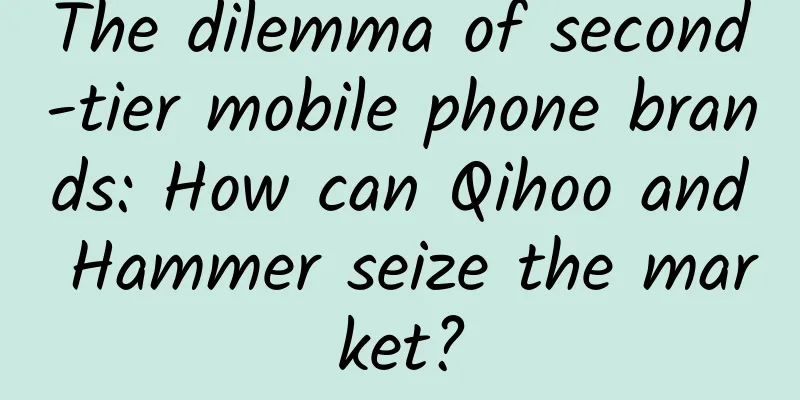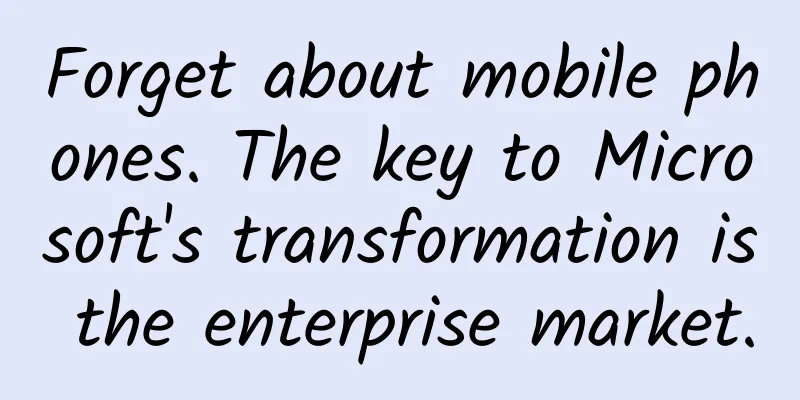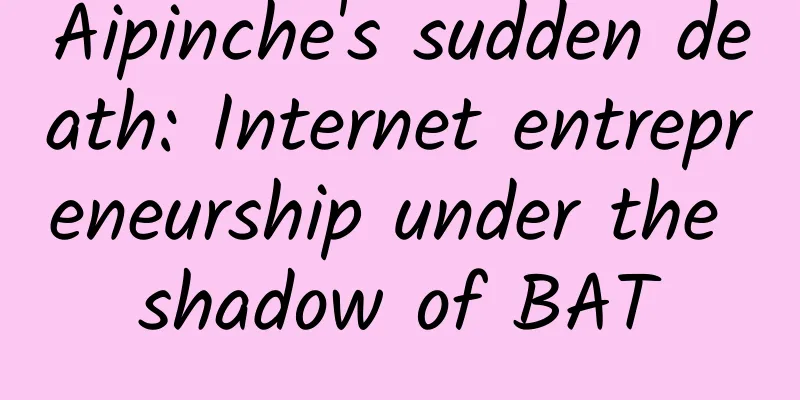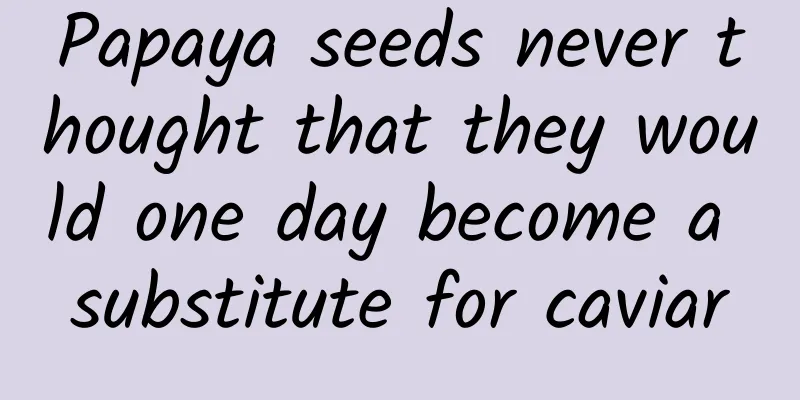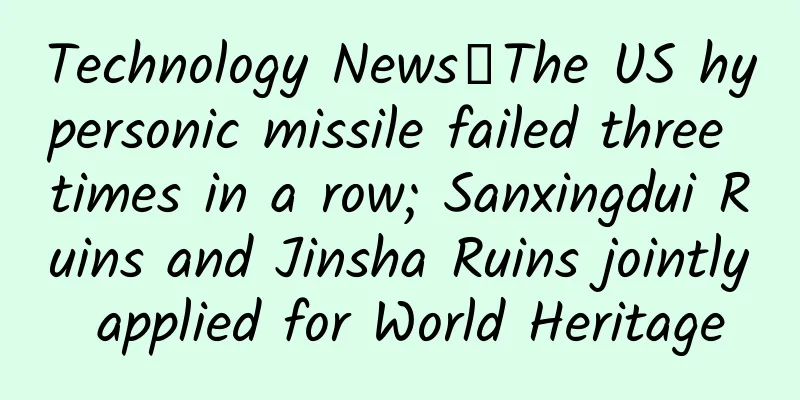Challenging MOTO 360? Geak Watch II is more than just a round watch face
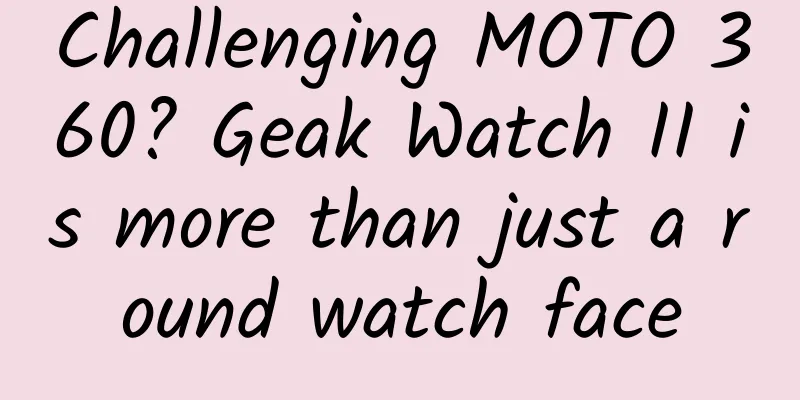
|
In today's smart technology industry, various types of wearable devices are increasing day by day, but overall, smart watches that make smartphones "smaller" have a lower threshold for user acceptance. Since MOTO 360, the round dial design that pays tribute to classics has become a new direction for smart watch products to be innovative. Of course, MOTO 360 is not the only product with a round dial. Geak Watch II from Guokr Electronics is a smart watch with an even rounder dial. Appearance Compared to MOTO 360, the biggest feature of Geak Watch II is that the dial is a whole round screen, without the bottom corner cut on MOTO 360. While making Geak Watch II look more pleasing to the eye, it also makes the overall appearance of Geak Watch II look thicker. If smart watches also have a "narrow bezel" design, then the MOTO 360 is definitely quite good, but the Geak Watch II's style is more "retro". The dial is more prominent around, which can well protect the screen from scratches. In addition, the body of Geak Watch II is really thick. If the thickness of MOTO 360 15mm is already considerable, then judging from the parameters, Geak Watch II is even thicker. There is no need to compare it with iPhone or something. Fortunately, the Geak Watch II is thick but not heavy. Even though it is a veritable "big watch", it is extremely light when worn on the wrist. In addition, although what we got this time is a non-mass production engineering machine of the Geak Watch II Pro version, the workmanship is still quite delicate, whether it is the metal brushed process on the surface of the shell or the engraved GEAK Logo. It’s just that the strap of the current product is still a bit rough. Of course, users can also replace the strap of the same specifications as mechanical watches according to their preferences in the future. Screen The screen is the face of a smartphone, and a good screen is also very important for a smartwatch. The Geak Watch II not only uses a whole round screen as the dial, but also uses a special TF display screen. The advantage of this display screen is that it can switch between color screen and electronic ink screen, achieving the best power saving purpose while ensuring the visual effect. In actual effect, in color screen mode, the 1.26-inch 254PPI screen is clearer than MOTO 360. For a smart watch, this level is already quite outstanding, but Geak Watch II does not use the full screen lamination technology that is common in current smartphones. Touch operation has a certain sense of distance. In addition, the screen's viewing angle performance is not excellent. However, considering the bulges around the screen, this seems insignificant. The switching between the color screen and the e-ink screen of the Geak Watch II is achieved through the "HOME button" on the right side of the body. Due to the low refresh rate of the e-ink screen, it can only display the clock interface in the e-ink screen state, and cannot display the frequently active second hand. It is also difficult to cope with the surface design with more complex graphic elements. It should be noted that the Geal Watch II switches from color screen to ink screen through three stages: "color screen-color screen to black and white display-ink screen". The response of this process is relatively fast, but there is a delay of about 1 second to wake up the device from the ink screen to the color screen. The ink screen itself does not have a backlight, so it is difficult to see the time in this state at night. Experience Geak Watch II is equipped with Android 4.3 operating system that has been deeply customized for smart watches. Although it is not an Android Ware platform, the interface design is already quite suitable for the use scenarios of smart watches. It even takes into account the characteristics of the product's appearance design. It does not use too many interactive forms of sliding from the edge of the screen, and is relatively easy to use. The three physical buttons on the right side of the body correspond to the Android system's "Back", "HOME" and "Menu" buttons, but the "HOME button" that looks like a mechanical watch knob is actually not rotatable. Unlike previous smart watches that "borrow" Wi-Fi from smartphones through Bluetooth and other means, the Geak Watch II comes with its own Wi-Fi module, making it a smart terminal with a complete hardware structure. The setting menu of Geak Watch II is not much different from that of Android phones. In order to allow users to connect to Wi-Fi conveniently, the system has added a "GEAK input method" with a nine-square grid design. The support for numbers, letters and punctuation is sufficient to cope with the input of Wi-Fi passwords. However, in addition to entering passwords, the "GEAK input method" that does not support Chinese seems to have little use elsewhere. Fortunately, the product also provides a remote input method for use with mobile phones. With Wi-Fi, the Geak Watch II's app store finally no longer needs to rely on mobile phone transmission. However, the number of apps in the app store that comes with the product is still extremely limited. Some small games will definitely not interest you. On the contrary, life applications like "Incoming Call Rescue" are unique ideas. From now on, you can use your watch to deceive your wife that you are working overtime in the bar. Based on the positioning of smart watches, one of the main functions of Geak Watch II is to be used with smart phones. Here we use Google's "own son" Nexus 5 for testing. After Bluetooth connection, the external device connection function of the Android 5.0 system in the phone can be successfully activated, and the phone can be unlocked and other operations can be performed. It is worth mentioning that the Geak Watch II mobile app "Geak Watch Assistant" is quite good, simple and easy to use, without adding any complicated and useless functions. It can be successfully paired with the watch by scanning the QR code. In the notification options, you can also filter the App push in a targeted manner. But when notifications are pushed to the watch, the viewing effect is still the same as other smart watches, barely passable. You can't reply to messages on the watch, the round dial is not as comfortable as the square screen when displaying text, and the Geak Watch II does not seem to have a speaker. All reminders to users are completed through vibration feedback. Finally, as a wearable smart device, Geak Watch II also supports the monitoring of some physiological indicators, such as steps and heart rate. Of course, this may require the cooperation of some additional software to play a greater role. Battery The biggest pain point for users is that the battery life of a smart watch cannot reach one day, which has also caused many people to complain that "this can't even be considered a watch". So how does the Geak Watch II perform? It has to be said that the color screen + e-ink screen design is quite effective in improving battery life. We turned on Bluetooth and Wi-Fi, received dozens of notifications and turned on the screen in normal use. After one day of use, it consumed about 30% of the power, while turning on Bluetooth and Wi-Fi and standing by for eight hours consumed about 8%. Although the Geak Watch II in our hands is still an engineering machine, its battery life performance is much better than most smartphones. However, it should be noted that when the battery is low, the Bluetooth and Wi-Fi of the Geak Watch II cannot be turned on, and this threshold is set at such a high level of 35% remaining battery. When the battery is only 35% left, it is really just an electronic watch. I still hope that the mass-produced model can be adjusted in the software. In terms of charging design, the Geak Watch II uses a magnetic adsorption charging head, but the suction force of the magnet is too small and it is easy to fall off during charging. In addition, since the engineering machine does not provide a standard charger, the accurate charging time may need to wait until the mass production version comes out for testing. Summarize Features such as the truly round dial, the special TF display, and rich data connections make the Geak Watch II an innovative product. Although like most wearable smart devices, there are still some areas that need to be improved and optimized, making the battery life no longer pessimistic is to alleviate the biggest pain point of smart watches. Of course, apart from the product itself, perhaps the starting price of 1,999 yuan is the biggest obstacle hindering the development of Geak Watch II. If smart watches are still in the stage of being tried out by geeks, would you be willing to spend 2,000 yuan or even higher to be the first to try it? As a winner of Toutiao's Qingyun Plan and Baijiahao's Bai+ Plan, the 2019 Baidu Digital Author of the Year, the Baijiahao's Most Popular Author in the Technology Field, the 2019 Sogou Technology and Culture Author, and the 2021 Baijiahao Quarterly Influential Creator, he has won many awards, including the 2013 Sohu Best Industry Media Person, the 2015 China New Media Entrepreneurship Competition Beijing Third Place, the 2015 Guangmang Experience Award, the 2015 China New Media Entrepreneurship Competition Finals Third Place, and the 2018 Baidu Dynamic Annual Powerful Celebrity. |
<<: Studio-grade recording quality RAZER Magic Siren Microphone
Recommend
How to quickly increase followers on Xiaohongshu?
Today I want to talk about a hot topic, as the ti...
In 2019, 60% of advertisers' budgets were given to self-media!
Today, Weibo released its latest annual self-medi...
Faraday Future Financial Report: Faraday Future's operating loss in Q1 2022 was approximately US$149 million, and FF91 pre-orders were 401 vehicles
According to recent news, Faraday Future (FF) off...
SEM bidding promotion account building
Paid bidding promotion has always been an importa...
Beware! Typhoon Mulan is approaching
The reporter learned from the Hainan Provincial M...
How to do fan marketing? Five methodologies for fan marketing!
% ignore_pre_1 % Luo Yonghao is the first generati...
How does Keep create popular content? Explain clearly a set of operating models!
A few days ago, when I was watching TV, I found t...
How to access iCloud from Android phone?
This article explains how to access iCloud photos...
iOS 10.2 may cause more iPhones to suddenly shut down
Apple has just released the latest iOS 10.2 updat...
Do you want to know more about the "TikTok recommendation algorithm" that is said to be magical?
600,000 followers gained in 5 days. Understanding...
The Double 11 marketing of this e-commerce company is a little different from that of Tmall and JD.com
Since the rapid development of the Internet indus...
Yellow warning! Heavy to severe snow in parts of Liaoning and Jilin, heavy snow in some areas, please take precautions against cold and slipping
Yesterday (January 26), some areas in Liaoning an...
Refined delivery operation of huge amount of Qianchuan delivery
Today, let’s talk about the refined delivery of J...
Node.js 4.0.0 is here, ECMAScript 6 is back
The latest upgraded version of server-side JavaSc...