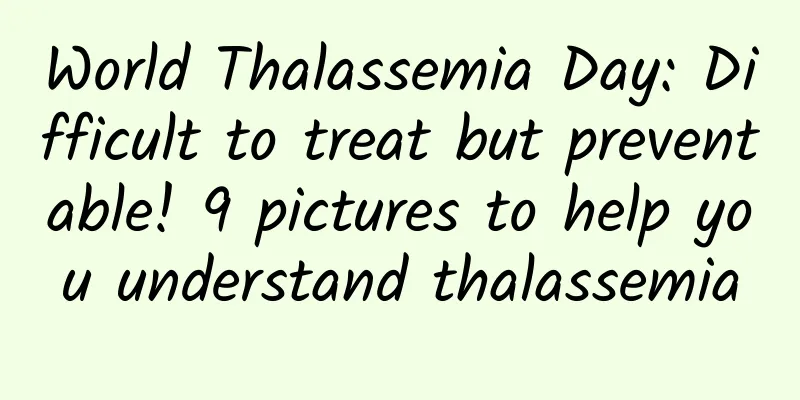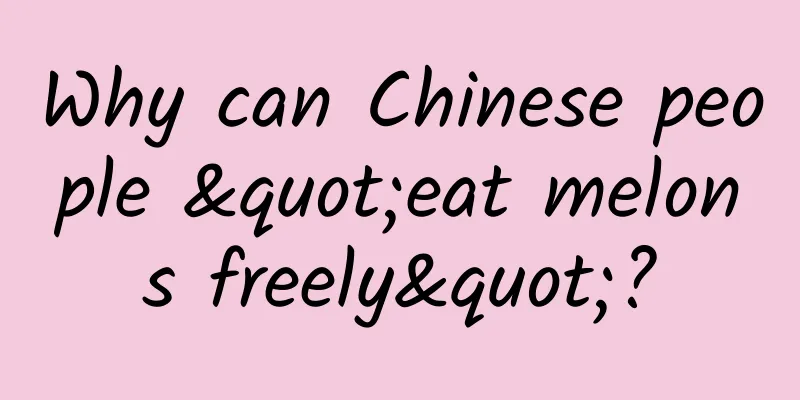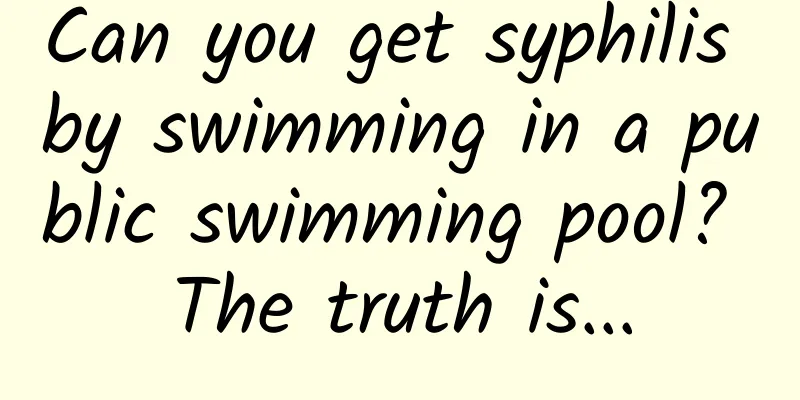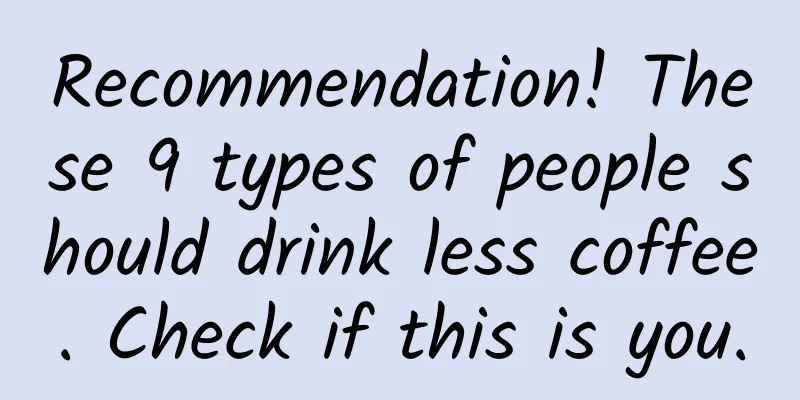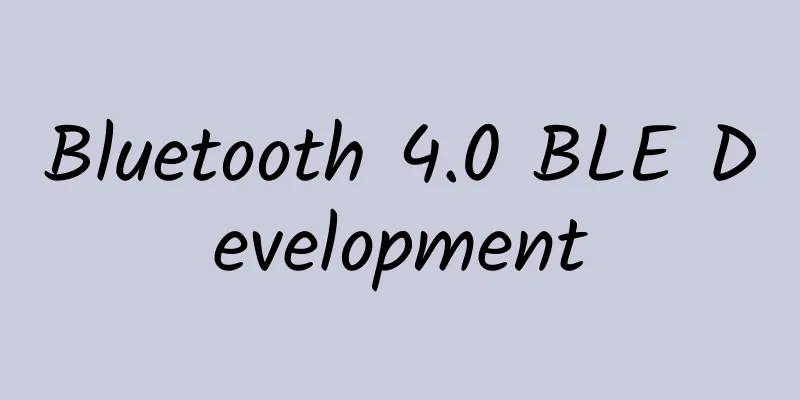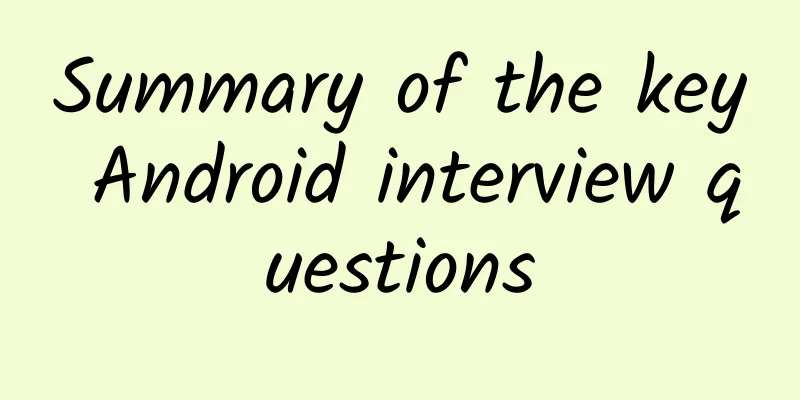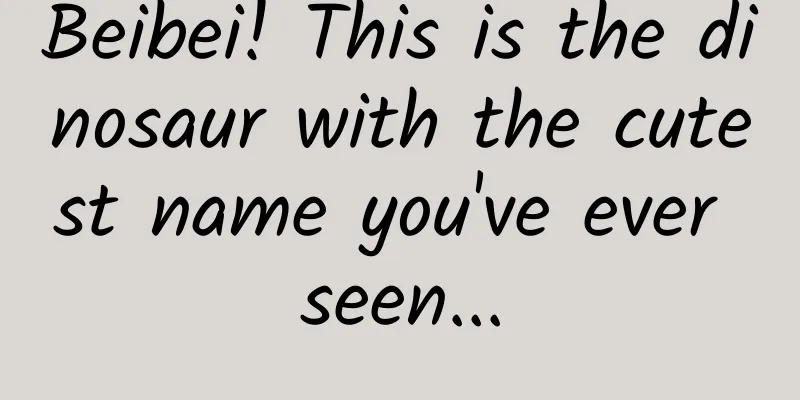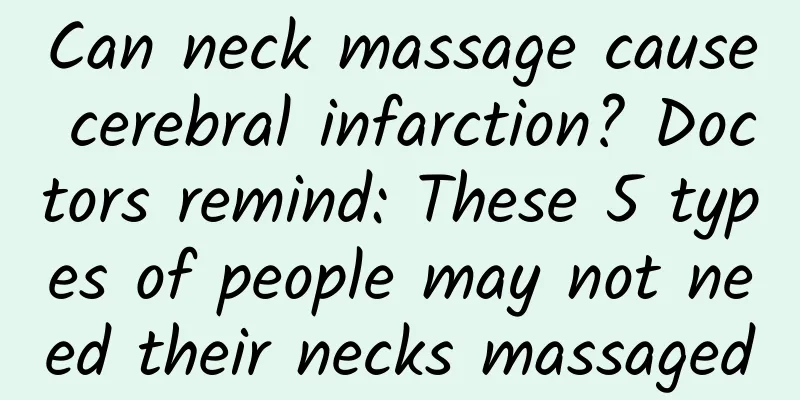Make intelligence simpler and teach you how to use Xiaomi TV 2 Elderly Mode
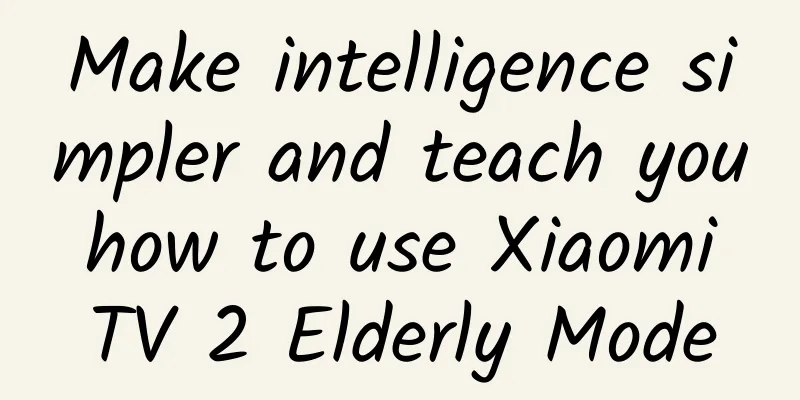
|
At present, many technological products are inseparable from the topic of intelligence, and television is no exception. Xiaomi TV 2 is a 49-inch 4K smart TV, priced at only 3,399 yuan, and can bring a very good audio-visual experience with independent external speakers. In many people's impressions, intelligence also means "complexity". It is relatively simple for young people to operate, but for the elderly, it may take a long time to adapt. The desktop UI of Xiaomi TV 2 has adopted a minimalist style, but today we can make it even simpler, just like the elderly mode of Redmi mobile phones.
Xiaomi TV 2 is a product with extremely high sales volume in the market. It uses a 49-inch 4K screen and a powerful quad-core processor. It is divided into a single product version of 3399 and a home theater version of 3999. The home theater version comes with a soundbar and a wireless subwoofer, which has a very good cost performance. Therefore, for parents, the audio-visual effect of Xiaomi TV 2 will be more comfortable when watching TV, and if the operation is simpler, it will be extremely convenient for parents. How to install "Elderly Mode" on Xiaomi TV 2 To use the "Elderly Mode" on Xiaomi TV 2, we need to use third-party software. First, install Sofa Manager on Xiaomi TV 2. The installation process is as follows: 1. Download the installation package of Sofa Manager on the PC, copy it to a USB flash drive, and insert it into the back of Xiaomi TV 2.
2. After entering the main interface of Xiaomi TV 2, find "App Store-User", and you will see the "U disk installation" option. Simply click on the apk and complete the installation according to the prompts.
After the installation is complete, download and install "Sofa Desktop" through "Sofa Manager". After the installation is complete, you can enter the main interface of "Sofa Desktop" and find that the style of this software is also very simple, divided into three options: TV live broadcast, video on demand and application update. If you want to use the elderly mode, you need to enter the "Settings-Personalization-Theme Selection" menu on the Sofa Manager homepage, where you can set some desktop gadgets, screen saver settings, minutes and background colors. At the same time, the "Elderly Theme" we need is also here. Experience of using "Elderly Mode" On the theme selection interface, you can see three themes, namely "Default, iOS8 Theme and Elderly Theme", just select "Elderly Theme".
After clicking OK, a small window will appear on the desktop, prompting you whether to enable "Sofa Desktop Support for Boot Up". Click OK to enable it. At this time, we can see that after using the "Elderly Mode", the icons on the interface become larger, including TV live broadcast, TV playback, application center, system acceleration, weather, network status, etc., which are clear and intuitive. And it is very suitable for elderly parents, the large icons are easier to see, there is no overly complicated interface, and the operation is also simple.
Among them, the weather forecast function is actually of great interest to many elderly people, who often wait for the weather forecast at a certain time. The elderly mode places the weather forecast directly on the desktop UI, with large icons and fonts, which is not only convenient for the elderly, but also very easy to understand.
In addition, in addition to the current desktop categories, if we want to customize some applications on the desktop, we can also do it through settings. Click "All Applications" to see all the applications installed on Xiaomi TV 2, select the applications you want to add or the applications that your parents often use, so that the elderly at home can complete it directly without complicated operations.
Summary: Xiaomi TV 2 is a very popular smart TV product. After using the "Elderly Theme", it also brings convenience to parents. It uses super large icons and super large fonts, which is very comfortable for the elderly at home. The operation is also very simple. You only need to set some applications that your parents often use in advance according to your needs, so that the elderly can open them easily without too many complicated settings, which is exactly what we want to see. As a winner of Toutiao's Qingyun Plan and Baijiahao's Bai+ Plan, the 2019 Baidu Digital Author of the Year, the Baijiahao's Most Popular Author in the Technology Field, the 2019 Sogou Technology and Culture Author, and the 2021 Baijiahao Quarterly Influential Creator, he has won many awards, including the 2013 Sohu Best Industry Media Person, the 2015 China New Media Entrepreneurship Competition Beijing Third Place, the 2015 Guangmang Experience Award, the 2015 China New Media Entrepreneurship Competition Finals Third Place, and the 2018 Baidu Dynamic Annual Powerful Celebrity. |
<<: Alcatel's new phone is equipped with three operating systems
>>: A new direction for battery development? Lithium-sulfur batteries
Recommend
Who is suitable to be a player in private domain traffic?
1. What is a private traffic pool? When it comes ...
Special planning of the "Health from Food" series丨Beware of "diseases from the mouth", be careful when eating these foods
Did you know that common foods in our daily lives...
Will there be repeated "Yang Yang Yang" after "two Yang"? What is the final outcome of "new crown"?
Three years after the COVID-19 outbreak, many des...
APP operation and promotion: 7 strategies to improve retention!
Many people think that users are retained as long...
China Mobile APP Advertising Fraud Analysis Report
PC is disappearing from our daily life scenes at ...
Product operation: retention and loss analysis!
The value of user retention is self-evident. Even...
From 30 million to 2.6 million, what benefits can domestically produced MRI machines bring to the people?
Audit expert: Meng Meng Associate Researcher, Ins...
SmartGO, a new brand of Huidian Technology, is launched to promote mobile informatization of government and enterprises
On July 6, the "Taiji Stock Mobile Strategy ...
Why are cinema seats red? It's not about creating an atmosphere, it's about our cells
Those who often go to the cinema to watch movies ...
Is freshly slaughtered meat the freshest? The key to choosing a good piece of pork is to look at these 6 points →
Rumor: "Meat that has just been slaughtered ...
Weibo advertising strategy engineering, style and scenarios
Overview 1. Advertising styles and scenarios The ...
Google Lens feature added to the Google APP on iOS
[[252266]] In March this year, Google Lens was la...
Short video advertising optimization tips for Tik Tok, Kuaishou, etc.!
SEMers and information flow advertising optimizer...