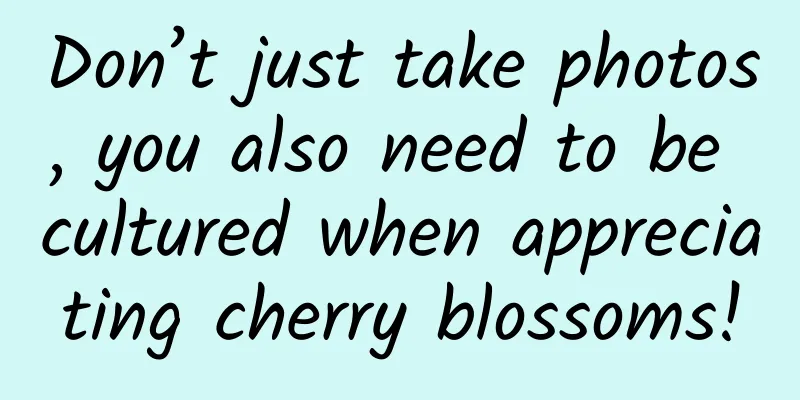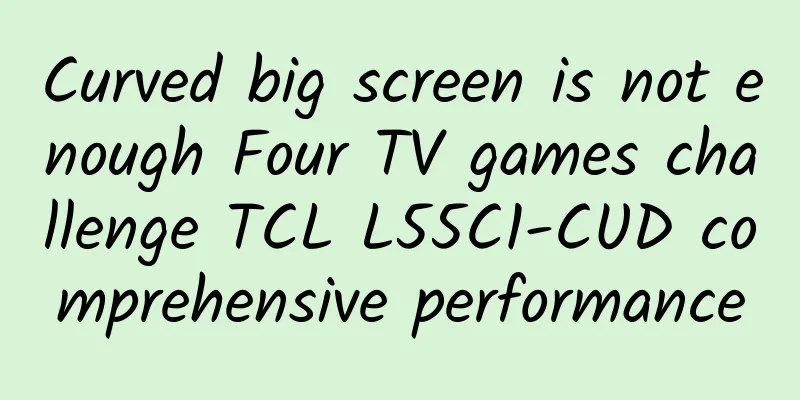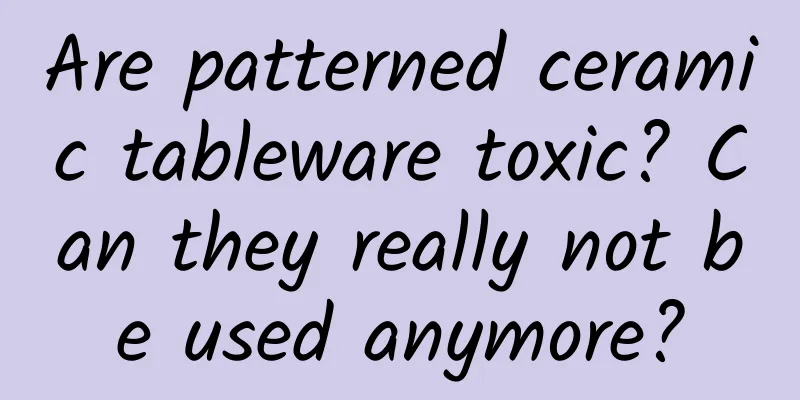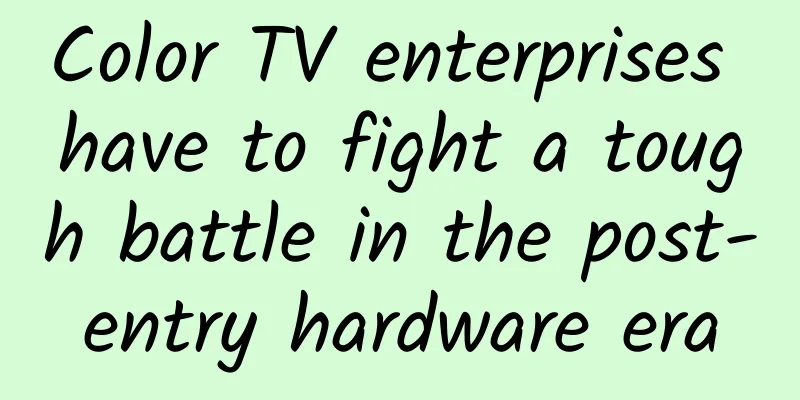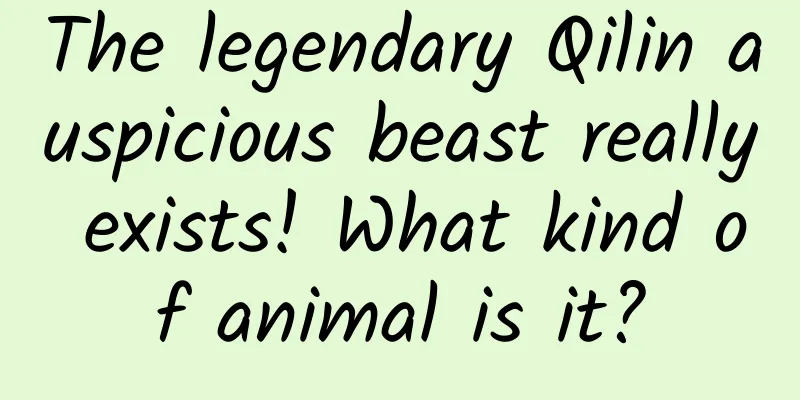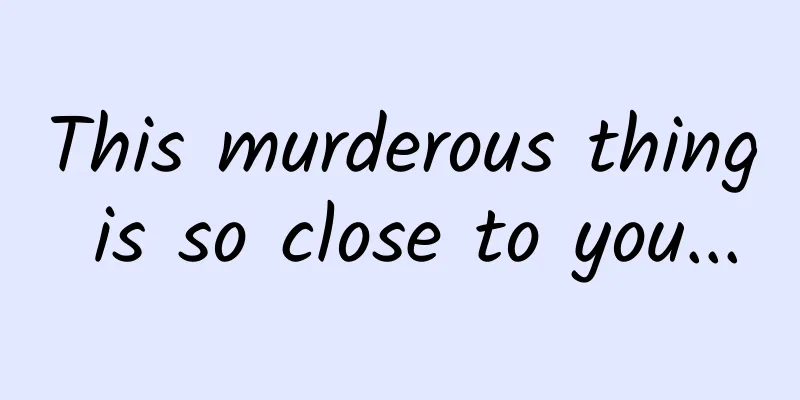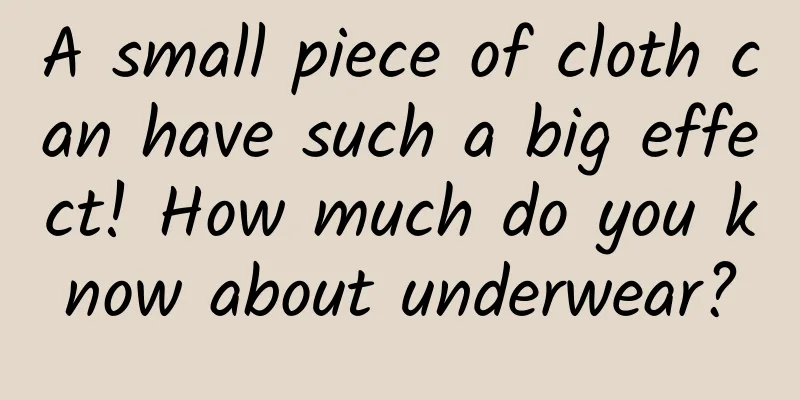DeepLink page jump technology between mobile applications
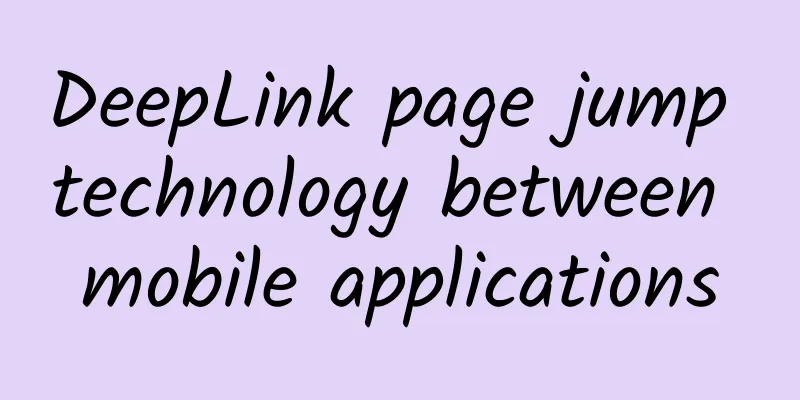
Introduction to DeepLinkDeepLink is a technology used to jump between mobile apps. Through DeepLink, users can jump directly from one app to a specific page of another app instead of simply opening the homepage of the target app. This technology can provide a smoother user experience and can help app developers increase user engagement and retention. In actual applications, DeepLink is usually implemented through URL Scheme or in-app links. By configuring a specific URL Scheme or link in the application, when the user clicks the URL or link containing DeepLink, the system will automatically open the target application and jump to the specified page. In Android development, the implementation of DeepLink mainly relies on URI scheme (a custom URL protocol). Each application can define its own URI scheme so that the system can identify and parse it. When a user clicks a DeepLink link, the system will determine which application should be opened based on the URI scheme and pass the link parameters to the application. To implement DeepLink, you need to configure the corresponding Intent Filter in the AndroidManifest.xml file and declare the DeepLink link types that the application can receive. At the same time, within the application, developers need to write code to process the passed link parameters and implement the corresponding jump logic based on the parameters. Different applications may use different URI schemes, and developers need to ensure that their applications can correctly parse and process DeepLink links. Due to differences between different device manufacturers and operating system versions, DeepLink's compatibility and performance may also vary. For example, suppose there is an e-commerce application and a payment application. The e-commerce application wants to enable users to jump directly to the payment page of the payment application after shopping. At this time, DeepLink technology can be used to achieve this jump. DeepLink Usage
When the user clicks this link, your app will open and jump to the ExampleActivity page. SummarizeDeeplink can improve user experience, increase application exposure, achieve personalized recommendations, cross-platform jumps and marketing promotions, and other advantages.
「Notes:」
When using Android deep links, developers need to consider aspects such as link format, parameter passing, and error handling to ensure that users can smoothly jump from external links to specific pages within the app or perform specific operations. |
Recommend
Apple and IBM announce "Together"
Recently, Apple and IBM have reached an exclusive ...
One article to understand the bidding mechanism of advertising promotion!
On a media platform, there will be tens of thousa...
LeTV Sports is going out of business after losing its core copyright
The lack of follow-up funds has broken down LeTV ...
The 10 things your body fears most after being infected with the new coronavirus. It’s best not to do any of them!
After being infected with the new coronavirus, th...
To master the promotion of Bilibili, just read this article!
Bilibili , the main battlefield to capture young ...
Digium Open Source Real-Time Audio and Video Communications SDKs
[[146898]] Digium, creator of the WebRTC platform...
How I became number one on the App Store
Happiness comes too suddenly? Others say that our...
User operation system for tens of millions of products!
Before we start discussing topics related to &quo...
Reviewing the “screen dominating” marketing of vivo’s full-screen mobile phones: How do you spend your money?
On October 8, Lu Han announced his relationship w...
Case Study: 6 Methods of Growth Hacking
The article mainly introduces two strategic imple...
What player can be used to turn files into short videos?
What kind of video player should be installed if ...
Quark Browser: Minimalism and humanization make the browser return to its original intention
Over the years, you must have used more than one ...
200,000-class plug-in hybrid SUVs: Xingtu Yaoguang C-DM and Lynk & Co 08EM-P compete with each other
On September 26, the Xingtu Yaoguang C-DM electri...