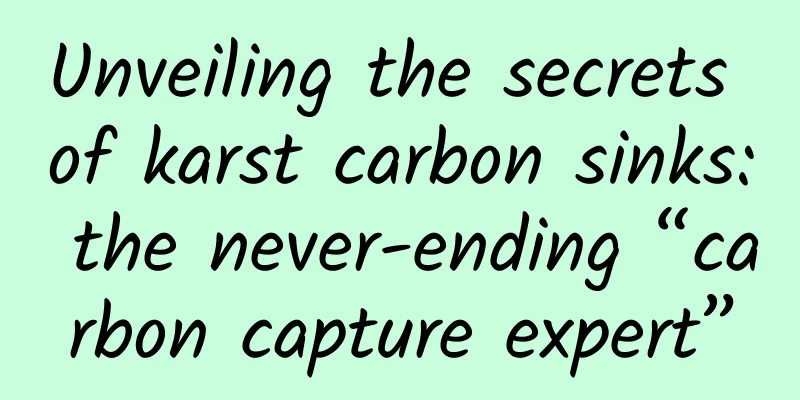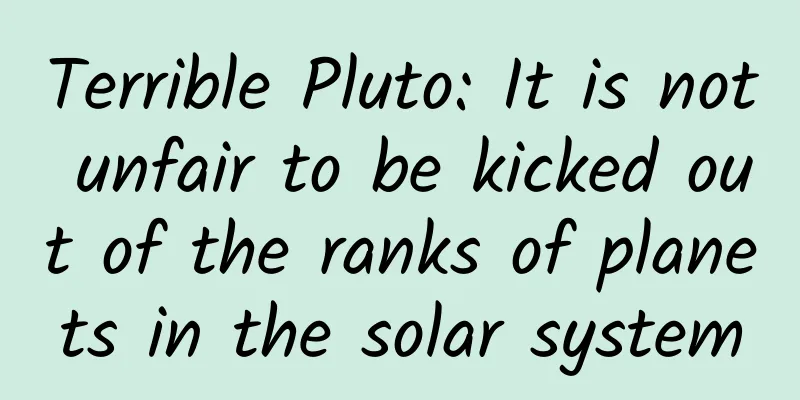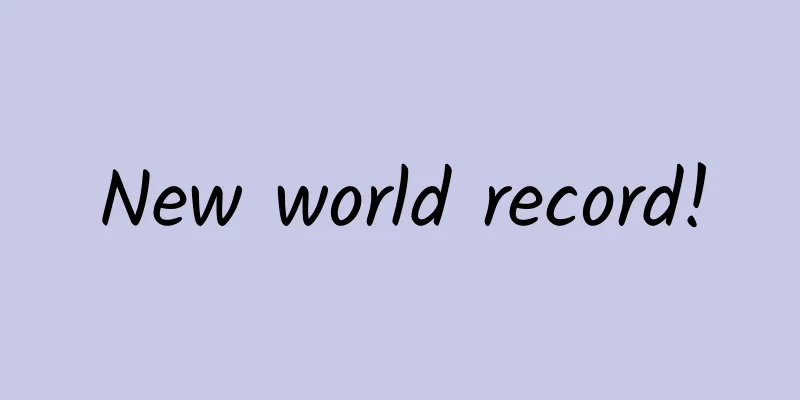Card-Film and Television Commentary Training Camp 3rd Session, 130 practical lessons, film and television commentary, technical Q&A

|
Card-Film and Television Commentary Training Camp, Phase 3, 130 practical lessons, film and television commentary, technical Q&A resources introduction: Course Catalog 0001--2022 Teacher Wei's New Year Tea Party, Looking Forward to the Film and Television Editing Industry in 2022.mp4 0002--A must-listen class for beginners: How to build a health and monetization account.mp4 0003--Moyin Workshop dubbing and subtitle teaching-including student benefits.mp4 0004--Efficient and wonderful copywriting and efficient dubbing and subtitle production.mp4 0005--Outstanding students-Xinyue Film and Television Operator Private Sharing Session.mp4 0006--The secret of long-term monetization of film and television accounts is revealed! ! ! .mp4 0007--Mobile phone commentary copywriting operation.mp4 0008--The latest Kuaishou plot remix ideas, drama selection and operation direction.mp4 0009--How can a novice quickly master dubbing.mp4 0010--Newbies quickly get started with explanations, operational thinking lessons.mp4 0011--Operation and monetization of TV drama commentary (shared by outstanding student Yaoyue).mp4 0012--TV drama commentary quickly increases fans and makes money (Yongmei chasing dramas).mp4 0013--How to monetize film and television accounts? Comprehensive explanation [Must listen].mp4 0014--The latest download resource technology course, watch and solve resource problems.mp4 0015--The latest download resource technology course, watch and solve resource problems.mp4 0016--Common software installation and technical FAQs for beginners.mp4 0017--【Top students share】Multiple modes of monetization on Kuaishou.mp4 0018--Section 12-Flow Recommendation Principle.mp4 0019--Section 11-Highlighting the value, touching the hearts of fans and spreading.mp4 0020--Section 10-Rhythm control of editing makes the work touching.mp4 0021--Section 9-Supplementary lesson of optimization plan course.mp4 0022--Section 8-Optimize the copywriting to make it continue to attract people until the end.mp4 0023--Section 7-A good start, quickly keep fans.mp4 0024--Section 6-5-step framework for copywriting, quickly build the copywriting structure.mp4 0025--Section 5-Supplementary lesson on topic-focusing techniques.mp4 0026--Section 4-Topic techniques to make your work more innovative.mp4 0027--Section 3-Choosing a play to make your work more marketable.mp4 0028--Section 2-Locate your account and let people remember you.mp4 0029--Section 1-The first lesson of film and television commentary, some very important words.mp4 0030--Section 11-Notes on exporting and uploading works.mp4 0031--Section 10-PR Work Editing Episode 2 Episode 3 Rapid Style Unification.mp4 0032--Section 9-PR Work Editing Subtitle Operation.mp4 0033--Section 8-Several ways to make subtitles.mp4 0034--Section 7-PR Work Editing: Unified Video Size, Color Adjustment, and Fluency Optimization.mp4 0035--Section 6-PR Work Editing Screen Editing Demonstration.mp4 0036--Section 5-AU Audio Editing.mp4 0037--Section 4-Copywriting arrangement and dubbing (manual dubbing and AI dubbing).mp4 0038--Section 3-Making background board (ps software non-teaching content).mp4 0039--Section 2-Cover creation (PS software non-teaching content).mp4 0040--Section 1-Introduction to software used in film and television commentary.mp4 0041--Resource download (mobile phone + computer) Super detailed explanation and demonstration, you will definitely learn it after watching it.mp4 0042--Resource download and detailed explanation and Q&A of card courtyard tasks.mp4 0043--Section 01-Software preparation and configuration (mobile phone_computer).mp4 0044--Section 02-Universal Method for Resource Download (01)-Music Download.mp4 0045--Section 03-Universal Method for Resource Download (02)-Selection of Film and Television Resources.mp4 0046--Section 04-Universal Method for Downloading Resources (03)-Film and Television Resource Search.mp4 0047--Section 05-Universal Method for Resource Download (04)-Computer Download Demonstration.mp4 0048--Section 06-Universal Method for Resource Download (05)-Android Phone Download Demonstration.mp4 0049--Section 07-Universal Method for Resource Download (06)-Download Demonstration for iPhone.mp4 0050--Section 08-Universal Method for Resource Download (07)-Format Conversion Demonstration and Others.mp4 0052--Section 12-3 hours to master computer editing (01)-Quickly familiarize yourself with the software.mp4 0053--Section 13-3 hours to master computer editing (02)-importing materials and background production.mp4 0054--Section 14-3 hours to master computer editing (03)-rough and fine editing of film and television.mp4 0055--Section 15-3 hours to master computer editing (04)-Add text and unify video size.mp4 0056--Section 16-3 hours of mastering computer editing (05)-adding music and adjusting color clarity.mp4 0057--Section 17-3 hours of mastering computer editing (06)-export and upload.mp4 0058--Section 18-Mastering Computer Editing in 3 Hours (07)-Template Making and Common PR Techniques.mp4 0059--Demonstration of making triple screen cover border (case material is on the details page).mp4 0061--How to watch internal live broadcast.mp4 0062--Douyin Admission Introduction.mp4 0064--Tutorial on how to monetize tasks in Card Courtyard.mp4 0065--【Mobile software usage】Freeze the cut image.mp4 0066--【Mobile software usage】Add text to the top of Jianying horizontal screen video.mp4 0067--【Mobile software usage】Jianying's reflection production.mp4 0068--【Mobile software usage】Opening reading of Jianying and Kuaiying.mp4 0069--【Mobile software skills】Jianying makes small animals run fast.mp4 0070--The production of the TV series template.mp4 0071--【Mobile software usage】Jianying and Kuaiying make a triple screen of top, middle and bottom.mp4 0072--【Cut Film Techniques】Cut Film Background Production (Same as Quick Film).mp4 0073--【Mobile software usage】Triple screen and six screens for mobile phone production and commentary (invitation code is on the details page).mp4 0074--【Mobile software usage】Two methods of importing Jianying into Apple Xunlei (same as Kuaiying).mp4 0075--【Mobile software use】Transparent avatar production.mp4 0076--【Mobile software usage】Mobile phone editing music.mp4 0077--【TikTok software】Video violation query.mp4 0078--【Mobile software usage】Installation of Apple Thunder beta version.mp4 0079--【Mobile software usage】Installation and use of Apple Baidu Cloud Disk.mp4 0080--【Editing Skills】Transition Processing of Dialogue Sound in Editing.mp4 0081--【Cut Image Skills】Cut Image Reflection Production.mp4 0082--【Cut Image Skills】Cut Image Photo Sticker.mp4 0083--【TikTok software】How to get the TikTok link.mp4 0084--【Mobile software use】Android Thunder installation configuration and use.mp4 0085--【Mobile software usage】Installation and use of Android Baidu Cloud Disk.mp4 0086--PR Q&A 42. [Export] Several cases of slow export.mp4 0088--PR Q&A 39. [Exception handling] When opening the project, the video is red and it says there is no source file.mp4 0090--PR Q&A 37. [Editing skills] Making memories.mp4 0091--PR Q&A 36. [Editing skills] How to make the picture freeze and change color suddenly.mp4 0092--PR Q&A 35. [Editing skills] Basic production of music stepping video.mp4 0093--PR Q&A 34. [Editing skills] How to make a time countdown.mp4 0094--PR Q&A 33. [Editing skills] How to make a dynamic time bar (moving animals).mp4 0095--PR Q&A 32. [Editing skills] How to use green screen materials.mp4 0096--PR Q&A 31. [Editing skills] Making red-eye flash effects.mp4 0097--PR Q&A 30. [Editing skills] Production of reflection effect.mp4 0098--PR Q&A 29.2. [Editing Skills] Batch Editing Clip Effects 02.mp4 0099--PR Q&A 29.1. [Editing Skills] Batch Editing Clip Effects 01.mp4 0100--PR Q&A 28. [Editing skills] [Video display] Production of blurred dynamic background.mp4 0101--PR Q&A 27. [Editing skills] [Video presentation] Production of the top, middle and bottom three-segment screen.mp4 0102--PR Q&A 26. [Editing skills] [Video presentation] Production of horizontal screen video with top copy.mp4 0103--PR Q&A 25.2. [Editing Skills] How to use transition presets.mp4 0104--PR Q&A 25.2. [Editing skills] How to use several common transitions - Transition plug-ins.mp4 0106--PR Q&A 24. [Editing skills] How to adjust the screen size after the video is imported.mp4 0107--Pr Q&A 23. [Subtitles] What should I do if the original video has no subtitles? .mp4 0108--PR Q&A 22. [Subtitles] What to do if the subtitle file cannot be resized or colored after importing.mp4 0109--PR Question 21.2 [Subtitles] The player has subtitles, how to import without subtitles - use Format Factory.mp4 0110--PR Question 21.1 [Subtitles] The player has subtitles, how to import the player without subtitles - extract subtitle files.mp4 0111--Pr Q&A 20. [Text, title] The text seems to be partially blocked by something, what should I do? .mp4 0112--PR Q&A 19. [Text, Title] Common operations for inserting text in PR.mp4 0113--PR Q&A 18. [Clarity] PR color grading.mp4 0114--Pr Q&A 17.3. [PS Basic Course] Lesson 3.mp4 0115--Pr Q&A 17.2. [PS Basic Course] Lesson 2.mp4 0116--PR Q&A 17.1. [PS Basic Course] Lesson 1.mp4 0117--PR Q&A 16.2 [Cover Production] 02 Triple Cover.mp4 0118--PR Q&A 16.1 [Cover Production] 01 Big Head Cover.mp4 0119--PR Q&A 15.2. [Watermark Processing] Several ways to process watermarks - cropping the image to remove the watermark.mp4 0120--PR Q&A 15.1. [Watermark Processing] Several ways of watermark processing-median value watermark removal.mp4 0121--PR Q&A 14. [Sound Processing] What is the most appropriate volume level? 0122--PR Q&A 13. [Sound Processing] What is 5.1 channel and how to process it (really remove background music).mp4 0123--PR Q&A 12. [Sound Processing] Processing of background music and original sound in the video.mp4 0124--PR Q&A 11. [Sound Processing] How to remove background music in PR.mp4 0125--PR Q&A 09. [Tool Knowledge] Quickly Copy Sequence.mp4 0126--PR Q&A 08. [Tool Knowledge] Quickly copy video tracks.mp4 0127--PR Q&A 07. [Tool Knowledge] How to adjust the PR workspace when it is messy.mp4 0128--PR Q&A 06. [Tool Introduction] Why is the video playing in PR blurry? .mp4 0129--PR Q&A 5.1 [Transcoding Tool] How to use Format Factory.mp4 0130--PR Q&A 04. [Import exception] How to deal with the situation where there is sound but no picture when importing PR videos.mp4 0131--PR Q&A 03. [Import exception] How to deal with several situations when PR imports videos without sound.mp4 |
<<: Collection | 12 major overseas app promotion methods
>>: Methods for attracting new users through event operations!
Recommend
Microsoft Office iOS Preview 2.51 Update: PDF View is Clearer
[[408769]] According to MSPoweruser, Microsoft re...
The complete guide to RxSwift that all the masters are reading
RxSwift is a project I have been following on Git...
If you want to lose 10 pounds before summer, start eating like this now!
As the temperature rises day by day, everyone'...
When will wearable devices replace mobile phones?
There is no doubt that mobile phones are the curr...
34-year-old anti-cancer internet celebrity passed away! To extend the survival of lung cancer patients, you can learn about these methods
Recently, the hot search topic #34-year-old anti-...
Harvard Investment Practice Course: Learn these 10 investment strategies and earn an extra 3 months salary every year
Course Description: Suitable for the crowd: *Ever...
Quantum peak showdown: Einstein still didn’t understand this time!
Produced by: Science Popularization China Author:...
Advice and teachings that impressed programmers
In one’s life, of course, there is plenty of time...
BYD's "DiLink System": Cars of the future will not only have a body, but also a soul!
At present, the automobile industry is facing unp...
Is the agency fee for the Artel prenatal education mini program high? Atailer Prenatal Education Mini Program Agency Fees and Process
How much does it cost for Artel to be an agent fo...
It's outrageous to be cut by tulips
What is more likely to be disillusioned than Deng...
Ruan Qi's Devilish Social Studies·Communication Training Course
Introduction to Ruan Qi's Devilish Social Stu...
How to play community fission activities
Although the epidemic has had some impact, it wil...
Analysis of Didi Qingju Bike User Growth System!
The “last mile” of public transportation is the m...