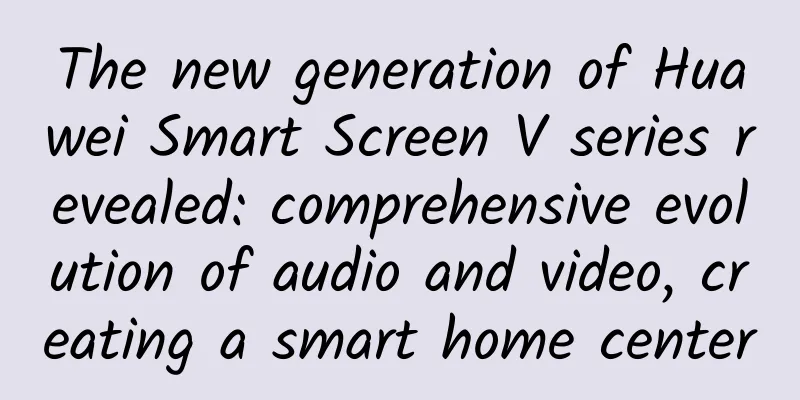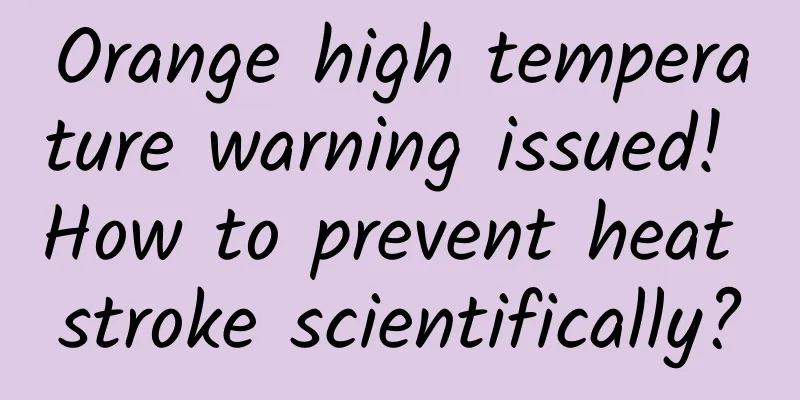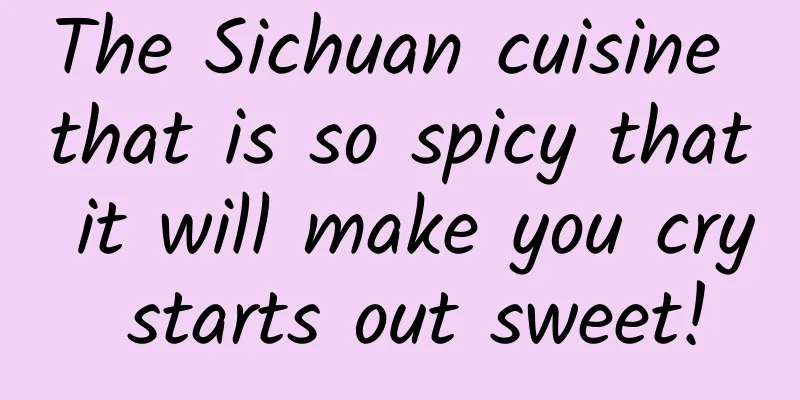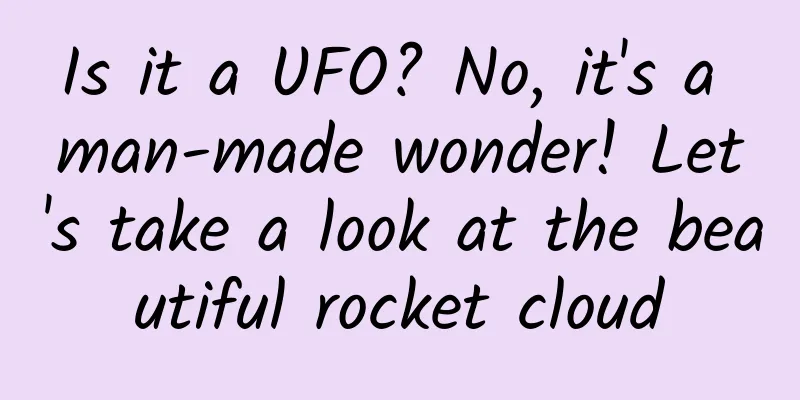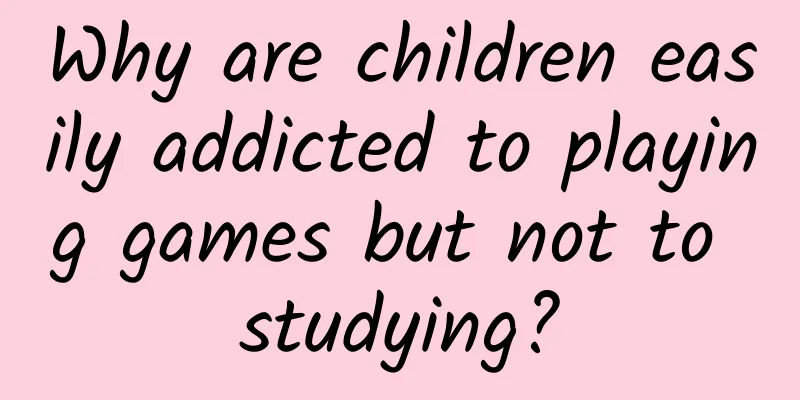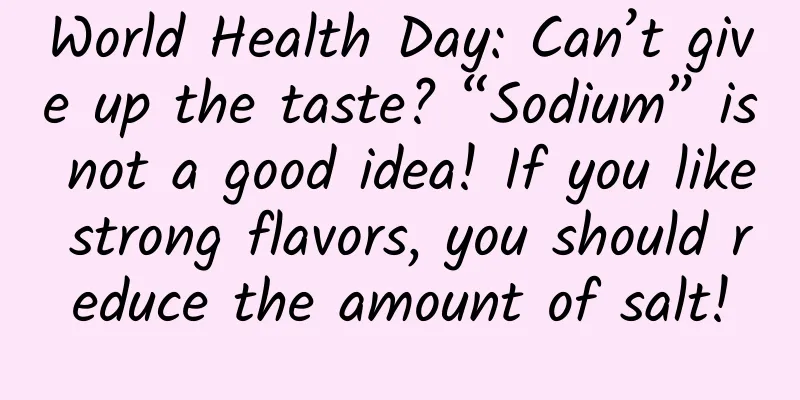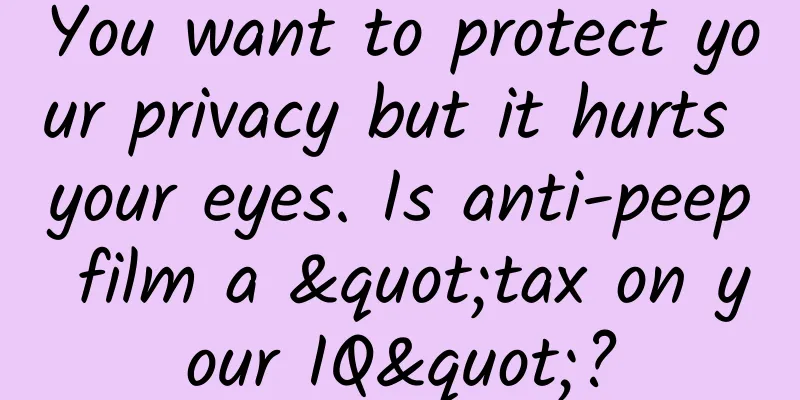Detailed explanation of the seven versions of Win10: What are the main differences?
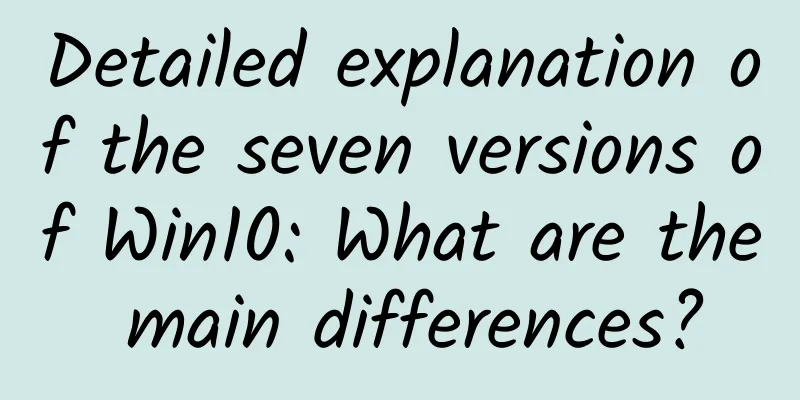
|
Microsoft's much-anticipated next-generation operating system, Windows 10, is about to be officially launched. The operating system reflects many changes and views of the software giant on the future, such as the company's "great unification" strategy implemented through the "universal application platform." By then, all devices will run on a unified system core. But this is only the system core. In fact, the functions still need to be tailored appropriately to meet the needs of different users. The company has launched seven different versions, namely Home Edition, Enterprise Edition, Education Edition, Mobile Edition, Mobile Enterprise Edition, and versions designed for IoT devices and embedded systems. Although it is more dazzling than previous Windows versions, in fact, if you look at it from the perspective of screen size, you can still understand the differences between these versions more clearly. The interface and functions presented on each different device are definitely different. For example, Windows 10 Mobile and Enterprise Mobile are designed for smartphones and tablets with screen sizes less than 8 inches. These devices have Windows Phone-style interface elements, pre-installed Office for Windows 10 applications and the new Edge browser. Windows 10 Home, Professional, Enterprise and Education are designed for desktop PCs, laptops, 2-in-1s, convertibles and larger tablets. These versions are closer to the previous Windows 7 and Windows 8.1. In the following, we will explain these different versions in detail one by one. Windows 10 Home For most users, the final version they will probably get is Windows 10 Home, which comes pre-installed on most new home PCs and has most of the key features of Windows 10, including the new Start menu, Edge browser, Windows Hello biometric authentication login, and virtual assistant Cortana. Windows 10 Home will also include a game streaming feature, allowing gamers to play Xbox One games directly on their PC. Of course, in order to improve system security, Home Edition users cannot make their own judgments about patches from Windows Update and can only accept them. The system will automatically install any security patches without asking the user. The Home Edition also includes a feature called "Continuum" designed for tablets, which provides users with a simplified taskbar and start menu, and applications will run in full-screen mode. In addition, a back button will appear on the taskbar, the entire interface is optimized for touch operations, and the start menu will also enter full-screen mode. This feature achieves a perfect transition experience between desktop and tablet devices. Meanwhile, for those who own Windows 7 or 8.1 Home edition, upgrading to Windows 10 Home edition is free. Windows 10 Pro The Home Edition obviously cannot meet the needs of business users, so Microsoft has prepared a Professional Edition for these consumers as usual. Professional Edition users can get domain joining, group policy management, BitLocker (full disk encryption), enterprise mode IE browser, Assigned Access 8.1, remote desktop, Hyper-V client (virtualization), join Azure Active Directory, browse Windows 10 Business App Store, enterprise data protection (scheduled to be launched this fall), and receive updates specifically for business users. Users who own Windows 7 and 8.1 Professional can upgrade to Windows 10 Professional for free. Windows 10 Enterprise Windows 10 Enterprise Edition provides all the business features of Professional Edition, and also adds powerful features designed specifically for large enterprises, including Direct Access that can be connected without VPN, AppLocker that supports application whitelisting, BranchCache that shares downloads and updates with other PCs through peer-to-peer connections, and a start screen controlled by group policies. Granular UX Control allows IT managers to customize and lock down the user experience of specific Windows devices through device management policies to better perform specific tasks. As for Credential Guard and Device Guard, they are used to protect Windows login credentials and limit the applications that can run on a specific PC. The Long Term Servicing Branch option allows the PC to only receive security updates and ignore other forms of updates. This feature is particularly useful for PCs that need to work stably for a long time and do not want to be affected by new features. Users cannot upgrade to Windows 10 Enterprise for free; this version requires volume licensing. Windows 10 Education Before Windows 10, Microsoft had never launched an education version, which is designed specifically for large academic institutions and has the security, management and connection features of the enterprise version. The Education Edition is essentially the same as the Enterprise Edition, except for some differences in update options. Windows 10 Mobile For those using Windows 8.1 on a Windows Phone or small-screen tablet, they will be upgraded to Windows 10 Mobile. The mobile version is a key component of Windows 10, which provides users with a new Edge browser and Office optimized for touch operation. Smartphones or tablets equipped with the mobile version can be connected to a display to present the Continuum interface to users, and universal applications can also run on it. Windows 10 Mobile Enterprise This version is a mobile version launched for large-scale enterprise users and adopts a volume licensing model similar to the enterprise version, but Microsoft has not yet disclosed more details. Windows 10 IoT Edition If you have a Raspberry Pi 2, you can flash the free Windows 10 IoT version to it and run universal apps. Microsoft also offers other industrial and mobile versions designed for point-of-sale terminals, ATMs, or other embedded devices. The industrial version only supports x86 architecture systems, while the mobile version may support both x86 and ARM architecture processors. These versions will be used in those industry-customized devices, such as handheld express package scanners. As a winner of Toutiao's Qingyun Plan and Baijiahao's Bai+ Plan, the 2019 Baidu Digital Author of the Year, the Baijiahao's Most Popular Author in the Technology Field, the 2019 Sogou Technology and Culture Author, and the 2021 Baijiahao Quarterly Influential Creator, he has won many awards, including the 2013 Sohu Best Industry Media Person, the 2015 China New Media Entrepreneurship Competition Beijing Third Place, the 2015 Guangmang Experience Award, the 2015 China New Media Entrepreneurship Competition Finals Third Place, and the 2018 Baidu Dynamic Annual Powerful Celebrity. |
<<: Win10 vs Win8: A must-upgrade for DX12 games
>>: Where are the borders? Dell XPS 13 ultra-thin notebook review
Recommend
One dolphin plays three roles: Why does a dolphin that has been alone for five years talk to itself? | Nature Trumpet
Welcome to the 70th issue of the Nature Trumpet c...
Live streaming generated 1.3 billion in revenue in three months, but Momo is not a live streaming company
On March 7, Momo's fourth quarter 2016 financ...
Multi-style card stacking view--ZLSwipeableViewSwift
Source code introduction: It can realize the card...
The complete TV series "Tang Brick" is free to watch. The complete TV series "Tang Brick" is free to watch online!
Introduction: "Tang Brick" is a time-tr...
To prevent “egg head rot”, who is the “flower protector” of Songhua preserved eggs?
Songhua preserved eggs have a unique flavor and a...
PS4 "Uncharted 4: A Thief's End": 1080P ultra-high-quality graphics make Drake's life a glorious end
May 10th is a day worthy of praise from many play...
How to choose selling points for advertising? Analysis of promotional materials for the financial industry
Let’s test you today. Taking the financial indust...
How to advance a brand? Start with these 3 systems
There is a process for consumers to come into con...
How to take advantage of hot topics to create popular advertising materials?
01. Why do selling points need to take advantage ...
2018 Short Video App Distribution Insight Report!
The 2018 mobile Internet's annual "newco...
How much battery power is left in a mobile phone when charging it?
As more and more mobile phone software is used, t...
Android 7.1 official version is finally here, domestic users are crying
The official version of Android 7.1 will be offic...
Fashion + AI: Can we create another wearable craze?
Recently, the wearable field has been in decline:...
Can nubia Z9, a milestone in the borderless era, become a new benchmark for domestic mobile phones?
I don’t know since when, domestic smartphones hav...
Fingerprint recognition is faster than iPhone: Meizu MX4 Pro unboxing and hands-on
Although there was the MX4 before and the Meizu B...