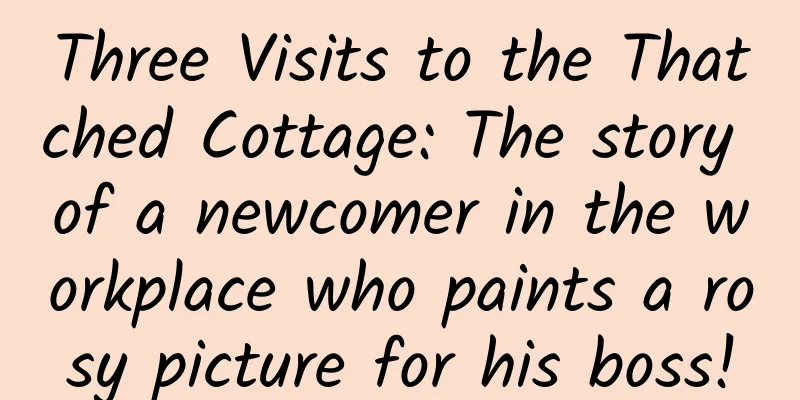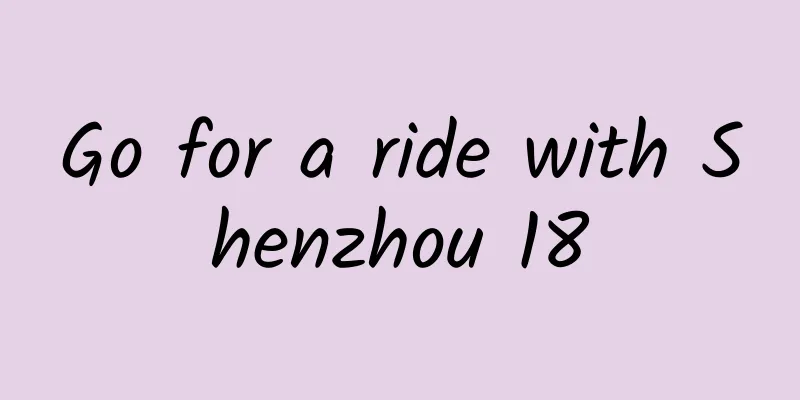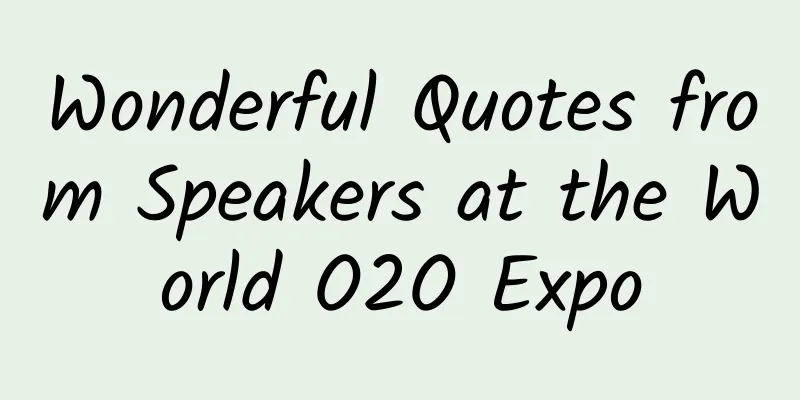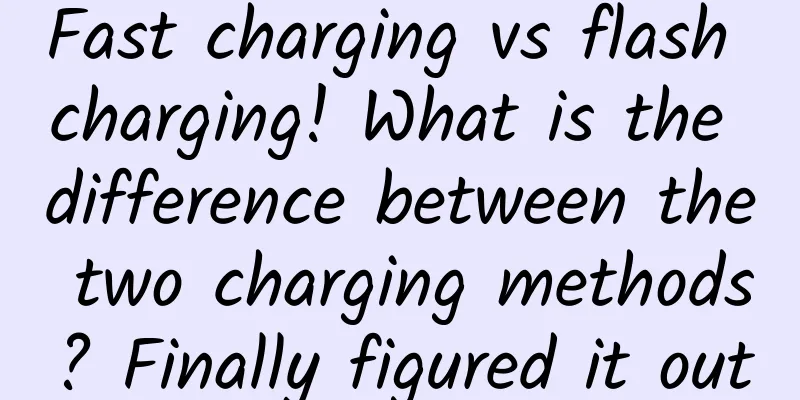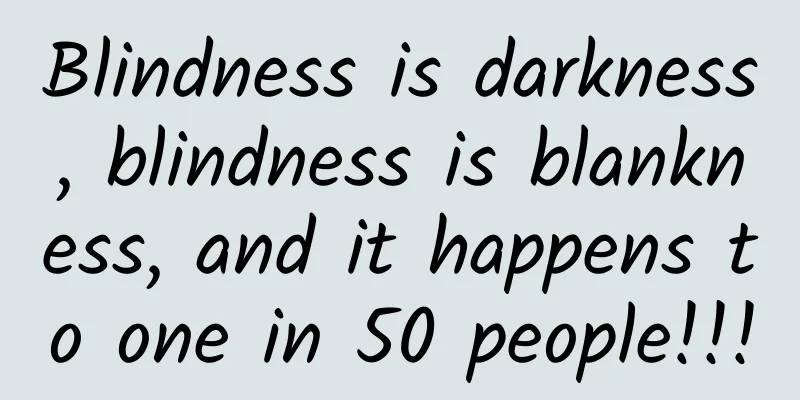Where are the borders? Dell XPS 13 ultra-thin notebook review
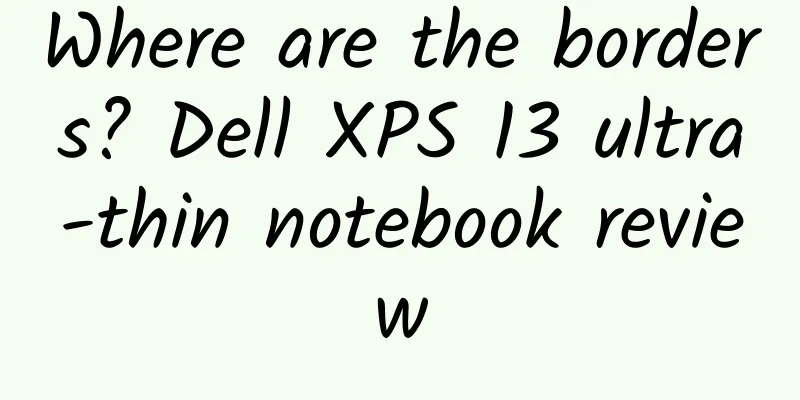
|
Suning's notebook summer promotion continues to bring surprises to consumers. Today, the editor brings you Dell's top luxury notebook XPS 13. As Dell's latest masterpiece, XPS 13 adopts ultra-narrow frame design, exquisite workmanship, bold and avant-garde design, and pushes notebook manufacturing technology to the top. The 11-inch body accommodates a 13-inch screen. Such a design seems easy, but it is quite difficult to achieve. This is also the reason why the screen frame of most notebook products is relatively wide. Disappearing border The ultra-narrow bezel is a high-end and fashionable appeal. It is not only convenient to carry in the office and shows a business style, but also incorporates more situational factors when playing videos to enhance the user's visual experience. After actual measurement, the side bezel width of the Dell XPS 13, which is popular on Suning.com, is 4.75mm, and the top bezel width is 5.05mm. Looking at the nearly 13/14mm bezel of my own laptop, I suddenly feel out of touch with the technology and fashion circles. High-end products, you can tell from the appearance In terms of appearance design, the best-selling Dell XPS 13 on Suning.com continues the ultimate beauty of the series. The top cover is made of silver-gray anodized aluminum, which gives people an intuitive feeling of "high-end goods". It is fashionable yet profound, and its tough yet rounded industrial design makes it elegant and individual. The realization of such a beautiful design is of course due to the industry-leading manufacturing technology it adopts. Its top cover is a whole piece of aluminum alloy, and its interior is hollowed out using processes such as laser cutting and stamping machines. Therefore, the one-piece top cover not only has a strong metallic texture, but also has very high compressive strength. Currently, the screen resolution of Dell XPS 13 sold by Suning.com is FHD 1920×1080, which can fully meet the daily needs of the majority of users. Looking up along the screen, have you noticed that something is missing from the screen border of the Dell XPS 13? That's right, it's the camera. The ultra-narrow border design means there is no extra space to place the camera, so it can only be moved to the lower left side of the screen. In terms of keyboard, the Dell XPS 13 notebook is equipped with a chocolate backlit keyboard, and the surface of the keycaps has also been treated with a skin-like coating, which feels excellent to the touch. In addition, Dell XPS 13 has also innovated the touchpad function to reduce the possibility of accidental touches, especially when the palm accidentally touches the touchpad, it will automatically activate the defense technology to prevent accidental touches. At the same time, the touch sensitivity has also been improved to reduce the phenomenon of cursor jumping or floating. In terms of docking capabilities, due to the excessively thin body thickness, the interface of Dell XPS 13 cannot be considered "rich", but can only be said to be "sufficient". It only has 2 USB3.0 interfaces and a Mini DP interface, but it is enough for daily use. When dealing with more complex environments, it is necessary to convert or expand peripherals. Through actual measurement, the Dell XPS 13 weighs 1.170Kg and the travel weight is 1.419Kg. This weight is quite good among notebook products, especially after combining quality, workmanship and weight, it is definitely a good product. I didn't actually measure the thickness, but only compared it with a 25mm one-yuan coin. Official data shows that the Dell XPS 13 has a body thickness of 15mm, and the thinnest part is only 9mm. Bottom panel and heat dissipation test The bottom panel of the Dell XPS 13 is also made of anodized aluminum, while the previous generation is made of carbon fiber composite material. Although the material properties of the previous generation are slightly better than the new product, the silver-white anodized aluminum material is more stylish and beautiful in terms of aesthetics. Extreme heat dissipation test We use Furmark to test all products. Furmark will run the CPU and graphics card, the two major heat generating components of the whole machine. After running for 30 minutes, the temperature will reach a certain limit. In order to let everyone see the heat dissipation of each machine more intuitively, we also use FLUKE infrared thermal imager to observe the temperature rise of each position. (The temperature range is 28°C-50°C: below the lower limit of the temperature, it will be displayed in black; above the upper limit of the temperature, it will be displayed in white). The heat dissipation vents of Dell XPS 13 are on the inside of the hinge, and the heat generated will be discharged upward along the screen, which will not cause any impact on the user. Through 30 minutes of extreme heat dissipation test, it can be seen that the temperature at the keys "3, 4, 5, 6" is relatively high, which will have some impact on user use, but one thing that needs to be specially explained is that the author's test environment is the most demanding extreme environment, and ordinary users will not reach full load at all, and it will definitely not have any impact during normal office use. Another point is that the temperature of the test environment where the author is located is relatively high, about 27°C, which will also have a certain impact on the heat dissipation results of XPS 13. Cost-effectiveness crushes MacBook Air Product configuration Dell XPS 13 thin and light Processor Intel Core i5-5200U 2.20GHz Memory 4GB DDR3L 1600MHz Graphics card Intel HD Graphics 5500 Display 13.3 inches 1920 × 1080 Hard Drive 128GB SSD Battery 52Wh Weight: 1.170Kg, travel weight: 1.419Kg Pre-installed system Windows 8.1 Price: 6999 yuan Performance test default settings (the higher the score, the better the performance) Cinebench R11.52.69pts/1.55pts 3DMark 111090(P) 3DMark709 (Fire Strike) PCMark 75084 PCMark 8 (Home) 2932 (OpenCL) HD Tune(HDD)N/A HD Tune (SSD) 396.1MB/s (average reading speed) AS SSD1029 MobileMark 2012559minutes (efficiency value 129) SYSMark 2012133 The model we tested is the low-end version at 6999 yuan. Looking at the configuration, the fifth-generation Core i5-5200U Broadwell-U processor + HD 5500 core graphics card is enough to handle heavy graphics tasks. The 128GB SSD may not have enough space for storage, but the performance breakthrough it brings is far better than HDD. Overall, the price of 6999 yuan is the best choice from design to configuration. Of course, if you are rich, I still recommend you to choose the i7 high-end version. As a winner of Toutiao's Qingyun Plan and Baijiahao's Bai+ Plan, the 2019 Baidu Digital Author of the Year, the Baijiahao's Most Popular Author in the Technology Field, the 2019 Sogou Technology and Culture Author, and the 2021 Baijiahao Quarterly Influential Creator, he has won many awards, including the 2013 Sohu Best Industry Media Person, the 2015 China New Media Entrepreneurship Competition Beijing Third Place, the 2015 Guangmang Experience Award, the 2015 China New Media Entrepreneurship Competition Finals Third Place, and the 2018 Baidu Dynamic Annual Powerful Celebrity. |
<<: Detailed explanation of the seven versions of Win10: What are the main differences?
>>: EleCloud review: a mobile power bank with storage and sharing functions
Recommend
As high temperatures approach, be alert to these 8 summer diseases!
On June 15, the Central Meteorological Observator...
Tesla CEO Musk announced that the core code of Autopilot has been rewritten and will bring a lot of updates
Recently, in an interview with foreign media, Tes...
Daily Science | Fibonacci Sequence: The Shining Pearl in the Crown of Mathematics
Fibonacci sequence - 1, 1, 2, 3, 5, 8, 13, 21... ...
Wenchang chicken, Danzhou chicken, ant chicken...the "chicken secrets" of Hainan that you don't know!
1. Is Wenchang chicken the only chicken in Hainan...
Chifeng SEO training: the difference between static, dynamic and pseudo-static pages
When companies are preparing to build a website, ...
What will happen if the global average temperature rises by 2 degrees Celsius in the next few years?
What will happen if the global average temperatur...
The heavy metal content in popular summer food exceeds the standard and may also cause parasite infection?
A summer without showing off crayfish is incomple...
How to leverage information flow for marketing? Use these tricks from Durex!
On Marketing by Leveraging Trends Durex is second...
The relationship between host speed and SEO
In addition to affecting the website's user e...
A great battle of the Winter Olympics gods, one picture teaches you how to distinguish all events!
Mixed Knowledge Specially designed to cure confus...
We are all familiar with hello world, but you don’t know its great history
[[154357]] This is the most famous program. For e...
The strange commonality of the living room economy, Google goes left, Apple goes right?
The living room is one of the places where family...
Astronomers directly observed the birth of a "planet" for the first time, and it's only 520 light-years away from us!
【Mobile software: Bo Ke Yuan】 Observations with t...